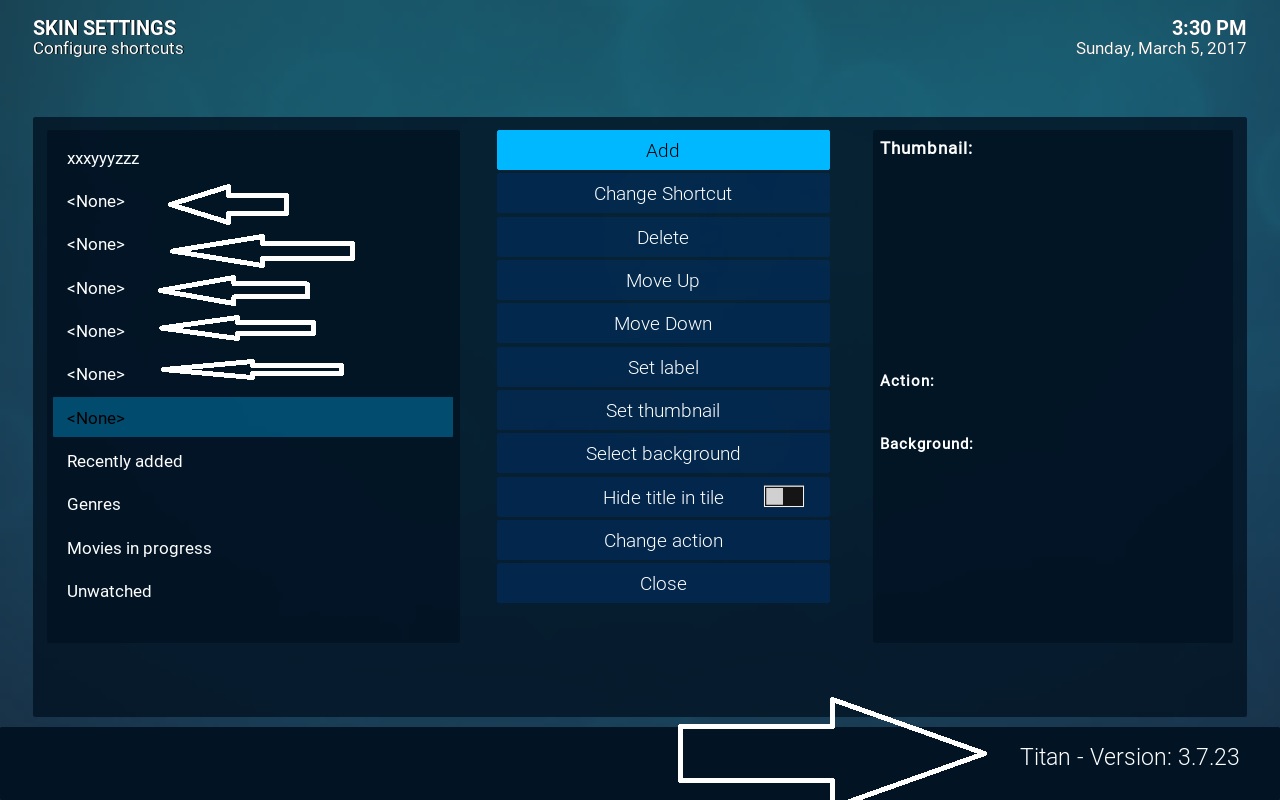Posts: 2
Joined: Mar 2017
Reputation:
0
Hi, is it possible to show up the cd cover immediately when switching through the movie covers with the Titan skin?
The CD covers always took about 1-2sec and i want them to be shown immediately.
Thanks
Posts: 1,264
Joined: Sep 2009
Reputation:
34
With the latest beta, the tv show next episodes widget shows the wrong date for year and release (1969 on one machine, year 0 on another)
Inside the tv shows library the dates are correct
Posts: 35
Joined: Sep 2016
Reputation:
1
2017-03-05, 18:29
(This post was last modified: 2017-03-05, 18:32 by badkarmaboy.)
In Music Fullscreen View the screen looks like it's dimmed, the fanart is barely visible. This was not the case in Titan On Jarvis. I would like to have the old "non-dimmed" view back. How do I achieve this? Haven't found a relating settings entry.
Thanks everyone!
UPDATE:
While playing music bring up the OSD, click on Visualization and select "None". Screen is now clear. I haven't had any Visualization, but in a desperate attempt I re-set it to "None"
Problem solved.
Posts: 35
Joined: Sep 2016
Reputation:
1
FEATURE REQUEST: Allow "Don't show animated Disc-Art" when using "Slim OSD-Panel"
Currently animated Disc-Art can only be disabled when using the default OSD.
Posts: 178
Joined: Nov 2007
Reputation:
3
SimonC
Senior Member
Posts: 178
Windows 10, Kodi 17 rc1 w. latest Titan beta.
As of last night, in Enhanced all-in-one homescreen seems to have issues with widget tiles not getting the focus properly. The first 2 tiles for the widget never get focus but the third does. At times both a widget tile and spotlight window have focus. Also, can not cycle the widgets using the mouse.
Submenu is fine however, only widgets. Keyboard and gamepad are good to go.
Posts: 1
Joined: Mar 2017
Reputation:
0
2017-03-05, 19:50
(This post was last modified: 2017-03-05, 20:44 by laurence2410.)
HI folks, im trying to set a background for my movie tab but i cant find a way. Under custom single image there is no option to search my computer. Thanks in advance
edit:also can you set it when onj submenu and you click it i want thumb view but every time i click out it defaults back
Posts: 18
Joined: Apr 2014
Reputation:
0
2017-03-05, 22:00
(This post was last modified: 2017-03-05, 23:32 by borenson.)
Sorry posted in wrong forum
Posts: 8,283
Joined: Jul 2014
(2017-03-05, 16:03)Mr Cellophane Wrote: I was looking to add some Kodi Command widgets but the option does not appear in the list of Widgets choices anymore - Have I missed some setting somewhere please?
What do you mean with "Kodi command widgets" ?
(2017-03-05, 16:03)Mr Cellophane Wrote: A small thing but when you are going up and down on the choices for Widgets there is no scroll bar shown so you do not know whereabouts you are in the list.
Where? In the shortcuts editor or the homescreen ?
(2017-03-05, 16:03)Mr Cellophane Wrote: Also no idea if it is Titan Skin related but the TV Shows - Next Aired add on no longer works, it just goes to a settings screen.
Working fine with me