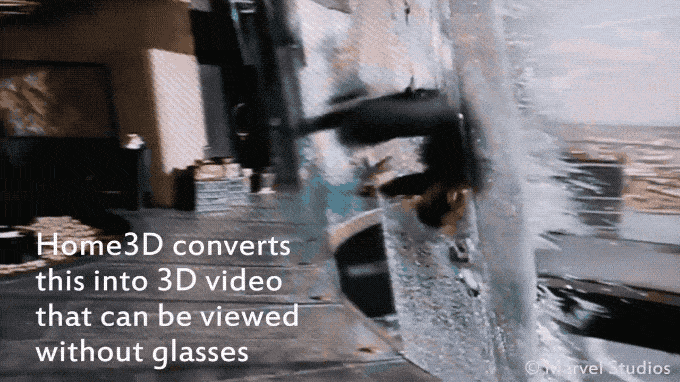(2017-07-11, 21:06)Korrigan Wrote: So what are the options for a box that can do 4K, HDR, 3D Frame Packing, HD audio passthrough, HDMI CEC and 23.976 Hz?
Apollo Lake and Kaby Lake both fail some of the above.
The ONLY thing that 'Does it all' is a Widows 10 computer of any type with an Nvidia GTX 960 graphics card or better as long as it hardware decodes, especially HEVC.
Kodi internal media player is not 3D frame packed or HDR capable. The custom Kodi MVC build for 3D frame packed is 1.3 HDMI port only and 4k requires HDMI 2.0. A different player is required and easily and seamlessly integrated into the Kodi GUI. PowerDVD and MPC-BE with madVR both handle 3D frame packed and HDR perfectly be it HDR to SDR and/or passthrough at 8bit or 10bit RGB full or YCbCr from a single HDMI 2.0 port. The same is not true for Intel Graphics or AMD graphics. Iso, mkv, mp4, bdmv, whatever you got.
PowerDVD allows full menus which introduce Cinavia protection overcome using RedFox. MPC-BE with madVR only allows main movie playback but does not introduce Cinavia.
Understand, once hardware and software is setup, you never have to adjust anything again. No fumbling with HDMI cables based on what you're watching. No O/S settings to turn on or off. No GPU settings to change according to content. No settings to flip flop in Kodi. Etc. Simply navigate the Kodi library, press enter on a title and it plays with no intervention. You can however select your player of choice manually within Kodi if you'd like. There are also many options of how you would like your defaults to work based on your own unique preferences. It's nice to have choices.
HD audio including DTS:X and Atmos as well as every other simply work and display on your AVR as they should. Matching frame rates is a breeze with no skipped, dropped or missed frames be it 23.976, 29.97, 59.94 (24, 30, 60 Hz) etc.
HDMI CEC I can't comment on. I use a Harmony remote programmed to turn the HTPC and related components On and Off in sequence based on the source inputs.
Also makes for a nice server to similar HTPC's. Most streaming apps on your display or your streaming box work just as well from Windows and/or plug-ins within Kodi.
Most of all, all media needs are in one box in one place, easily updateable and/or repaired economically and never ends up in the landfill. Mine is originally circa 2008. Btw, you can also use the same box for ALL your other computing and internet desires.
Expect a resurgence in the HTPC market based on shortcomings of the streaming box fad or you can keep adding collections of them and fumble around constantly.
There's probably a couple worthless bells and whistles a streaming box offers exclusively. Personally, I'm only interested in the meat and potatoes, not the sauce.
Afaik, there is NOTHING else out there that can make the same claims. N O T H I N G.