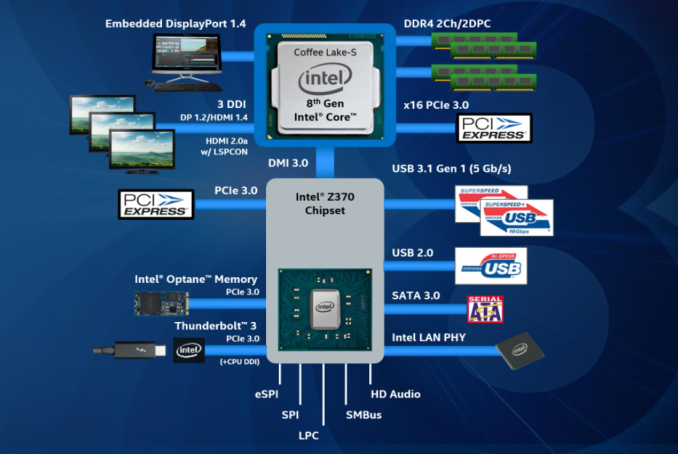2017-11-07, 17:39
2017-11-08, 09:38
https://downloadcenter.intel.com/downloa...dows-15-60-
Intel 23.20.16.4849 driver.
https://communities.intel.com/thread/118311
Quote:This new WDDM 2.3 driver also provides security fixes, support for Wide Color Gamut, enables 10-bit HDR playback over HDMI
, and enables video processing and video decode acceleration in DirectX* 12.
Intel 23.20.16.4849 driver.
https://communities.intel.com/thread/118311
Quote:Windows-based HDR is expected to be rolled out through Microsoft Windows® 10 Fall Creators Update. Support for Windows® HDR usages, like HDR streaming content, will be available on 7th Gen Intel Core systems or newer with Intel HD Graphics 620 or better. (must have HDCP2.2 support – please check your manufacturer’s tech specs for support details)
2017-11-08, 11:58
2017-11-17, 19:28
Just to confirm:
On a Win 10 install with Kaby Lake hardware
-4K to 1080p resolution and refresh rate switching works
-HDR works
-full bitstreaming of HD audio codecs works? (Atmos, DTS-X etc...)
Would I need a Nvidia GT1030 video card to make sure everything works correctly?
On a Win 10 install with Kaby Lake hardware
-4K to 1080p resolution and refresh rate switching works
-HDR works
-full bitstreaming of HD audio codecs works? (Atmos, DTS-X etc...)
Would I need a Nvidia GT1030 video card to make sure everything works correctly?
2017-11-17, 21:03
(2017-11-17, 19:28)SkylineEX-S Wrote: Just to confirm:Are these question?
On a Win 10 install with Kaby Lake hardware
-4K to 1080p resolution and refresh rate switching works
-HDR works
-full bitstreaming of HD audio codecs works? (Atmos, DTS-X etc...)
Would I need a Nvidia GT1030 video card to make sure everything works correctly?
As far as i know HDR only works with PDVD17
2017-11-17, 21:17
HDR working just fine for me on the Beebox and NUC with latest Creators Update and recently released HDR enabling GPU driver. Only downside, it's not dynamic, you must turn on and off in display settings. 4K 1:1 rips play just fine with native tv/movies app.
Sent from my HTC 10
Sent from my HTC 10
2017-11-17, 21:28
movie78,
Yes they are questions.
I am having a difficult time with bitstreaming HD audio codecs with LibreELEC and a Minix U9-H and I thought it would be a simple install and play...
It works perfectly video wise but audio, is a hit-or-miss minefield. Sometimes it works and sometimes it's just digital noise.
Seeing your signature, did you get Atmos to work?
Yes they are questions.
I am having a difficult time with bitstreaming HD audio codecs with LibreELEC and a Minix U9-H and I thought it would be a simple install and play...
It works perfectly video wise but audio, is a hit-or-miss minefield. Sometimes it works and sometimes it's just digital noise.
Seeing your signature, did you get Atmos to work?
2017-11-18, 00:04
(2017-11-17, 21:17)fmedrano1977 Wrote: HDR working just fine for me on the Beebox and NUC with latest Creators Update and recently released HDR enabling GPU driver. Only downside, it's not dynamic, you must turn on and off in display settings. 4K 1:1 rips play just fine with native tv/movies app.
Sent from my HTC 10
Which native App ?
I believe Windiws Kodi does not have HDR support, is this correct ?
And from all accounts PowerDVD is buggy, is this also correct ?
More details need to be posted because everyone reading is very confused at the moment reading this thread about HDR Kaby Lake support.
2017-11-18, 00:08
No HDR support with Kodi, and PDVD17 is buggy (no audio when HDR activated). By the native app, I'm talking about the Windows 10 built in Movie a player.
Sent from my HTC 10
Sent from my HTC 10
2017-11-18, 00:46
I know DTS HD & X are bitstreamed, I have never been able to get Atmos to bitstream on my Beebox, that includes using Kodi, but TrueHD does work.
Sent from my HTC 10
Sent from my HTC 10
2017-11-18, 01:38
(2017-11-17, 21:28)SkylineEX-S Wrote: I am having a difficult time with bitstreaming HD audio codecs with LibreELEC and a Minix U9-H and I thought it would be a simple install and play...
It works perfectly video wise but audio, is a hit-or-miss minefield. Sometimes it works and sometimes it's just digital noise.
What version of LibreELEC are you using?
2017-11-20, 19:59
(2017-11-17, 21:03)movie78 Wrote:(2017-11-17, 19:28)SkylineEX-S Wrote: Just to confirm:Are these question?
On a Win 10 install with Kaby Lake hardware
-4K to 1080p resolution and refresh rate switching works
-HDR works
-full bitstreaming of HD audio codecs works? (Atmos, DTS-X etc...)
Would I need a Nvidia GT1030 video card to make sure everything works correctly?
As far as i know HDR only works with PDVD17
(2017-11-18, 01:38)Milhouse Wrote:(2017-11-17, 21:28)SkylineEX-S Wrote: I am having a difficult time with bitstreaming HD audio codecs with LibreELEC and a Minix U9-H and I thought it would be a simple install and play...
It works perfectly video wise but audio, is a hit-or-miss minefield. Sometimes it works and sometimes it's just digital noise.
What version of LibreELEC are you using?
I'm using the current 8.2.0.1 (2017-10-28)
My U9-H can't boot into LibreELEC using the micro SD slot but is working with a standard USB key.
I've been actually using it but the audio in PCM 7.1 not passthrough and it has been working great.
I just can't take advantage of any of the advanced height audio codecs because bitstreaming is iffy.
Wrxtasy is correct it it is an amazing box for LibreELEC in 1080 and 4K.
I may just install LibreELEC into internal eMMC and be done with it. I can't complain for a $125 Canadian price box!
If and when intel releases their new Coffee Lake or whatever CPU's with direct HDMI 2.0b I will switch back to a HTPC.
2017-11-20, 20:14
(2017-11-20, 19:59)SkylineEX-S Wrote: I'm using the current 8.2.0.1 (2017-10-28)
My U9-H can't boot into LibreELEC using the micro SD slot but is working with a standard USB key.
I've been actually using it but the audio in PCM 7.1 not passthrough and it has been working great.
I just can't take advantage of any of the advanced height audio codecs because bitstreaming is iffy.
The fixes for HBR (High BitRate) Audio did not go into LibreELEC 8.2.0.1 (due to negative feedback with the older 4.11.y kernel) so you won't have much luck bitstreaming better than DTS in LibreELEC 8. The HBR fixes will not now appear in any LibreELEC 8 release.
If you want to use HBR bitstreaming then you'll have to test a LibreELEC 9.0/Kodi 18 nightly as this uses the 4.14.y kernel which now includes the HBR fix, and HBR works well (apparently, based on feedback).
2017-11-20, 23:09
(2017-11-17, 21:03)movie78 Wrote:(2017-11-17, 19:28)SkylineEX-S Wrote:
(2017-11-20, 20:14)Milhouse Wrote:Thank You Millhouse!(2017-11-20, 19:59)SkylineEX-S Wrote: I'm using the current 8.2.0.1 (2017-10-28)
My U9-H can't boot into LibreELEC using the micro SD slot but is working with a standard USB key.
I've been actually using it but the audio in PCM 7.1 not passthrough and it has been working great.
I just can't take advantage of any of the advanced height audio codecs because bitstreaming is iffy.
The fixes for HBR (High BitRate) Audio did not go into LibreELEC 8.2.0.1 (due to negative feedback with the older 4.11.y kernel) so you won't have much luck bitstreaming better than DTS in LibreELEC 8. The HBR fixes will not now appear in any LibreELEC 8 release.
If you want to use HBR bitstreaming then you'll have to test a LibreELEC 9.0/Kodi 18 nightly as this uses the 4.14.y kernel which now includes the HBR fix, and HBR works well (apparently, based on feedback).
I haven't tried the 9.0/nightly builds yet.