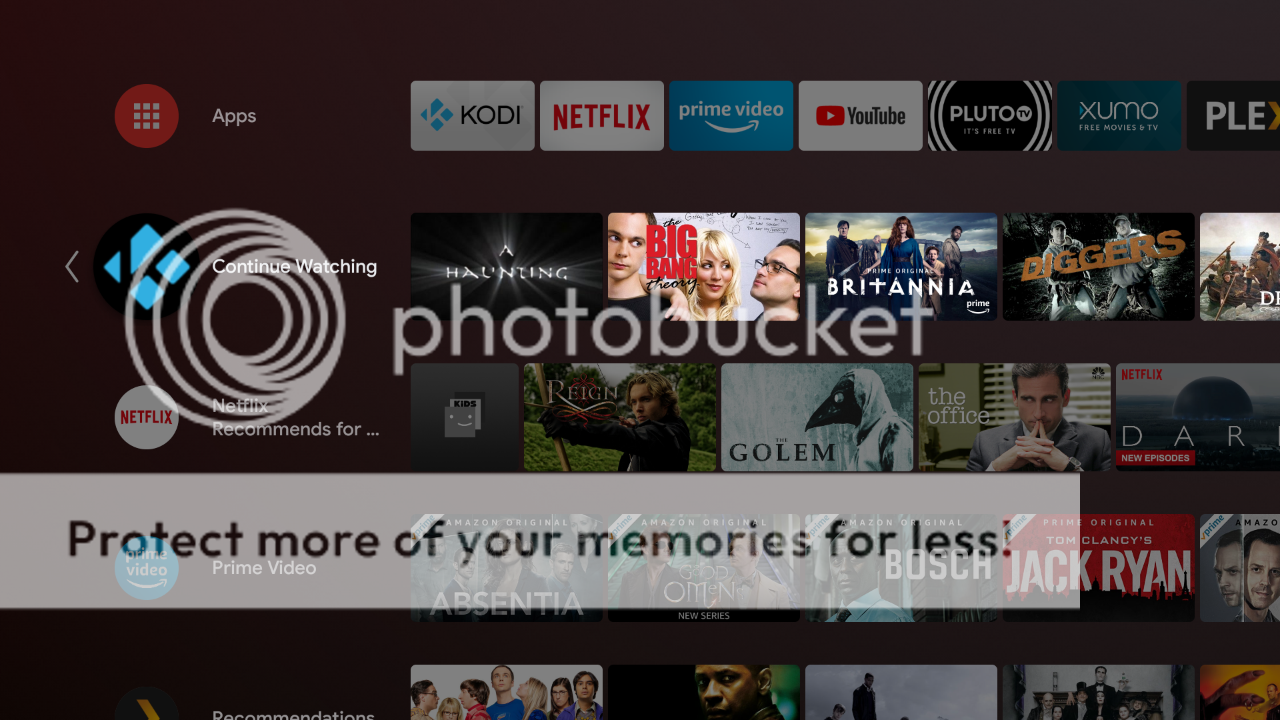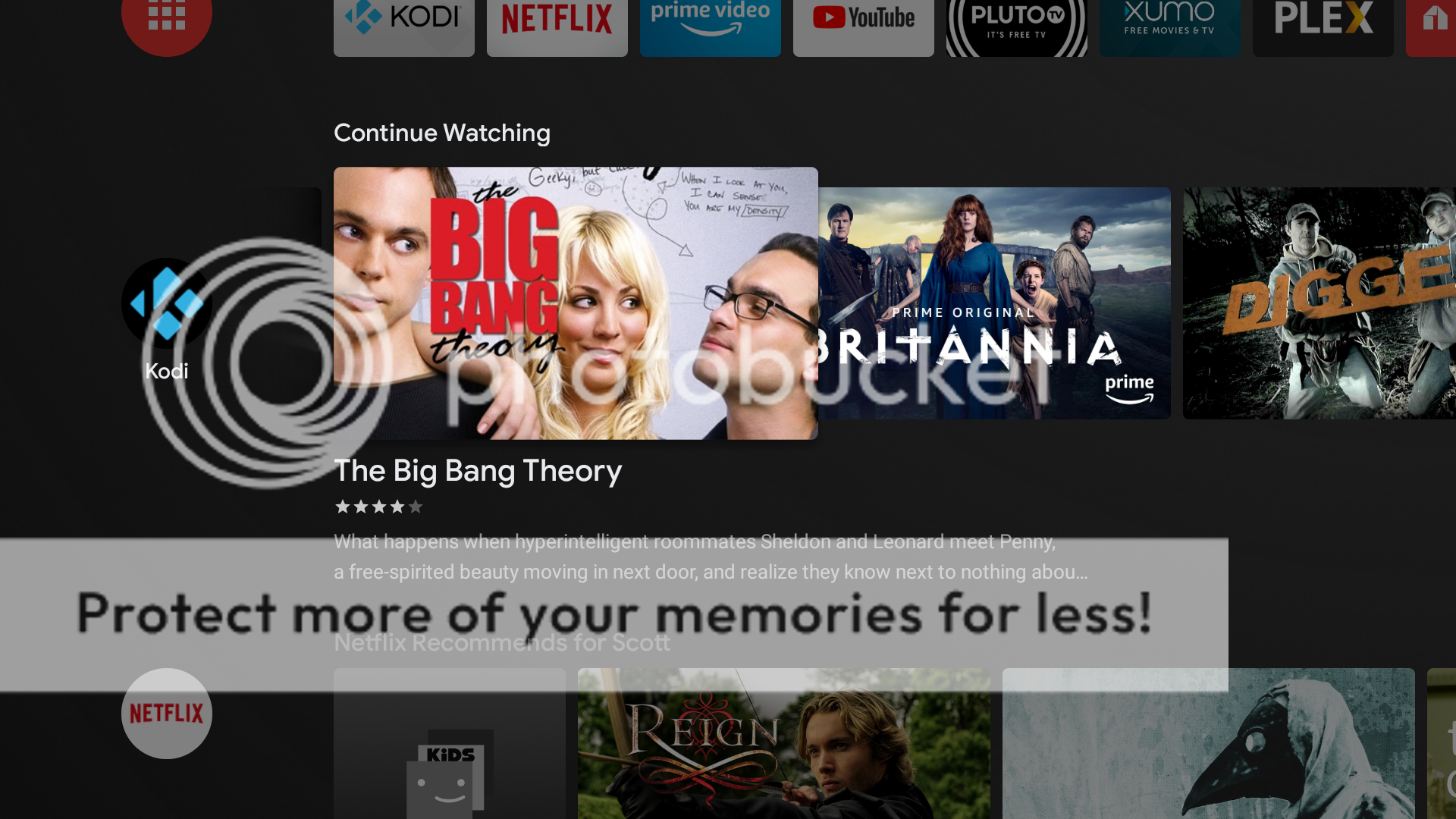2019-06-30, 22:10
[quote="NEOUn" pid='2864793' dateline='1561920813']
Hi, guys.
Im new here.. although not new on the Kodi stuff. I use to 'play' with the tool a lot, but it was around 3 years ago. Now decided to 'come back', work with this again..since I miss it. The bad side is that I just remember few things.. but it'll figure it out again. No problem.
Anyway. I've seen already, a time ago, these type of skins like this one.. netflix copies. They were great, but not amazing. This one here, let me tell you, is really great. Congrats. Amazing job. So I tried, looked great, but seemed it'll take some time to understand. Good that you, cartman.dos, give a great support.
So, if you allow me, Id like to start to solve some issues Im having here.
First, the main one: for some reason Im having a black screen, which doesnt let me to do anything. NO options. The only one I found was unistall all the Kodi and do all over again. A pain in the ass. And as it's just the beginning (with just couple of things configurated, it's ok. But already happened 3 times.. and Im afraid to spend a long time on configuration of my library (which is huge)..and then to face this issue again.
Can you tell me then what can I do to solve this and maybe correct to not let it happen again?
Id appreciate.
Try adding your kodi library before opening the Bingie skin.
Hi, guys.
Im new here.. although not new on the Kodi stuff. I use to 'play' with the tool a lot, but it was around 3 years ago. Now decided to 'come back', work with this again..since I miss it. The bad side is that I just remember few things.. but it'll figure it out again. No problem.
Anyway. I've seen already, a time ago, these type of skins like this one.. netflix copies. They were great, but not amazing. This one here, let me tell you, is really great. Congrats. Amazing job. So I tried, looked great, but seemed it'll take some time to understand. Good that you, cartman.dos, give a great support.
So, if you allow me, Id like to start to solve some issues Im having here.
First, the main one: for some reason Im having a black screen, which doesnt let me to do anything. NO options. The only one I found was unistall all the Kodi and do all over again. A pain in the ass. And as it's just the beginning (with just couple of things configurated, it's ok. But already happened 3 times.. and Im afraid to spend a long time on configuration of my library (which is huge)..and then to face this issue again.
Can you tell me then what can I do to solve this and maybe correct to not let it happen again?
Id appreciate.
Try adding your kodi library before opening the Bingie skin.