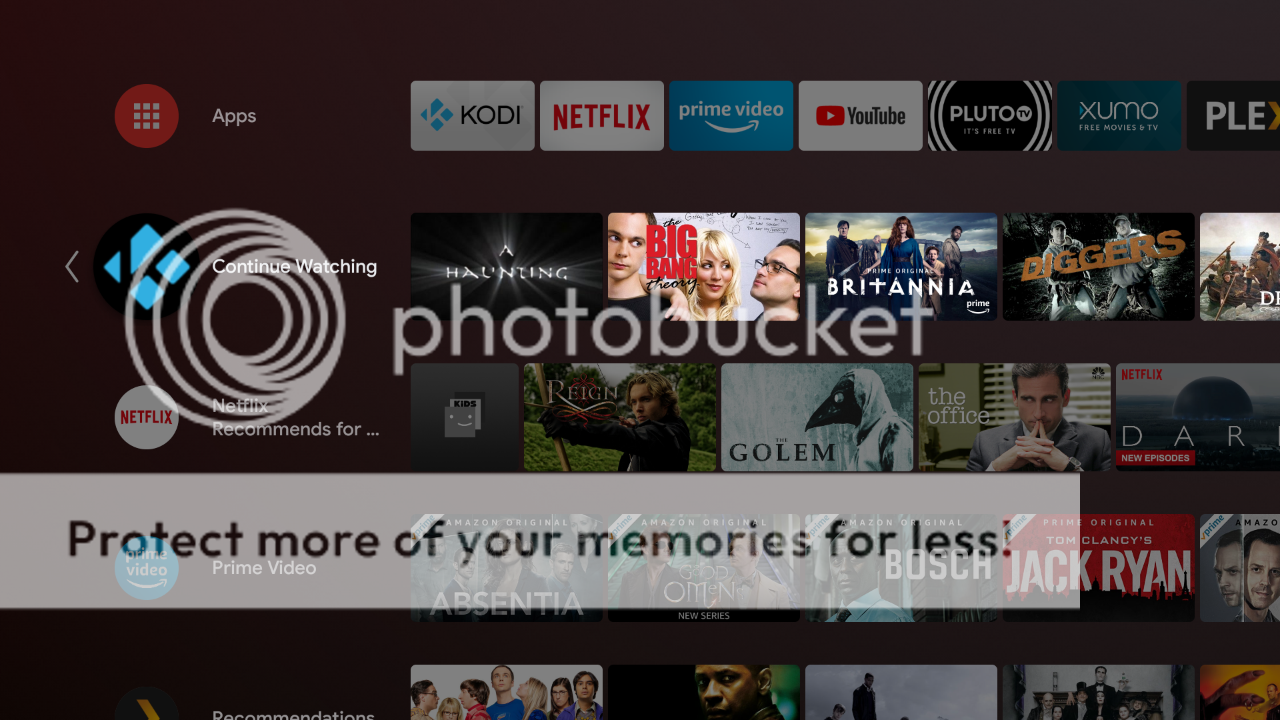Posts: 729
Joined: Jun 2018
Reputation:
135
Alright I think I'm onto something...
I swear I was trying to solve this fixed vertical scrolling/browsing since the first days of bingie and it just might be the closest to what I initially envisioned, latest from v1.03
Also showing a small preview of the new OSD and you might (or not) notice some of the other changes in there...
Posts: 7
Joined: Mar 2019
Reputation:
1
 2019-07-05, 00:25
2019-07-05, 00:25
So firstly I need to apologise if the answer to my question is in this thread somewhere, I have looked and looked but can't see it. Maybe i'm too tired...
I'm using the RECENTLY ADDED TV SHOWS Widget from Skin Helper Service Widgets in one of my hubs. Is there a way to make the selection go straight to season episode view (525) rather than go to the bingie main view (523) showing all my tv shows like it does now. I then have to select the show again to get to the season/episode view.
Perhaps i have turned off this function with all the tweaking and playing around with the skin I am doing to get it exactly how I like.
Please can you let me know whether I'm just being stupid and if i can get the skin to function like this.
Loving your work as ever
Posts: 206
Joined: Mar 2019
@
cartman.dos How could I just have an widget that just lists all of the tv shows in multiple rows just like viewing a list of tv-shows in your media source? I have been trying to find just an complete simple skin with just that feature in it.
Posts: 206
Joined: Mar 2019
(2019-07-05, 16:20)cartman.dos Wrote: (2019-07-05, 16:14)Zachary.Murphy Wrote: @cartman.dos How could I just have an widget that just lists all of the tv shows in multiple rows just like viewing a list of tv-shows in your media source? I have been trying to find just an complete simple skin with just that feature in it.
Simple as ever, using a 'panel' control type with the desired content...
In this skin it's available in library 'Bingie Main' view and when setting a 'Custom List Hub'.
But this means the all container has only one content source (sort of), you could also do a multiple widgets with just removing the Widget Top Label, putting them on top of each other will create a multiple-row-one-container-with-different-content-for-row effect you may be looking for.
Oh and I see you now got two user accounts? one for each 'skin'? 
Lol. I just hated the username on my old one. And tbh I didn't know until now that you could of requested to change it. Nah, it has nothing to do with the skins. How do I set an custom list hub?
Posts: 206
Joined: Mar 2019
(2019-07-05, 16:50)cartman.dos Wrote: (2019-07-05, 16:30)Zachary.Murphy Wrote: (2019-07-05, 16:20)cartman.dos Wrote: Simple as ever, using a 'panel' control type with the desired content...
In this skin it's available in library 'Bingie Main' view and when setting a 'Custom List Hub'.
But this means the all container has only one content source (sort of), you could also do a multiple widgets with just removing the Widget Top Label, putting them on top of each other will create a multiple-row-one-container-with-different-content-for-row effect you may be looking for.
Oh and I see you now got two user accounts? one for each 'skin'? 
Lol. I just hated the username on my old one. And tbh I didn't know until now that you could of requested to change it. Nah, it has nothing to do with the skins. How do I set an custom list hub?
Skin settings -> configure shortcuts -> edit menu shortcuts -> Add ->> choose 'common' then 'My Custom List', a wild Hub appears!
So, therefore. Do I only add one widget and then it goes into multiple rows? Otherwise, what do I do once I have the "My Custom List"?
Posts: 206
Joined: Mar 2019
So, I tried what you said above. But I get this on the home menu: