(2020-01-16, 21:18)jogal Wrote: (2020-01-16, 19:49)larsete Wrote: (2020-01-16, 19:39)mobamoba Wrote:
I think it relies on the way nVidia behaves when using the Windows API (it follows the swapchain, so the switch to HDR mode is really done after the refresh rate change and only when the video is already playing). All of it was covered in fandangos thread, and the discussion is referenced in this answer: https://forum.kodi.tv/showthread.php?tid...pid2916044
This is not possible because on my fork the HDR switching is MANUAL.
Cannot change when the video has already playing because it is changed by hand with the power settings menu button.
Hi jogal! first of all, thank you for this fork!! it is already great, just trying to give some input for more setups.
Said that, I know with your fork the HDR switch is manual, BUT, as described by fandangos
here (including a video of the behavior), it is related with the way nVidia behaves, because it keeps HDR "off" while Kodi doesn't request BT.2020 color space. I have also the Intel integrated, and it behaves as you describes, but with nVidia it disables HDR immediately while on the interface and for non HDR videos, but enables it once the video requests a BT.2020 swapchain. That's why it turns on HDR again in the moment the video starts, not at the same time as the refresh rate switching.
Not sure if I explain myself, but fandango's video is better to understand this:
https://www.youtube.com/watch?v=tE-1vgTav9Q (Even if the title says AutoHDR, he is using your fork, and he is simply acivating it before launching Kodi, but if doing it manually from inside it behaves exactly in the same way)

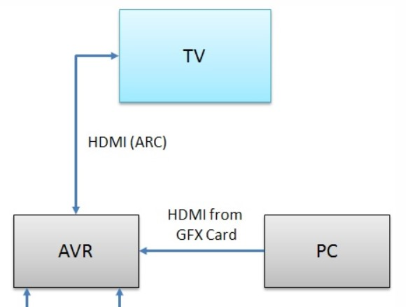

 this not exist!
this not exist!