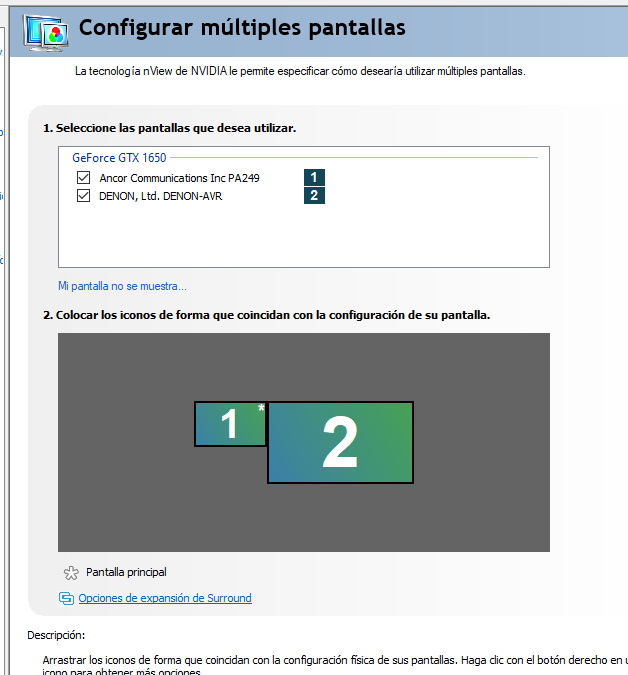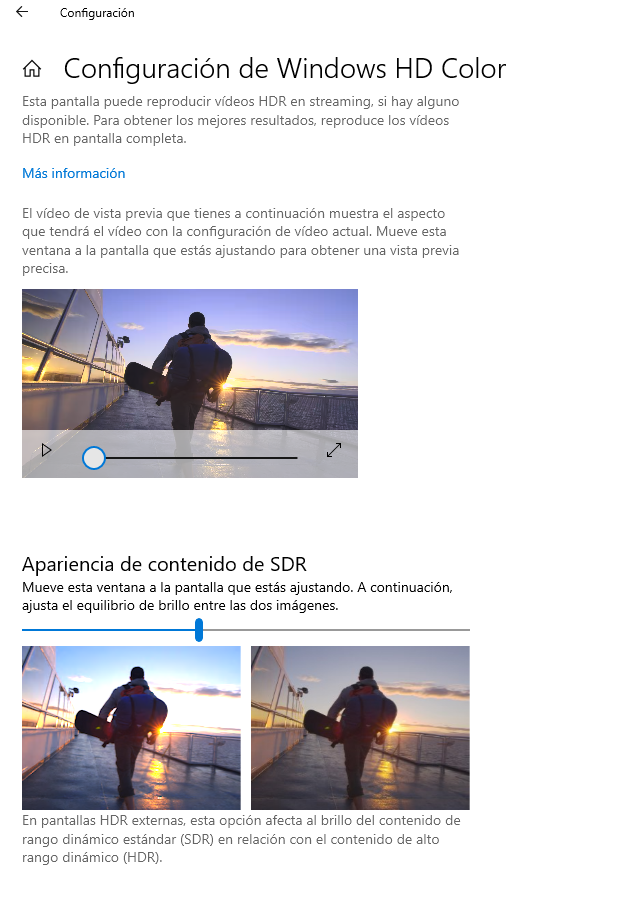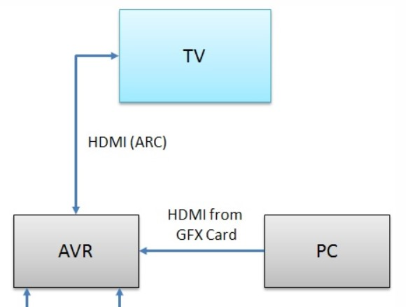2020-01-17, 18:48
(2020-01-17, 16:33)Rumlik Wrote:What you're referring to is eARC, not ARC. Only eARC can pass through TrueHD and other high bandwidth audio formats.(2020-01-17, 13:05)jogal Wrote:(2020-01-17, 12:55)Rumlik Wrote: My TV hasnt HDMI ARC passthrough for DTS-HD, True-HD etc. I have no choice. I use this cable Club3D DisplayPort 1.4 to HDMI 2.0b and they have all specs, what I need. My TV have HDR10 only.
TV 4K HDR10 with no ARCthis not exist!
I tell you how to connect. Do what you want.
But what are you asking for?
Also does not have RX580 HDMI ports? Why do you need adapters? "I use this cable Club3D DisplayPort 1.4 to HDMI 2.0b"
ARC does not mean passthrough for sound. Television has ARC but can not passthrough for all audio formats. Just DTS and Dolby. But not TrueHD etc.
I have HDMI but there is Oculus VR plugged in.
And does HDMI solve something? As far as I know, the problem is that one monitor has an HDR and the other does not. DP is definitely not a problem, because I have a high quality converter from DP to HDMI and supports 10bit in HDR UHD. I have no problem with HDR. The only thing is that HDR detection does not work on multiple monitors when using your application.