Welcome to Advanced Emulator Launcher
Advanced Emulator Launcher is a multi-emulator front-end for Kodi scalable to collections of thousands of ROMs. Includes offline scrapers for MAME and No-Intro ROM sets and also supports scrapping ROM metadata and artwork online. ROM auditing for No-Intro ROMs using No-Intro XML DATs. Launching of games and standalone applications is also available.
Features
- Runs ANY Windows, Linux, Android, and OS X Application.
- Populate thousands of ROMs metadata within minutes with powerful offline scrapers. The offline scraper for MAME is custom made (based on MAME XML database and Catver by AntoPISA) and other platforms use Billyc999 GameDBInfo.
- Online metadata & artwork scrapers for ScreenScraper, TheGamesDB, MobyGames and Arcade Database.
- Optimized for blistering speed and efficiency.
- Highly scalable in accommodating vast libraries without compromising performance.
- Solid reliability. AEL maintains launcher integrity and completely eliminates the XML database corruption issues with Advanced Launcher.
- Expanded artwork & asset support including titles, snaps, clearlogos, banners, trailers, boxfronts, boxback, manuals, and more.
- ROM auditing for No-Intro ROMs using No-Intro or Redump XML DATs.
- Parent/Clone view mode and 1 game 1 ROM (1G1R) Launcher display modes.
- Organise and unify all your treasured titles with the special in-built Favourites category.
- ROM Collections: Bring together all the games from a series that spans over various years and systems.
- Virtual Launchers: Allows for browsing collections by Name, Studio, Genre, Year and Category.
- Display the most played ROMs.
- Display the last played ROMs.
Advanced MAME Launcher or Advanced Emulator Launcher?
Why two different addons capable of launching MAME? Should I use Advanced MAME Launcher or Advanced Emulator Launcher? The answer is that you can use both!
- AML is much easier to configure than AEL. AEL is a general launcher whereas AML is tailored specifically for MAME.
- AEL only shows the MAME ROMs you have. As opposed, AML shows every single MAME machine, even the ones you don't have the ROMs for.
- AML includes a set of powerful Machine/ROM filters that makes navigation of MAME and Software Lists easy and convenient.
AML and AEL have been designed to work in tandem to enrich the retrogaming experience for Kodi users.
Installation & Downloads

Current stable Python 3 version is release 0.10.1 for Kodi Matrix.
Current stable Python 2 version is release 0.9.11 for Kodi Krypton and Leia.
Development builds are also available from GitHub by clicking HERE. Make sure you download and install the correct branch. You can also download old AEL releases from the repository.wintermute0110 in Github.
IMPORTANT Note that the current development build in
master branch is highly unstable due to a big code refactoring taking place. No support is provided at all for development builds in master branch.WARNING Advanced Emulator Launcher is currently under active development and is offered as a public beta. Until version 1.0.0 is released, storage of metadata, assets, and naming conventions may be subject to change.
Getting Started
Instructions for Advanced Emulator Launcher usage are available from the GitHub Wiki. Currently the status of the wiki is not great and I will update/improve its contents as soon as possible.
A Getting Started tutorial is available here.
How to configure a LNK ROM launcher in Windows
How to use AEL to launch Retroarch in LibreELEC with a wrapper script to close and reopen Kodi
Explanation of AEL ROM assets and how they are mapped to Kodi standard assets
AEL Metadata and Asset scrapers demystified
How to use AEL to launch a comic/magazine reader
HOW-TO configure AEL for Android emulators' launcher (myghalloween)
How to configure Android emulators in AEL
The AEL Asset Library
The Advanced Emulator Launcher asset library has been designed to help you in the process of setting up your Kodi retrogaming library. The Library is available in Github. Currently, the library includes the following items:
- Category and Launcher metadata in NFO format.
- Category and Launcher assets, including Icons, Fanarts, Banners, Clearlogos, Posters and Controllers.
- Launcher (emulator) configurations in XML for Linux, Windows and Android platforms. The included configurations are mainly for vanilla MAME and Retroarch.
There are several ways to use the library:
1. If you use the Launcher creation wizard to create your launchers (context menu "Create New Launcher"), you can have a look at the XML files to know the arguments you need to setup the emulators. Later, you can fill the metadata and assets of your category launchers using the context menu and browsing to the assets in the library. It is recommended that you install the library in a directory readily accessible in your media center.
2. You can use the XML configuration files to import into AEL any Category or Launcher. For Categories, the XML file defines the metadata and assets. For Launchers, the XML file defines the Launcher metadata, assets and the emulator parameters (aka the arguments). To import an XML file, go to AEL Utilities section in the root window, then select "Import XML configuration" and browse to the location of the XML file. You can import more than one XML file in one go. Remember to change the ROM path, asset path and application path in the XML before importing. I recommend that you create a directory where you place the edited XML files suited for your setup.
After importing an XML configuration file, if you discover some mistake or want to change some settings, simply edit the XML configuration file and reimport it again. When asked about overwriting the category/launcher say yes. You can reimport categories/launchers as many times as you want until you are totally satisfied with your setup.
The recommended way of setting up AEL is by using XML files. Users with a large number of Launchers (say, more than 10) will find the Launcher creation wizard slow and tedious, where the creation and editing of XML files is much faster and less prone to mistakes. Moreover, having a set of XML files with your emulator configuration will serve as a backup in the event that you have to rebuild your media center emulator setup for some reason (emulator upgrade, AEL addon upgrade, Kodi upgrade, hard disk crash, etc.).
Contributions to the AEL Asset Library, in the form of new assets or XML Launcher examples, are welcomed and encouraged.
Skin Support
AEL supports all Kodi skins including Confluence for Jarvis and Estuary for Krypton or higher. However, what metadata and art assets that can be presented to the user is entirely skin dependent thus different skins may yield different visual results. As AEL is an evolution of Advanced Launcher, any skin which provides support for the latter will actually support both. Currently, there are no skins which fully support the new changes introduced into AEL though some skins / views with robust support for Advanced Launcher presently exist. This is anticipated to change shortly as skin developers become familiar with AEL.
List of skins with Advanced Emulator Launcher support:
This is a very incomplete list of skins with AEL/AML support. If you find a skin with good AEL support and it's not in this list please let me know to update the list.
| Skin name | Author | Kodi version |
| Aura (JMRiego AEL mod) | JMRiego | Matrix |
| Arctic: Zephyr 2 Resurrection | nfm886 | Matrix |
| Estuary MOD V2 | Birger Jesch | Matrix |
| Estuary AEL MOD | Wintermute0110 | Matrix, Leia and Krypton, see second post of this thread |
| Lyrebird | Rufoo | Leia |
| Arctic: Zephyr 2 | Jurialmunkey | Leia |
| Aura | Jurialmunkey | Leia |
| Citris | Ruffo | Krypton, development stalled |
| Arctic: Zephyr Plus | Kodser | Krypton, not developed any more |
| Confluence AEL MOD | Wintermute0110 | Krypton, deprecated, see second post of this thread |
Getting Artwork for Games / ROMs
IMPORTANT It is strongly recommended that your ROMs follow the No-Intro naming scheme. The AEL Offline scraper, most online scrapers and the vast majority of online game databases follow this standard. Most emulator asset websites also follow this standard, which means that the artwork image file names will match your ROMs only if they have the correct file name. There are tools, called ROM managers, that verify the integrity of your ROMs and also rename them to the correct name.
Although AEL incorporates online scrapers that will download artwork for your ROMs, due to the large number of artwork pieces it is recommended that you get whole artwork collections, specifically, if you have launchers with many ROMs. These are some places you can download artwork to use with AEL.
- EmuMovies: The most complete emulation asset site on the net (excluding MAME). *Registration Required*
- HyperSpin Media: Forum for HyperSpin users containing artpacks. Clearlogos are called 'Wheels' in HyperSpin parlance. *Registration Required*
- Libretro Thumbnails: The Libretro Thumbnail collection of Boxfront, Titles, and Snaps. Most of them have been scraped from TheGamesDB. You can use the Online Updater in Retroarch to download the assets and them copy them to the AEL artwork directories. Alternatively, you can download the zipped artwork packs here.
- Internet Archive: The Internet Archive is full of treasures! Make sure you do a comprehensive search!
- Progretto Snaps MAME Artwork: The definitive place in the universe for MAME (and Software Lists) assets.
Notes to Advanced Launcher Users
Both AEL and Advanced Launcher can coexist on the same Kodi installation.
Since release 0.9.8, AEL does not support any more the import of AL launchers.xml. This is because AL and AEL have diverged much and the importing process created more problems that it solved. It is recommended that you rebuild your setup in AEL using XML configuration files, creating new AEL artwork directories and moving your AL Icons and Fanarts to the corresponding artwork directories in AEL.
Bugs & Feature Requests
You can ask for feature requests in this thread or directly on GitHub.
If you find a bug or Kodi shows an error in AEL you can report it in this thread or in GitHub. In your report try to be descriptive about the problem and the steps you do that cause it. Also, report your operating system, Kodi version and AEL version. If AEL crashes it is very important that you post a debug log in order to locate the cause of the bug so I can fix it. To generate a debug log, unless otherwise told, follow these steps:
- In Kodi Settings, turn Kodi debug log OFF.
- In AEL addon settings, go to "I/O" tab and set the "Log level" option to DEBUG.
- Reproduce the bug.
- Put your Kodi log file in paste.kodi.tv.
You can use the Kodi Logfile Uploader addon to help with the log upload process. Thanks to Ronie for this fine addon.
Known issues
- The offline scraper does not contain yet databases for all platforms. You can see the list of currently supported platforms here.
- Multi-disc ROM support is far from perfect and needs some code refactoring.
Release history (and release notes)
- Advanced Emulator Launcher 0.9.11 - 04 August 2021
- Advanced Emulator Launcher 0.10.1 - 04 August 2021
- Advanced Emulator Launcher 0.10.0 - 22 June 2021
- Advanced Emulator Launcher 0.9.10 - 22 June 2021
- Advanced Emulator Launcher 0.9.9 - 13 March 2020
- Advanced Emulator Launcher 0.9.8 - 16 September 2019
- Advanced Emulator Launcher 0.9.8-beta1 - 06 September 2019
- Advanced Emulator Launcher 0.9.7 - 23 November 2017
- Advanced Emulator Launcher 0.9.7-beta2
- Advanced Emulator Launcher 0.9.7-beta1
- Advanced Emulator Launcher 0.9.6 - 20 May 2017
- Advanced Emulator Launcher 0.9.6-beta1
- Advanced Emulator Launcher 0.9.5 - 12 January 2017
- Advanced Emulator Launcher 0.9.5-beta2
- Advanced Emulator Launcher 0.9.5-beta1
- Advanced Emulator Launcher 0.9.4
- Advanced Emulator Launcher 0.9.3
- Advanced Emulator Launcher 0.9.2
- Advanced Emulator Launcher 0.9.1
- Advanced Emulator Launcher 0.9.0 - First release - 22 August 2016

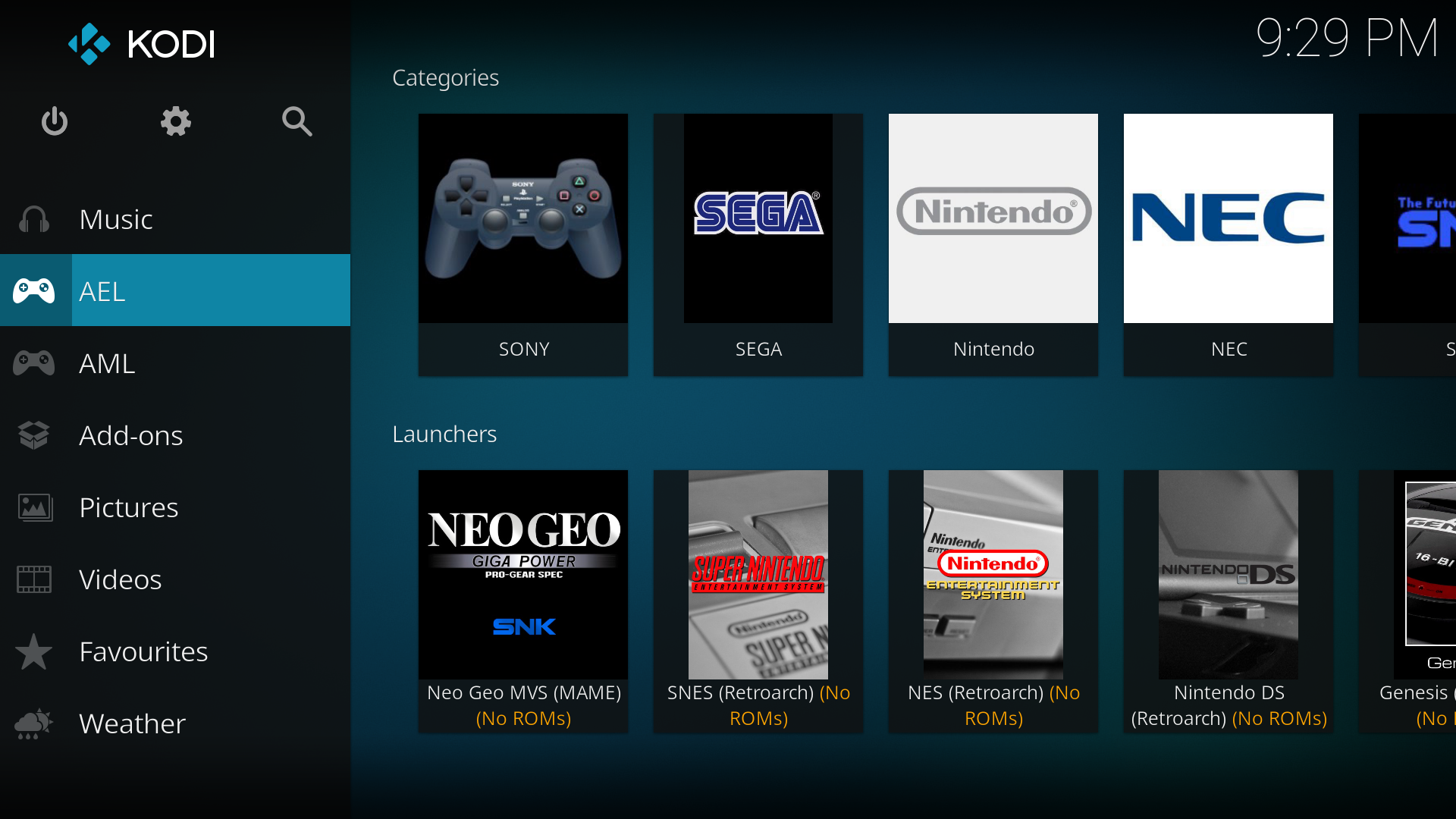

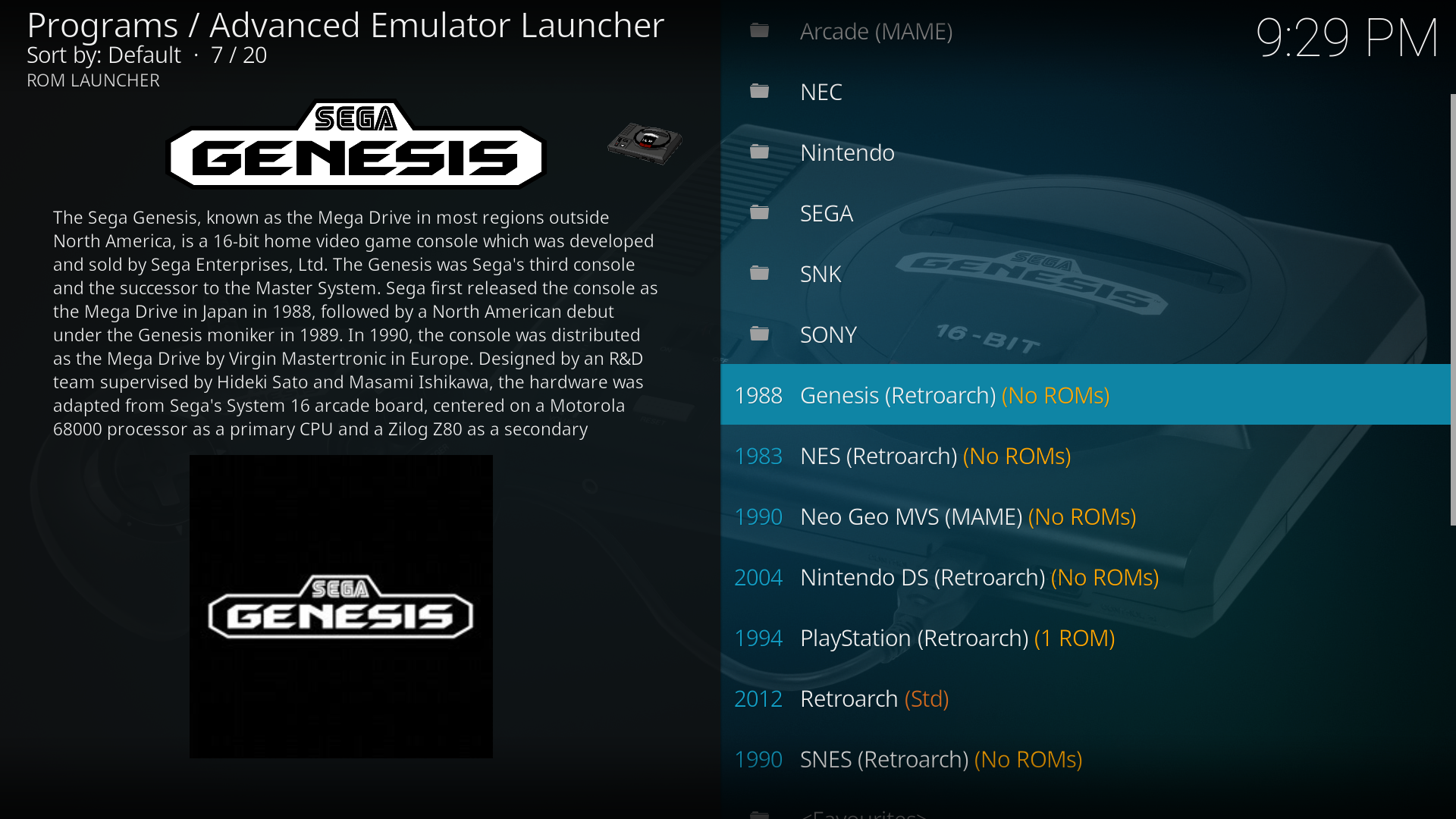
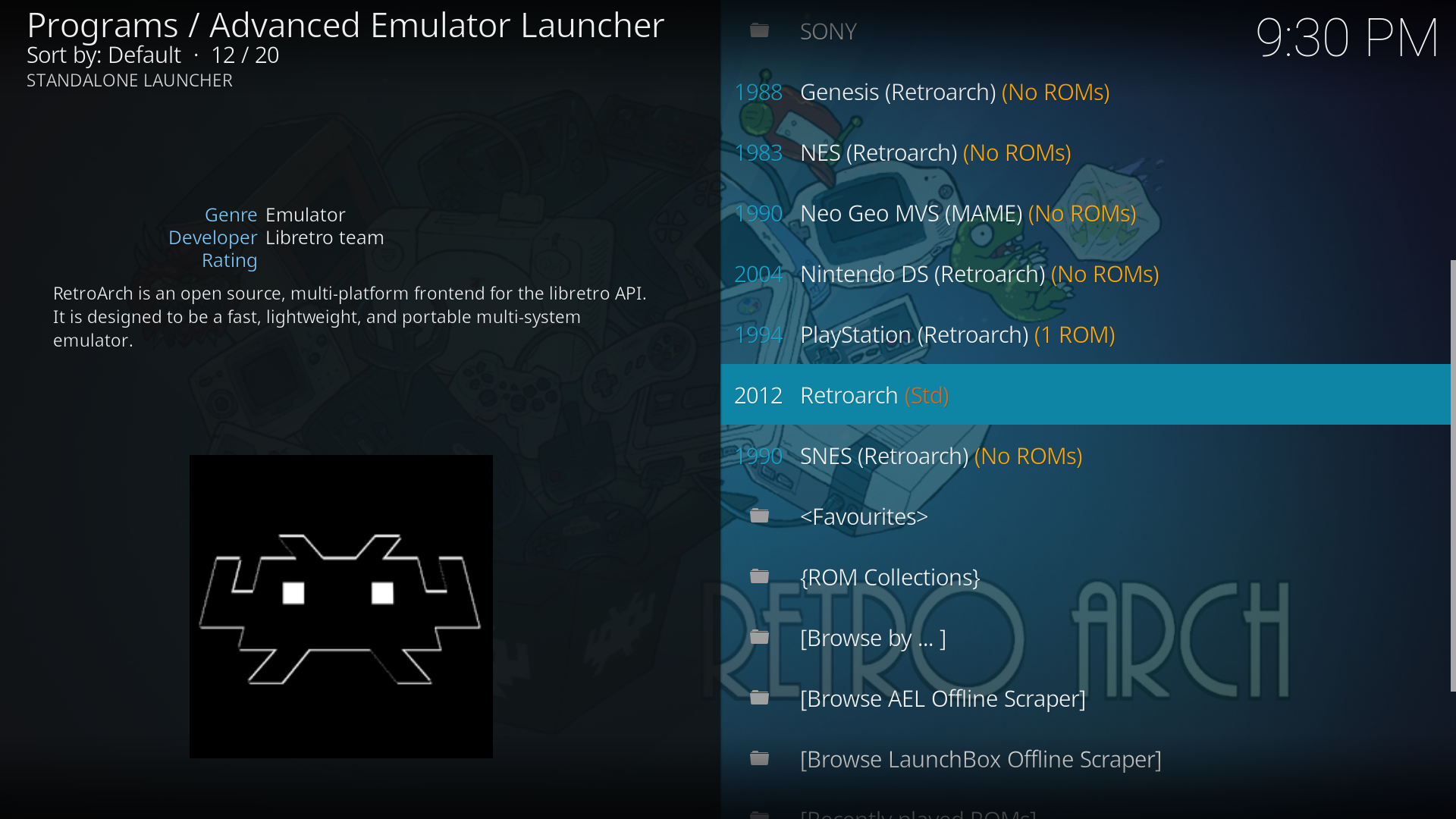
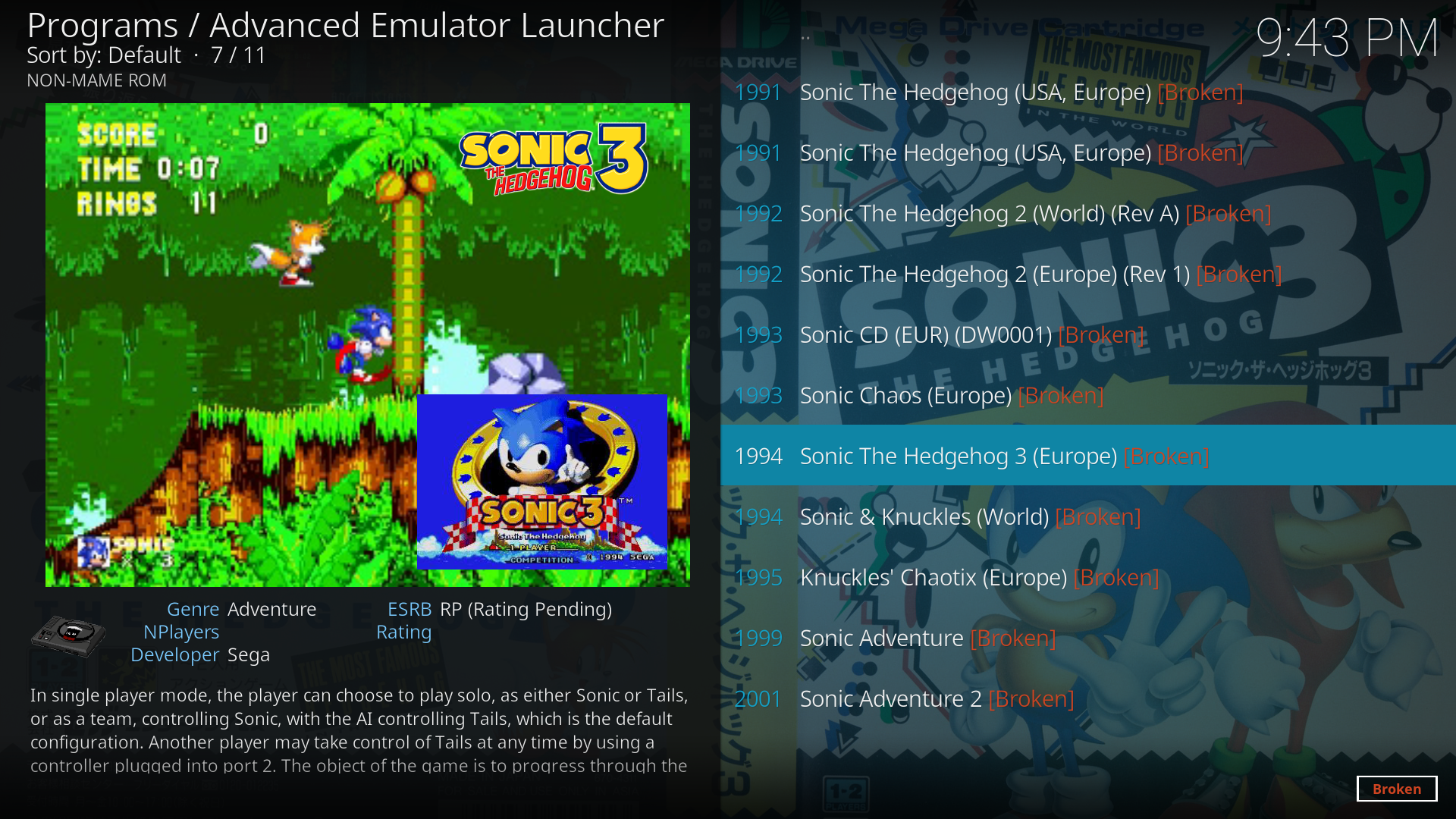
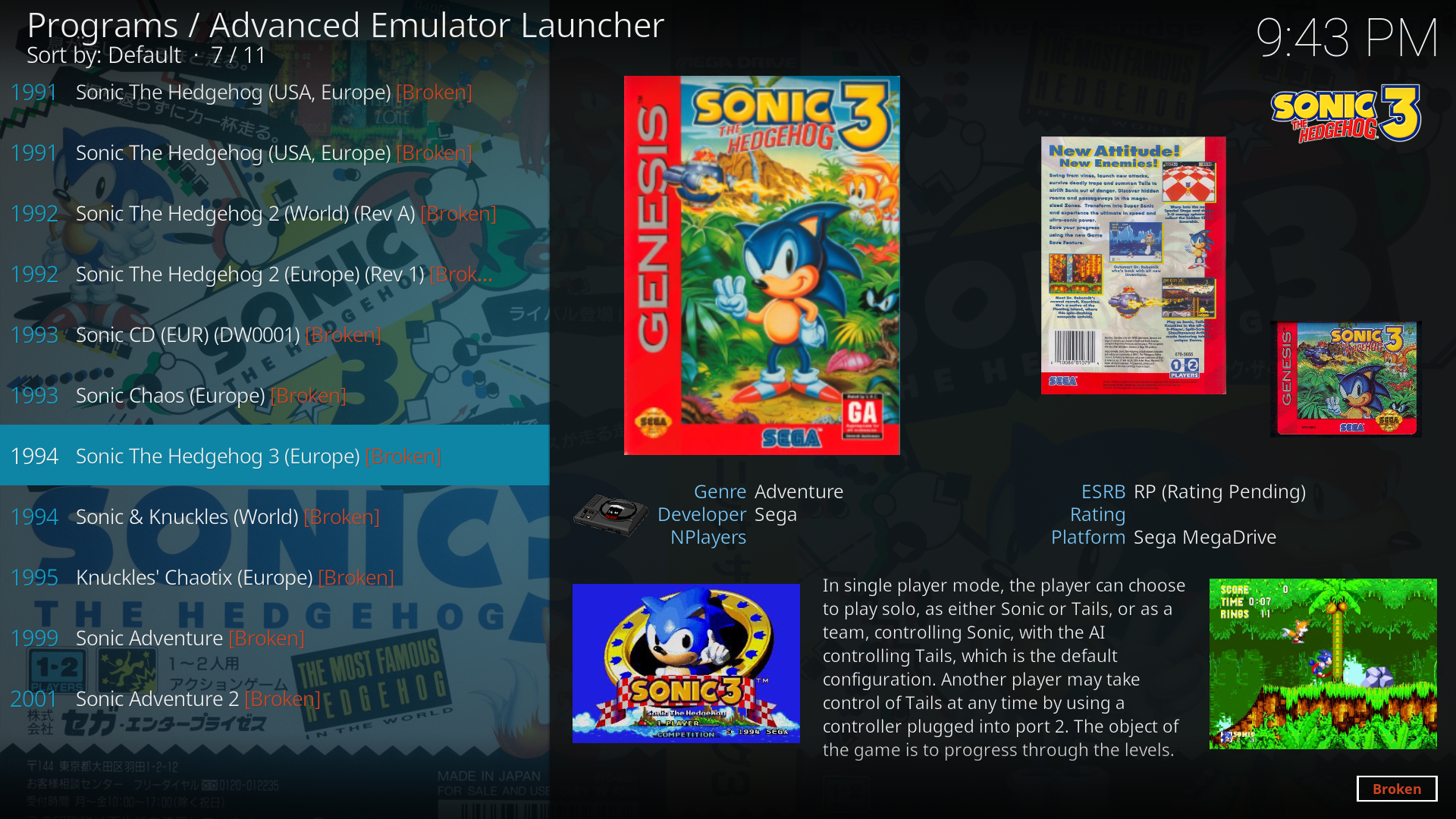
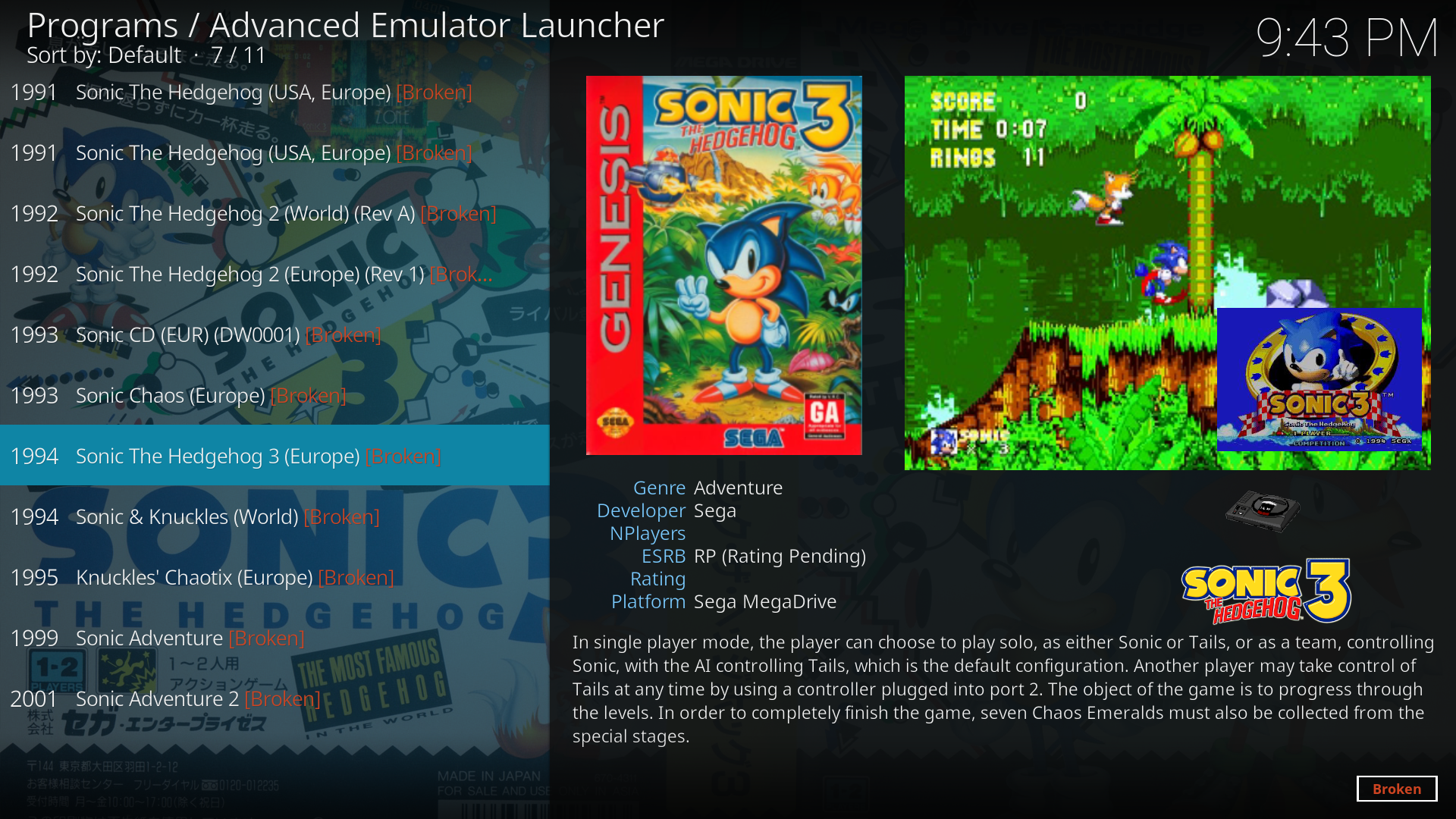
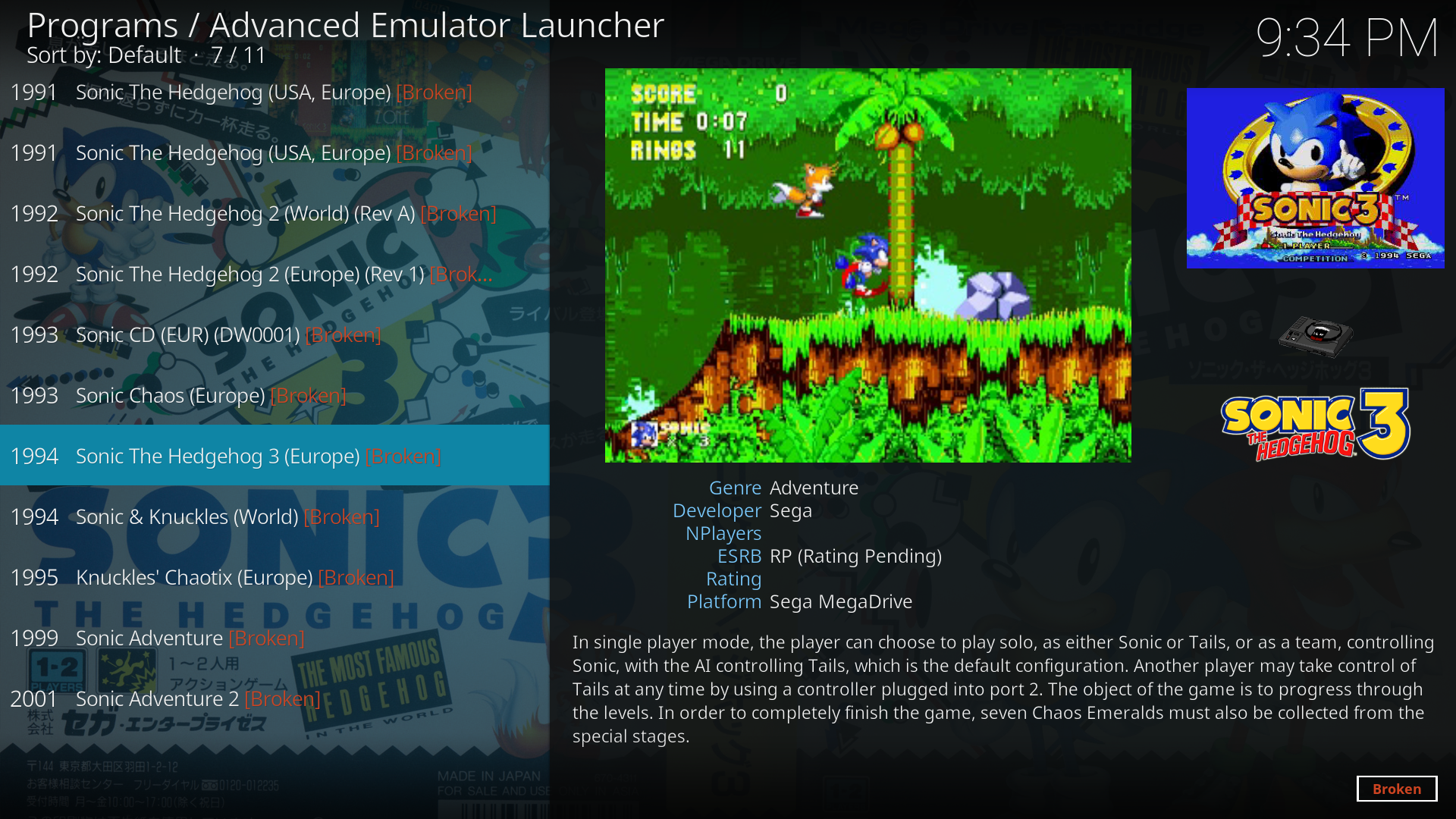
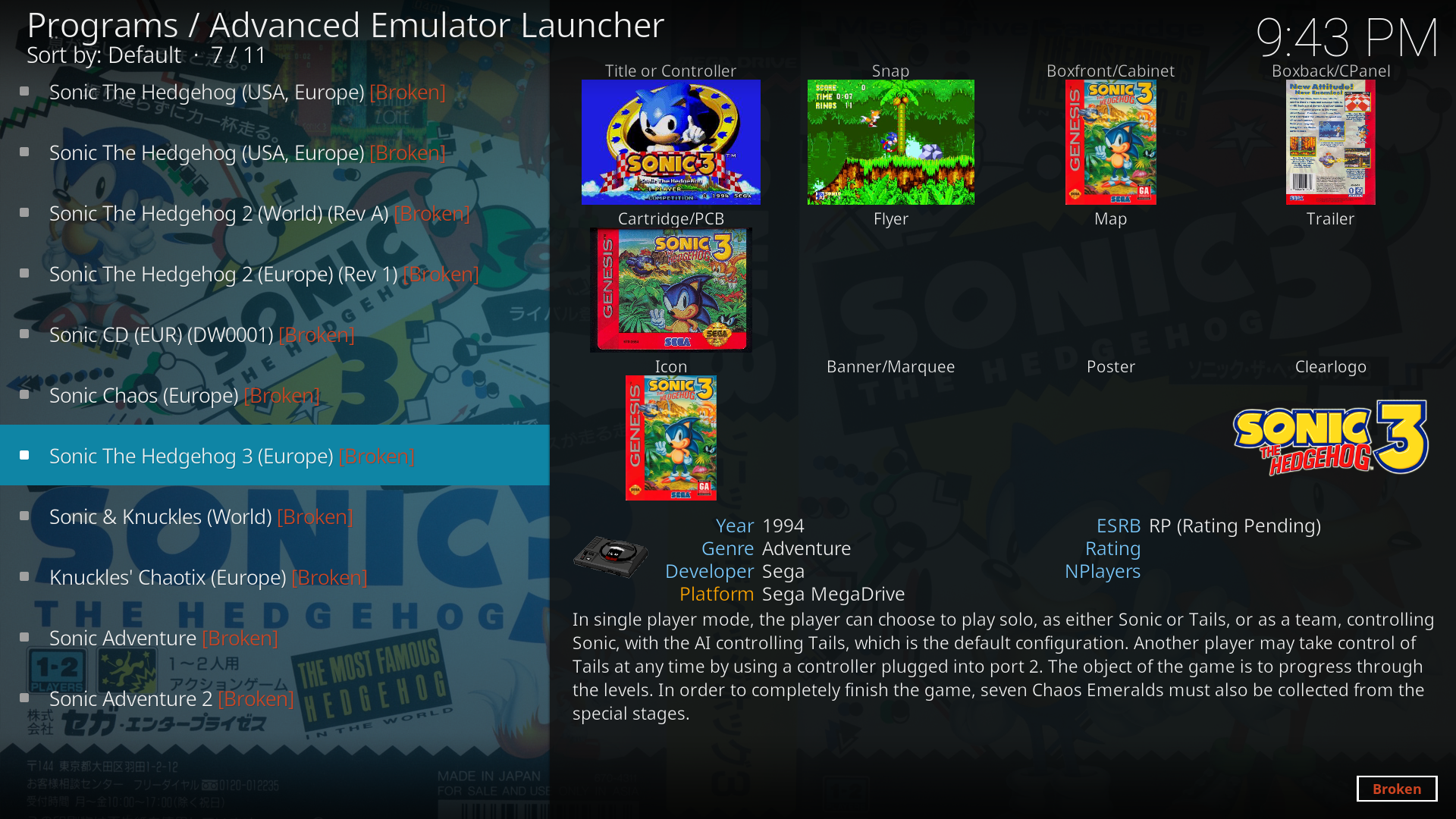
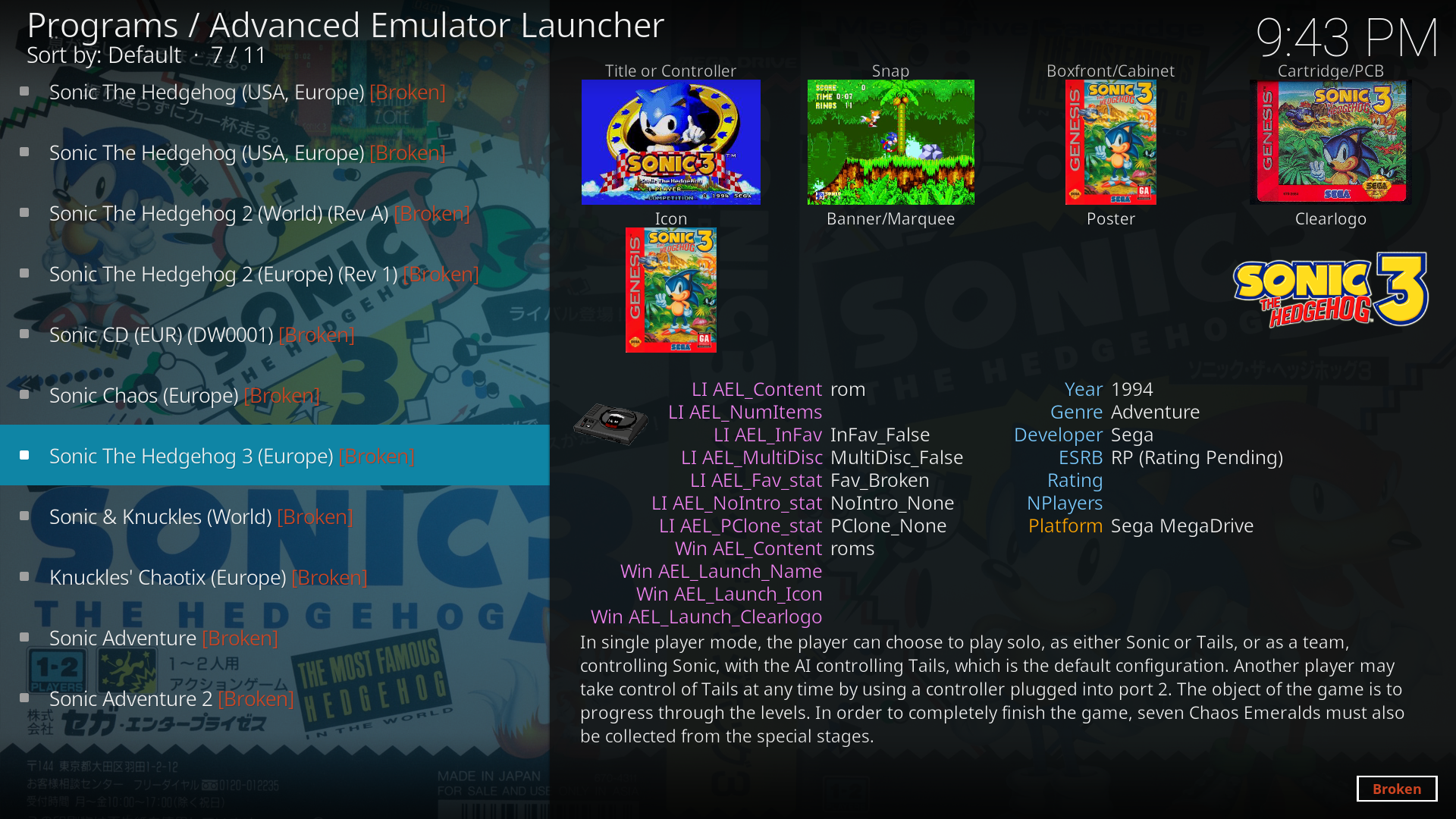
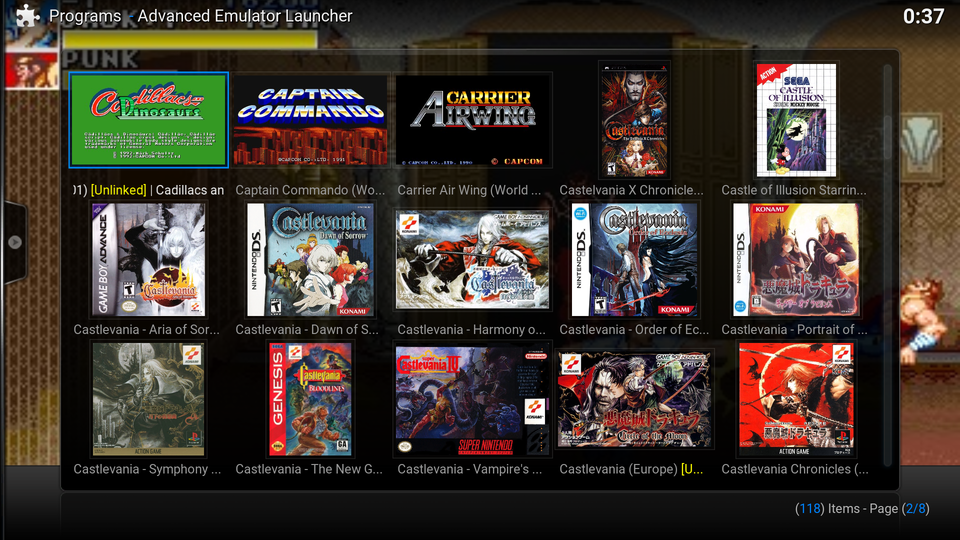
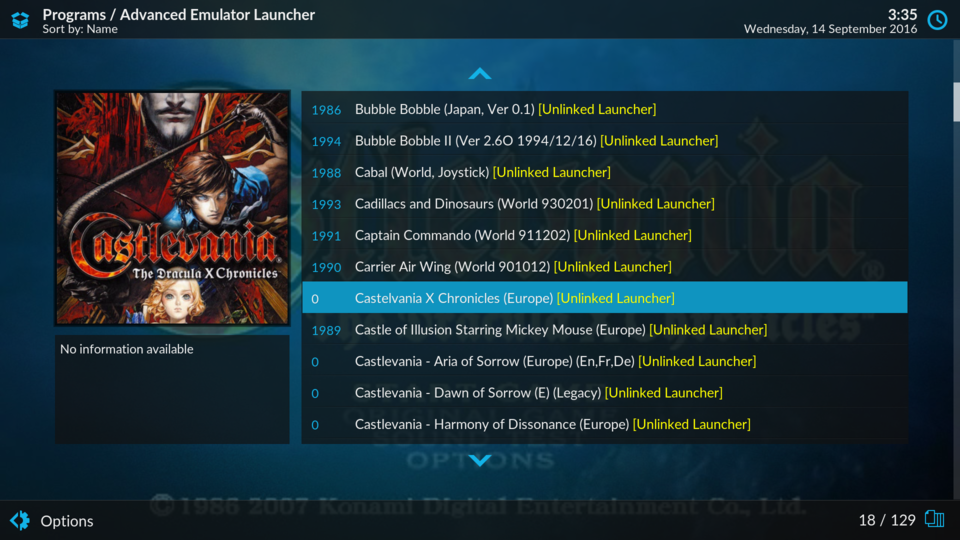

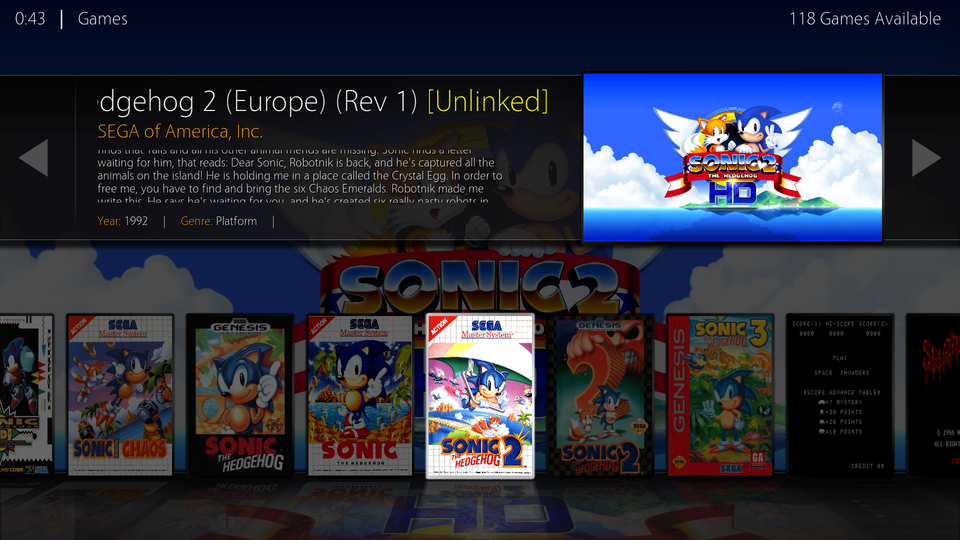
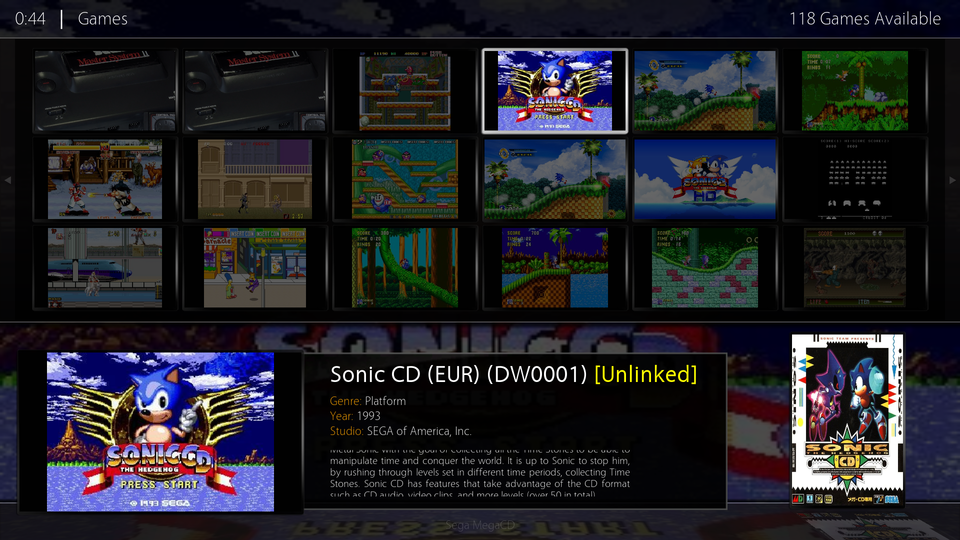
.jpg)
.jpg)

.jpg)

.jpg)

 I will test tonight . Nice job.
I will test tonight . Nice job.





