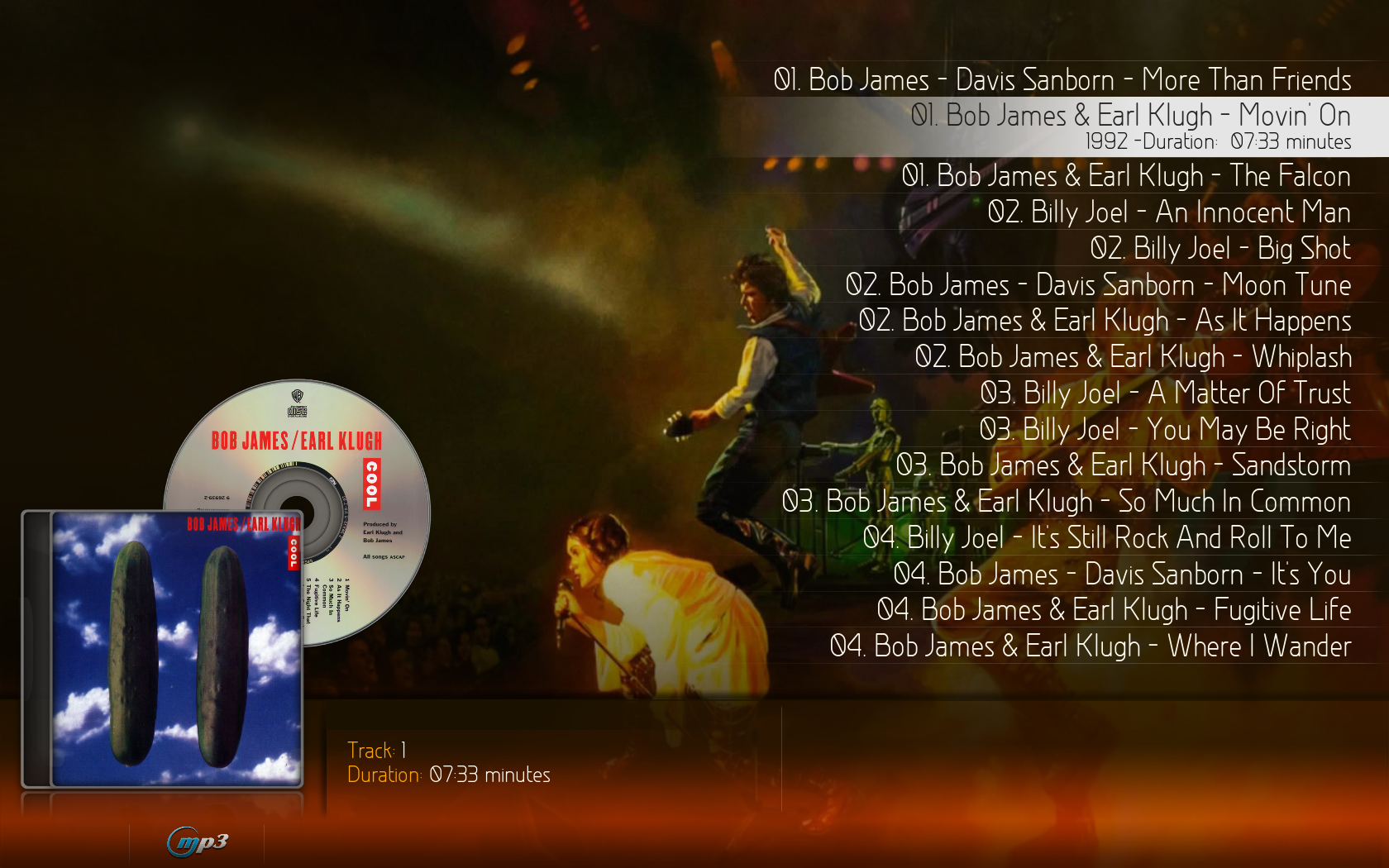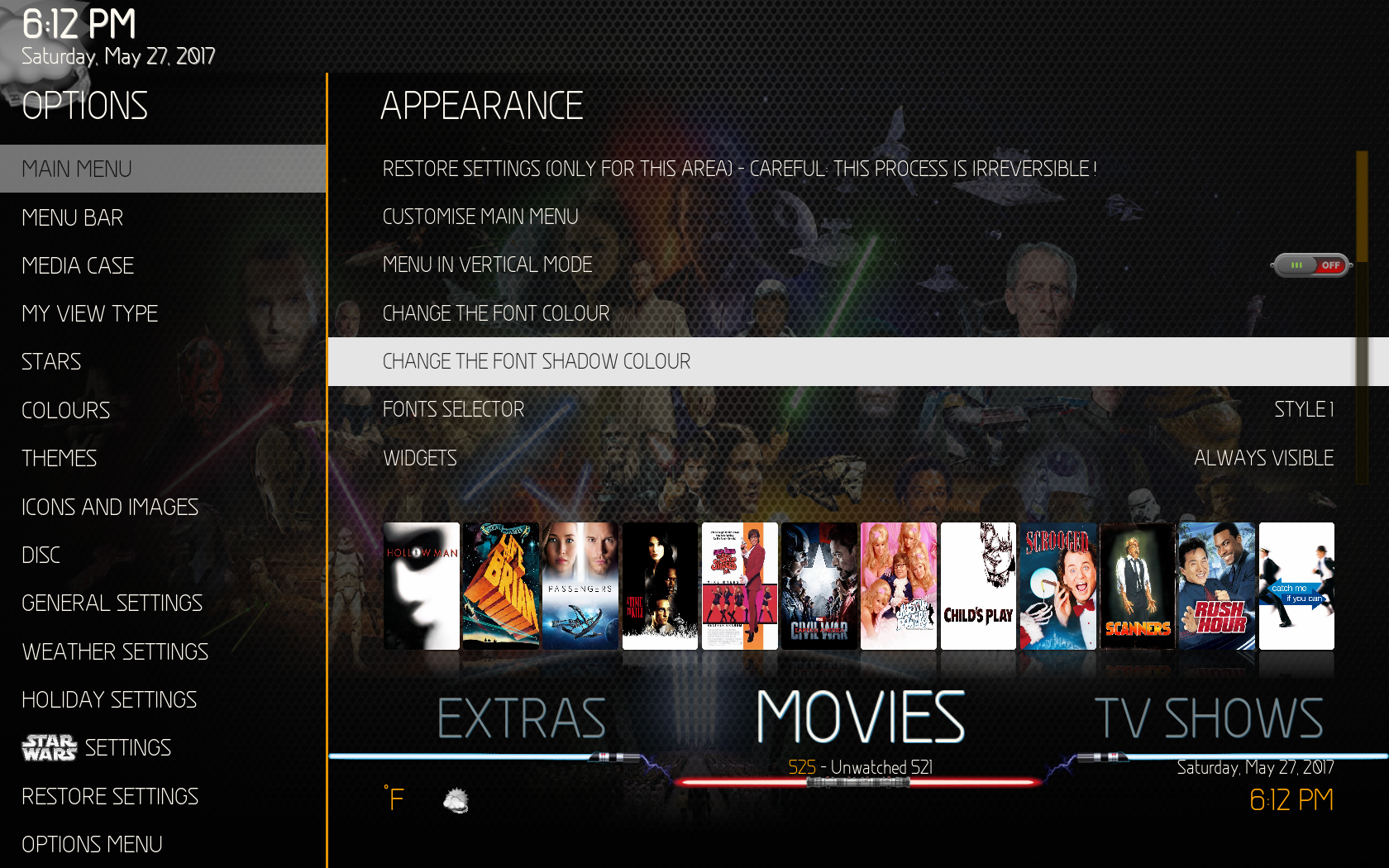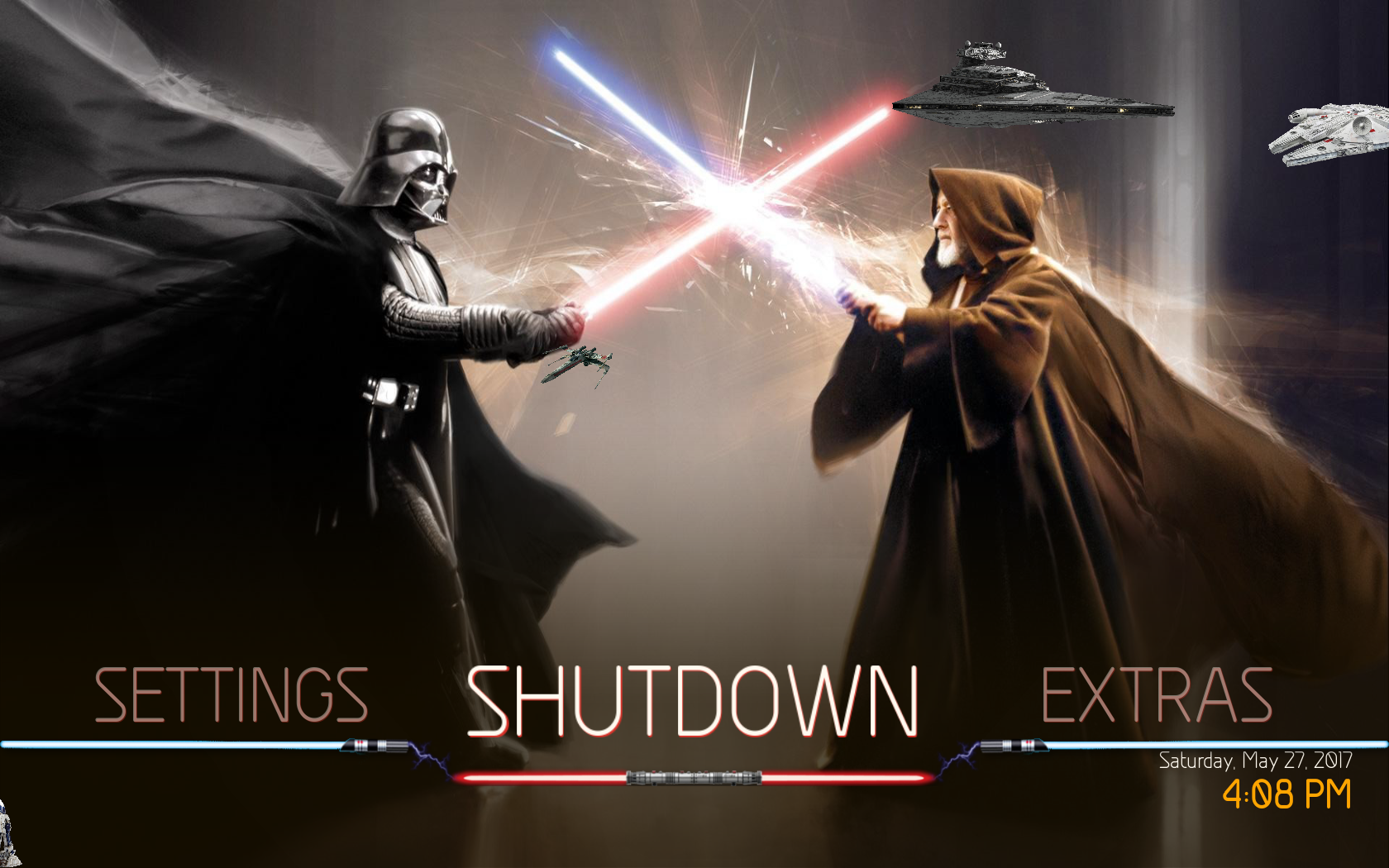2017-05-27, 20:10
(2017-05-27, 05:23)latts9923 Wrote: I have Videolyrics PLUS working...looks pretty cool. I'll try to get another update out tomorrow.
Thanks for the update!
Man this video lyrics looks cool. All my music is on iTunes, almost makes we want to scrape in in Kodi almost.