2023-12-16, 15:49
Aeon MQ 9 Mod v1.2.2
Installation Guide
The Mod is available in my repo.
NOTICE
After installing an update to the skin, if you have "SHOW AEON MQ 8 VIDEO INFO" or "SHOW AEON MQ 8 EXTENDED INFO" selected in the Top Menu, you will need to select the "SHOW DEFAULT" buttons for both and then select the "SHOW AEON MQ 8" buttons again to reload the correct files.
Downloads
Aeon MQ 9 Mod
Original theme pack with additional themes included
New features added to skin
Skin settings scripts
Download
Updates
12/22/23 - Skin update v1.0.2. Read here for more info.
12/22/23 - Skin update v1.0.3. Read here for more info.
12/26/23 - Skin update v1.0.4. Read here for more info.
12/29/23 - Skin update v1.0.5. Read here for more info.
01/07/24 - Skin update v1.0.6. Read here for more info.
01/12/24 - Skin update v1.0.7. Read here for more info.
01/21/24 - Skin update v1.0.8. Read here for more info.
01/28/24 - Skin update v1.0.9. Read here for more info.
02/04/24 - Skin update v1.1.0. Read here for more info.
02/11/24 - Skin update v1.1.1. Read here for more info.
02/16/24 - Skin update v1.1.2. Read here for more info.
02/18/24 - Skin update v1.1.3. Read here for more info.
02/19/24 - Skin update v1.1.4. Read here for more info.
02/25/24 - Skin update v1.1.5. Read here for more info.
03/09/24 - Skin update v1.1.6. Read here for more info.
03/22/24 - Skin update v1.1.7. Read here for more info.
03/31/24 - Skin update v1.1.8. Read here for more info.
04/05/24 - Skin update v1.1.9. Read here for more info.
04/20/24 - Skin update v1.2.0. Read here for more info.
04/25/24 - Skin update v1.2.1. Read here for more info.
04/26/24 - Skin update v1.2.2. Read here for more info.
Installation Guide
The Mod is available in my repo.
NOTICE
After installing an update to the skin, if you have "SHOW AEON MQ 8 VIDEO INFO" or "SHOW AEON MQ 8 EXTENDED INFO" selected in the Top Menu, you will need to select the "SHOW DEFAULT" buttons for both and then select the "SHOW AEON MQ 8" buttons again to reload the correct files.
Downloads
Aeon MQ 9 Mod
Original theme pack with additional themes included
New features added to skin
- I added code to handle the new Movie version feature. There are buttons in the context menu as well as a new "VERSIONS" button in Video Info.
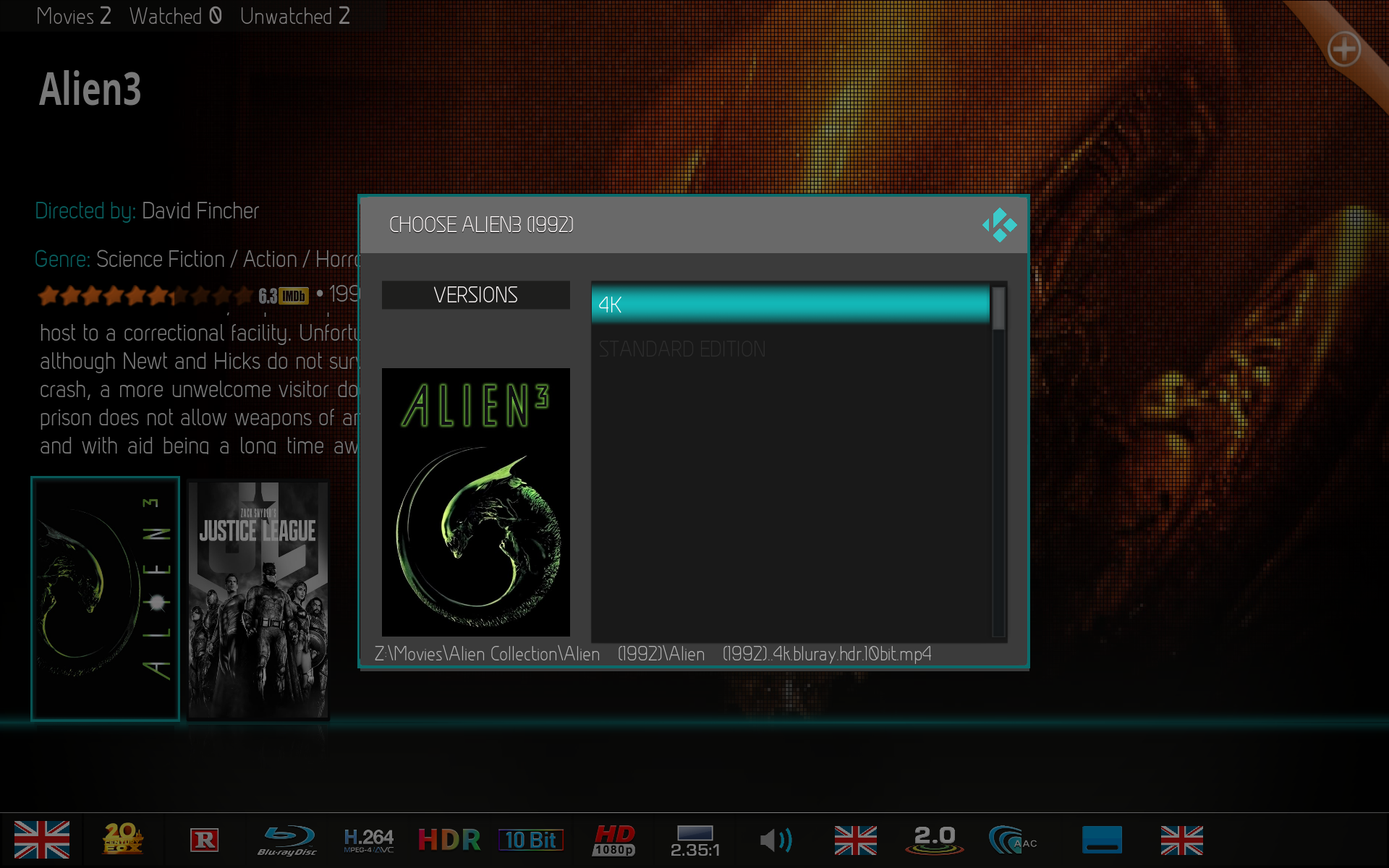
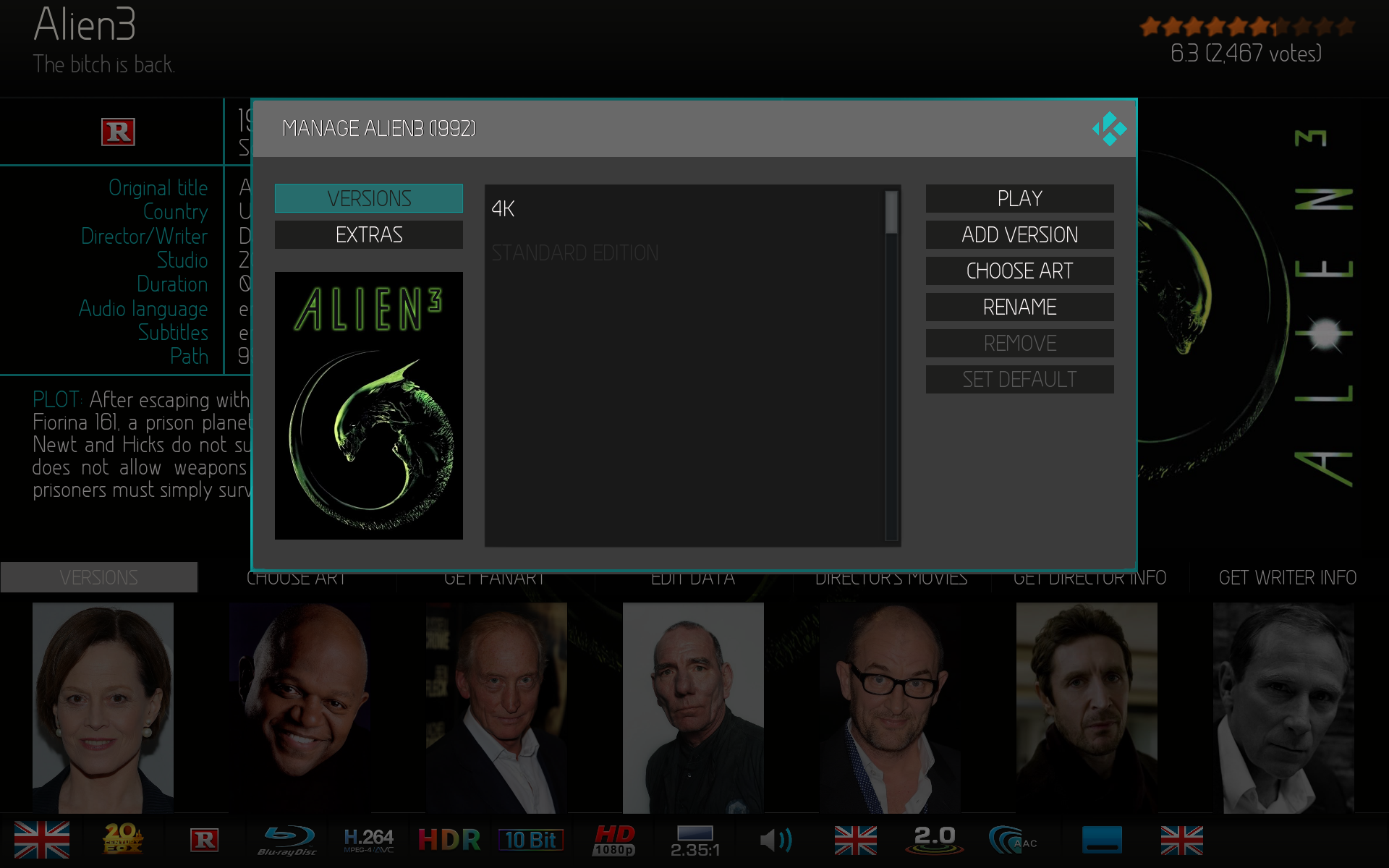
- I added MyFavourites.xml to the skin. This allows different views to display your favourites.
Skin settings scripts
Download
Updates
12/22/23 - Skin update v1.0.2. Read here for more info.
12/22/23 - Skin update v1.0.3. Read here for more info.
12/26/23 - Skin update v1.0.4. Read here for more info.
12/29/23 - Skin update v1.0.5. Read here for more info.
01/07/24 - Skin update v1.0.6. Read here for more info.
01/12/24 - Skin update v1.0.7. Read here for more info.
01/21/24 - Skin update v1.0.8. Read here for more info.
01/28/24 - Skin update v1.0.9. Read here for more info.
02/04/24 - Skin update v1.1.0. Read here for more info.
02/11/24 - Skin update v1.1.1. Read here for more info.
02/16/24 - Skin update v1.1.2. Read here for more info.
02/18/24 - Skin update v1.1.3. Read here for more info.
02/19/24 - Skin update v1.1.4. Read here for more info.
02/25/24 - Skin update v1.1.5. Read here for more info.
03/09/24 - Skin update v1.1.6. Read here for more info.
03/22/24 - Skin update v1.1.7. Read here for more info.
03/31/24 - Skin update v1.1.8. Read here for more info.
04/05/24 - Skin update v1.1.9. Read here for more info.
04/20/24 - Skin update v1.2.0. Read here for more info.
04/25/24 - Skin update v1.2.1. Read here for more info.
04/26/24 - Skin update v1.2.2. Read here for more info.
 - I thought I did, LOL. I only had the toggle switched. I swear, it's the simplest things we overlook
- I thought I did, LOL. I only had the toggle switched. I swear, it's the simplest things we overlook

