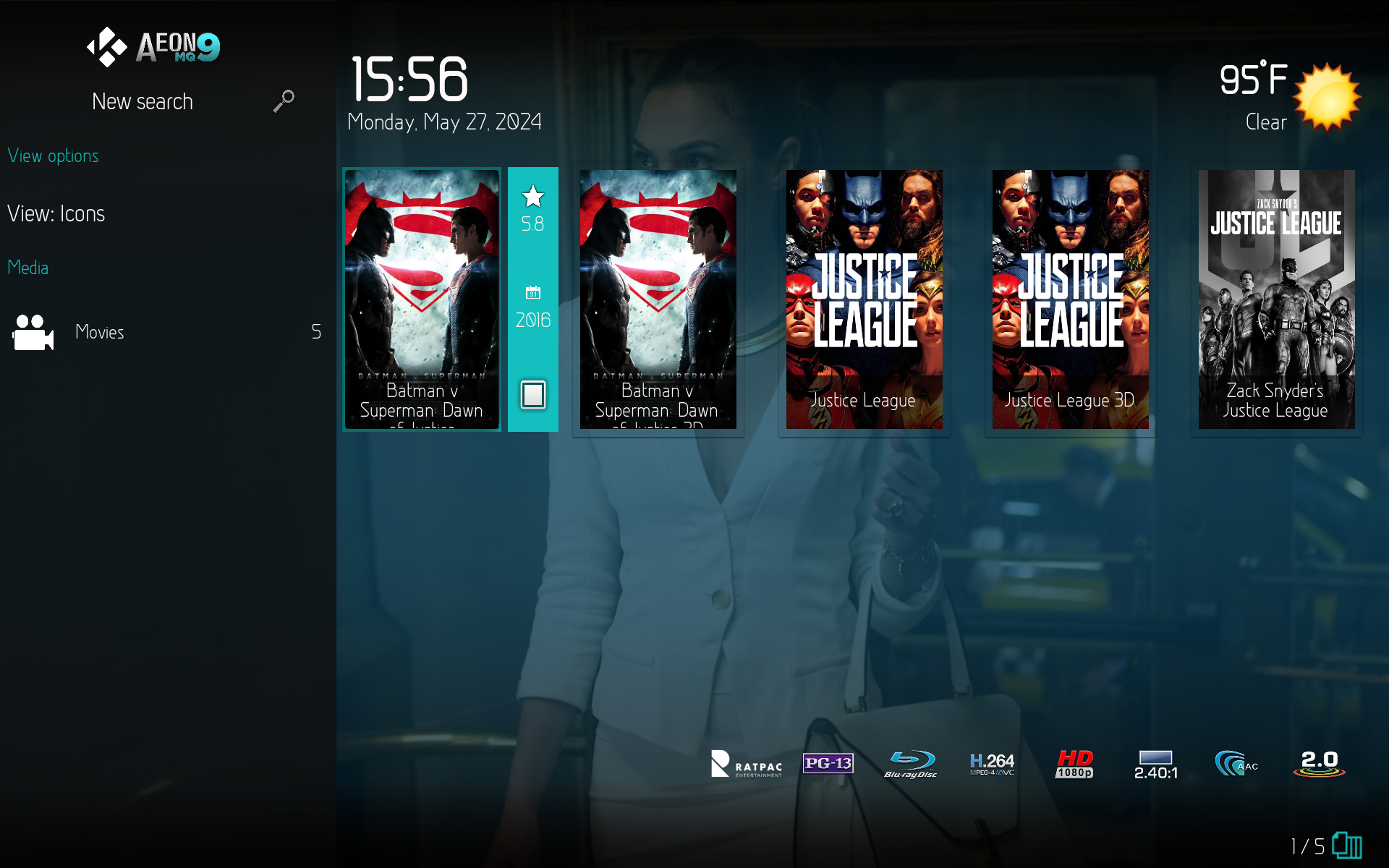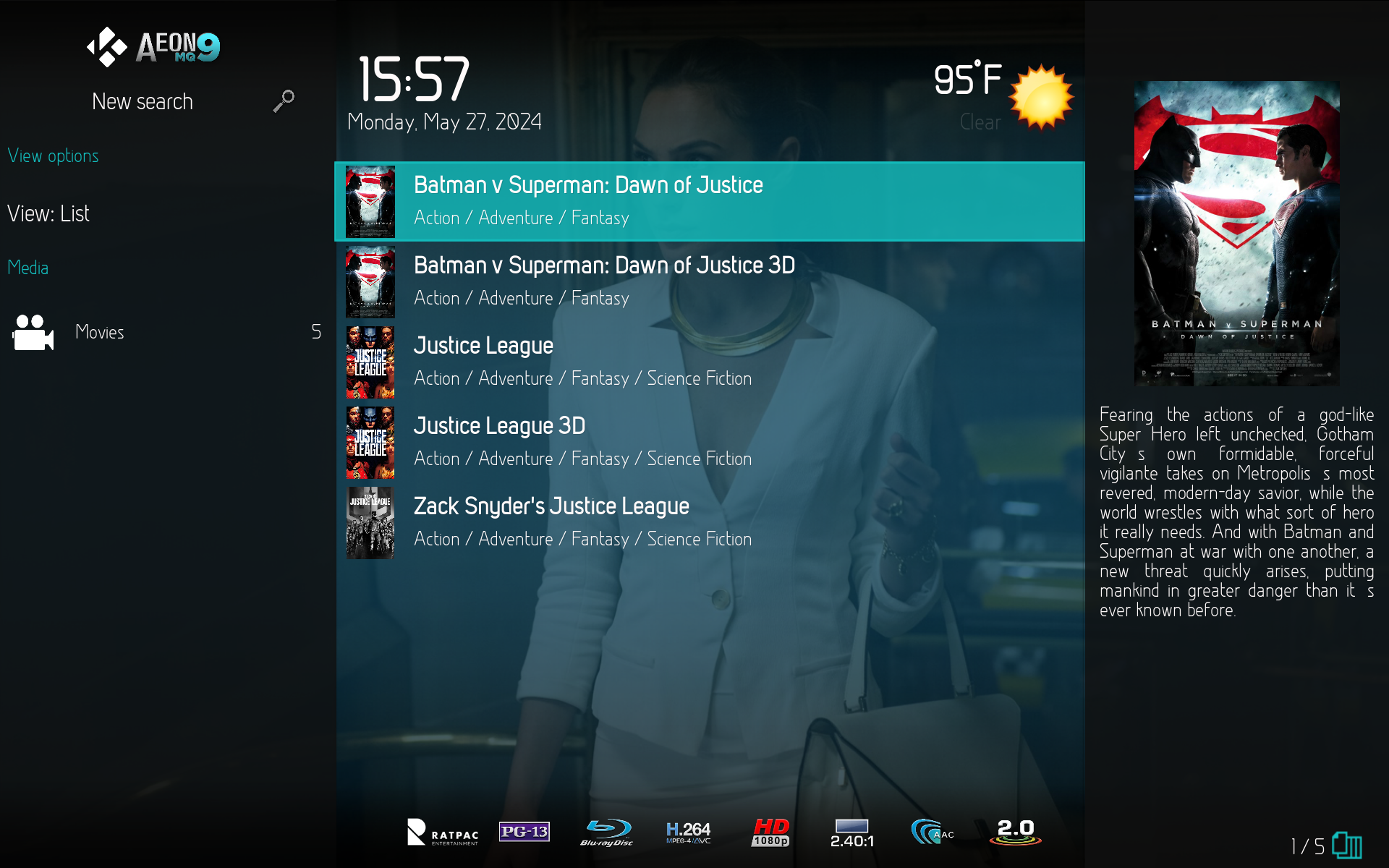2024-05-12, 19:52
@latts9923
Thanks for latest update
However, when resetting the skin how long should it take because with me it seems to be hanging. It goes through the process until I have the red circle going around with "Do not press any key" etc. I have left it now 20 mins and it is still going round
Thanks for latest update
However, when resetting the skin how long should it take because with me it seems to be hanging. It goes through the process until I have the red circle going around with "Do not press any key" etc. I have left it now 20 mins and it is still going round