2017-01-10, 22:11
2017-01-10, 23:28
(2017-01-10, 22:11)fabris74 Wrote: Hello everyone I have a problem with skin just installed, in the section movie-set does not get any more information such as posters disks and plots enclose picture:
while in the settings of the skin two sections are empty attaching images:
I hope someone can help me solve the problem .
I know for me it was the wrong language. I had picked English vs English "standard"
Check language settings fot another version of your language
2017-01-10, 23:42
(2017-01-07, 01:09)emiralles Wrote: Are you sure that this is my mod?
Was an issue with the multi mod files. I get it sorted out. Just want to let you know
2017-01-10, 23:42
Excuse me,
This is latts9923 mod.
This is latts9923 mod.
(2017-01-10, 23:28)Ruk12345 Wrote:(2017-01-10, 22:11)fabris74 Wrote: Hello everyone I have a problem with skin just installed, in the section movie-set does not get any more information such as posters disks and plots enclose picture:
while in the settings of the skin two sections are empty attaching images:
I hope someone can help me solve the problem .
I know for me it was the wrong language. I had picked English vs English "standard"
Check language settings fot another version of your language
2017-01-12, 02:42
Really newb question. Is there a way to change the color of the "selector" if so what is the option called?
I can't seem to find the option, but I swear it can be changed lol
Thanks

I can't seem to find the option, but I swear it can be changed lol
Thanks

2017-01-12, 08:43
2017-01-12, 09:00
(2017-01-12, 08:43)emiralles Wrote: No, don't have this option.[/b]
(2017-01-12, 02:42)Ruk12345 Wrote: Really newb question. Is there a way to change the color of the "selector" if so what is the option called?
I can't seem to find the option, but I swear it can be changed lol
Thanks
Thanks for response

One other thing, when will banner option be added to pause screen (like screen shots in post 191 and 198)
I am using current build and under skin settings > options it's not there.
2017-01-12, 18:15
2017-01-13, 17:04
First off @emiralles thanks for a great skin...
I have a slight problem,
If I use the VIDEO-ADDONS widget, when I click on a video addon (eg: iPlayer) I just get the click sound and nothing happens. I am using Krypton RC3
as a clean install on a resonably clean version of Win 10 with no other mods.
The error log shows:
14:58:11.981 T:7460 ERROR: Window Translator: Can't find window video
14:58:11.981 T:7460 ERROR: Activate/ReplaceWindow called with invalid destination window: video
I get the same error with other video addons
I am sure I'm missing something, any help is greatly appreciated.
I have a slight problem,
If I use the VIDEO-ADDONS widget, when I click on a video addon (eg: iPlayer) I just get the click sound and nothing happens. I am using Krypton RC3
as a clean install on a resonably clean version of Win 10 with no other mods.
The error log shows:
14:58:11.981 T:7460 ERROR: Window Translator: Can't find window video
14:58:11.981 T:7460 ERROR: Activate/ReplaceWindow called with invalid destination window: video
I get the same error with other video addons
I am sure I'm missing something, any help is greatly appreciated.
2017-01-13, 17:45
(2017-01-12, 09:00)Ruk12345 Wrote: One other thing, when will banner option be added to pause screen (like screen shots in post 191 and 198)
I am using current build and under skin settings > options it's not there.
If you have the Media Info Mod installed, you can select "Banner" for the Fullscreen Top Art. That will show the banner when you pause the video.
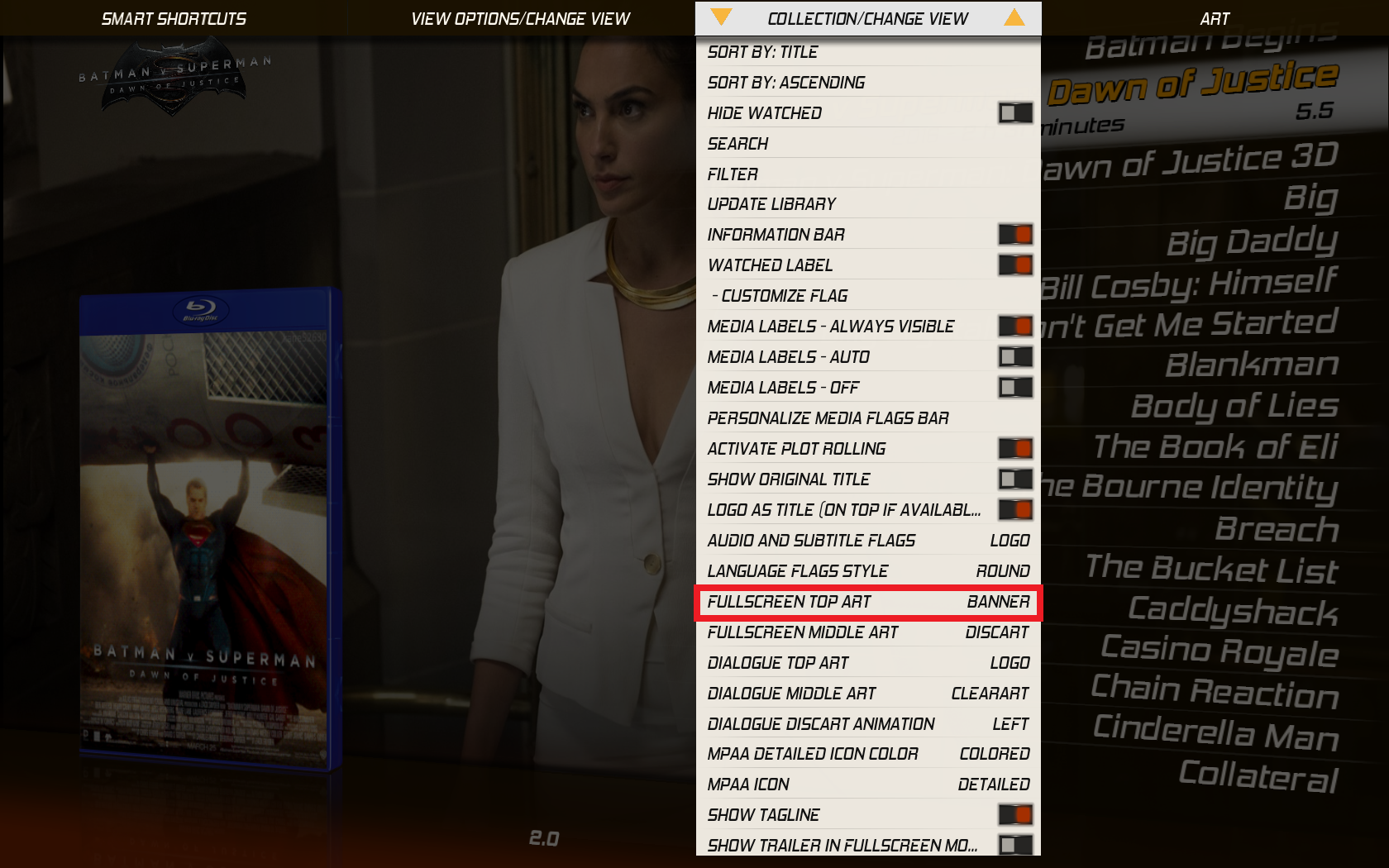
2017-01-13, 19:10
(2017-01-13, 17:04)master-yoda Wrote: First off @emiralles thanks for a great skin...
I have a slight problem,
If I use the VIDEO-ADDONS widget, when I click on a video addon (eg: iPlayer) I just get the click sound and nothing happens. I am using Krypton RC3
as a clean install on a resonably clean version of Win 10 with no other mods.
The error log shows:
14:58:11.981 T:7460 ERROR: Window Translator: Can't find window video
14:58:11.981 T:7460 ERROR: Activate/ReplaceWindow called with invalid destination window: video
I get the same error with other video addons
I am sure I'm missing something, any help is greatly appreciated.
ok, solved.
https://drive.google.com/file/d/0B7nL1Z3...sp=sharing
download this and put in 1080i folder.
Thanks.




