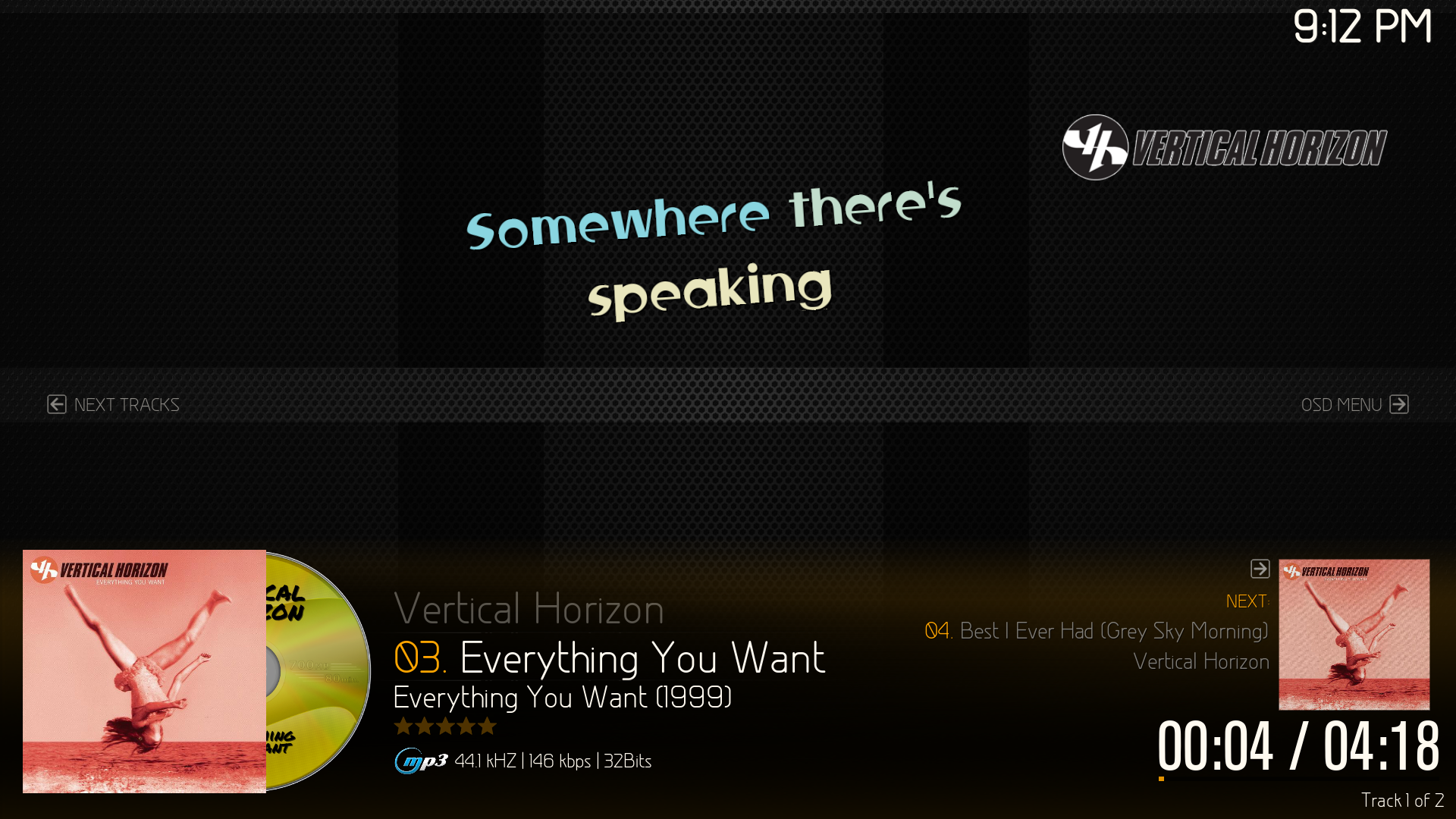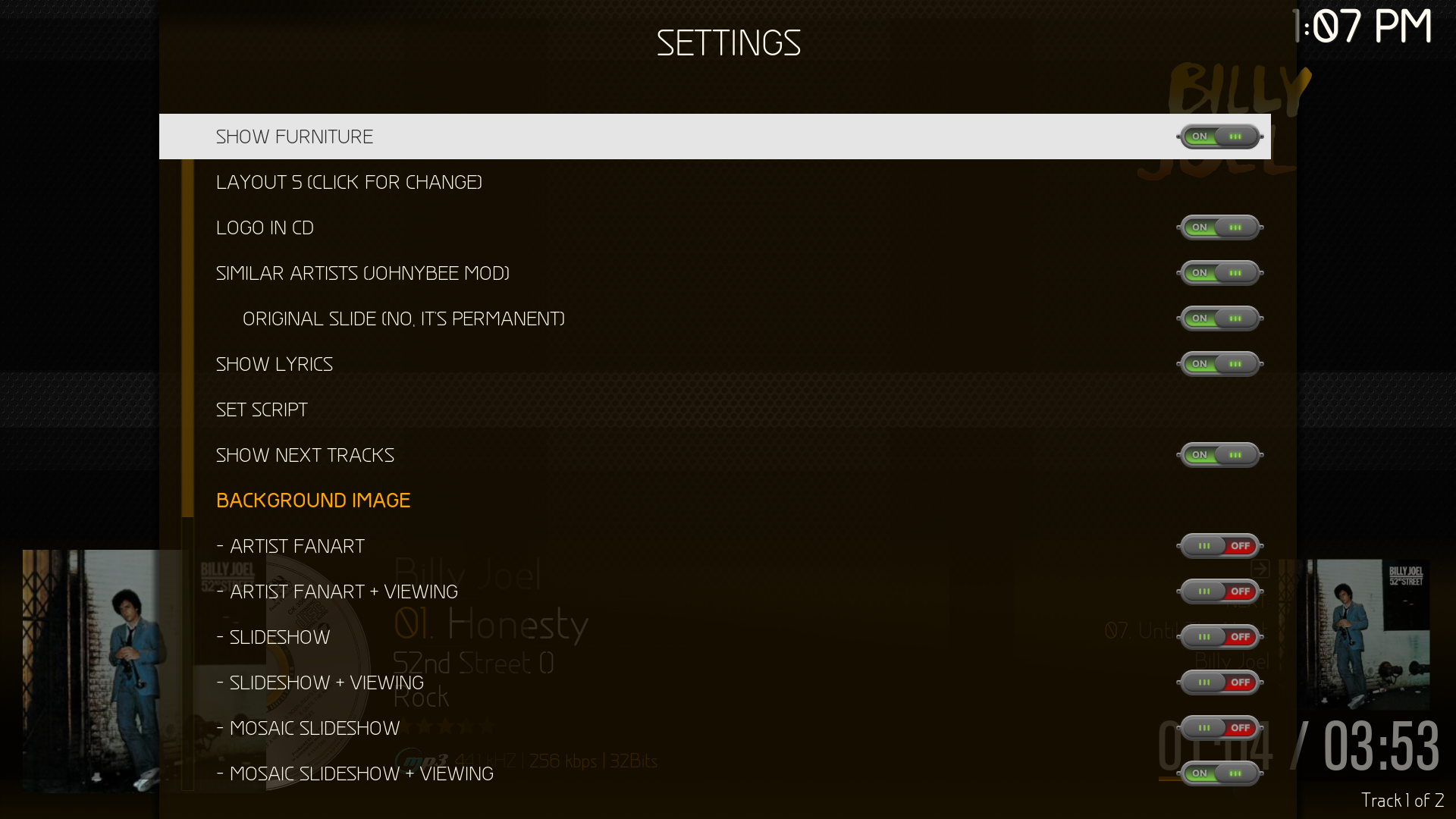(2017-02-19, 16:49)latts9923 Wrote:(2017-02-19, 09:04)Dave.B Wrote: @latts9923
Great Work Thank You!
1. I Didn't see an option for logo in disk for the colored blank CD as in Layout 4
2. Is it possible and not to much trouble, please a/ change the color of the info on the blue boxes? (It's faded) b. add the song number in the green box c. add a small poster of the next song in the red box.
3. What's the information in the yellow box ?
[/img]
You're welcome!
I'll take a look at all this. The yellow box is fixed..the code needed a change. From your screenshot it will now read Track 11 of 7109 Next: Your Possible Pasts (Pink Floyd). You can fix this part pretty quick. Open MusicVisualisation.xml and find...
Code:<label>Track $INFO[MusicPlayer.PlaylistPosition] $LOCALIZE[#1443] $INFO[MusicPlayer.PlaylistLength] [COLOR=50FFFAF0]|[/COLOR] $LOCALIZE[#19031]: $INFO[MusicPlayer.offset(1).Title] ($INFO[MusicPlayer.offset(1).Artist])</label>
at the bottom of the file.
Take out the "#" in front of 1443 and 19031 and you should be good.
Works Perfect, now the info in the yellow box make sence