2019-12-01, 01:06
UPDATE #9
 Additions
Additions
 Bug fixes
Bug fixes
 Maintenance
Maintenance
Downloads
11-30-19 update
 Additions
Additions- I added an "EXTENDED INFO" button to the context menu per hossainmq's request.
- I added LibreELEC settings to the Settings Menu per Kupo91's request.
- I added the custom fonts to the player control text for the main menu.
- I added the Add-on info to the Video Add-on screen per MB1968's request.
- I added the font glow and font shadow to the Candy Cane font. I'll add the rest as time permits.
- I added a background option for the Candy Cane font. There is a new version of the Candy Cane font I created, as well as a second Candy Cane font you'll need to copy.
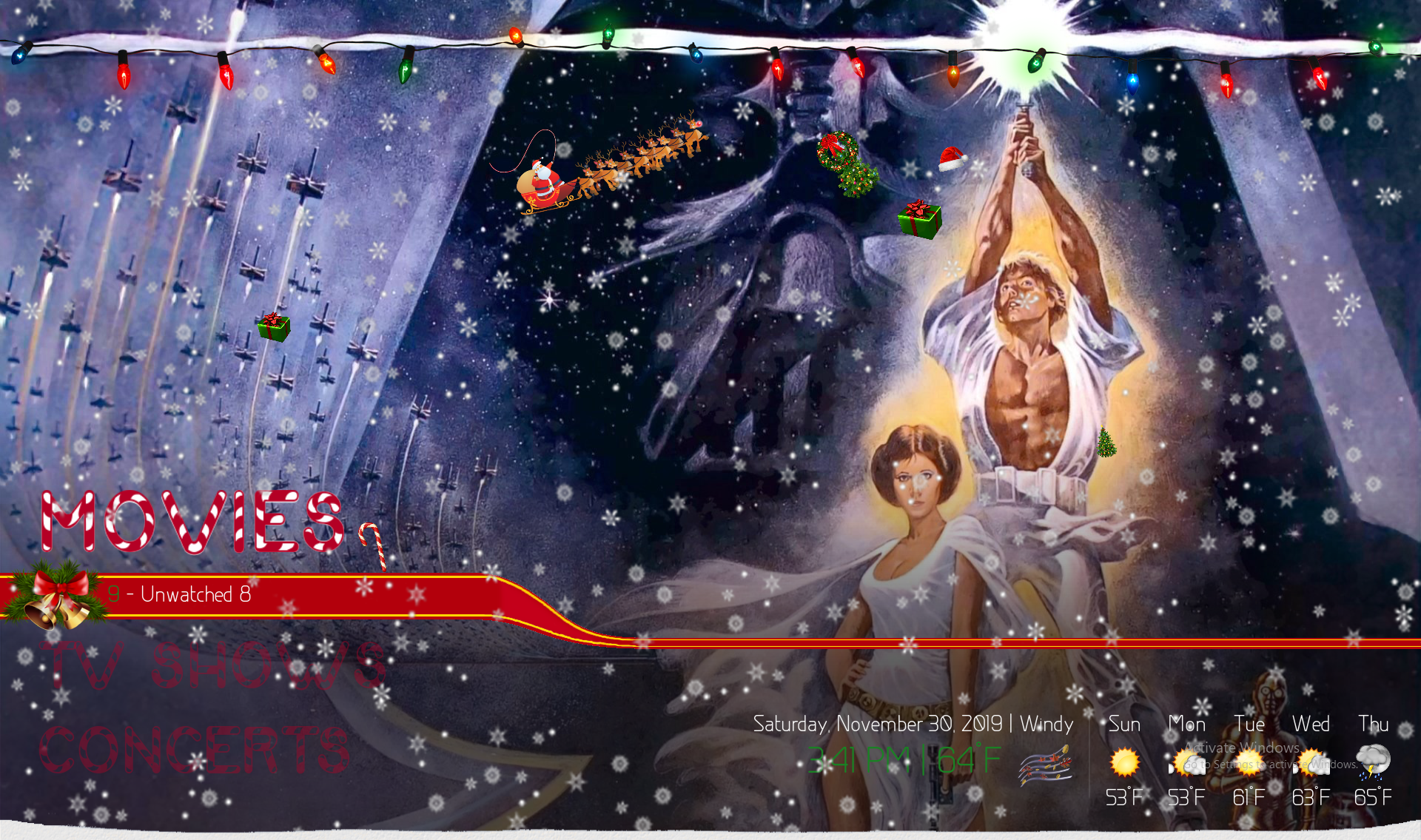
- I added KodiFlix to the available views to use for Video Add-ons. Thanks to ctindell81 for the request!
 Bug fixes
Bug fixes- I fixed a few problems with the video player Pause screen. The chapter information was overlapping the fullscreen top art, so I moved it below the tagline. I also moved the fullscreen middle art up since it was overlapping the cast info. Thanks to hay19000 for reporting the middle art bug!
- I fixed a bug where the Total Art view was being displayed with List3D v2, Shelf3D and Shelf3D v2. Thanks to gotham_x for reporting the bug!
- I fixed a few bugs with KodiFlixTV. The media flags were not displaying very well due to duplicate images being displayed. The same thing happened to the season/episodes/unwatched text on the bottom right. That text was also missing a font which is part of this update. Thanks to MB1968 for reporting the problem!
- I fixed a bug with Genre Fanart not displaying. The skin code was missing a few characters preventing the fanart from displaying. Thanks to MB1968 for reporting the bug!
- I fixed a bug with the Video Info screen not displaying the logo, clearart or banner for TV Shows. Thanks to MB1968 for reporting the bug!
- I fixed a bug with the "GO DIRECTLY TO FULL SCREEN WHEN PLAYING A SONG" option where it would go to fullscreen while playing a theme with TV Tunes.
 Maintenance
Maintenance- I changed the label for List 3D when viewing songs. It will now display the artist instead of the album. Thanks to defleppard for the change request!
- I changed the order of the MAIN MENU items in SKIN SETTINGS. The menu bar options are all listed at the top followed by the font options.
Downloads
11-30-19 update



