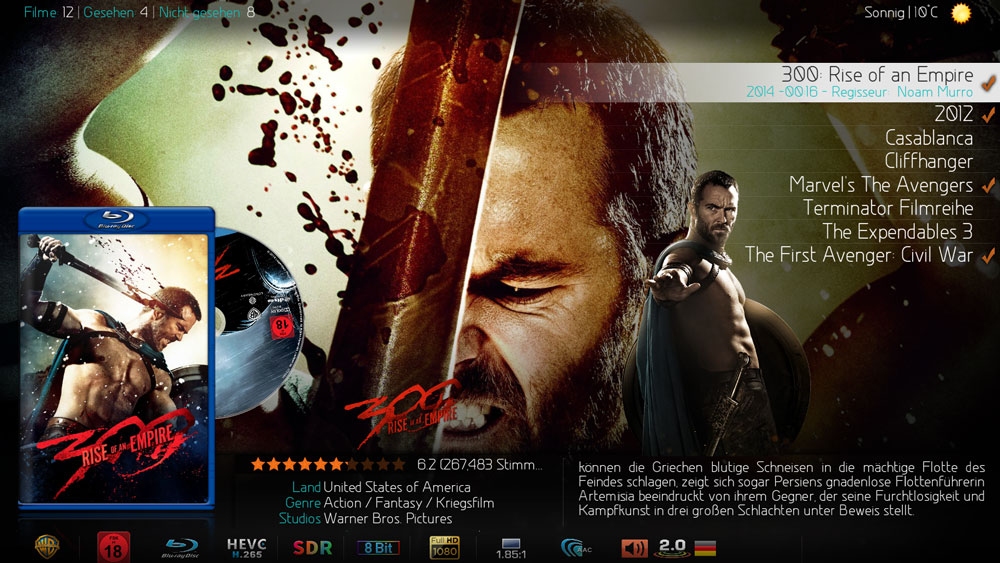To fix the Artist Slideshow problem before the next update, open MusicVisualisation.xml and find...
xml:
<!-- Artist SlideShow -->
<control type="multiimage" id="5045">
<aspectratio>keep</aspectratio>
<include>backgroundspecs_multi</include>
<imagepath background="true">$INFO[Window(Visualisation).Property(ArtistSlideshow)]</imagepath>
<animation effect="zoom" start="0" end="100" center="auto" easing="out" tween="sine" time="700" delay="1000">WindowOpen</animation>
<animation effect="zoom" start="0" end="100" center="auto" easing="out" tween="sine" time="700" delay="1000">Visible</animation>
<animation effect="zoom" start="100" end="0" center="auto" easing="in" tween="sine" time="300">WindowClose</animation>
<animation effect="zoom" start="100" end="0" center="auto" easing="in" tween="sine" time="300">Hidden</animation>
<animation effect="fade" start="100" end="50" time="400" condition="String.IsEqual(skin.string(vis_bg),slideshowmix)">Conditional</animation>
<visible>String.IsEqual(skin.string(vis_bg),slideshow) | String.IsEqual(skin.string(vis_bg),slideshowmix)</visible>
</control>
Replace with...
xml:
<!-- Artist SlideShow -->
<control type="multiimage" id="5045">
<aspectratio>keep</aspectratio>
<include>backgroundspecs_multi</include>
<imagepath background="true">$INFO[Window(Visualisation).Property(ArtistSlideshow.Image)]</imagepath>
<animation effect="zoom" start="0" end="100" center="auto" easing="out" tween="sine" time="700" delay="1000">WindowOpen</animation>
<animation effect="zoom" start="0" end="100" center="auto" easing="out" tween="sine" time="700" delay="1000">Visible</animation>
<animation effect="zoom" start="100" end="0" center="auto" easing="in" tween="sine" time="300">WindowClose</animation>
<animation effect="zoom" start="100" end="0" center="auto" easing="in" tween="sine" time="300">Hidden</animation>
<animation effect="fade" start="100" end="50" time="400" condition="String.IsEqual(skin.string(vis_bg),slideshowmix)">Conditional</animation>
<visible>String.IsEqual(skin.string(vis_bg),slideshow) | String.IsEqual(skin.string(vis_bg),slideshowmix) + !String.IsEmpty(Window(Visualisation).Property(ArtistSlideshow.ArtworkReady)</visible>
</control>
Now open customOSDMusic.xml and find...
xml:
<!-- Artist SlideShow -->
<control type="multiimage" id="5045">
<aspectratio>keep</aspectratio>
<include>backgroundspecs_multi</include>
<imagepath background="true">$INFO[Window(Visualisation).Property(ArtistSlideshow)]</imagepath>
<animation effect="zoom" start="0" end="100" center="auto" easing="out" tween="sine" time="700" delay="1000">WindowOpen</animation>
<animation effect="zoom" start="0" end="100" center="auto" easing="out" tween="sine" time="700" delay="1000">Visible</animation>
<animation effect="zoom" start="100" end="0" center="auto" easing="in" tween="sine" time="300">WindowClose</animation>
<animation effect="zoom" start="100" end="0" center="auto" easing="in" tween="sine" time="300">Hidden</animation>
<animation effect="fade" start="100" end="50" time="400" condition="String.IsEqual(skin.string(vis_bg),slideshowmix)">Conditional</animation>
<visible>String.IsEqual(skin.string(vis_bg),slideshow) | String.IsEqual(skin.string(vis_bg),slideshowmix)</visible>
</control>
and replace with...
xml:
<!-- Artist SlideShow -->
<control type="multiimage" id="5045">
<aspectratio>keep</aspectratio>
<include>backgroundspecs_multi</include>
<imagepath background="true">$INFO[Window(Visualisation).Property(ArtistSlideshow.Image)]</imagepath>
<animation effect="zoom" start="0" end="100" center="auto" easing="out" tween="sine" time="700" delay="1000">WindowOpen</animation>
<animation effect="zoom" start="0" end="100" center="auto" easing="out" tween="sine" time="700" delay="1000">Visible</animation>
<animation effect="zoom" start="100" end="0" center="auto" easing="in" tween="sine" time="300">WindowClose</animation>
<animation effect="zoom" start="100" end="0" center="auto" easing="in" tween="sine" time="300">Hidden</animation>
<animation effect="fade" start="100" end="50" time="400" condition="String.IsEqual(skin.string(vis_bg),slideshowmix)">Conditional</animation>
<!--* MULTI-MOD *-->
<visible>String.IsEqual(skin.string(vis_bg),slideshow) | String.IsEqual(skin.string(vis_bg),slideshowmix) + !String.IsEmpty(Window(Visualisation).Property(ArtistSlideshow.ArtworkReady)</visible>
<!--* MULTI-MOD *-->
</control>
Now open includes.xml and find...
xml:
<include name="backgroundspecs_mosaic">
<width>640</width>
<height>540</height>
<timeperimage>6000</timeperimage>
<randomize>true</randomize>
<aspectratio>keep</aspectratio>
<fadetime>commonfadetime</fadetime>
<imagepath background="true">$INFO[Window(Visualisation).Property(ArtistSlideshow)]</imagepath>
<animation effect="zoom" start="0" end="100" center="auto" easing="out" tween="sine" time="700" delay="1000">WindowOpen</animation>
<animation effect="zoom" start="0" end="100" center="auto" easing="out" tween="sine" time="700" delay="1000">Visible</animation>
<animation effect="zoom" start="100" end="0" center="auto" easing="in" tween="sine" time="300">WindowClose</animation>
<animation effect="zoom" start="100" end="0" center="auto" easing="in" tween="sine" time="300">Hidden</animation>
<animation effect="fade" start="100" end="50" time="400" condition="String.IsEqual(skin.string(vis_bg),slideshowmosaicmix)">Conditional</animation>
<animation effect="zoom" start="110" end="130" center="auto" time="10000" tween="cubic" easing="inout" pulse="true" condition="Skin.HasSetting(animation_panscan) + !Window.IsActive(visualisation)">Conditional</animation>
<animation effect="slide" start="-15,-15" end="15,15" time="5000" tween="cubic" easing="inout" pulse="true" condition="Skin.HasSetting(animation_panscan) + !Window.IsActive(visualisation)">Conditional</animation>
<animation effect="zoom" start="110" end="130" center="auto" time="10000" tween="cubic" easing="inout" pulse="true" condition="Skin.HasSetting(visanimation_panscan) + Window.IsActive(visualisation)">Conditional</animation>
<animation effect="slide" start="-15,-15" end="15,15" time="5000" tween="cubic" easing="inout" pulse="true" condition="Skin.HasSetting(visanimation_panscan) + Window.IsActive(visualisation)">Conditional</animation>
</include>
and replace with...
xml:
<include name="backgroundspecs_mosaic">
<width>640</width>
<height>540</height>
<timeperimage>6000</timeperimage>
<randomize>true</randomize>
<aspectratio>keep</aspectratio>
<fadetime>commonfadetime</fadetime>
<imagepath background="true">$INFO[Window(Visualisation).Property(ArtistSlideshow.Image)]</imagepath>
<animation effect="zoom" start="0" end="100" center="auto" easing="out" tween="sine" time="700" delay="1000">WindowOpen</animation>
<animation effect="zoom" start="0" end="100" center="auto" easing="out" tween="sine" time="700" delay="1000">Visible</animation>
<animation effect="zoom" start="100" end="0" center="auto" easing="in" tween="sine" time="300">WindowClose</animation>
<animation effect="zoom" start="100" end="0" center="auto" easing="in" tween="sine" time="300">Hidden</animation>
<animation effect="fade" start="100" end="50" time="400" condition="String.IsEqual(skin.string(vis_bg),slideshowmosaicmix)">Conditional</animation>
<animation effect="zoom" start="110" end="130" center="auto" time="10000" tween="cubic" easing="inout" pulse="true" condition="Skin.HasSetting(animation_panscan) + !Window.IsActive(visualisation)">Conditional</animation>
<animation effect="slide" start="-15,-15" end="15,15" time="5000" tween="cubic" easing="inout" pulse="true" condition="Skin.HasSetting(animation_panscan) + !Window.IsActive(visualisation)">Conditional</animation>
<animation effect="zoom" start="110" end="130" center="auto" time="10000" tween="cubic" easing="inout" pulse="true" condition="Skin.HasSetting(visanimation_panscan) + Window.IsActive(visualisation)">Conditional</animation>
<animation effect="slide" start="-15,-15" end="15,15" time="5000" tween="cubic" easing="inout" pulse="true" condition="Skin.HasSetting(visanimation_panscan) + Window.IsActive(visualisation)">Conditional</animation>
</include>