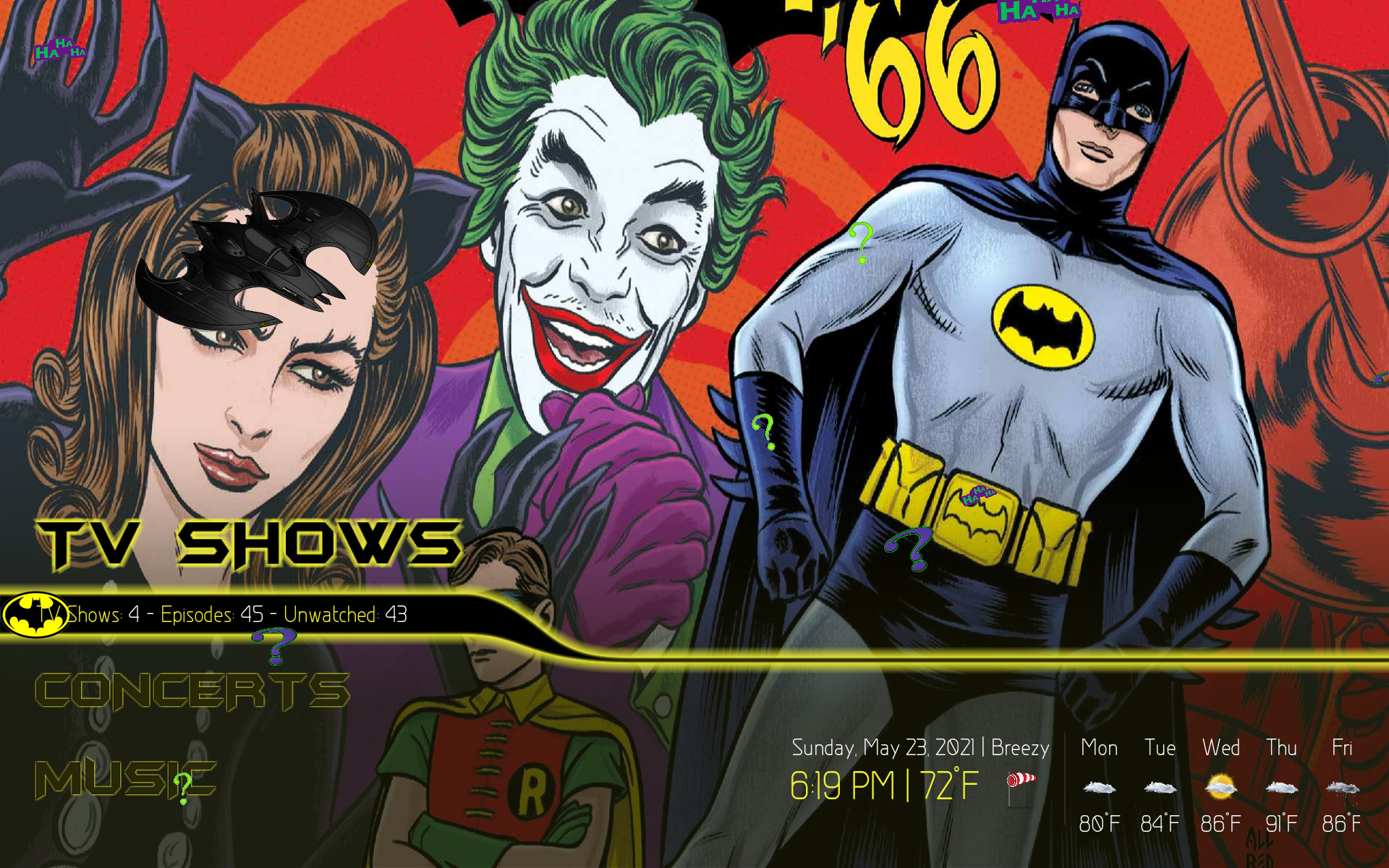Apologies to @
latts9923 and others for repeating this:
For those who have struggled with managing the Furniture timeout @ 10 sec, from several Aeon MQ versions ago I have been using the following code in Musicviisualisation.xml with great success at timing out the furniture for Layout 3 at the default 10 seconds, or even setting my own timeout time (of 20 sec) by adding code to Advanced Settings. I am also able to press Info to restore the furniture for any track and it will stay on continuously.
In any desired Layout code area replace:
Code:
<visible>Player.ShowInfo | [Window.IsVisible(120) + !Skin.HasSetting(novisfurnitureosd)] | !Skin.String(vis_layout,karaoke)</visible>
With:
Code:
<visible>Player.ShowInfo + ![Window.IsVisible(120) + !Skin.HasSetting(novisfurnitureosd) | Skin.String(vis_layout,karaoke)]</visible>
Delete the two lines of code a few lines down:
Code:
<animation effect="fade" start="100" end="0" time="1000" tween="cubic" easing="inout" condition="System.IdleTime(10) + !Skin.HasSetting(novisfurnituretime)">Conditional</animation>
and:
Code:
<animation effect="fade" start="100" end="0" time="500" tween="cubic" easing="inout" condition="Window.IsVisible(120) + !Skin.HasSetting(novisfurnitureosd)">Conditional</animation>
If you'd like to adjust the timeout duration add to Advanced Settings at a root level:
Code:
<songinfoduration>20</songinfoduration>
where 20 = duration in seconds.
I do tweak my MV.xml file in Layout a bit, mostly for data and graphical purposes, so don't expect that those changes would prevent the edits above from working for all others.