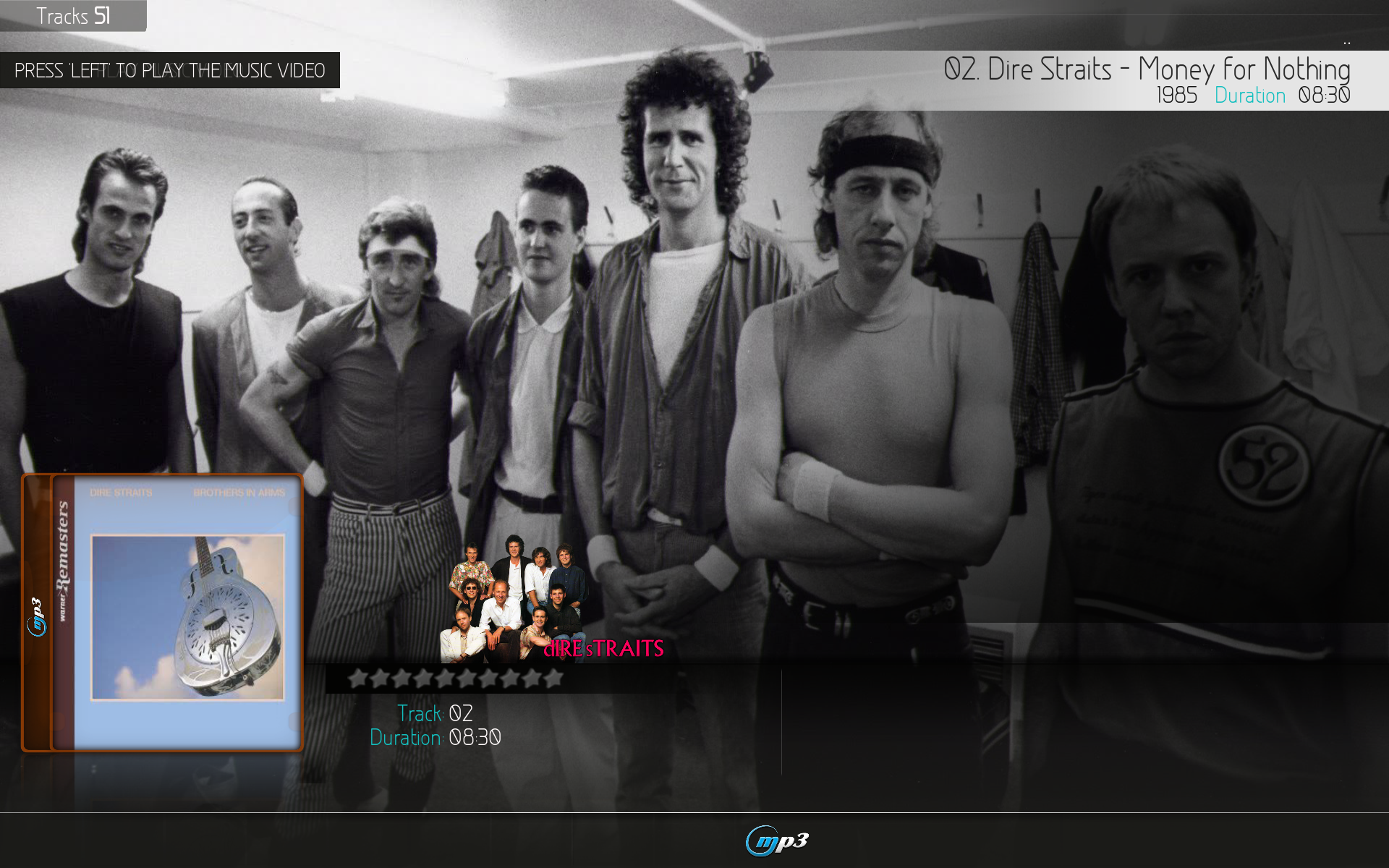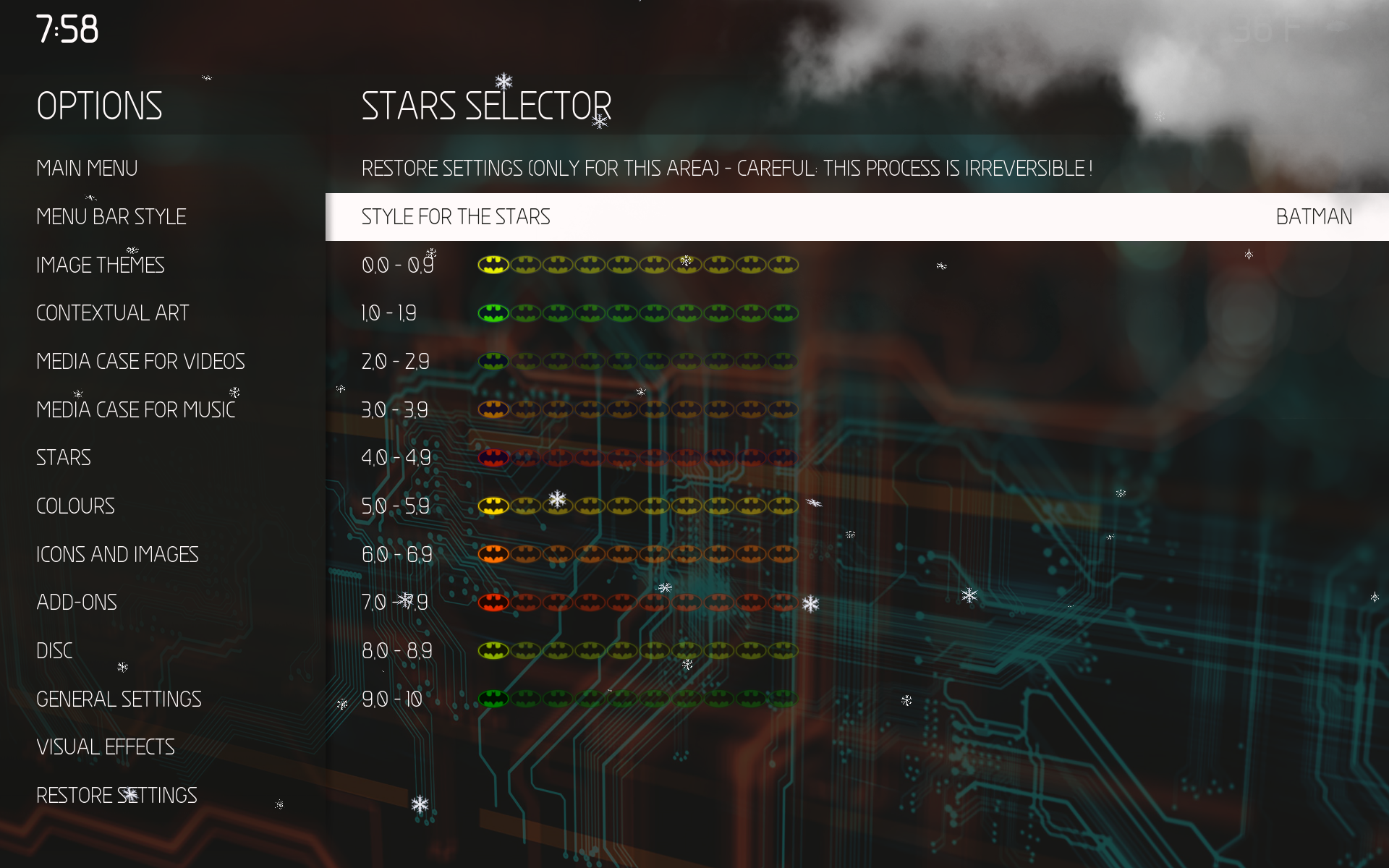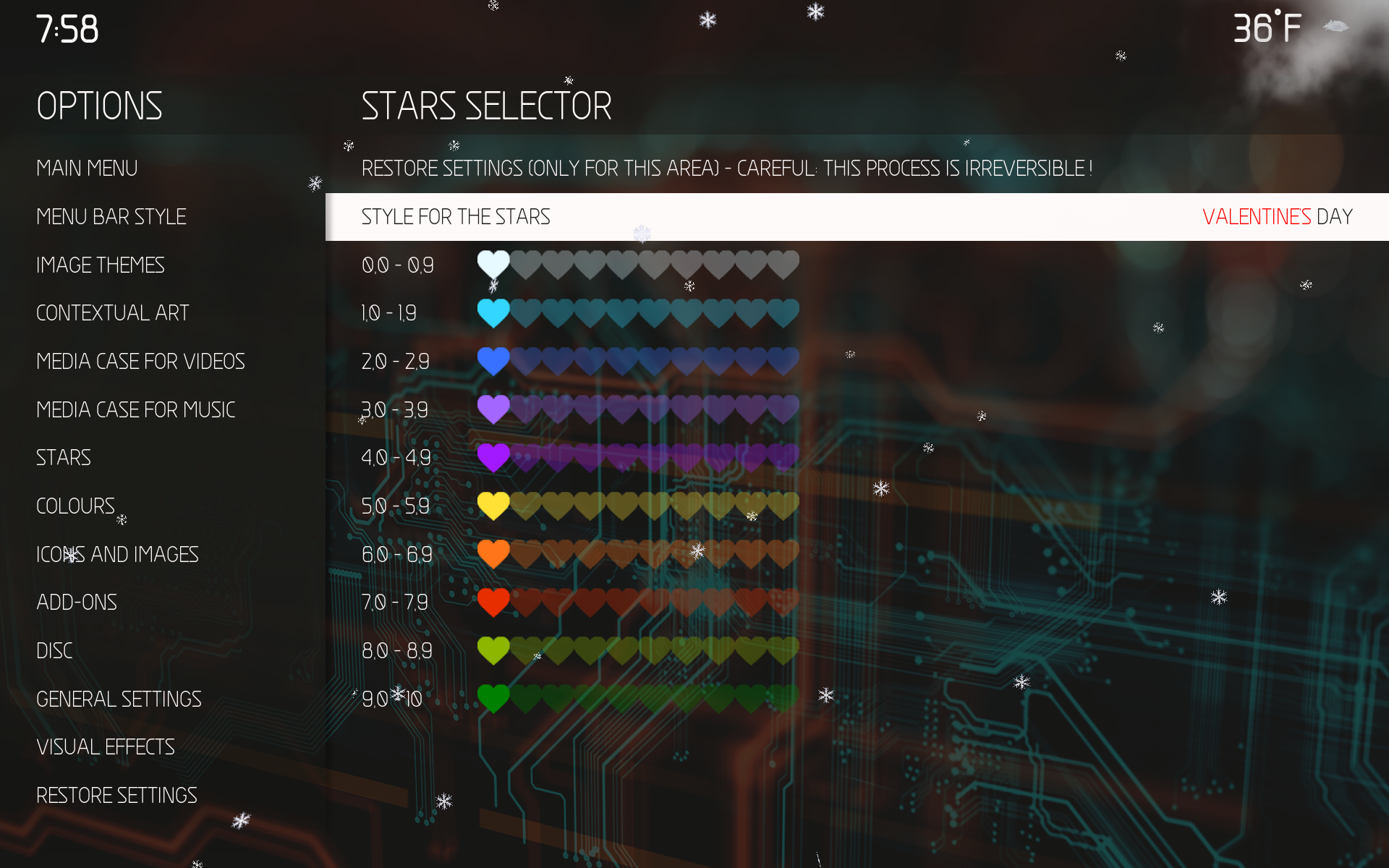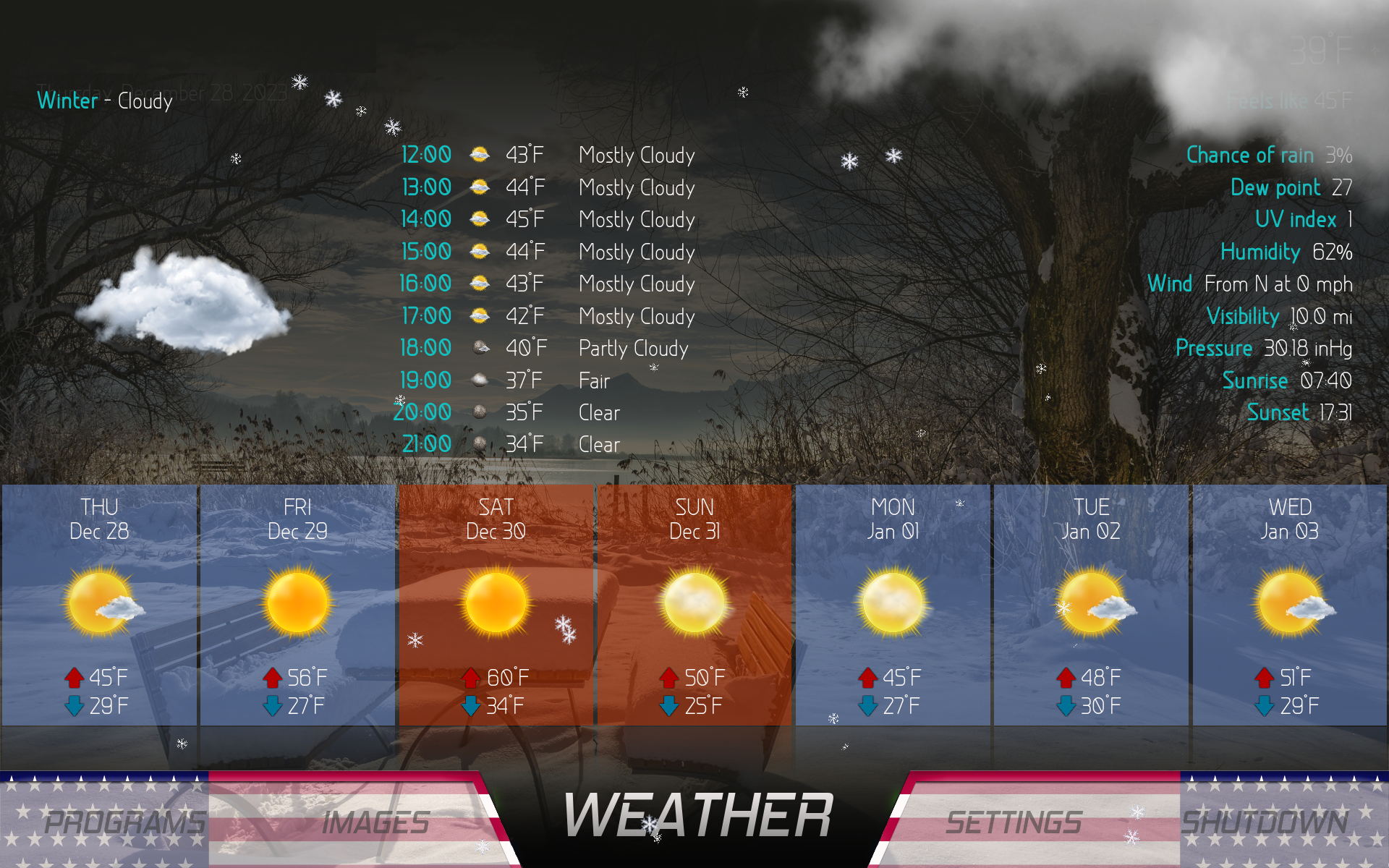Hi all,
Wondered if someone could help - I've done a fresh install of Omega Beta 2 and installed the MQ9 Mod. On the main menu screen, if I have a widget that displays any movies that have "movie" in the title and/or folder name then the folder art is smaller than normal. I had a whole load of movies that were in a "movies" folder and all of these had smaller posters. Changing the name of the folder, removing them and readding to Kodi, produced the correct size posters. But I'm now left with quite a few movies with movie in their name that show with small posters - if I change them manually then they show correctly, but is there a way for Kodi/Aeon to do this automatically?
I'm assuming it's a small bug in the skin - I switched to Arctic Zephyr and all looks fine when using, I assume, the same widget addon. And for info, all movie info and artwork are scrapped manually by EMM, not online scrapers i.e. the artwork files are the correct sizes. The posters also show correctly in the library, it's only on the widget, I believe, that they don't.
Screenshot of the widget is below - I creaeated a playlist of films with movie in the title, the first movie I have manually changed so that it doesn;t have movie in the file or folder and the last movie already didn't (hence it shows correctly - the nfo file does have "movie" in the name of the film);

And image below of the main playlist I use - recent movies, which shows just one with the incorrect poster size - Super Mario Bros Movie;

Many thanks for any help