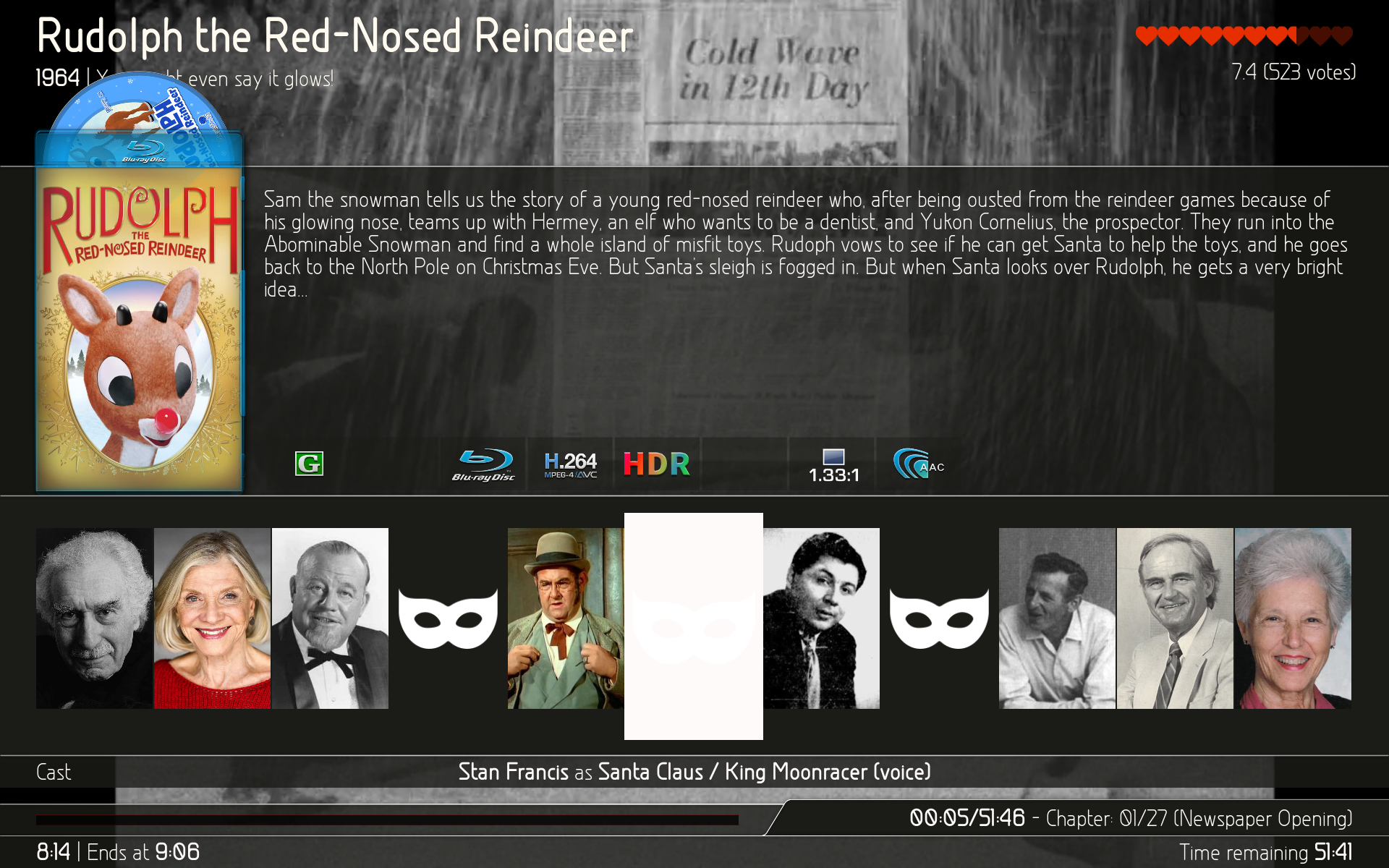2023-12-27, 19:56
2023-12-27, 20:40
(2023-12-27, 19:56)wags1 Wrote: @dannyau Might not work for you as I’m seeing other users outside the US having issues with Multi Weather. You might try the latest version of Gizmeto here.Multi Weather indeed doesn't work for me at all ,but Gizmeto works great - show all the info I need even show the right season

Thanks for your suggestion and all your help !
2023-12-27, 20:48
(2023-12-27, 20:40)dannyau Wrote:Nice! Glad you got it sorted.(2023-12-27, 19:56)wags1 Wrote: @dannyau Might not work for you as I’m seeing other users outside the US having issues with Multi Weather. You might try the latest version of Gizmeto here.Multi Weather indeed doesn't work for me at all ,but Gizmeto works great - show all the info I need even show the right season
Thanks for your suggestion and all your help !
2023-12-27, 23:00
(2023-12-27, 19:56)wags1 Wrote: Might not work for you as I’m seeing other users outside the US having issues with Multi Weather.
I'm inside the US and I'll add here that i have noticed that occasionally Multi-weather throws an error for me... I have not investigated 'why', just chiming in that it also happens for me.
2023-12-28, 01:43
(2023-12-27, 23:00)Shredder_guitar Wrote:The issue seems to be that Yahoo weather keeps making changes and ronnie has to keep updating the addon to fix it…(2023-12-27, 19:56)wags1 Wrote: Might not work for you as I’m seeing other users outside the US having issues with Multi Weather.
I'm inside the US and I'll add here that i have noticed that occasionally Multi-weather throws an error for me... I have not investigated 'why', just chiming in that it also happens for me.
2023-12-28, 02:48
(2023-12-27, 15:34)latts9923 Wrote: @Shredder_guitar
1. Hmm...I'm just not able to reproduce this problem.
2. OK...for Seasons and Episodes, the fanart now cycles if using "ARTWORK HELPER". Also for Episodes, if using "EXTRA FANART" the background will display the Season fanart by default and revert to TV Show fanart if the Season fanart is missing.
Ok, Regarding the Fanart issue on movie sets, I figured out the behavior; please let me know if this is possible.
Preliminary knowledge
My Movie set artwork assets are completely separate from all other movie and movie artwork assets.
I have Artwork helper enabled
The behavior is...
If idling on a collection set that contains multiple fanart images in the movie set folder all images are cycled through as expected. If idling on a collection set that contains only 1 fanart image, artwork helper is expecting another image, but there is no other image to display and so it displays the default background.
In my case with using TMM, it looks like only having 1 fanart for a collection is standard practice to get...somehow with 28 days/weeks later collection i ended up with 5 fanarts and that is how i figured it out.
I am wondering if it is possible to set the movie set artwork independently on the collection screen without affecting other artwork settings , I am using view 16 if that is relevant; In this specific case I would only use the default fanart which would display the collection themed fanart, If others have multiple fanarts for collections, they would still be able to keep the setting as artwork helper (sub-collection view cycles artwork of each movie as expected, that part is fine) ?
I just noticed that "Enable enforced views" is not working for me, it is not forcing the selected view and i am not able to select and change the view to any other view in the dropdown menu
2023-12-28, 05:44
Since I'm not having any luck on the other thread and I'm using the Mod now anyways, I'll ask again here:
Do I maybe need another Addon for this? Although it doesn't prompt for one and as mentioned it works in other skins without anything else so.. :|
(2023-12-10, 02:06)mihawk90 Wrote: Is anyone here using the "Fanart Collection" backdrop option in the main menus in a Kodi-Jellyfin setup? It's just... not working for me, just showing the default backdrop instead. It's supposed to show random backdrops from the respective library, right? The same kind of thing is working fine in Bello so it should be possible 🤔 Not sure if I'm doing something wrong though.
(2023-12-13, 17:21)mihawk90 Wrote: I also randomly tried it with Copacetic yesterday and it worked fine there too... seems to me like the functionality is working in Kodi but something's off in the skin. Given that noone else is mentioning it though I'm inclined to think it works for others...
Do I maybe need another Addon for this? Although it doesn't prompt for one and as mentioned it works in other skins without anything else so.. :|
2023-12-28, 15:08
@Shredder_guitar
1. There is a specific value for Sets using Artwork Helper. I tested a few of my Sets that have only one fanart, and it displays the single fanart with Artwork Helper enabled. What OS are you using?
2. I use Forced Views, and it is working fine on my system.
@mihawk90
I took a look at the Bello skin. It looks like it's using the Skinshortcuts script to handle backgrounds. When you first selected "USE COLLECTION FANARTS AS BACKGROUND IMAGES", did it install and run Artwork Organizer?
1. There is a specific value for Sets using Artwork Helper. I tested a few of my Sets that have only one fanart, and it displays the single fanart with Artwork Helper enabled. What OS are you using?
2. I use Forced Views, and it is working fine on my system.
@mihawk90
I took a look at the Bello skin. It looks like it's using the Skinshortcuts script to handle backgrounds. When you first selected "USE COLLECTION FANARTS AS BACKGROUND IMAGES", did it install and run Artwork Organizer?
2023-12-28, 15:35
As always, I really appreciate your mods. the one thing missing from this skin that i really use is the current time when pressing the info button during playback on either video or pvr. (Also miss the playback time info, time played and time left and time when done.)
Is there a chance you could add this to your awesome mod?
Is there a chance you could add this to your awesome mod?
2023-12-28, 16:15
2023-12-28, 16:18
(2023-12-28, 15:08)latts9923 Wrote: @mihawk90Not that I remember, no. I also disabled and re-enabled the setting a couple times in the hopes it would trigger whatever it needs, but nothing's happened so far.
I took a look at the Bello skin. It looks like it's using the Skinshortcuts script to handle backgrounds. When you first selected "USE COLLECTION FANARTS AS BACKGROUND IMAGES", did it install and run Artwork Organizer?
I did try and running that option (forgot what it's called sorry) manually though and nothing happened... so yeah I'm assuming that's the issue.
I also just tested on an entirely new/clean config directory on PC and well... after installing the skin it briefly showed a "get fanart error" just before asking if I wanted to switch to the skin.
This is the tail end of the log, not sure if/how that's connected:
log:
2023-12-28 14:53:20.207 T:42159 info <general>: CAddonMgr::FindAddon: script.artwork.helper v0.9.2 installed
2023-12-28 14:53:23.267 T:42159 info <general>: CAddonMgr::FindAddon: script.module.future v0.18.3+matrix.1 installed
2023-12-28 14:53:23.286 T:42159 info <general>: CAddonMgr::FindAddon: script.grab.fanart v0.16.0 installed
2023-12-28 14:53:23.482 T:42777 error <general>: EXCEPTION Thrown (PythonToCppException) : -->Python callback/script returned the following error<--
- NOTE: IGNORING THIS CAN LEAD TO MEMORY LEAKS!
Error Type: <class 'ModuleNotFoundError'>
Error Contents: No module named 'imp'
Traceback (most recent call last):
File "/home/tarulia/.kodi/addons/script.grab.fanart/launcher.py", line 1, in <module>
from resources.lib.service import GrabFanartService
File "/home/tarulia/.kodi/addons/script.grab.fanart/resources/lib/service.py", line 5, in <module>
from future.moves._thread import start_new_thread
File "/home/tarulia/.kodi/addons/script.module.future/lib/future/moves/__init__.py", line 5, in <module>
from future.standard_library import import_top_level_modules
File "/home/tarulia/.kodi/addons/script.module.future/lib/future/standard_library/__init__.py", line 65, in <module>
import imp
ModuleNotFoundError: No module named 'imp'
-->End of Python script error report<--
2023-12-28 14:53:23.496 T:42069 info <general>: CActiveAESink::OpenSink - initialize sink
2023-12-28 14:53:23.504 T:42069 info <general>: PulseAudio: Opened device Default in pcm mode with Buffersize 150 ms Periodsize 50 ms
2023-12-28 14:53:24.141 T:42159 info <general>: CAddonMgr::FindAddon: script.image.resource.select v3.0.2 installed
2023-12-28 14:53:24.564 T:42159 info <general>: CAddonMgr::FindAddon: script.skin.helper.colorpicker v2.0.3 installed
2023-12-28 14:53:26.104 T:42713 info <general>: JELLYFIN.jellyfin_kodi.library -> INFO::jellyfin_kodi/library.py:455 --[ sync/2023-12-28T13:51:25z ]
2023-12-28 14:53:26.105 T:42713 info <general>: JELLYFIN.jellyfin_kodi.full_sync -> INFO::jellyfin_kodi/full_sync.py:209 Full sync completed in: 0:00:14
2023-12-28 14:53:26.107 T:42713 info <general>: JELLYFIN.jellyfin_kodi.full_sync -> INFO::jellyfin_kodi/full_sync.py:603 --<[ fullsync ]
2023-12-28 14:53:26.122 T:42724 info <general>: VideoInfoScanner: Starting scan ..
2023-12-28 14:53:26.150 T:42707 info <general>: JELLYFIN.jellyfin_kodi.monitor -> INFO::jellyfin_kodi/monitor.py:42 -->[ kodi scan/video ]
2023-12-28 14:53:26.156 T:42724 info <general>: VideoInfoScanner: Finished scan. Scanning for video info took 34 ms
2023-12-28 14:53:26.223 T:42159 info <general>: CAddonMgr::FindAddon: skin.aeonmq9 v1.6.0 installed
2023-12-28 14:53:26.268 T:42707 info <general>: JELLYFIN.jellyfin_kodi.monitor -> INFO::jellyfin_kodi/monitor.py:45 --<[ kodi scan/video ]
Anyway, switching to the skin works, it's just stuck in the red ring for what feels like an eternity (I terminated Kodi after 20 minutes), and the log isn't saying what it's even doing during all that time...
https://paste.kodi.tv/xaladagico.kodi
edit: second attempt
https://paste.kodi.tv/ovexucuriw.kodi
So yeah anyway, can't really test it on PC

2023-12-28, 16:50
@mihawk90
Ah...I think I see the problem. I didn't upload Artwork Organizer to my Nexus repo. The latest version (6.1.2) is available on my repo. Close and open Kodi and try that setting again...it should download and run the add-on now.
The Grab Fanart script is a different option to display multiple fanart images. Are you running script.module.future v0.18.3+matrix.1?
Ah...I think I see the problem. I didn't upload Artwork Organizer to my Nexus repo. The latest version (6.1.2) is available on my repo. Close and open Kodi and try that setting again...it should download and run the add-on now.
The Grab Fanart script is a different option to display multiple fanart images. Are you running script.module.future v0.18.3+matrix.1?
2023-12-28, 16:58
Thanks, I'll nuke the kodi settings and try again
I didn't run anything manually, this is a new directory (I only use the PC install for testing, so I nuked the entire Kodi directory beforehand), so it seems this was installed automatically.
Could be it was installed by Jellyfin though, I'll try Aeon first without installing Jellyfin.
(2023-12-28, 16:50)latts9923 Wrote: The Grab Fanart script is a different option to display multiple fanart images. Are you running script.module.future v0.18.3+matrix.1?
I didn't run anything manually, this is a new directory (I only use the PC install for testing, so I nuked the entire Kodi directory beforehand), so it seems this was installed automatically.
Could be it was installed by Jellyfin though, I'll try Aeon first without installing Jellyfin.
2023-12-28, 17:37
(2023-12-28, 16:50)latts9923 Wrote: Close and open Kodi and try that setting again...it should download and run the add-on now.
OK so on the PC install that works now, it prompts for the install, but when running the "recreate" option it seems it's running into an issue:
log:
2023-12-28 16:32:05.557 T:55797 error <general>: GetDirectory - Error getting /home/tarulia/.kodi/userdata/addon_data/script.artworkorganizer/TVShowFanart/
2023-12-28 16:32:05.557 T:55797 error <general>: GetDirectory - Error getting special://userdata/addon_data/script.artworkorganizer/TVShowFanart/
...
2023-12-28 16:32:06.840 T:55799 error <general>: GetDirectory - Error getting /home/tarulia/.kodi/userdata/addon_data/script.artworkorganizer/TVShowFanart/
2023-12-28 16:32:06.840 T:55799 error <general>: GetDirectory - Error getting special://userdata/addon_data/script.artworkorganizer/TVShowFanart/
...
2023-12-28 16:32:11.363 T:55852 error <general>: /home/tarulia/.kodi/addons/script.artworkorganizer/default.py:23: SyntaxWarning: invalid escape sequence '\|'
illegal_char = '^<>:"/\|?*'
Full Log:
https://paste.kodi.tv/niburodare.kodi
side note:
There's also a syntax error mentioned on line 349 and 350