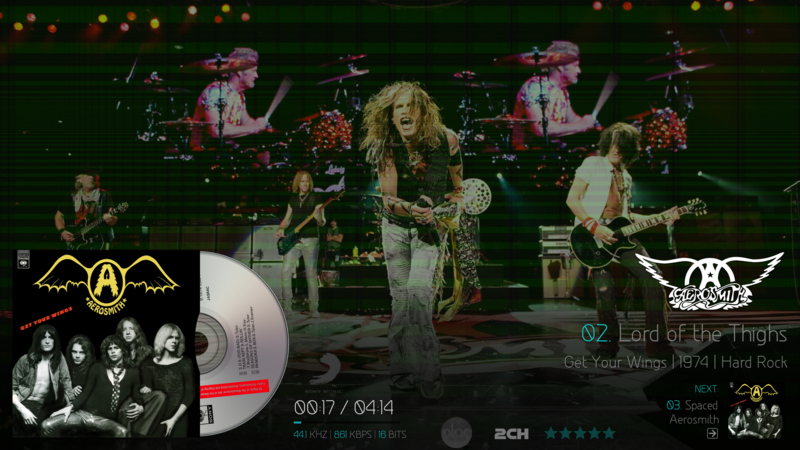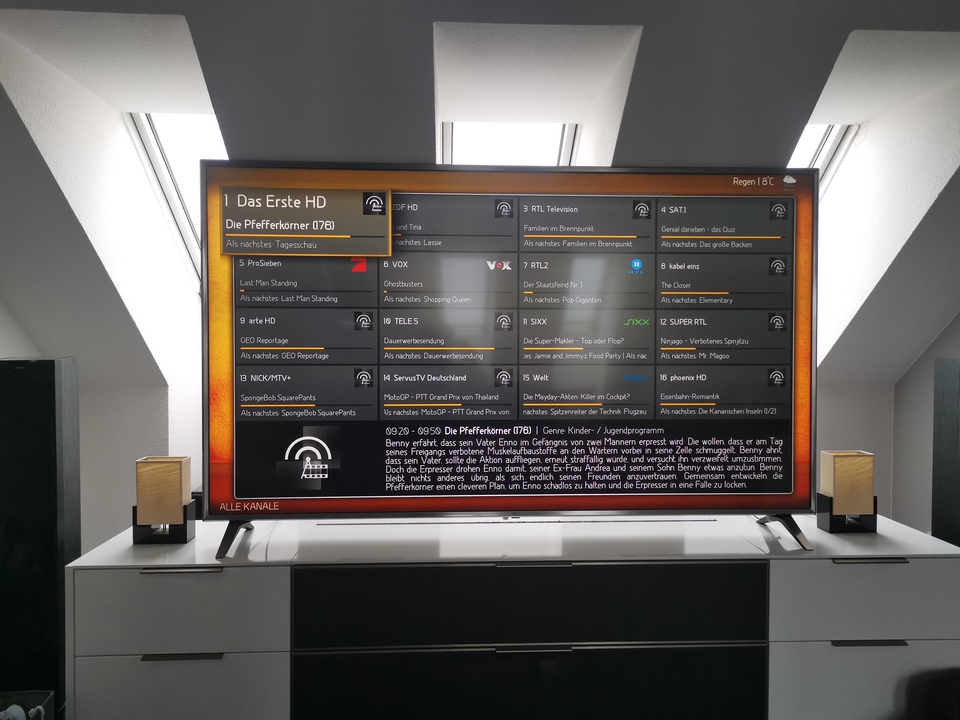2019-09-29, 14:19
@tryfos79
I am unable to reproduce any of the problems you reported.
1) I see ratings for TV episodes in the information view.
2) The audio and subtitle flags don't overlay the path for me in the information view.
3) I still see the movies from a collection in the Shelf view if I exit back to the collection and return to the movies.
I am unable to reproduce any of the problems you reported.
1) I see ratings for TV episodes in the information view.
2) The audio and subtitle flags don't overlay the path for me in the information view.
3) I still see the movies from a collection in the Shelf view if I exit back to the collection and return to the movies.