2019-08-04, 00:06
UPDATE #6
 Additions
Additions
 Bug fixes
Bug fixes
 Maintenance
Maintenance
Download
08-03-19 update
 Additions
Additions- I added a 3rd animated menu bar that allows you to change the animation's color per defleppard's request. FYI...if you make the animation color the same as the menu bar color you get a "ripple" effect.
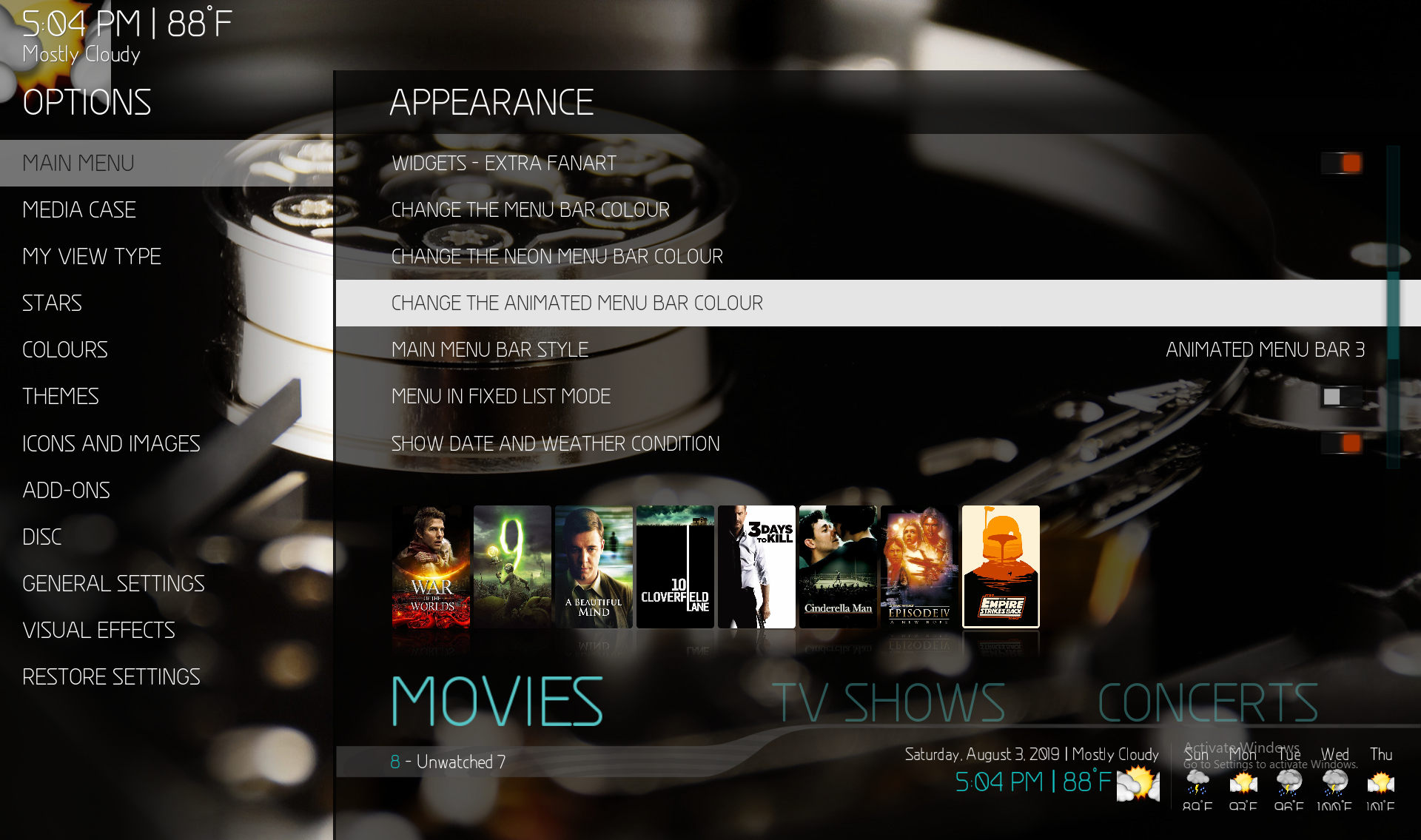
- I added code to display the percentage played even when a file has been marked as watched. This only works in the Right List View for now. Thanks to shedrock for the request!


- I added code to display the actress images from the Actress Artwork Add-on by chrissix. This will display actress images on your Video Info page as well as the RightList View. To see the actress artwork for the view, you'll also need to download the Embuary Helper Script. There is also a setting in the Top Menu named "SHOW CAST" to enable/disable the actress images. Thanks to chrissix for the Add-on and his hard work on the code!


- I added code that allows you to select a color for the "glow" area of the neon menu bar that is different than the menu bar itself. You can now you achieve a "Tron" effect with the menu bar. There is also a new setting in Skin Settings > Main Menu to pause the pulse effect. Thanks to halidri for the request!

- I added code to display the fullscreen top art and middle art. The settings are in the Top Menu.
- I added an image to the round language media flags for Japanese language. Thanks to Kupo91 for reporting the missing flag!
 Bug fixes
Bug fixes- I fixed a problem with some of the new menu bars not displaying correctly. Thanks to melons2 for reporting the bug!
 Maintenance
Maintenance- I changed the KodiFlix alphabet scrollbar to use the Embuary Helper Script instead of the Skin Helper script. The link to this script is found above. The scrollbar appears quicker now than it did before. Thanks to the_bo for the change request!
Download
08-03-19 update
