2017-07-05, 02:50
2017-07-05, 23:33
Update #33
 Jewel case back art, track info for List3D and Shelf3Dm
Jewel case back art, track info for List3D and Shelf3Dm
I fixed the problem where the Spin Mod back art and track info failed to display if you are not using a custom spine and thumbback image.
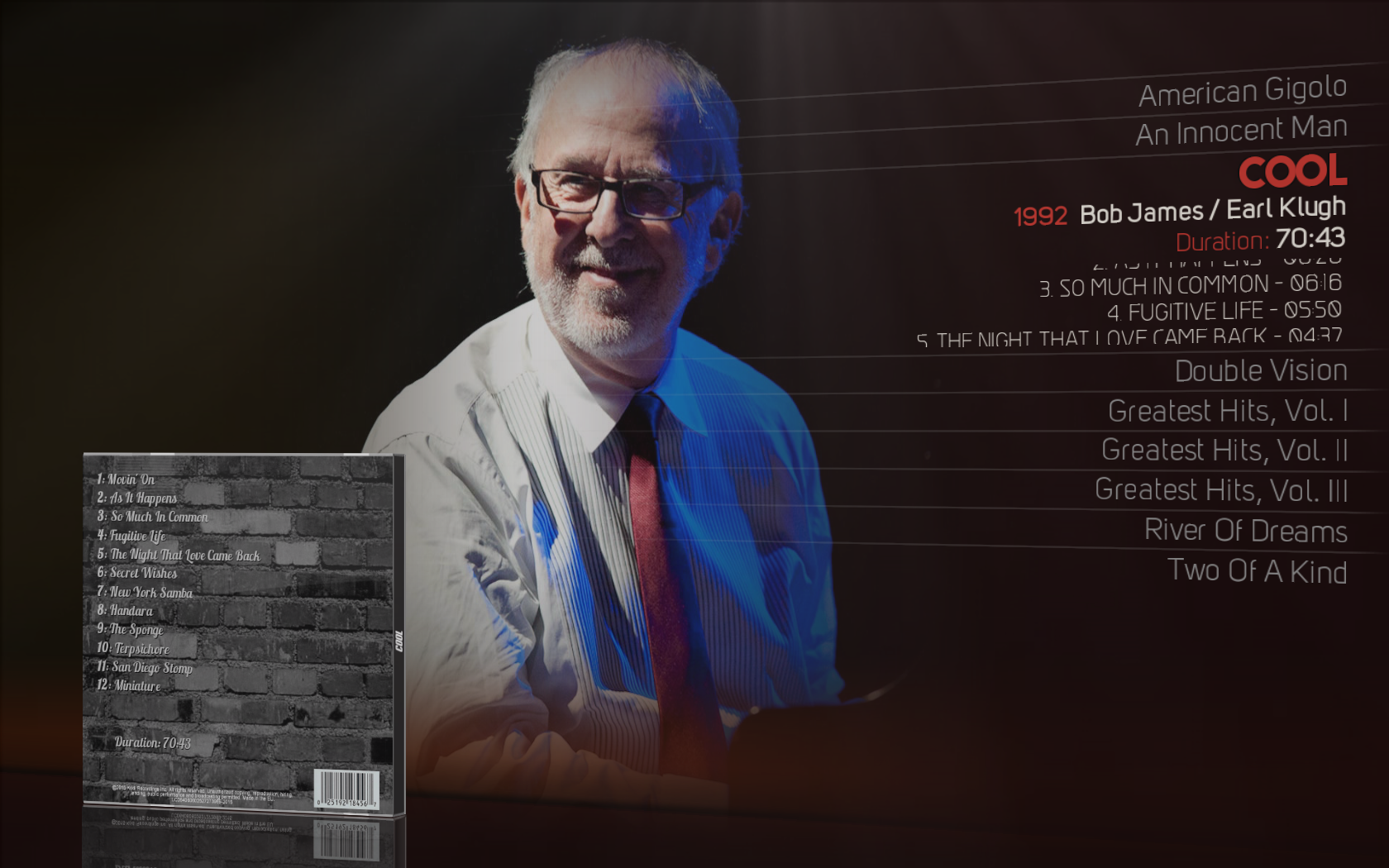

 JB clock for Layout7
JB clock for Layout7
I fixed the problem where the clock on the top right of Layout7 was positioned off the screen. Thanks to Dave.B for reporting this.
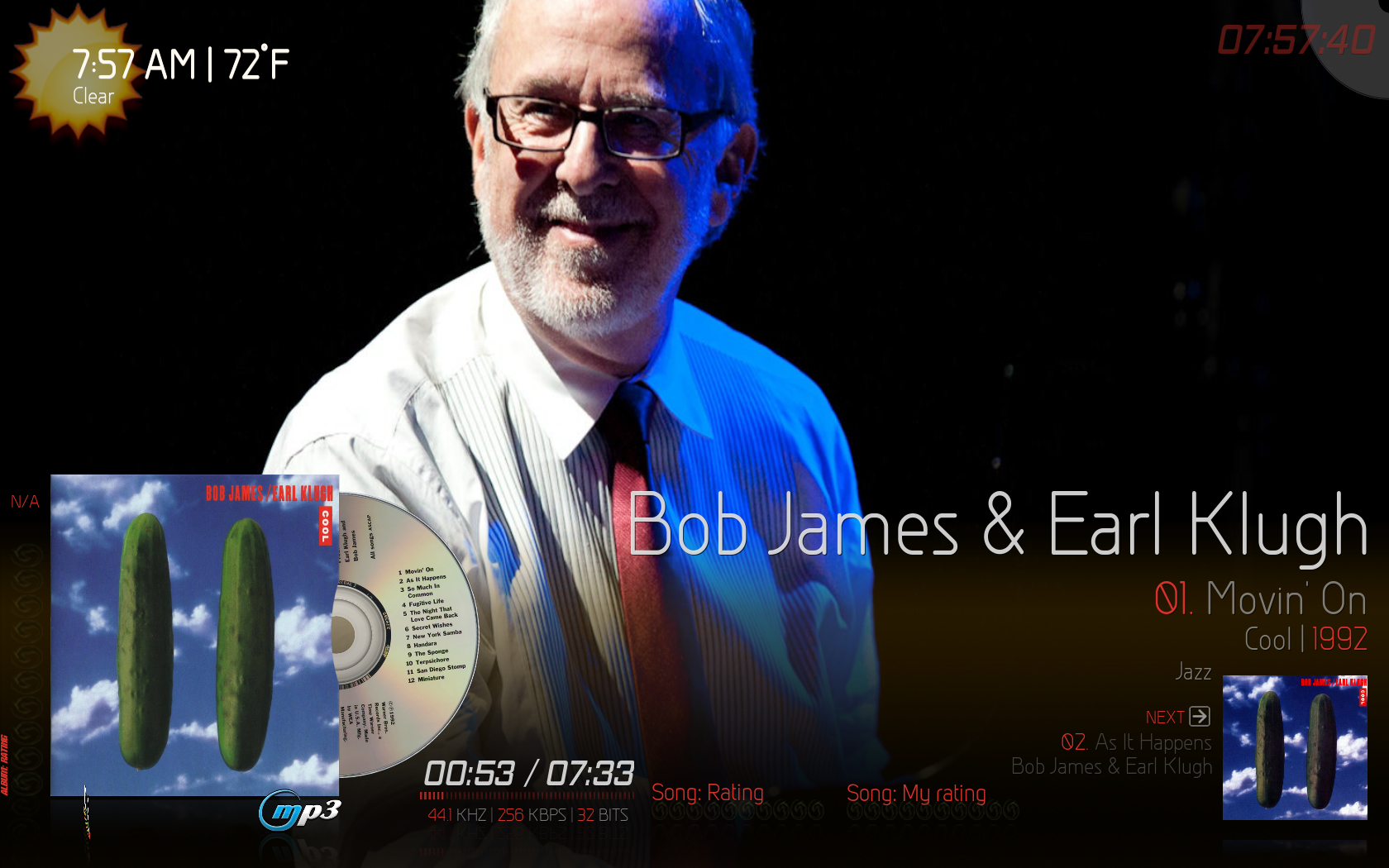
 List3D resume, watched icons
List3D resume, watched icons
I fixed the problem where the resume and watched icons were not displaying on the new List3D View. Thanks to Ruk12345 for reporting this.
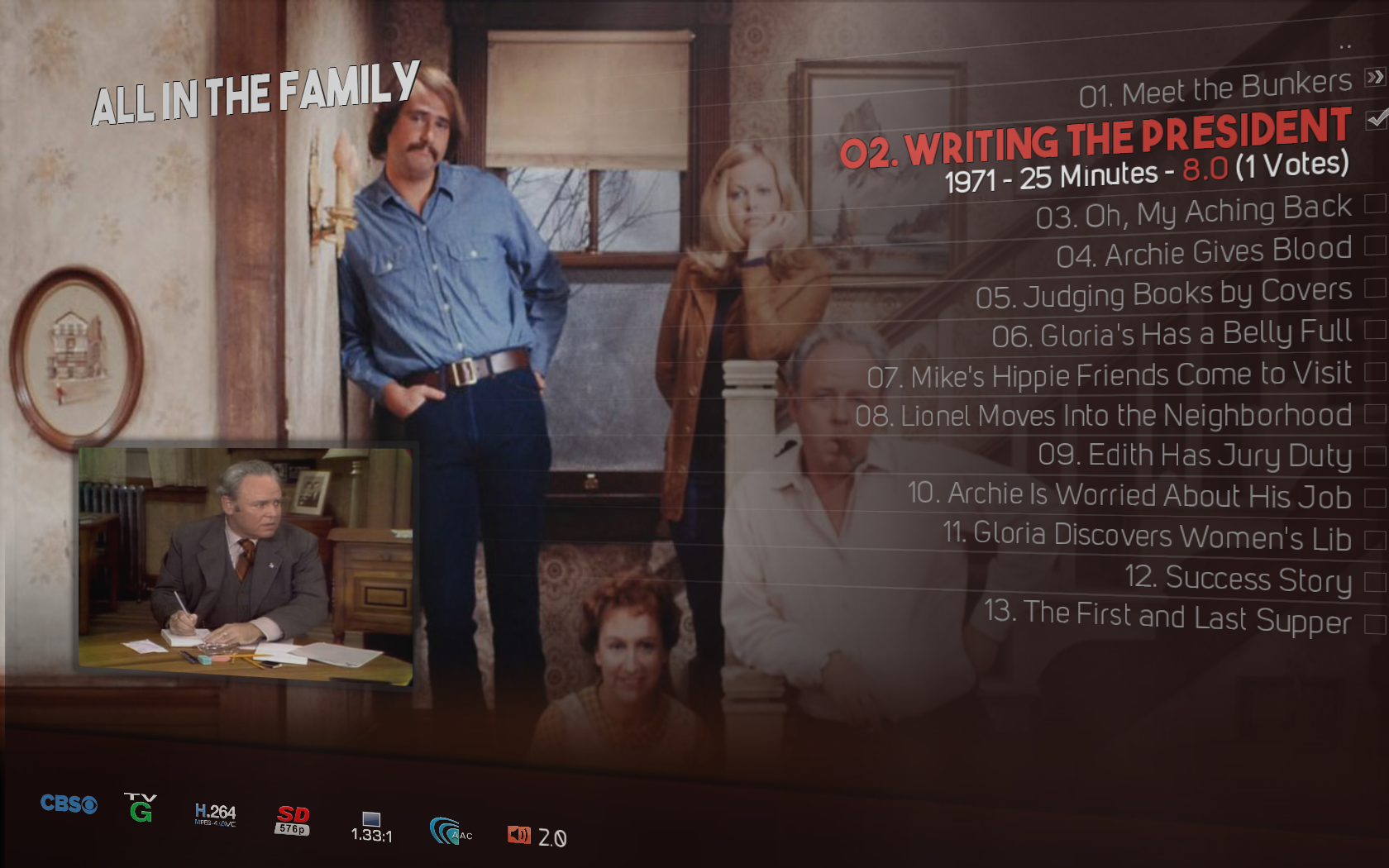
 Animated posters for List3D, Shelf3D and Wall3D
Animated posters for List3D, Shelf3D and Wall3D
I fixed the problem where the animated posters weren't displaying in the new List3D, Shelf3D, and Wall3D Views. Thanks to Ruk12345 for reporting this.
 No media case option for List3D
No media case option for List3D
Per Ruk12345's request, I added the option in the Top Menu to disable the Media Case for List3D.

Download
07-05-17 update
 Jewel case back art, track info for List3D and Shelf3Dm
Jewel case back art, track info for List3D and Shelf3DmI fixed the problem where the Spin Mod back art and track info failed to display if you are not using a custom spine and thumbback image.
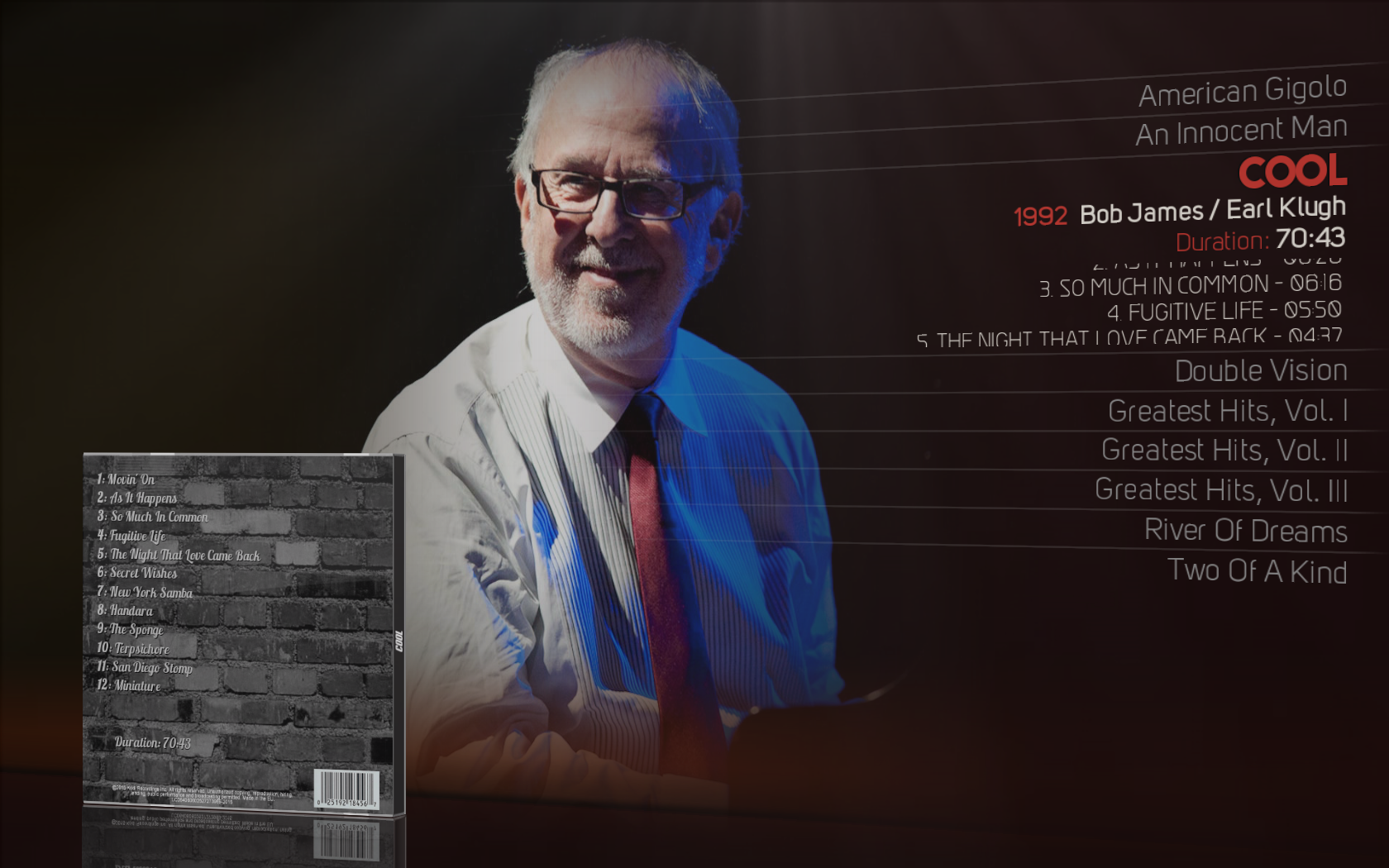

 JB clock for Layout7
JB clock for Layout7I fixed the problem where the clock on the top right of Layout7 was positioned off the screen. Thanks to Dave.B for reporting this.
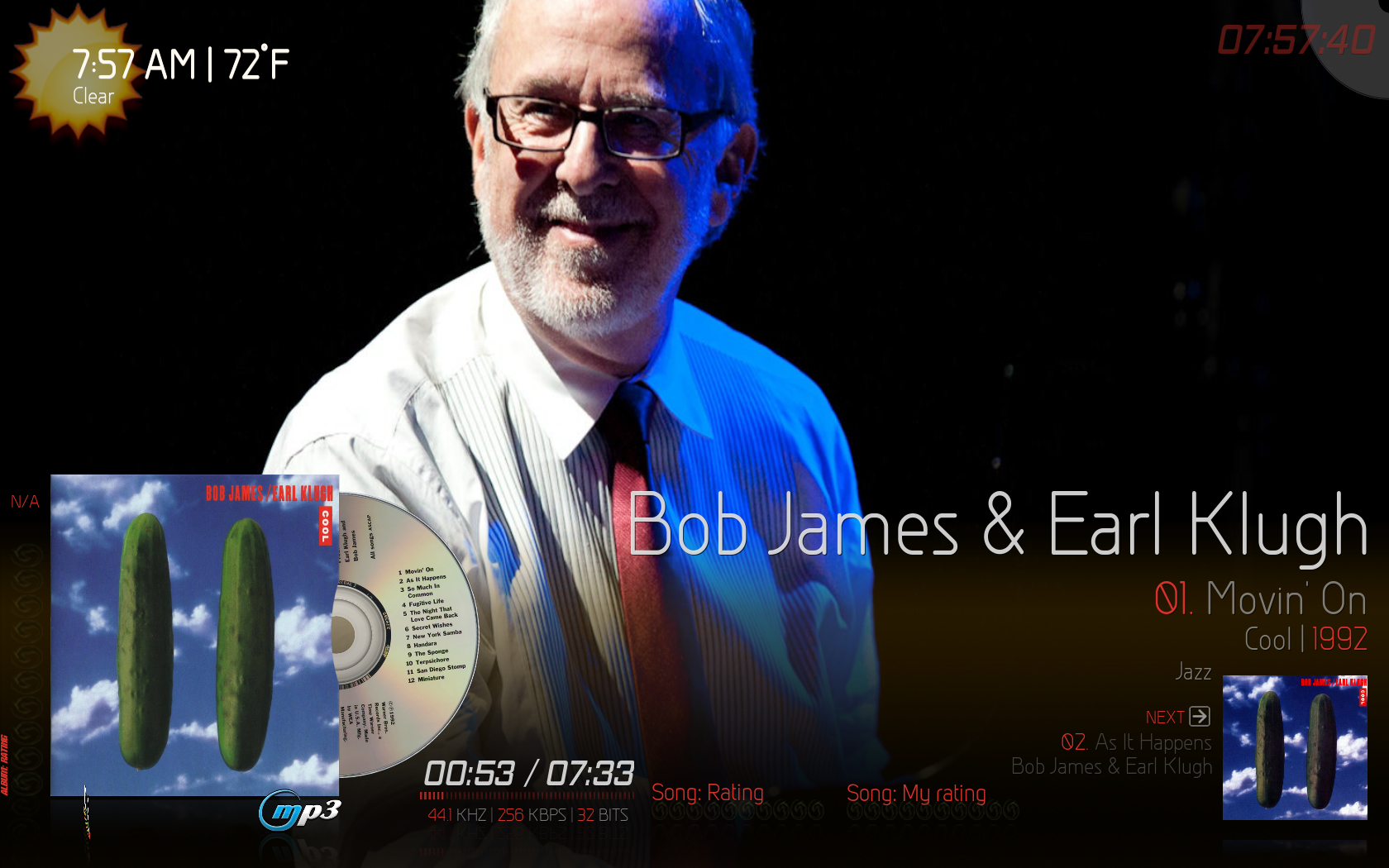
 List3D resume, watched icons
List3D resume, watched iconsI fixed the problem where the resume and watched icons were not displaying on the new List3D View. Thanks to Ruk12345 for reporting this.
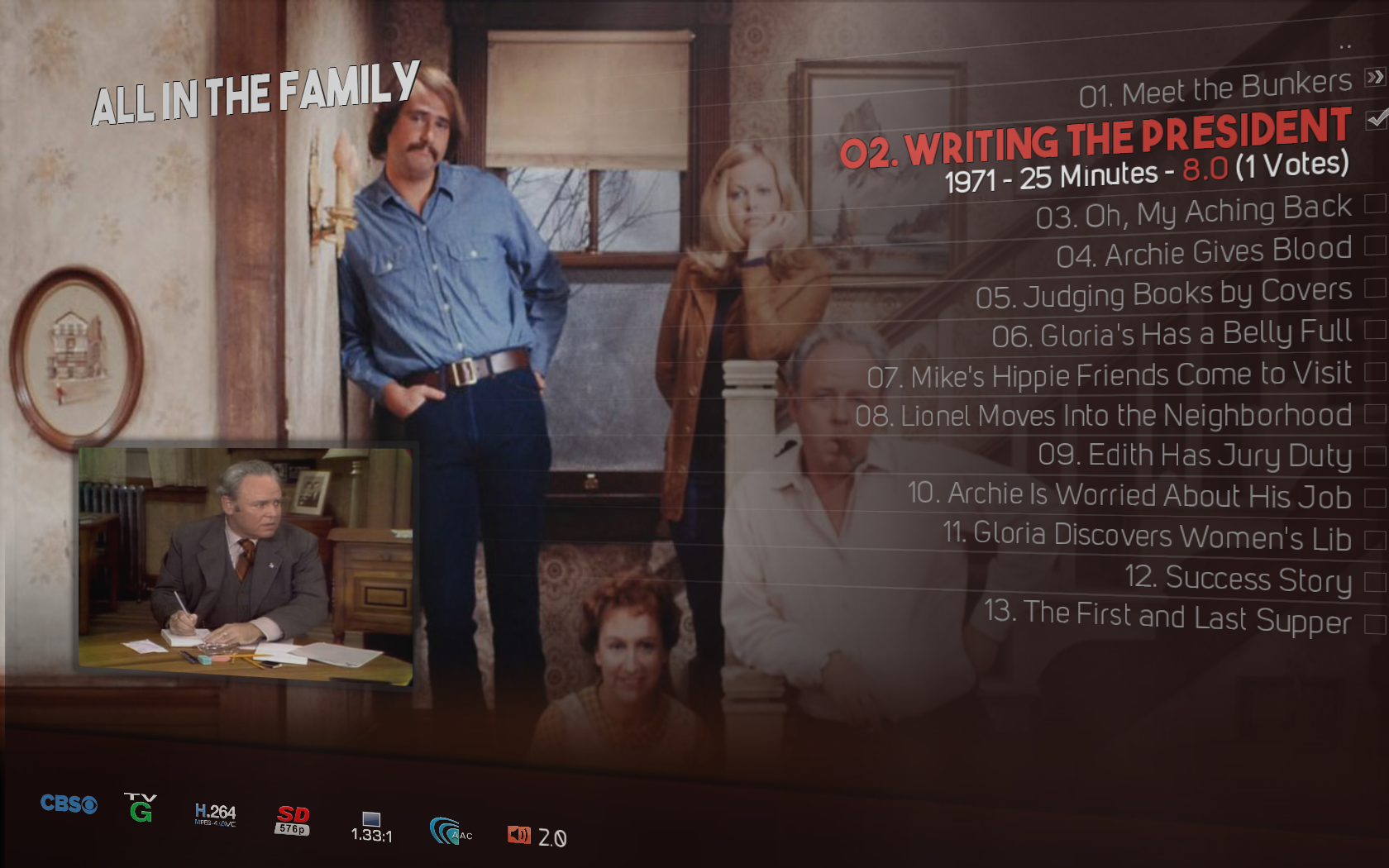
 Animated posters for List3D, Shelf3D and Wall3D
Animated posters for List3D, Shelf3D and Wall3DI fixed the problem where the animated posters weren't displaying in the new List3D, Shelf3D, and Wall3D Views. Thanks to Ruk12345 for reporting this.
 No media case option for List3D
No media case option for List3DPer Ruk12345's request, I added the option in the Top Menu to disable the Media Case for List3D.

Download
07-05-17 update
2017-07-06, 06:36
Thanks for this great mod. Sorry for the noob question, but what's the right order to install this mod, e.g. how can I install the latest 07-05-17 update from fresh start? I assume the order should be:
Install MQ7 Krypton Mod by emiralles (v1.4.0.10)
Overwrite existing files with the 07-05-17 update
But 07-05-17 update is very small, it's definitely wrong. The previous 06-30-17 update is big, so may be I should use 06-30-17 update to overwrite existing files at first, then overwrite existing files with 07-05-17 update?
Install MQ7 Krypton Mod by emiralles (v1.4.0.10)
Overwrite existing files with the 07-05-17 update
But 07-05-17 update is very small, it's definitely wrong. The previous 06-30-17 update is big, so may be I should use 06-30-17 update to overwrite existing files at first, then overwrite existing files with 07-05-17 update?
2017-07-06, 10:10
@xodi add the multi mod from the first post on top of emiralles mq7 krypton mod then install update On Top of multi mod..just over write the folder
2017-07-06, 14:00
@xodi
Glad you like it.
I always update the "master" Multi-Mod download from the first post the same time I post an update...so it always has the most recent files. The smaller updates I post only have the files that I have made changes to since the last time I updated the master file. If you install the master now, and then just start copying the files from the smaller updates as they come, you will be fine.
Glad you like it.
I always update the "master" Multi-Mod download from the first post the same time I post an update...so it always has the most recent files. The smaller updates I post only have the files that I have made changes to since the last time I updated the master file. If you install the master now, and then just start copying the files from the smaller updates as they come, you will be fine.
2017-07-07, 04:26
(2017-07-06, 14:00)latts9923 Wrote: @xodi
Glad you like it.
I always update the "master" Multi-Mod download from the first post the same time I post an update...so it always has the most recent files. The smaller updates I post only have the files that I have made changes to since the last time I updated the master file. If you install the master now, and then just start copying the files from the smaller updates as they come, you will be fine.
Thanks!
2017-07-09, 15:27
Update #34
 Focused font for submenu
Focused font for submenu
I just noticed this morning that the focused submenu item was displaying the wrong font for the Arial and Modern fontsets. I also did a little house cleaning to Font.xml. Have a good one folks!

Download
07-09-17 update
 Focused font for submenu
Focused font for submenuI just noticed this morning that the focused submenu item was displaying the wrong font for the Arial and Modern fontsets. I also did a little house cleaning to Font.xml. Have a good one folks!

Download
07-09-17 update
2017-07-10, 18:27
Hey Latts,
As always thanks for the updates, the only thing that doesn't work for me is the magazine 3D view, all my music are on local hard drive with cdart, spines etc. images.
you mention in an earlier post that the magazine view works with the artists, is there a setting for this?
As always thanks for the updates, the only thing that doesn't work for me is the magazine 3D view, all my music are on local hard drive with cdart, spines etc. images.
you mention in an earlier post that the magazine view works with the artists, is there a setting for this?
2017-07-10, 19:04
@bobbie digital
You bet!
If you have Magazine3D enabled, you should be able to choose that view when you are browsing Artists. That's the only page that it is available.
You bet!
If you have Magazine3D enabled, you should be able to choose that view when you are browsing Artists. That's the only page that it is available.
2017-07-11, 00:33
(2017-07-05, 23:33)latts9923 Wrote: Update #33
Jewel case back art, track info for List3D and Shelf3Dm
I fixed the problem where the Spin Mod back art and track info failed to display if you are not using a custom spine and thumbback image.
JB clock for Layout7
I fixed the problem where the clock on the top right of Layout7 was positioned off the screen. Thanks to Dave.B for reporting this.
List3D resume, watched icons
I fixed the problem where the resume and watched icons were not displaying on the new List3D View. Thanks to Ruk12345 for reporting this.
Animated posters for List3D, Shelf3D and Wall3D
I fixed the problem where the animated posters weren't displaying in the new List3D, Shelf3D, and Wall3D Views. Thanks to Ruk12345 for reporting this.
No media case option for List3D
Per Ruk12345's request, I added the option in the Top Menu to disable the Media Case for List3D.
Download
07-05-17 update
THANKS!
2017-07-11, 23:50
(2017-07-10, 19:04)latts9923 Wrote: @bobbie digital
You bet!
If you have Magazine3D enabled, you should be able to choose that view when you are browsing Artists. That's the only page that it is available.
Hey Latts,
Magazine 3D working now, when I added my music collection, i assign music-albums to MUSIC on the main menu, I change it to music-artists and everything is good to go.
Thanks.


