2021-01-28, 18:53
(2021-01-28, 18:30)SirRickie Wrote:OK - found it; it's the last before restoring. But with me I can change the settings within this item. You don't see this item at all?(2021-01-28, 18:11)Nickerw Wrote:Skin settings - somewhere under disc I think.(2021-01-28, 16:36)SirRickie Wrote: Don't know what I'm doing wrong. The item "visual effects" is not displayed, so I guess the mod is not correctly installed (is there a better way to check it). So I installed MQ8 2.9.0, I downloaded Multi Mod, opened the ZIP file, and drag and dropped the file skin.aeonmq8 in the directory appdata/roaming/kodi/addons. Files were overwritten. I guess this is OK anyway (or do I have to delete some items in the overwritten file ?). I feel so stupid. Please help.The item "visual effects" is not displayed.
But I don't know where to find this item - give me a hint?
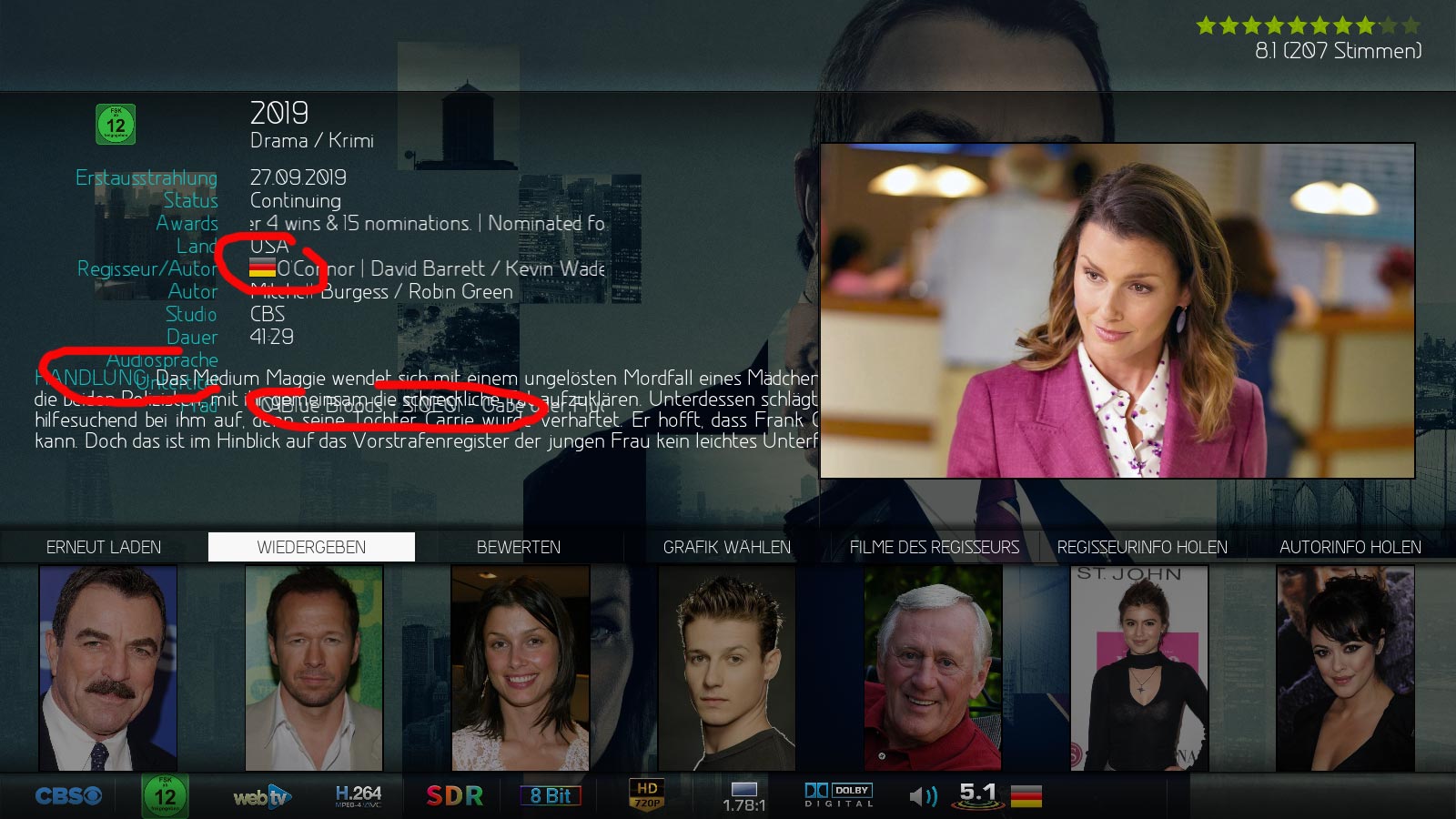









 Seems only Python 3/Matrix and above?
Seems only Python 3/Matrix and above?