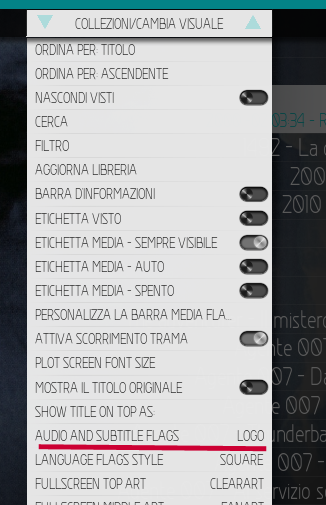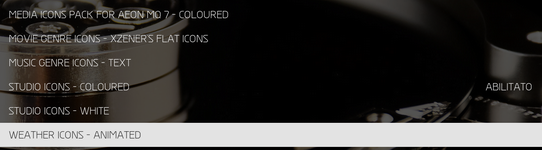2021-06-11, 11:51
(2021-06-11, 00:08)RB0135 Wrote:Thank you for your, in depth, explanation of the issues you have to deal with and most of us have no idea of it. That really explain a lot of things and exposes constrains you and other "modders" have developing skin. Having said that, I want to stress that your mod is great and works perfectly (maybe some small quirks here and there) and it DOES NOT crash when "skin helper service" shows error. So now understanding the whole issue, I concur that not seeing actor pictures and/or studio logo is much less important, if at all, as long as the skin is stable and running.(2021-06-10, 20:37)andrzejls Wrote: latts9923@andrzejls - Skin Helper Service still constantly crashes both a Linux (Ubuntu) setup and Windows setup for me which I have documented. Most times, I will see a SHS error on the top left of the screen, then guaranteed, Kodi will bomb within 20 seconds.
Once again "Skin Helper Service" (1.1.33) is crashing constantly (I am on Nvidia Pro 2019) and, again, studio logos are not being shown in both "TV_Shows" and "Movies". Any ideas?
Edit:
Just as I posted this, Studio logos started to show again. Is there a timer for "Skin Helper Service" to restart itself?
I have spent countless hours debugging and sifting through code to find the crashing reason and have informed both Skin Helper Developers and @latts9923 what is crashing Kodi, but get no response. The developers seem they cant care less and keep saying that it is the others fault.
The developer of SHS says it is up to the Skin Mod developer to fix, but it is evident when there is a crash it is SHS causing it and not this skin (seems that SHS and the other components it calls do not handle errors very well of returned external data).
I was even told it was my data causing it, but never happened with the same data in V18.9 with latts9923 MQ8 mod. And, my Windows setup is a test setup that doesn't use the same data. The Windows Kodi crashes within 20 seconds of Kodi starting. I disable SHS in the Windows Kodi (by removing the SHS addon folder.. only way I found possible to at least get Kodi to start) and works perfectly, without crashes. Obviously, debug logs show nothing as it is a hard crash, but always the last command before the crash is SHS setting up to get external extrafanart (and my extrafanart is local, so it should not be going externally).
For me, I disabled Skin Helper Service and Kodi never has crashed since. I loose a few Skin functionality, but what I loose is irrelevant to me as I dont see any difference of having it enabled or disabled (apart from seeing actors images which I dont care if the system is stable). I cant find a definitive list on what this Skin Mod uses SHS for.
Interestingly. SHS version is now several minor versions past 1.1.33, which might include fixes, so I am wondering why this mod is still using an old version.
Cant comment on whether studio logos show on mine (with or without SHS enabled) as Im not particularly interested in what studio produced a TV show or Movie but I have seen them on the Boxes in Kodiflix view.