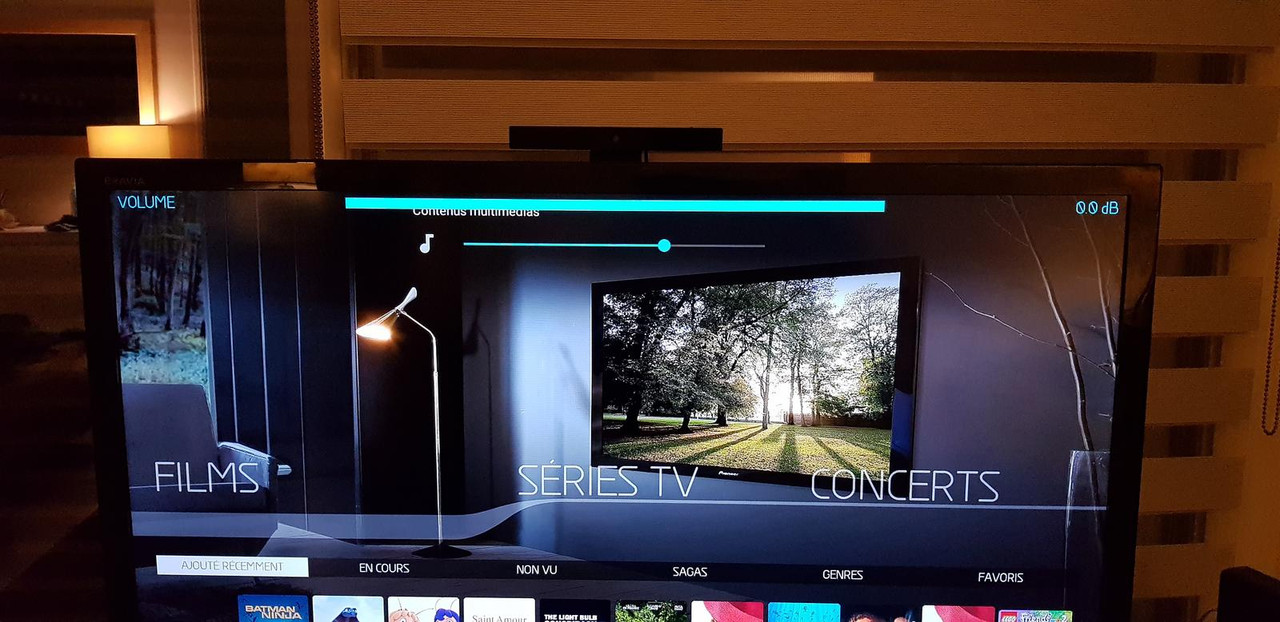2019-05-20, 22:42
Hi,
I am using Kodi on my Nvidia Shield. With this Aeon MQ8 skin, there is a permanent volume bar at the top of the screen.
On the left I can read volume then a bar then 00 bB all in blue. It is there all the time even when I play a film. Very annoying...
How can I get rid of this bar?
It does not change when I actually reduce or increase the volume with my shield remote. When I change the volume with the remote I see the regular shield volume bar showing up on the screen. It does not affect this skin volume bar stuck at the top...
Thanks for any help.
I am using Kodi on my Nvidia Shield. With this Aeon MQ8 skin, there is a permanent volume bar at the top of the screen.
On the left I can read volume then a bar then 00 bB all in blue. It is there all the time even when I play a film. Very annoying...
How can I get rid of this bar?
It does not change when I actually reduce or increase the volume with my shield remote. When I change the volume with the remote I see the regular shield volume bar showing up on the screen. It does not affect this skin volume bar stuck at the top...
Thanks for any help.