2015-12-15, 01:04
Pages: 1 2 3 4 5 6 7 8 9 10 11 12 13 14 15 16 17 18 19 20 21 22 23 24 25 26 27 28 29 30 31 32 33 34 35 36 37 38 39 40 41 42 43 44 45 46 47 48 49 50 51 52 53 54 55 56 57 58
2015-12-15, 05:42
(2015-12-14, 22:42)Kodroid Wrote: [ -> ]Can anybody else confirm this bug at the following thread?
http://forum.kodi.tv/showthread.php?tid=248365
Kodi 15.2 for Android has stopped being able to connect to Windows 10 SMB shares after the November 1511 update for Windows 10, described here:
http://windows.microsoft.com/en-us/windo...update-faq
Jarvis beta 4 on my Nexus Player, however, is able to connect some of the time, but when it does connect to the Windows 10 1511 update SMB share, it only displays the first 10 or so video files in my SMB share, which has 600+ files.
If any Nexus Player users have not been able to connect to Windows 10 SMB shares since updating Windows 10 to the 1511 update, please go to that thread and help us out.
In Kodi try this:
Add network location > Protocol = Windows SMB > Server Name = IP address of the server PLUS then put :445 on the end (this is the SMB TCP Port Number) > OK
Eg > 192.168.1.1:445
Usernames and password may be required.
Then select the smb://ip.address.of.server from the list again to add your shares.
2015-12-15, 15:41
I have a Bay Trail mini pc
the driver in windows 10 lets me pick 23 (23.976), 24, 25, 29, 30, 59, 60
i have tested 23 and 24 with the 23.976 content.
23 is silky smooth, 24 is too annoying to watch
id rather set the playback to 60 and let the driver try to magic the picture smooth than have to put up with 24Hz.
the driver in windows 10 lets me pick 23 (23.976), 24, 25, 29, 30, 59, 60
i have tested 23 and 24 with the 23.976 content.
23 is silky smooth, 24 is too annoying to watch
id rather set the playback to 60 and let the driver try to magic the picture smooth than have to put up with 24Hz.
2015-12-15, 22:37
(2015-12-15, 05:42)wrxtasy Wrote: [ -> ]Sadly, this made no difference when I tried it. I still get the same behavior as before.(2015-12-14, 22:42)Kodroid Wrote: [ -> ]Can anybody else confirm this bug at the following thread?
http://forum.kodi.tv/showthread.php?tid=248365
Kodi 15.2 for Android has stopped being able to connect to Windows 10 SMB shares after the November 1511 update for Windows 10, described here:
http://windows.microsoft.com/en-us/windo...update-faq
Jarvis beta 4 on my Nexus Player, however, is able to connect some of the time, but when it does connect to the Windows 10 1511 update SMB share, it only displays the first 10 or so video files in my SMB share, which has 600+ files.
If any Nexus Player users have not been able to connect to Windows 10 SMB shares since updating Windows 10 to the 1511 update, please go to that thread and help us out.
In Kodi try this:
Add network location > Protocol = Windows SMB > Server Name = IP address of the server PLUS then put :445 on the end (this is the SMB TCP Port Number) > OK
Eg > 192.168.1.1:445
Usernames and password may be required.
Then select the smb://ip.address.of.server from the list again to add your shares.
2015-12-20, 06:32
can anyone tell me how i can add my external hard drive as a video source, i can't seem to find it anywhere.
i'm setting up a nexus player for my niece with all kid friendly videos for christmas and sending it to them, so the easiest way to do it for non tech people is for me to set everything up and just tell them to plug the hard drive in. i've set kodi up tons of times but for some reason i can't find where the external drive shows up when adding a video source.
thanks
i'm setting up a nexus player for my niece with all kid friendly videos for christmas and sending it to them, so the easiest way to do it for non tech people is for me to set everything up and just tell them to plug the hard drive in. i've set kodi up tons of times but for some reason i can't find where the external drive shows up when adding a video source.
thanks
2015-12-20, 06:41
(2015-12-20, 06:32)knives of ice Wrote: [ -> ]can anyone tell me how i can add my external hard drive as a video source, i can't seem to find it anywhere.Is your Nexus Player on Marshmallow? I think it is an issue with Marshmallow and Kodi. I have also mentioned this problem, but it went unnoticed.
i'm setting up a nexus player for my niece with all kid friendly videos for christmas and sending it to them, so the easiest way to do it for non tech people is for me to set everything up and just tell them to plug the hard drive in. i've set kodi up tons of times but for some reason i can't find where the external drive shows up when adding a video source.
thanks
2015-12-20, 06:50
(2015-12-20, 06:41)wesk05 Wrote: [ -> ](2015-12-20, 06:32)knives of ice Wrote: [ -> ]can anyone tell me how i can add my external hard drive as a video source, i can't seem to find it anywhere.Is your Nexus Player on Marshmallow? I think it is an issue with Marshmallow and Kodi. I have also mentioned this problem, but it went unnoticed.
i'm setting up a nexus player for my niece with all kid friendly videos for christmas and sending it to them, so the easiest way to do it for non tech people is for me to set everything up and just tell them to plug the hard drive in. i've set kodi up tons of times but for some reason i can't find where the external drive shows up when adding a video source.
thanks
yes it is on marshmallow. android M should only make things easier to add an external drive as a source i'd think, since it actually recognizes drives now.
anyone know the best way to do this? if i need to root i can but i don't want to do that if at all possible since they'll lose root on system updates.
2015-12-20, 06:54
You need to use "stickmount" to mount you external hhd, at least that's what I had to do it's in the play store and you may want to spring the $3 for the pro version, I found that the ext drive name likes to change when rebooted, and you are continually having to point at the new location, I think the pro version lets you lock down the name, but I never bought it so emphasis on think. I tried fstab, scripts etc. the trick should be mount by uuid, but could not get that to work..
2015-12-20, 07:00
(2015-12-20, 06:54)scottfree1 Wrote: [ -> ]You need to use "stickmount" to mount you external hhd, at least that's what I had to do it's in the play store and you may want to spring the $3 for the pro version, I found that the ext drive name likes to change when rebooted, and you are continually having to point at the new location, I think the pro version lets you lock down the name, but I never bought it so emphasis on think. I tried fstab, scripts etc. the trick should be mount by uuid, but could not get that to work..
but doesn't stickmount require root?
2015-12-20, 07:02
also, in marshmallow when you plug in a hard drive now it instantly pops up and asks you if you want to format it, which of course erases everything. if i did this i think it may be recognizable in kodi as it would be in the android system then
the thing is, i really don't want to format either unless i absolutely know this would work since i'd lose 2TB worth of files and it will take hours to restore a backup. i have to have this mailed out on monday to get there in time for xmas, i thought this was going to be so simple
the thing is, i really don't want to format either unless i absolutely know this would work since i'd lose 2TB worth of files and it will take hours to restore a backup. i have to have this mailed out on monday to get there in time for xmas, i thought this was going to be so simple
2015-12-20, 07:27
@kinves of ice:
Have you checked root file system --> storage? It is now showing up there on Kodi 16 beta on Nexus Player 6.0.1
Works only if the drive is FAT32 format. Will not work if it is NTFS format.
Have you checked root file system --> storage? It is now showing up there on Kodi 16 beta on Nexus Player 6.0.1
Works only if the drive is FAT32 format. Will not work if it is NTFS format.
2015-12-20, 07:32
(2015-12-20, 07:27)wesk05 Wrote: [ -> ]@kinves of ice:
Have you checked root file system --> storage? It is now showing up there on Kodi 16 beta on Nexus Player 6.0.1
ok excellent, i need to get the new beta on here i'll try it
2015-12-20, 07:38
"but doesn't stickmount require root?"
Yeah I think so, root is the first think I do when I get a device, I forget not everyone does that, and this being a gift makes it tough, you want it easy to use for them, and like it or not, your gift = you're tech support..
The easiest thing might be plug the hard drive into their (another assumption) home computer and access it over the network, I was unimpressed by the wifi speeds, but once I added a 1gb usb net card ($15 smsc75xx) I am much happier without the pain in the a that an ext. drive turns out to be..
5ghz vs 1gb usb (don't have the 100mbs #'s but it's dead in the middle of these 2)
5ghz
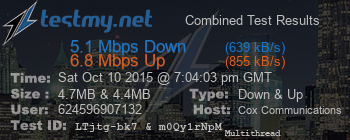
1000/mbs
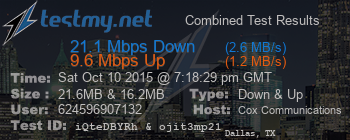
Yeah I think so, root is the first think I do when I get a device, I forget not everyone does that, and this being a gift makes it tough, you want it easy to use for them, and like it or not, your gift = you're tech support..
The easiest thing might be plug the hard drive into their (another assumption) home computer and access it over the network, I was unimpressed by the wifi speeds, but once I added a 1gb usb net card ($15 smsc75xx) I am much happier without the pain in the a that an ext. drive turns out to be..
5ghz vs 1gb usb (don't have the 100mbs #'s but it's dead in the middle of these 2)
5ghz
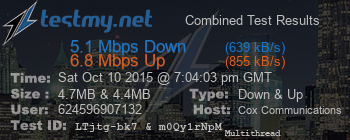
1000/mbs
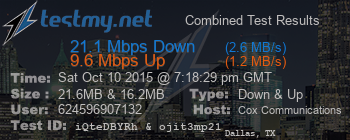
2015-12-20, 08:04
(2015-12-20, 07:32)knives of ice Wrote: [ -> ]ok excellent, i need to get the new beta on here i'll try itIt actually works on Kodi 15.2 also. I think it is the 6.0.1 update that fixed it. Nothing is fixed.
2015-12-20, 08:32
(2015-12-20, 07:38)scottfree1 Wrote: [ -> ]"but doesn't stickmount require root?"
Yeah I think so, root is the first think I do when I get a device, I forget not everyone does that, and this being a gift makes it tough, you want it easy to use for them, and like it or not, your gift = you're tech support..
The easiest thing might be plug the hard drive into their (another assumption) home computer and access it over the network, I was unimpressed by the wifi speeds, but once I added a 1gb usb net card ($15 smsc75xx) I am much happier without the pain in the a that an ext. drive turns out to be..
5ghz vs 1gb usb (don't have the 100mbs #'s but it's dead in the middle of these 2)
5ghz
1000/mbs
yes, i root every android device as well BUT i'm sending this as a christmas gift to ppl that won't even understand how to share a drive over the network. yes, that would be so much easier. i want to give them something that all they will need to do is plug the hard drive in open kodi and everything will be setup for them. i was trying to do this without root since they'll lose root if they have to do a system update in the future or do one accidentally.
this is such a huge fucking pain in the ass that i never thought was going to be a problem.
I decided i would just let the nexus format my 2tb drive and i'd love everything, then just reinstall the backup which is going to take forever. the problem is that for some reason the nexus bootloops when working with big drives. i found a great post about it on reddit after the fact:
https://www.reddit.com/r/nexusplayer/com...nal_drive/
so now i need to find a way to get this drive working then i should be ok i hope. this really shouldn't be this difficult google really messed up with this.