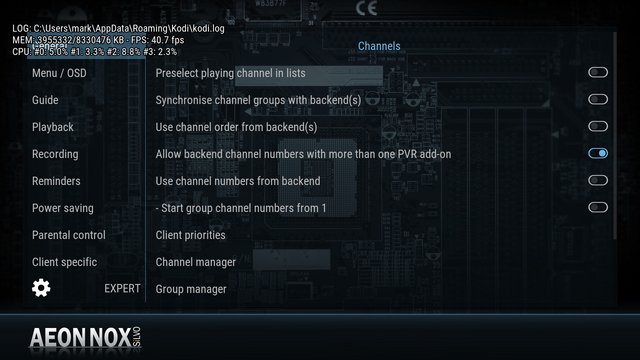(2020-08-13, 17:25)bsoriano Wrote: [ -> ] (2020-08-13, 14:11)Lunatixz Wrote: [ -> ] (2020-08-12, 23:57)bsoriano Wrote: [ -> ]@Lunatixz , please see the second log in my post. Thanks.
Log ends without an error, You'll have to rule out other issues... It might not be PseudoTV directly but a combination of things. Try a clean install with only PseudoTV. If the issue continues send a log. However, I suspect it won't.
BTW install the PseudoTV repository to keep updated and to ensure you're installing all dependencies. Thx
@Lunatixz , thanks. I did as you suggested. Brand new install, only installed the Pseudo TV repo and installed the addon from there. I then added one movie source (around 160 movies) and 5 tv shows. Everything is working as expected. I could add channels and they are working. Now I will add all of my movies and all of my tv shows and see what happens. I will keep you posted.
If after adding all of my media everything is still working fine, I will cotninue evaluating addon by addon to see which is causing the problems I reported earlier. Thanks again for your help.
Regards,
Bart
EDIT: @Lunatixz , as soon as I added the skin that I use (and maintain) Kodi started crashing after the initialization of Pseudo TV. I removed the skin and its dependencies, but Kodi still kept on crashing. So I started from scratch again. Out of curiosity, are you using a skin that uses script.skinshortcuts? Because that is the only dependency of my skin (Amber) that I would think could have anything to do with the issue. Skinshortcuts dependencies themselves I would not know if they could be the problem, since I am not knowledgeable in Python. Any ideas?
Nope,
https://github.com/PseudoTV/PseudoTV_Liv.../addon.xml
Is skinshortcuts still maintained? It's an old project....
(2020-08-12, 17:56)Lunatixz Wrote: [ -> ]Any feedback on v.0.1.3 is it running well, any issues to report? Do any standing issues remain? THX
Hi Lunatixz,
Seem to be having an issue - it's not starting the next episode in the channel, goes to a snowy screen instead. Unfortunately, I can't upload a logfile either using the Kodi addon or manually to hastebin or ubuntu as it says the file is larger than 1mb
Also wanted to ask, is the functionality of changing the channel order, adding channels to groups etc... not there as yet, as it's not working for me?
Many thanks
(2020-08-13, 19:18)Buff Wrote: [ -> ] (2020-08-12, 17:56)Lunatixz Wrote: [ -> ]Any feedback on v.0.1.3 is it running well, any issues to report? Do any standing issues remain? THX
Hi Lunatixz,
Seem to be having an issue - it's not starting the next episode in the channel, goes to a snowy screen instead. Unfortunately, I can't upload a logfile either using the Kodi addon or manually to hastebin or ubuntu as it says the file is larger than 1mb
Also wanted to ask, is the functionality of changing the channel order, adding channels to groups etc... not there as yet, as it's not working for me?
Many thanks
I need logs... won't touch playback issues without them. I prefer
https://paste.kodi.tv/ however if the log is too big, dropbox/google drive is fine. FYI No personal URLs or filesharing sites.
Changing channel order and playing around with grouping is up for experimentation. As stated here:
https://forum.kodi.tv/showthread.php?tid=355549
"Kodi's PVR & LiveTV configured the same as this screenshot. You're welcome to test different configurations, Please let me know if I can soften these requirements. "
Keep me updated on your failures and success... I'm limited in testing time, so breaking in this project is public.... break it and I'll fix it

Thanks
BTW I did some short term tests with grouping and changing channel numbers using Kodis UI... seemed to work, but not sure long term.... please report back!
(2020-08-13, 19:04)Lunatixz Wrote: [ -> ] (2020-08-13, 17:25)bsoriano Wrote: [ -> ] (2020-08-13, 14:11)Lunatixz Wrote: [ -> ]Log ends without an error, You'll have to rule out other issues... It might not be PseudoTV directly but a combination of things. Try a clean install with only PseudoTV. If the issue continues send a log. However, I suspect it won't.
BTW install the PseudoTV repository to keep updated and to ensure you're installing all dependencies. Thx
@Lunatixz , thanks. I did as you suggested. Brand new install, only installed the Pseudo TV repo and installed the addon from there. I then added one movie source (around 160 movies) and 5 tv shows. Everything is working as expected. I could add channels and they are working. Now I will add all of my movies and all of my tv shows and see what happens. I will keep you posted.
If after adding all of my media everything is still working fine, I will cotninue evaluating addon by addon to see which is causing the problems I reported earlier. Thanks again for your help.
Regards,
Bart
EDIT: @Lunatixz , as soon as I added the skin that I use (and maintain) Kodi started crashing after the initialization of Pseudo TV. I removed the skin and its dependencies, but Kodi still kept on crashing. So I started from scratch again. Out of curiosity, are you using a skin that uses script.skinshortcuts? Because that is the only dependency of my skin (Amber) that I would think could have anything to do with the issue. Skinshortcuts dependencies themselves I would not know if they could be the problem, since I am not knowledgeable in Python. Any ideas?
Nope, https://github.com/PseudoTV/PseudoTV_Liv.../addon.xml
Is skinshortcuts still maintained? It's an old project....
@
Lunatixz , thanks. Yes, skinshortcuts is still maintained. @
mikeSiLVO is keeping it updated and compatible with Matrix/Python 3.
(2020-08-13, 20:29)Lunatixz Wrote: [ -> ] (2020-08-13, 19:18)Buff Wrote: [ -> ] (2020-08-12, 17:56)Lunatixz Wrote: [ -> ]Any feedback on v.0.1.3 is it running well, any issues to report? Do any standing issues remain? THX
Hi Lunatixz,
Seem to be having an issue - it's not starting the next episode in the channel, goes to a snowy screen instead. Unfortunately, I can't upload a logfile either using the Kodi addon or manually to hastebin or ubuntu as it says the file is larger than 1mb
Also wanted to ask, is the functionality of changing the channel order, adding channels to groups etc... not there as yet, as it's not working for me?
Many thanks
I need logs... won't touch playback issues without them. I prefer https://paste.kodi.tv/ however if the log is too big, dropbox/google drive is fine. FYI No personal URLs or filesharing sites.
Changing channel order and playing around with grouping is up for experimentation. As stated here: https://forum.kodi.tv/showthread.php?tid=355549
"Kodi's PVR & LiveTV configured the same as this screenshot. You're welcome to test different configurations, Please let me know if I can soften these requirements. "
Keep me updated on your failures and success... I'm limited in testing time, so breaking in this project is public.... break it and I'll fix it 
Thanks
BTW I did some short term tests with grouping and changing channel numbers using Kodis UI... seemed to work, but not sure long term.... please report back!
Cheers Lunatixz - link to Google Drive is here -
https://drive.google.com/drive/folders/1...sp=sharing
I've had the live tv settings the same as the screenshot, but changing the order in channel manager doesn;t work for me - I will try again.
Many thanks
@
Lunatixz , I apologize for continuing to be a bother. It seems there is something going on if you have a very large collection. I have 7400 movies and 844 tv shows. My install is from scratch, with only Pseudo TV repo and Pseudo TV Live installed. I am running Kodi in portable mode, under Windows 10. I am using the nightly from today, August 13th, 64 bit.
Kodi crashes after Pseudo TV has initialized, and I guess after it starts to build/update channels. When I had not added all of my tv shows, this was not happening. Here is the log:
https://pastebin.com/xfd1wnRg
I understand that the log finishes without an error, but perhaps you have an idea about what is happening. It looks like Kodi stops when it is building the channels for each tv show? I have not selected any tv show pre-defined channels.
Regards,
Bart
EDIT: @
Lunatixz , I can confirm that with just movies, the addon works well. I let Kodi scan my whole movie collection, and then restarted. Pseudo TV rebuilt 33 channels (movie genre and movie studio channels), without issue. I also installed the AMber skin and its dependencies, including skinshortcuts, and there is no issue.
Again, from what I can see, there is a problem when the addon is looking for the logo for each tv show and the collection is very large. Hopefully this can shed some light into the issue for you. Thanks again for your help.
(2020-08-13, 21:05)Buff Wrote: [ -> ] (2020-08-13, 20:29)Lunatixz Wrote: [ -> ] (2020-08-13, 19:18)Buff Wrote: [ -> ]Hi Lunatixz,
Seem to be having an issue - it's not starting the next episode in the channel, goes to a snowy screen instead. Unfortunately, I can't upload a logfile either using the Kodi addon or manually to hastebin or ubuntu as it says the file is larger than 1mb
Also wanted to ask, is the functionality of changing the channel order, adding channels to groups etc... not there as yet, as it's not working for me?
Many thanks
I need logs... won't touch playback issues without them. I prefer https://paste.kodi.tv/ however if the log is too big, dropbox/google drive is fine. FYI No personal URLs or filesharing sites.
Changing channel order and playing around with grouping is up for experimentation. As stated here: https://forum.kodi.tv/showthread.php?tid=355549
"Kodi's PVR & LiveTV configured the same as this screenshot. You're welcome to test different configurations, Please let me know if I can soften these requirements. "
Keep me updated on your failures and success... I'm limited in testing time, so breaking in this project is public.... break it and I'll fix it 
Thanks
BTW I did some short term tests with grouping and changing channel numbers using Kodis UI... seemed to work, but not sure long term.... please report back!
Cheers Lunatixz - link to Google Drive is here - https://drive.google.com/drive/folders/1...sp=sharing
I've had the live tv settings the same as the screenshot, but changing the order in channel manager doesn;t work for me - I will try again.
Many thanks
I'd imagine you'll have to clear Kodis Live guidedata after each change... not general data...
Reviewed your log... no errors... either this is the incorrect log... or if PseudoTV updates versions while playing it will not play playback the next item... well actually its hit or miss. Not sure why...
If you continue to encounter this problem please send me another log, THX.
(2020-08-13, 23:08)Lunatixz Wrote: [ -> ] (2020-08-13, 21:05)Buff Wrote: [ -> ] (2020-08-13, 20:29)Lunatixz Wrote: [ -> ]I need logs... won't touch playback issues without them. I prefer https://paste.kodi.tv/ however if the log is too big, dropbox/google drive is fine. FYI No personal URLs or filesharing sites.
Changing channel order and playing around with grouping is up for experimentation. As stated here: https://forum.kodi.tv/showthread.php?tid=355549
"Kodi's PVR & LiveTV configured the same as this screenshot. You're welcome to test different configurations, Please let me know if I can soften these requirements. "
Keep me updated on your failures and success... I'm limited in testing time, so breaking in this project is public.... break it and I'll fix it 
Thanks
BTW I did some short term tests with grouping and changing channel numbers using Kodis UI... seemed to work, but not sure long term.... please report back!
Cheers Lunatixz - link to Google Drive is here - https://drive.google.com/drive/folders/1...sp=sharing
I've had the live tv settings the same as the screenshot, but changing the order in channel manager doesn;t work for me - I will try again.
Many thanks
I'd imagine you'll have to clear Kodis Live guidedata after each change... not general data...
Reviewed your log... no errors... either this is the incorrect log... or if PseudoTV updates versions while playing it will not play playback the next item... well actually its hit or miss. Not sure why...
If you continue to encounter this problem please send me another log, THX.
Sorted the channel manager issue I was having, had to have the settings as per this screenshot, which is slightly different to yours, but now I can move them around and they stay put before and after restarting;
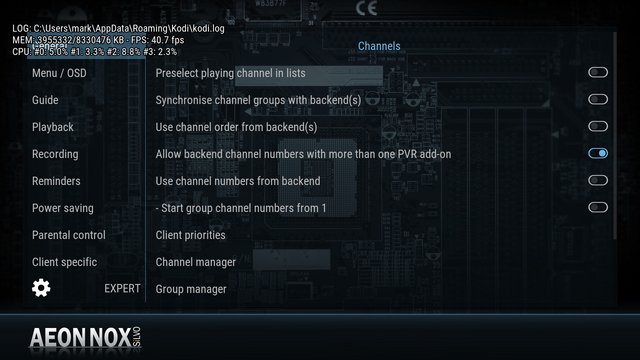
Snowy screen still happening after the end of an episode though (haven't tested a movie as yet). New log in drive -
https://drive.google.com/drive/folders/1...sp=sharing
Many thanks
(2020-08-13, 23:49)Buff Wrote: [ -> ] (2020-08-13, 23:08)Lunatixz Wrote: [ -> ] (2020-08-13, 21:05)Buff Wrote: [ -> ]Cheers Lunatixz - link to Google Drive is here - https://drive.google.com/drive/folders/1...sp=sharing
I've had the live tv settings the same as the screenshot, but changing the order in channel manager doesn;t work for me - I will try again.
Many thanks
I'd imagine you'll have to clear Kodis Live guidedata after each change... not general data...
Reviewed your log... no errors... either this is the incorrect log... or if PseudoTV updates versions while playing it will not play playback the next item... well actually its hit or miss. Not sure why...
If you continue to encounter this problem please send me another log, THX.
Sorted the channel manager issue I was having, had to have the settings as per this screenshot, which is slightly different to yours, but now I can move them around and they stay put before and after restarting;
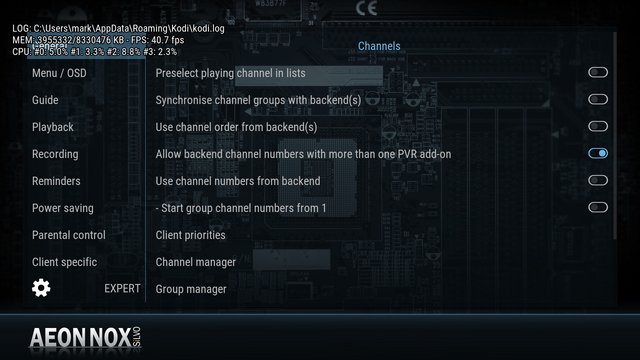
Snowy screen still happening after the end of an episode though (haven't tested a movie as yet). New log in drive - https://drive.google.com/drive/folders/1...sp=sharing
Many thanks
PseudoTV will show snow inbetween loading media... depending on your setup this could be fast or slow. There is also the "Playlist" playback method under "Options" you won't see snow however this breaks PVR calls... Kodi will treat the video as a normal playlist not a PVR channel.
(2020-08-14, 00:47)Lunatixz Wrote: [ -> ] (2020-08-13, 23:49)Buff Wrote: [ -> ] (2020-08-13, 23:08)Lunatixz Wrote: [ -> ]I'd imagine you'll have to clear Kodis Live guidedata after each change... not general data...
Reviewed your log... no errors... either this is the incorrect log... or if PseudoTV updates versions while playing it will not play playback the next item... well actually its hit or miss. Not sure why...
If you continue to encounter this problem please send me another log, THX.
Sorted the channel manager issue I was having, had to have the settings as per this screenshot, which is slightly different to yours, but now I can move them around and they stay put before and after restarting;
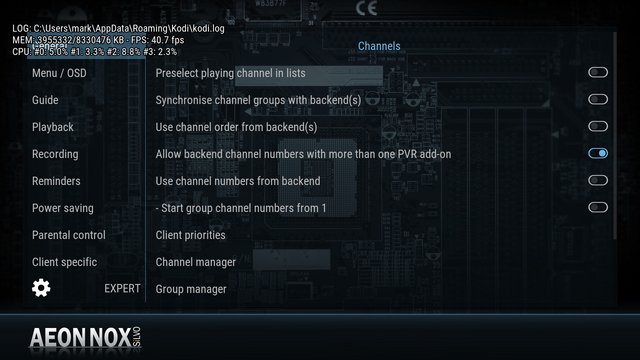
Snowy screen still happening after the end of an episode though (haven't tested a movie as yet). New log in drive - https://drive.google.com/drive/folders/1...sp=sharing
Many thanks
PseudoTV will show snow inbetween loading media... depending on your setup this could be fast or slow. There is also the "Playlist" playback method under "Options" you won't see snow however this breaks PVR calls... Kodi will treat the video as a normal playlist not a PVR channel.
Hi Lunatixz,
It used to be not even a second of snowy screen, but I've left it for 4 or 5 minutes before turning it off and it still doesn't go to the next episode or movie.
Let us know if you need a new log?
Cheers
(2020-08-14, 09:48)Buff Wrote: [ -> ] (2020-08-14, 00:47)Lunatixz Wrote: [ -> ] (2020-08-13, 23:49)Buff Wrote: [ -> ]Sorted the channel manager issue I was having, had to have the settings as per this screenshot, which is slightly different to yours, but now I can move them around and they stay put before and after restarting;
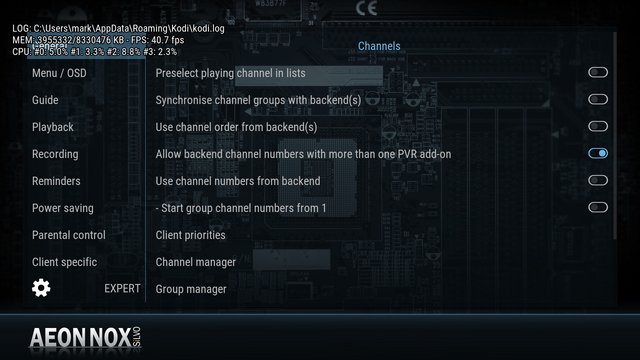
Snowy screen still happening after the end of an episode though (haven't tested a movie as yet). New log in drive - https://drive.google.com/drive/folders/1...sp=sharing
Many thanks
PseudoTV will show snow inbetween loading media... depending on your setup this could be fast or slow. There is also the "Playlist" playback method under "Options" you won't see snow however this breaks PVR calls... Kodi will treat the video as a normal playlist not a PVR channel.
Hi Lunatixz,
It used to be not even a second of snowy screen, but I've left it for 4 or 5 minutes before turning it off and it still doesn't go to the next episode or movie.
Let us know if you need a new log?
Cheers
Yes, please send a new log... Thx
Just jumping ahead a bit to when 'User Defined' channels are enabled, is their a recommended amount of channels PseudoTV Live can process without causing any issues? I presume if channel list starts running into the hundreds, you might experience some issues? I'm probably looking at somewhere between 50-100 user defined channels made up of Movie, TV show and 24-7 channels, so I'm guessing this amount should be fine?
(2020-08-14, 11:45)Lunatixz Wrote: [ -> ] (2020-08-14, 09:48)Buff Wrote: [ -> ] (2020-08-14, 00:47)Lunatixz Wrote: [ -> ]PseudoTV will show snow inbetween loading media... depending on your setup this could be fast or slow. There is also the "Playlist" playback method under "Options" you won't see snow however this breaks PVR calls... Kodi will treat the video as a normal playlist not a PVR channel.
Hi Lunatixz,
It used to be not even a second of snowy screen, but I've left it for 4 or 5 minutes before turning it off and it still doesn't go to the next episode or movie.
Let us know if you need a new log?
Cheers
Yes, please send a new log... Thx
No worries, log is here -
https://drive.google.com/drive/folders/1...sp=sharing
(2020-08-14, 11:57)Dumyat Wrote: [ -> ]Just jumping ahead a bit to when 'User Defined' channels are enabled, is their a recommended amount of channels PseudoTV Live can process without causing any issues? I presume if channel list starts running into the hundreds, you might experience some issues? I'm probably looking at somewhere between 50-100 user defined channels made up of Movie, TV show and 24-7 channels, so I'm guessing this amount should be fine?
Currently, "user-defined" is limited to 999 channels... Technically there is no limit. System impact is minor, more channels you add the longer it takes PseudoTV to complete background operations; nothing noticeable... and I'm sure IPTV simple might take a little longer to parse the files. Nothing major... PseudoTV Load times should remain the same.
(2020-08-14, 12:00)Buff Wrote: [ -> ] (2020-08-14, 11:45)Lunatixz Wrote: [ -> ] (2020-08-14, 09:48)Buff Wrote: [ -> ]Hi Lunatixz,
It used to be not even a second of snowy screen, but I've left it for 4 or 5 minutes before turning it off and it still doesn't go to the next episode or movie.
Let us know if you need a new log?
Cheers
Yes, please send a new log... Thx
No worries, log is here - https://drive.google.com/drive/folders/1...sp=sharing
Log has no playback events, please make sure to send the correct log.
After encountering an issue, don't exit Kodi, copy the Kodi.log, and upload it. THX
Once little bugs like this are resolved we can move forward with the next round of beta features =)