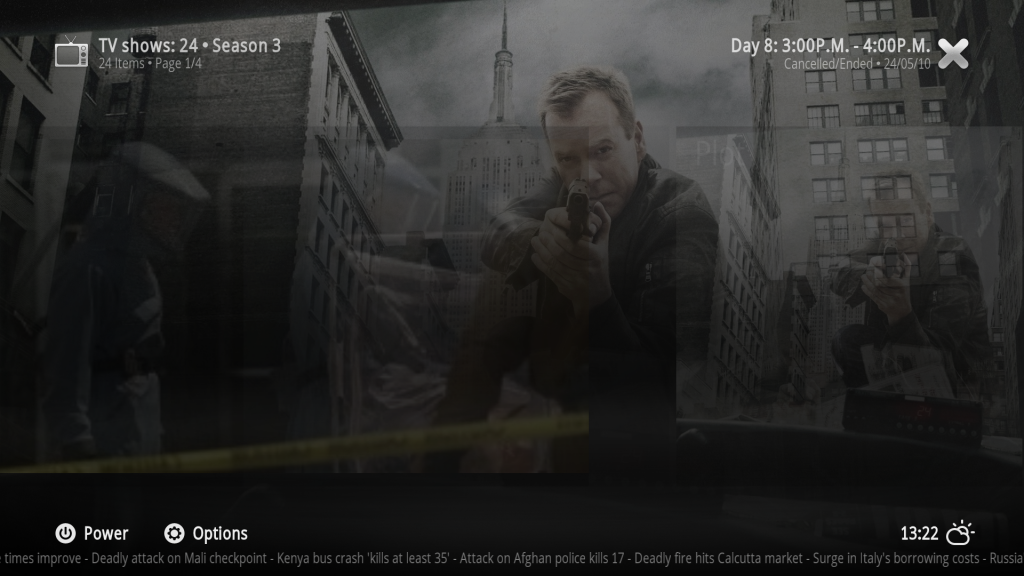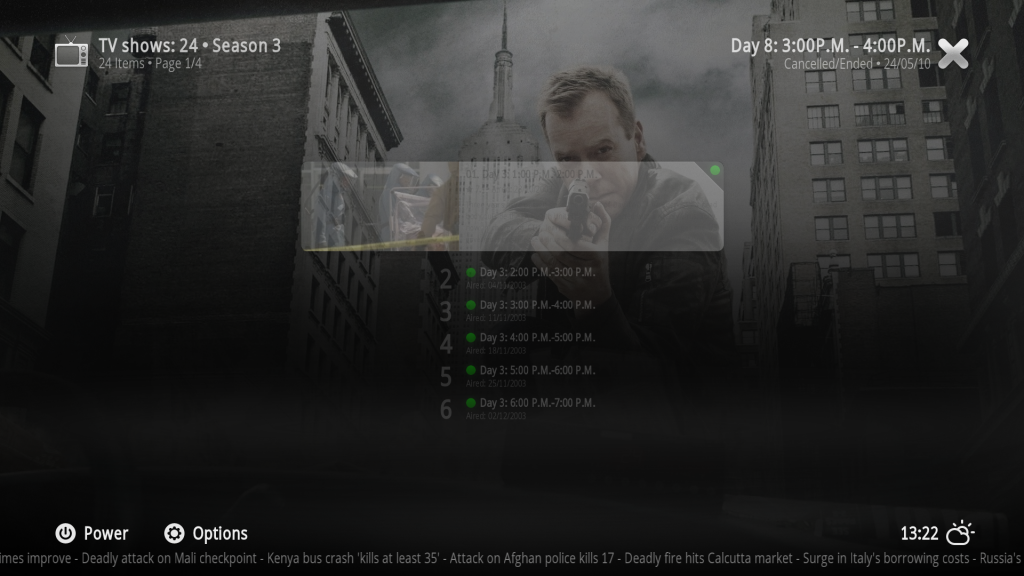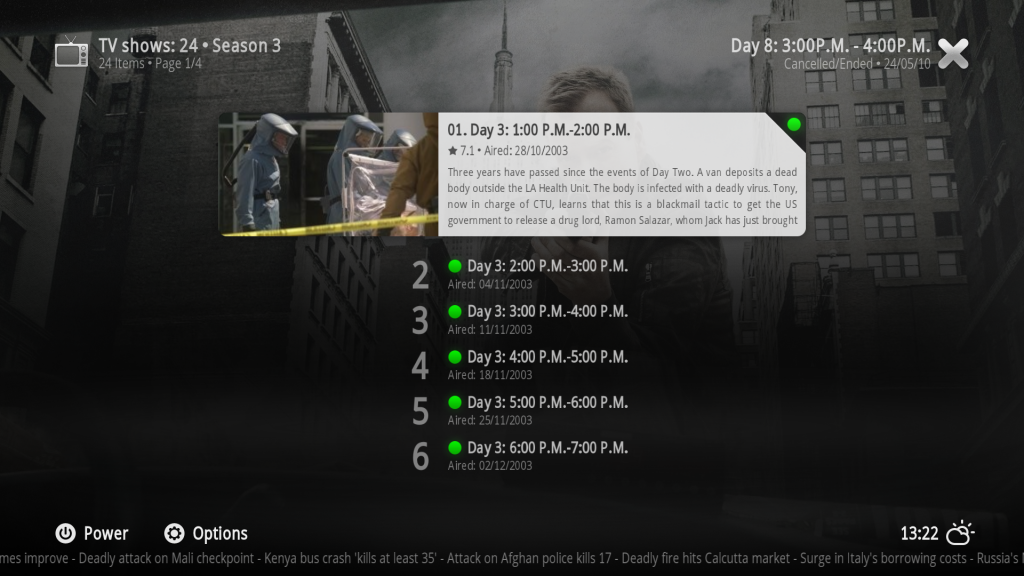There is no glitch really... just the transition is differently because the info list view for episodes has a different id than the other for tv shows and seasons. Set tv shows, seasons and episodes to info list and you'll see.
ah I see with original skin there is no animation when going from shows season > episodes using same view and with mod I have animation when going from seasons to episodes.
Think about it I'd prefer to have animation even when using same view just like I get animation when using different views for different level
e.g.
shows- landscape > seasons- list > episodes - info list
Those animation aren't working properly anyway because the container is empty immediately if you go from tv shows -> seasons or from seasons -> episodes.
(2013-02-27, 13:08)VictorDUA Wrote: [ -> ]Looks like some problem with last build from here https://github.com/crnihr/Xperience1080plus
Black screen with only time and weather in right bottom corner.
ahh probably because I changed skin settings to choose home screens so skin can not load home screen
 `Black
`Black is there a way to reset skin settings to default other then deleting
guisettings.xml (or every reference to skin from guisettings) ?
Yes make a button in the settings which resets every setting:
PHP Code:
<control type="button">
[...]
<onclick>Skin.ResetSettings</onclick>
</control>
(2013-02-27, 13:08)VictorDUA Wrote: [ -> ]Looks like some problem with last build from here https://github.com/crnihr/Xperience1080plus
Black screen with only time and weather in right bottom corner.
please try fix on github and let me know if it works. tnx
Still blank screen, but i can reach skin settings from menu ("O") and choose "horizontal" and then "metro". Thanx anyway.
As I said, that is no bug, no glitch whatsoever. That's the hidden animation of the view but because the container switches immediately to episodes, the list is empty when the animation starts. You have to live with it.

Hello!
I noticed that in "New Movies" it's not showed a movie for each ball, but it skips some. Why?
Thanx.
(2013-02-27, 17:16)DecLinE Wrote: [ -> ]Hello!
I noticed that in "New Movies" it's not showed a movie for each ball, but it skips some. Why?
Thanx.
I do not have that... did you disabled mouse support in settings ?
(2013-02-27, 14:57)VictorDUA Wrote: [ -> ]Still blank screen, but i can reach skin settings from menu ("O") and choose "horizontal" and then "metro". Thanx anyway.
are you sure ? I tested with old settings and with blank settings in
guisettings.xml and skin correctly fallbacks to metro home. Can someone else try new version on git and confirm ?
(2013-02-27, 17:50)crni Wrote: [ -> ]are you sure ? I tested with old settings and with blank settings in guisettings.xml and skin correctly fallbacks to metro home. Can someone else try new version on git and confirm ?
I tried the new version with empty skinsettings part in guisettings.xml. It doesn't set a default value for skin.xperience1080+.HomeScreen (it's empty). It's not that hard to enter metro in it to have the previous style, but if you don't know how to do it you end up with the previously mentioned empty black skin.
(2013-02-27, 18:28)Slurm Wrote: [ -> ] (2013-02-27, 17:50)crni Wrote: [ -> ]are you sure ? I tested with old settings and with blank settings in guisettings.xml and skin correctly fallbacks to metro home. Can someone else try new version on git and confirm ?
I tried the new version with empty skinsettings part in guisettings.xml. It doesn't set a default value for skin.xperience1080+.HomeScreen (it's empty). It's not that hard to enter metro in it to have the previous style, but if you don't know how to do it you end up with the previously mentioned empty black skin.
yes but when
skin.xperience1080+.HomeScreen is empty then skin should (and does for me) fallback to the default metro screen. Make sure you are using latest git (last time fix did not sync correctly!)