Hi Luna
Don't know if you've heard from other users, but I wanted to let you know, PTVL
seems to run well on Kodi v17 (Krypton) - at least as far as my minimal usage would suggest.
I'm running an Intel Celeron NUC (ie: "Intel Budget" in the Tweaks settings), with nightly OpenELEC
development builds from Milhouse. The response in PTVL is quite snappy - great job optimizing the internals !!
Going through the Settings panels today, I find something unusual on the Debug tab - multiple FANART.TV APIKEY entries:
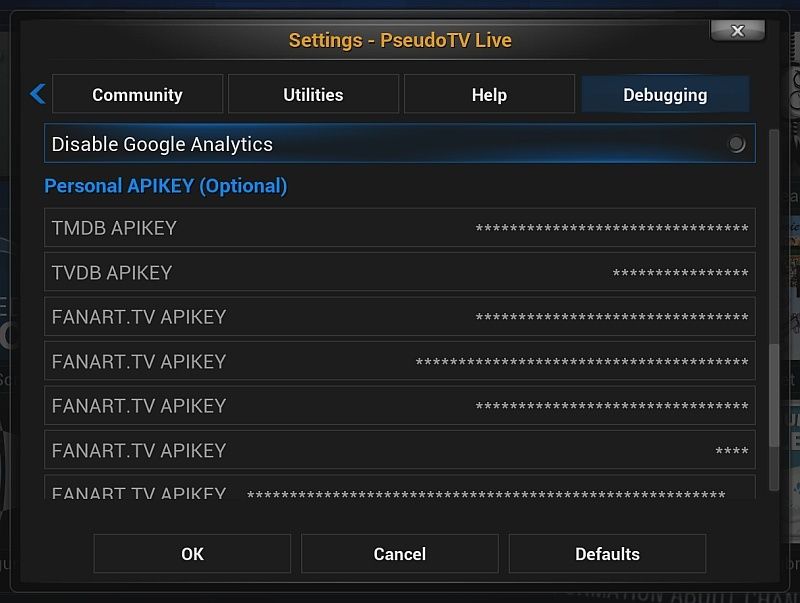
Is this behaviour correct ?
Another Topic: Keymapping
Long ago there was discussion of ways to get the standard Kodi CODECINFO to diaplay in PTVL (
your suggestion and
a followup from me).
Using the Keymap Editor, do you know how to isolate the "ACTION_SHOW_CODEC" remap to be in effect ONLY when PTVL is running ?
In my case (MCE remote user), the GUIDE button shows CODECINFO when Kodi is playing a video. Setting this feature
globally in Keymap Editor works for PTVL, but clobbers all other functions the GUIDE button performs throughout the rest of Kodi.
Would it be possible to leave the functioning of GUIDE button unaltered from within PTVL ?
Thanks for considering the possibility

.
(2016-01-28, 01:26)gjwAudio Wrote: [ -> ]Hi Luna
Don't know if you've heard from other users, but I wanted to let you know, PTVL seems to run well on Kodi v17 (Krypton) - at least as far as my minimal usage would suggest.
I'm running an Intel Celeron NUC (ie: "Intel Budget" in the Tweaks settings), with nightly OpenELEC development builds from Milhouse. The response in PTVL is quite snappy - great job optimizing the internals !!
Going through the Settings panels today, I find something unusual on the Debug tab - multiple FANART.TV APIKEY entries:
Is this behaviour correct ?
Another Topic: Keymapping
Long ago there was discussion of ways to get the standard Kodi CODECINFO to diaplay in PTVL (your suggestion and a followup from me).
Using the Keymap Editor, do you know how to isolate the "ACTION_SHOW_CODEC" remap to be in effect ONLY when PTVL is running ?
In my case (MCE remote user), the GUIDE button shows CODECINFO when Kodi is playing a video. Setting this feature globally in Keymap Editor works for PTVL, but clobbers all other functions the GUIDE button performs throughout the rest of Kodi.
Would it be possible to leave the functioning of GUIDE button unaltered from within PTVL ?
Thanks for considering the possibility  .
.
each entry should have its own name (not all fanart.tv), i'll fix in next update.
as for keymaps, i'm not sure if you can limit a keymap to only one plugin... I know you can using eventghost macros.
I'll look into a long term solution for keymaps...
Is there a setting I am missing that every time I open up add on it is reloading all the channels again? Is this normal?
Sorry for the dopey newbie question.
(2016-01-28, 04:30)nb2a Wrote: [ -> ]Is there a setting I am missing that every time I open up add on it is reloading all the channels again? Is this normal?
Sorry for the dopey newbie question.
Please read FAQ, did you get your livetv setup?
Live TV and google channels working great. Just keep having channels changing randomly often.
(2016-01-28, 06:04)nb2a Wrote: [ -> ]Live TV and google channels working great. Just keep having channels changing randomly often.
Glad, channel changing also in faq

Please let me know if the info fixes your problems
(2016-01-27, 15:40)schurricaneinfo Wrote: [ -> ]I 'm having an issue where I had to reinstall PseudoTV Live. For some reason when I open PTVL, the loading channel screen comes up, the show starts but the loading channel screen stays. I can hear the show playing but the video never comes up. Video shows on other addons. Any suggestions?
Thanks
UPDATE: I changed PTVL to start at a different channel (Internet TV) and that channel worked. It seems the HGTV addon for whatever reason is not working in PTVL. Again, audio plays but no video.
(2016-01-28, 15:04)schurricaneinfo Wrote: [ -> ] (2016-01-27, 15:40)schurricaneinfo Wrote: [ -> ]I 'm having an issue where I had to reinstall PseudoTV Live. For some reason when I open PTVL, the loading channel screen comes up, the show starts but the loading channel screen stays. I can hear the show playing but the video never comes up. Video shows on other addons. Any suggestions?
Thanks
UPDATE: I changed PTVL to start at a different channel (Internet TV) and that channel worked. It seems the HGTV addon for whatever reason is not working in PTVL. Again, audio plays but no video.
Can you tell me the full name for the hgtv plugin? Ex. plugin.video.?
(2016-01-28, 15:08)Lunatixz Wrote: [ -> ] (2016-01-28, 15:04)schurricaneinfo Wrote: [ -> ] (2016-01-27, 15:40)schurricaneinfo Wrote: [ -> ]I 'm having an issue where I had to reinstall PseudoTV Live. For some reason when I open PTVL, the loading channel screen comes up, the show starts but the loading channel screen stays. I can hear the show playing but the video never comes up. Video shows on other addons. Any suggestions?
Thanks
UPDATE: I changed PTVL to start at a different channel (Internet TV) and that channel worked. It seems the HGTV addon for whatever reason is not working in PTVL. Again, audio plays but no video.
Can you tell me the full name for the hgtv plugin? Ex. plugin.video.?
plugin.video.hgtv
plugin.video.hgtv.canada (which works in the us btw)
(2016-01-28, 15:27)bry- Wrote: [ -> ] (2016-01-28, 15:08)Lunatixz Wrote: [ -> ] (2016-01-28, 15:04)schurricaneinfo Wrote: [ -> ]UPDATE: I changed PTVL to start at a different channel (Internet TV) and that channel worked. It seems the HGTV addon for whatever reason is not working in PTVL. Again, audio plays but no video.
Can you tell me the full name for the hgtv plugin? Ex. plugin.video.?
plugin.video.hgtv
plugin.video.hgtv.canada (which works in the us btw)
Which one was causing the above issues?
(2016-01-27, 15:40)schurricaneinfo Wrote: [ -> ]I 'm having an issue where I had to reinstall PseudoTV Live. For some reason when I open PTVL, the loading channel screen comes up, the show starts but the loading channel screen stays. I can hear the show playing but the video never comes up. Video shows on other addons. Any suggestions?
Thanks
Similar issue here. At first I thought it could have been because I was using Jarvis RC1, so I did a clean install of Isengard, installed a few add-ons from the Kodi repository, got my HDHR up and running. Then installed PTVL as per OP and got it working. Problem occurred when i tried to add a channel with the source as Plugin (in this case DIY). All works ok until I try to play the newly created channel. Then I get audio and the video stays on "Loading Video" and PTVL freezes there. Have to use task manager to exit. Here is a log
http://pastebin.com/txv0nXfT
Luna, thanks for adding the UK rating symbols, it comes in handy when putting something on for the kids to watch. A question though, is there any way to increase the size of the symbols, at the moment they are a bit small and my eyes are too old to see them from a normal viewing distance.

No worries if it can't be done

Sorry, had meant to include a pic to show you what I mean, hopefully the below link will do the trick...
http://imgur.com/ZlrH6lM
(2016-01-28, 19:49)Lastgo Wrote: [ -> ]Luna, thanks for adding the UK rating symbols, it comes in handy when putting something on for the kids to watch. A question though, is there any way to increase the size of the symbols, at the moment they are a bit small and my eyes are too old to see them from a normal viewing distance.
No worries if it can't be done

Those are temp logos anyway, couldn't find ones I like... if you can find me some mono uk ratings that would help a bunch.
(2016-01-28, 20:02)Lastgo Wrote: [ -> ]Sorry, had meant to include a pic to show you what I mean, hopefully the below link will do the trick...
http://imgur.com/ZlrH6lM
I'll have a look and see what I can find.
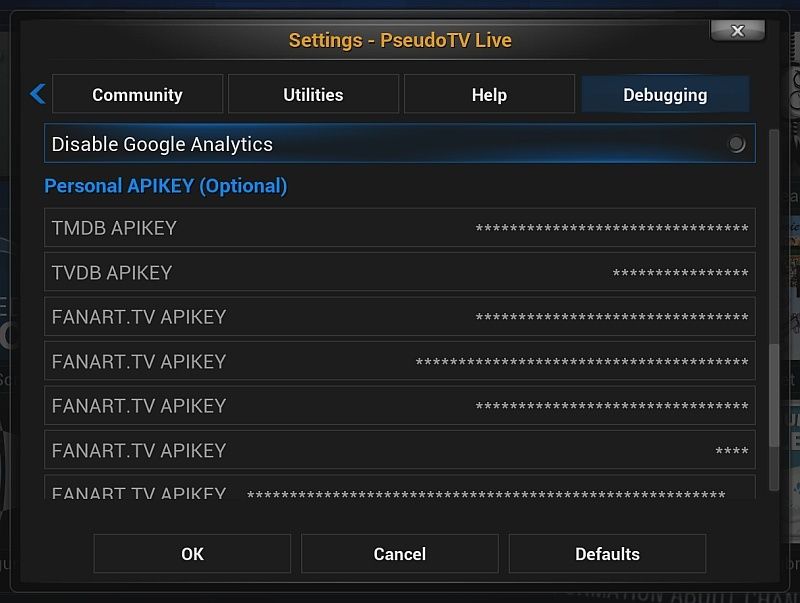
 .
.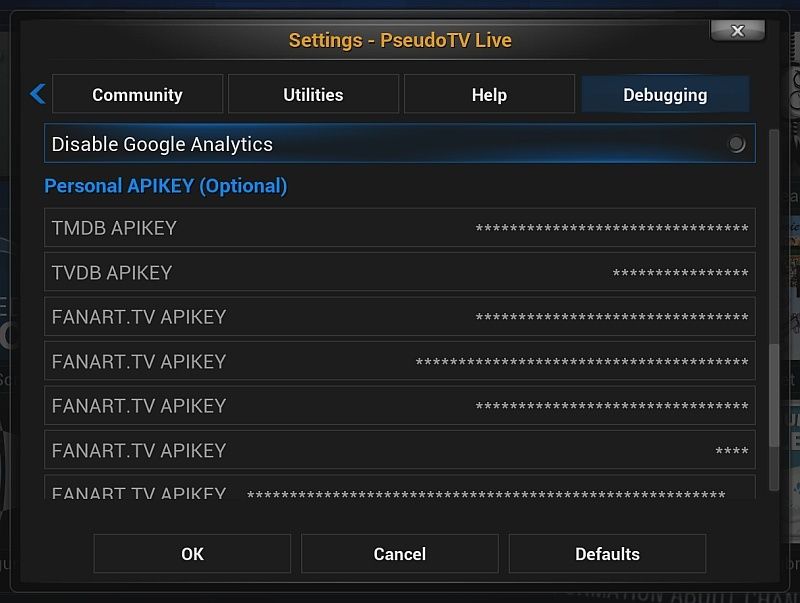
 .
.

