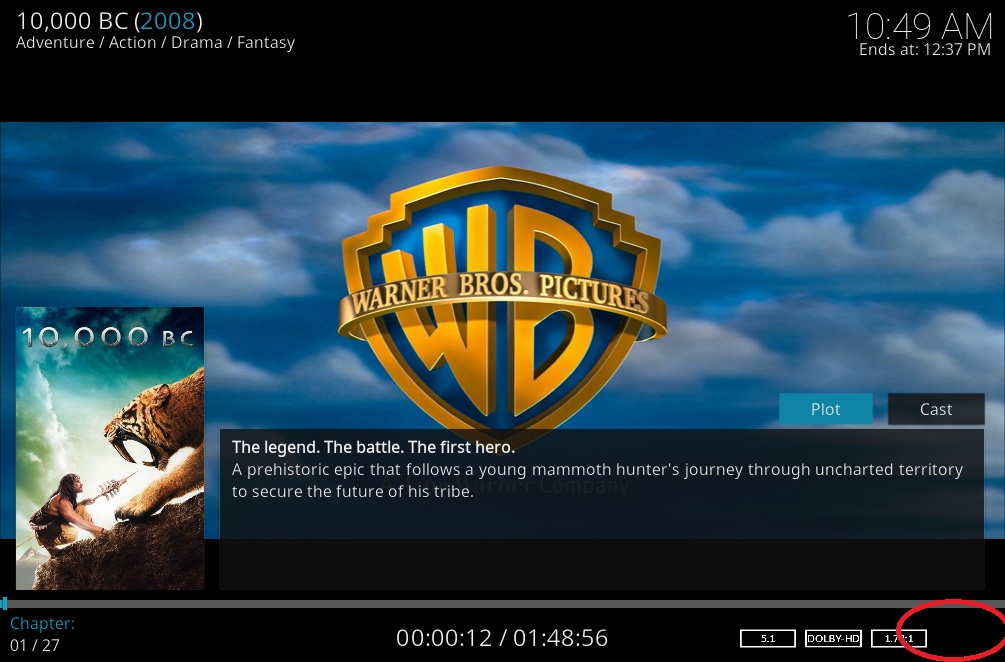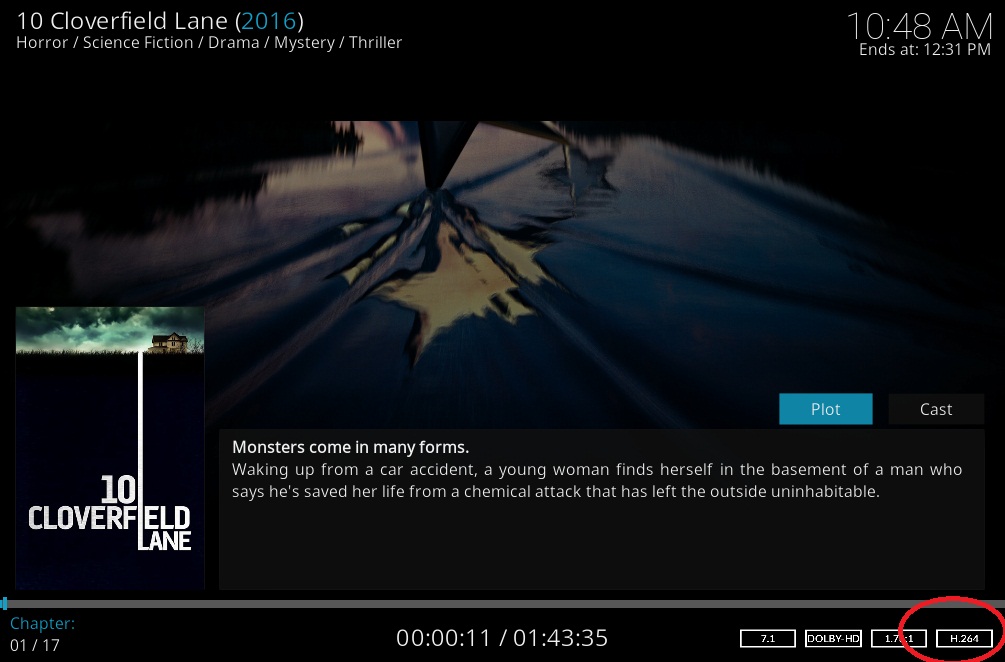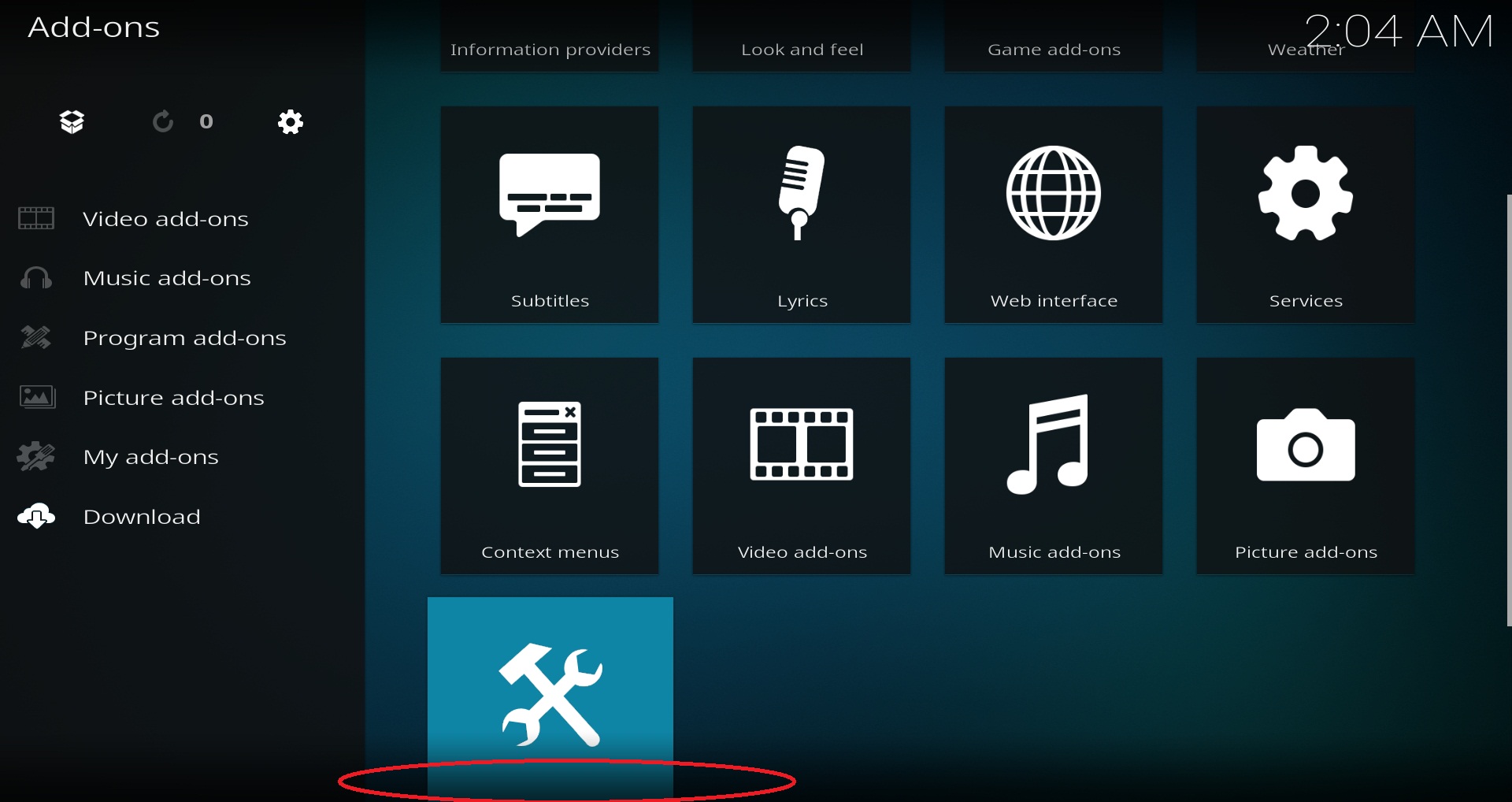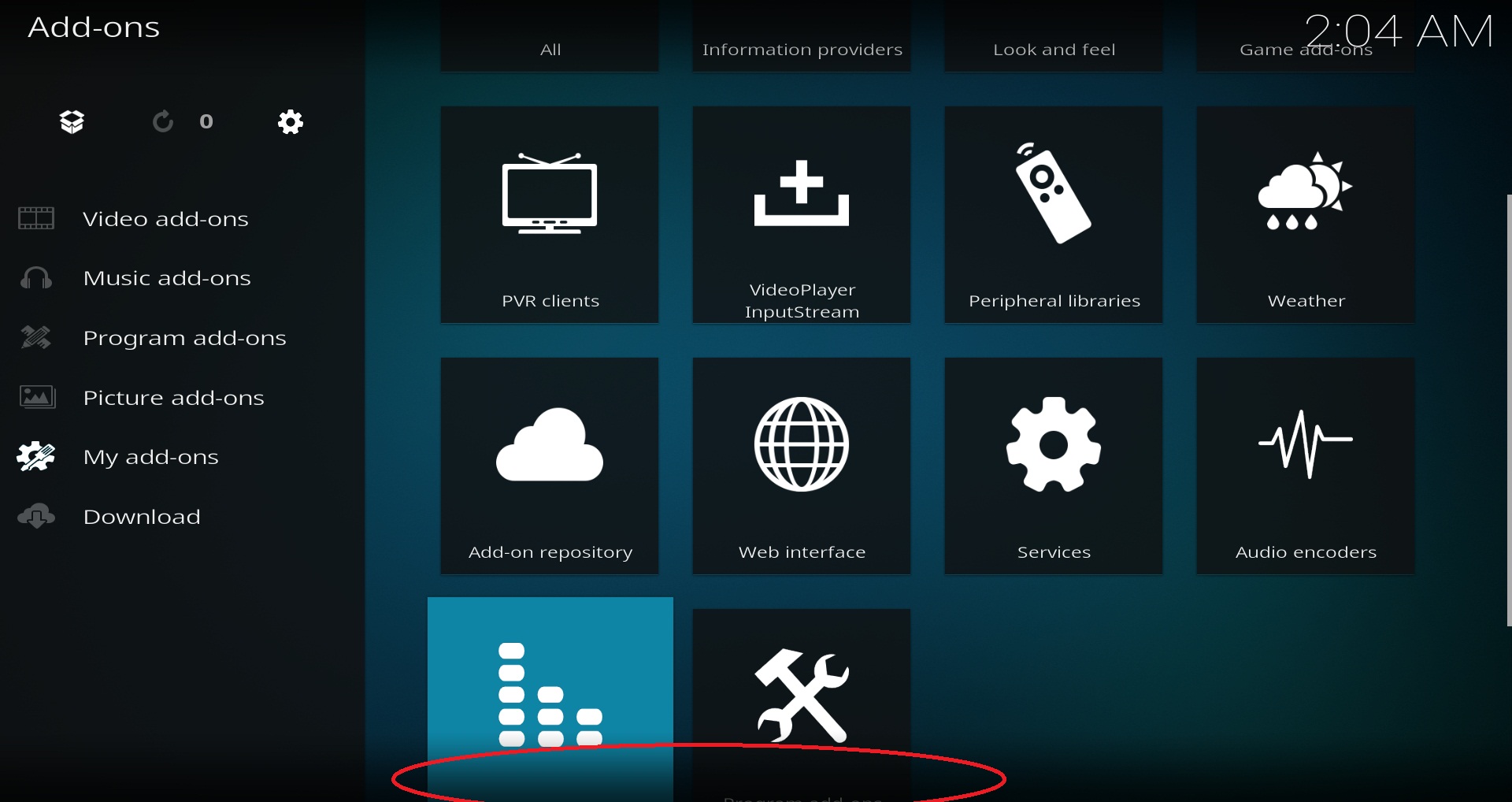(2016-04-22, 16:10)rickwookie Wrote: [ -> ]Select TV show episode info...

Select actor, e.g. Michael McKean, get a list of other stuff in your library where same actor appears...
...all good. If you then select one of those items and it's prefixed as a TV show or a Movie for example, then again, you get the expected info for that show or movie.
However, if it's listed as an episode (prefixed [Episode]), then you get the info with the correct fan-art and episode thumbnail, but with the cover art from the show you just linked from, i.e. for probably the wrong show:

What I'd expect to see:

So is this overlaping episode thumb and season poster a bug or not?
I also have this overlaping when I select episode info

My folder structure is:
STRANGER THINGS/
SEASON 01
banner.jpg
fanart.jpg
poster.jpg
season01-poster.jpg
season-all-poster.jpg
.actors
tvshow.nfo
And in SEASON01 folder i have:
S01E01 - Chapter one - The vanishing of Will Byers.mkv
S01E01 - Chapter one - The vanishing of Will Byers.nfo
S01E01 - Chapter one - The vanishing of Will Byers-thumb.jpg
The bold ones are overlapping

Kodi version: Kodi 17.0-RC3
Fresh install of Kodi does not fix that "bug"
Am I doing something wrong?
nope, it's supposed to look like that, a faded season poster with the episode thumb on top.
(2017-01-23, 21:35)ronie Wrote: [ -> ]nope, it's supposed to look like that, a faded season poster with the episode thumb on top.
Really

?
Then I'm glad that I asked - I've been waiting for that "fix" some time now hahahaha
Ok, is there some advancesettings "hack" to correct this (well, not correct - because it is not a bug - rather disable it)
I like it better with poster art only

EDIT: or with episode thumb only, but not one over another
Anyway, tnx for reply and clarification
Surely the incorrect poster being shown *IS* a bug, though...
(2017-01-23, 21:46)Milhouse Wrote: [ -> ]Surely the incorrect poster being shown *IS* a bug, though...
In my case - correct poster and correct thumb is shown...just one over another - so, thats OK

Kodi version: Kodi 17.0-RC3
(2017-01-23, 21:50)ivan Wrote: [ -> ] (2017-01-23, 21:46)Milhouse Wrote: [ -> ]Surely the incorrect poster being shown *IS* a bug, though...
In my case - correct poster and correct thumb is shown...just one over another - so, thats OK 
Kodi version: Kodi 17.0-RC3
That's not what you show in your first post with screenshots - you've got the Better call Saul show poster when it should be Curb Your Enthusiasm. Confused...
(2017-01-23, 22:22)Milhouse Wrote: [ -> ] (2017-01-23, 21:50)ivan Wrote: [ -> ] (2017-01-23, 21:46)Milhouse Wrote: [ -> ]Surely the incorrect poster being shown *IS* a bug, though...
In my case - correct poster and correct thumb is shown...just one over another - so, thats OK 
Kodi version: Kodi 17.0-RC3
That's not what you show in your first post with screenshots - you've got the Better call Saul show poster when it should be Curb Your Enthusiasm. Confused...
Ups, I managed to create more confusion than needed
I was looking if anybody else reported my "bug", and on one of the pages of this thread I've found a post with pictures of my "bug" (I know now that it is not a bug)
In that post author had problems with wrong poster images, but his images illustrated my problem - so I quoted his post.
I do not have wrong poster or wrong thumbs....everything is OK, just overlapping

Sorry for confusion
So, in Kodi 17.0-RC3 - everythig displays correctly....just overlapping

that overlap will stay for v17, for v18 a rework for infodialogs is planned.
(2017-01-23, 22:22)Milhouse Wrote: [ -> ]That's not what you show in your first post with screenshots
he didn't fool me... ;-)
i probably got used to the 'i have the exact same problem' reports, which usually turn out to be completely unrelated :-)
sorry guys....you rock!

tnx for your help and info

Kodi RC4
VC-1 tag is not shown, other tags no problem
VC-1 Not shown
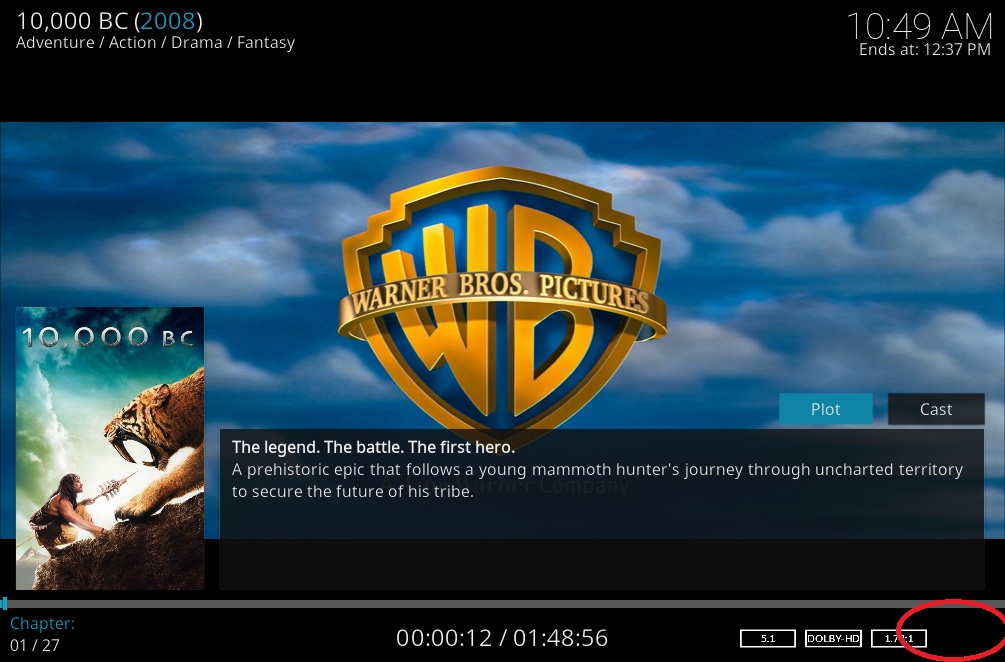
H.264 (and others) not a problem
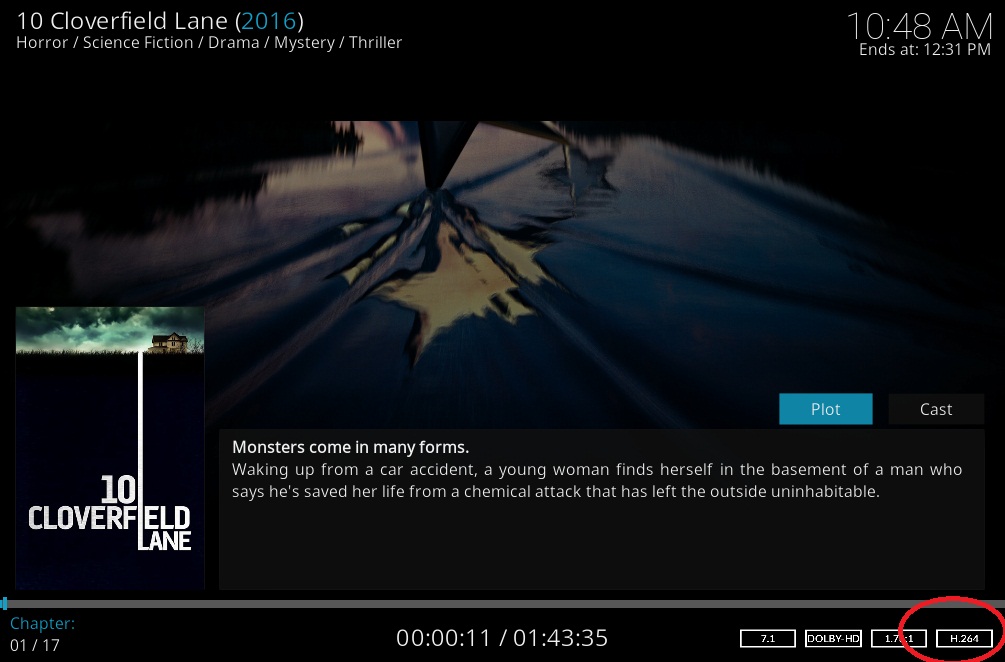
I assume a skin bug because the vc1 tag is present in the Kodi DB.
<fileinfo>
<streamdetails>
<video>
<codec>vc1</codec>
<aspect>1.777778</aspect>
<width>1920</width>
I can't scroll down to read the text...
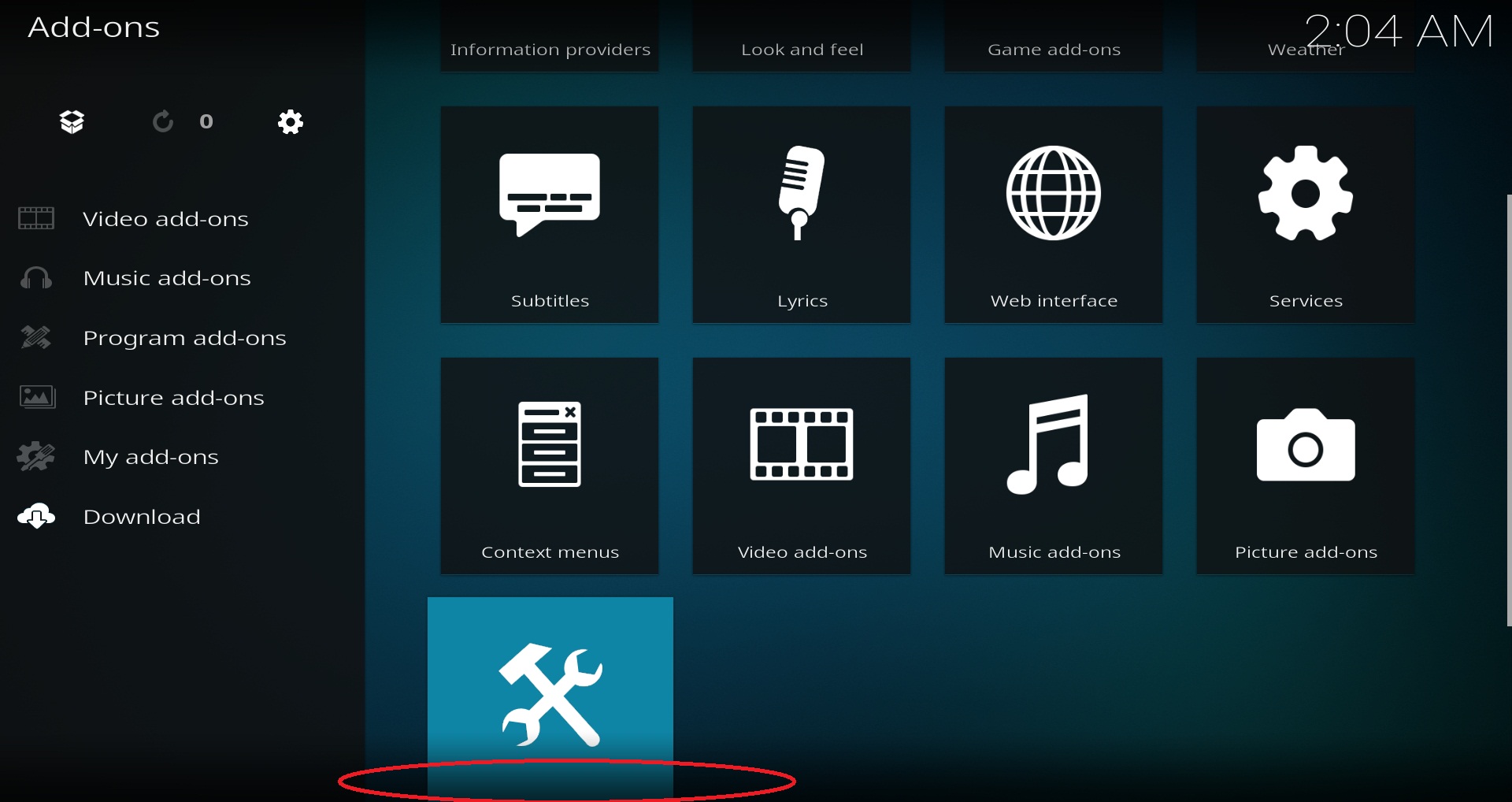
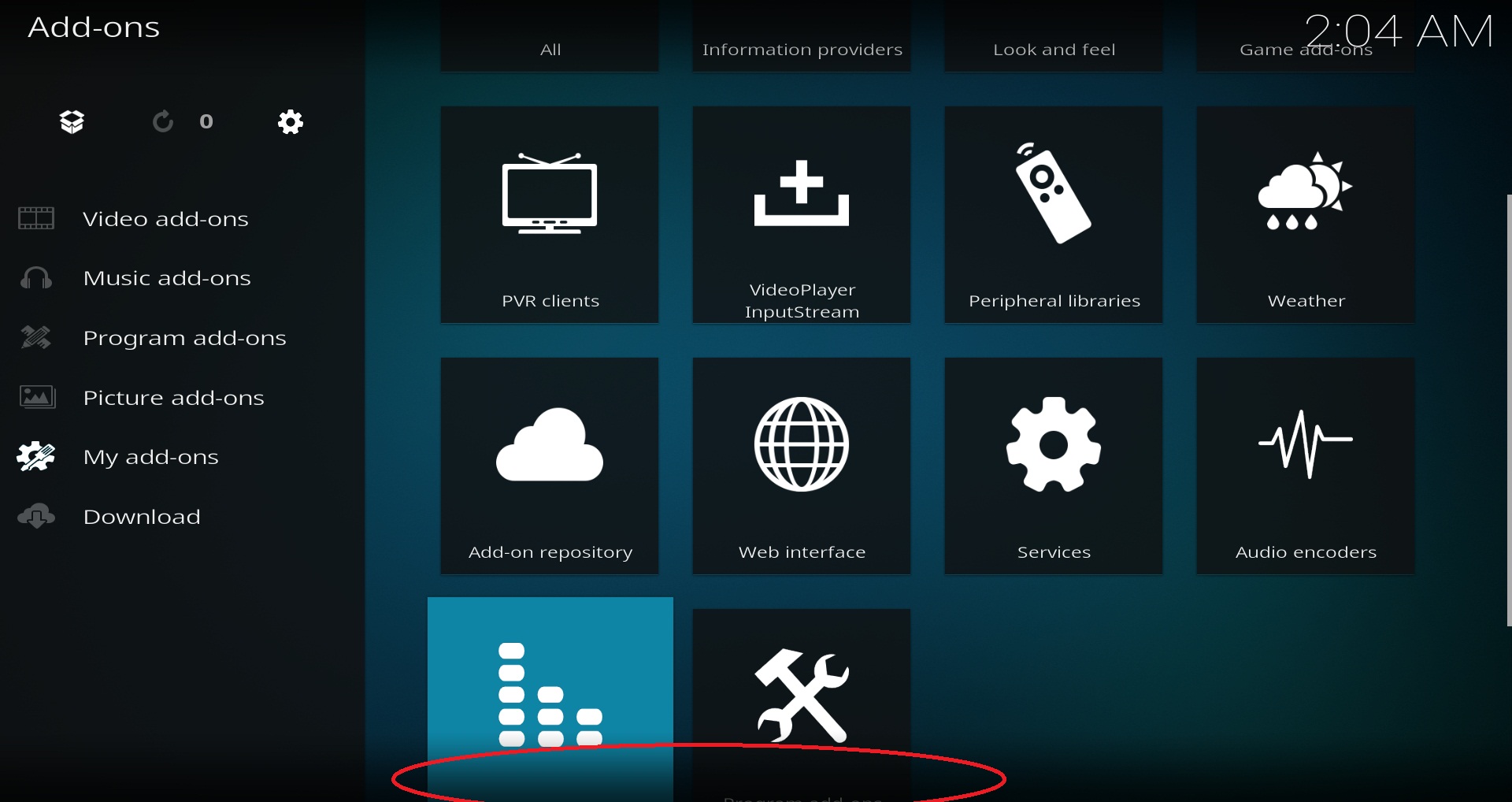
(2016-12-12, 22:56)Helioy Wrote: [ -> ] (2016-08-24, 00:00)Milhouse Wrote: [ -> ] (2016-08-23, 20:06)Helioy Wrote: [ -> ]Anyone reported that season posters does not match the highlighted category. The "all seasons" is missing as poster, which makes season 1 the all seasons, season 2 season 1 etc. It is in viewtype poster.
There's a known issue (bug) that causes the "all seasons" posters to fail to appear when "Show parent folder items" is enabled - does disabling "Show parent folder items" help at all?
(2016-08-24, 01:49)Rjsachse Wrote: [ -> ] (2016-08-23, 20:06)Helioy Wrote: [ -> ]Anyone reported that season posters does not match the highlighted category. The "all seasons" is missing as poster, which makes season 1 the all seasons, season 2 season 1 etc. It is in viewtype poster.
It is working for me. Are you sure you have the poster named correctly and is in right location? Does bot seem like a bug.
Well.. I don't use all season and I updated to 17b6... https://i.snag.gy/sZgbGE.jpg
any suggestions?
Another bump of this... Someone must see the same?
https://snag.gy/LHDknT.jpg
https://snag.gy/dsxEw5.jpg
Now i'm running RC4, but has seen this since the beta....
In older KODI versions I think I was able to navigate with TV Remote Control connected via CEC Adapter the DVD Menu of a backup DVD (VIDEO_TS Folder) or real DVD Disc.
In Kodi 17, I must navigate blind since no Cursor shown.
Would that be a bug or a Feature request ?
In other Skins, when I Change Video Resolution I can choose "Yes" or "No" in the confirmation dialogue with TV Remote connected via CEC Adapter.
In Estuary, the window looses Focus and I Need to use the mouse pointer to confirm the dialogue.
Would be nice if someone could fix this since my HTPC connected to TV and AVR sometimes changes Resolution after wakeup from standby.
Thanks !






 ?
?