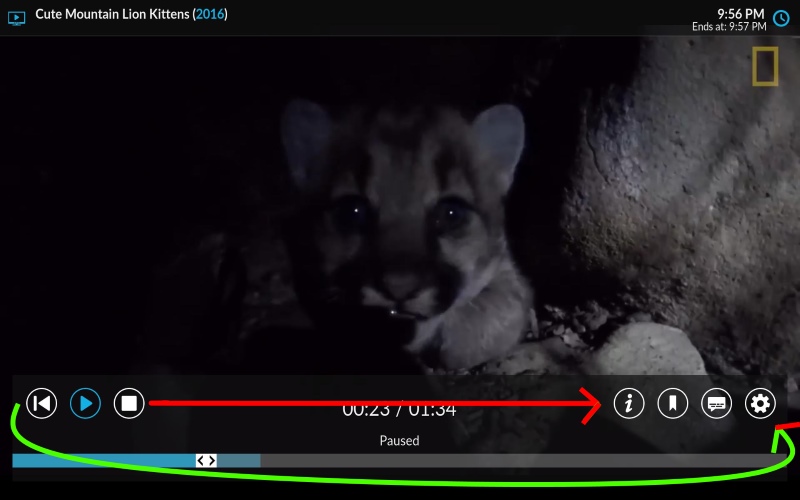2017-01-30, 09:48
Pages: 1 2 3 4 5 6 7 8 9 10 11 12 13 14 15 16 17 18 19 20 21 22 23 24 25 26 27 28 29 30 31 32 33 34 35 36 37 38 39 40 41
2017-01-30, 09:48
2017-01-30, 11:18
which version of kodi are you using?
looking at the screenshot, that's a rather old version of Estuary?
looking at the screenshot, that's a rather old version of Estuary?
2017-01-30, 22:49
Vertical Mousewheel scrolling on main-menu pages is still broken. (Estuary in 17.0RC4)
2017-01-31, 22:20
(2017-01-30, 11:18)ronie Wrote: [ -> ]which version of kodi are you using?
looking at the screenshot, that's a rather old version of Estuary?
Thats not a screenshot from me, i searched it via google picture search to show what i mean. Sry for not mentioning this. I use the latest Milhouse Libreelec V18 Builds...
2017-02-01, 16:37
Hello,
Thanks for your amazing work with Estuary.
I have just a couple of questions related to the Music Videos. Since usually concerts are referring to albums, I'm actually using the album covers instead of vertical posters. Would it be possible to change to album cover visualization (square shape) instead of the thumbnails in the Wall, InfoWall views as well as the widgets in the Home screen? Some views, e.g. Shift, already support this.


Another point is related to the Info page...there is in fact the black rectangle supposed to be filled by the poster on which the album cover is overlapped. Any chance to have this changed so that the black rectangle is not showed?

One last comment: I really love the look of this skin. The weak point for me is just the impossiblity to add new items (and related widgets) to the Home main menu. Are you planning to add this feature in a next release?
Thanks for your attention and your amazing effort!
Thanks for your amazing work with Estuary.
I have just a couple of questions related to the Music Videos. Since usually concerts are referring to albums, I'm actually using the album covers instead of vertical posters. Would it be possible to change to album cover visualization (square shape) instead of the thumbnails in the Wall, InfoWall views as well as the widgets in the Home screen? Some views, e.g. Shift, already support this.


Another point is related to the Info page...there is in fact the black rectangle supposed to be filled by the poster on which the album cover is overlapped. Any chance to have this changed so that the black rectangle is not showed?

One last comment: I really love the look of this skin. The weak point for me is just the impossiblity to add new items (and related widgets) to the Home main menu. Are you planning to add this feature in a next release?
Thanks for your attention and your amazing effort!
2017-02-01, 17:12
+1 on the music video stuff. All my artwork is square after using the music video scraper.
2017-02-01, 17:19
I think this is related as my kodi through Apple tv4 was working ok two days ago but it will not let me open, could you please let me know if this can be resolved or not
2017-02-02, 06:29
Youtube 5.3.8 the watched marks are no longer visible. It's showing the year where the checkmark should be? Kodi's policy is the skin sets the views not the addon. I am using the latest Millhouse LibreElec nightly.
Thanks. Great work, I am loving Estuary!
My View Youtube 5.3.8

The way it is with an unofficial 5.3.5 YouTube

Thanks. Great work, I am loving Estuary!
My View Youtube 5.3.8

The way it is with an unofficial 5.3.5 YouTube

2017-02-02, 12:32
(2017-01-31, 22:20)john.cord Wrote: [ -> ]Thats not a screenshot from me, i searched it via google picture search to show what i mean. Sry for not mentioning this. I use the latest Milhouse Libreelec V18 Builds...
I'm not able to reproduce while testing with my latest RPi2 build #0201. I've tested with movies and tv shows (not live TV).
2017-02-03, 21:16
2017-02-03, 21:46
(2017-02-02, 06:29)EricSol Wrote: [ -> ]Youtube 5.3.8 the watched marks are no longer visible. It's showing the year where the checkmark should be? Kodi's policy is the skin sets the views not the addon. I am using the latest Millhouse LibreElec nightly.
Thanks. Great work, I am loving Estuary!
the issue was fixed in kodi v17 krypton, but not yet in kodi v18 leia, which is what the LE nightlies are using.
2017-02-03, 22:10
(2017-02-03, 21:46)ronie Wrote: [ -> ]the issue was fixed in kodi v17 krypton, but not yet in kodi v18 leia, which is what the LE nightlies are using.
I just installed LibreELEC (Krypton) v7.95.2 BETA and Youtube 5.3.8 and getting same behavior as Leia. Youtube 5.3.5 unofficial gets the checked marks back.
2017-02-04, 18:07
2017-02-04, 22:04
Im having an issue with playback crashing when skipping into a movie. im immediately kicked out. Not sure if its a network configuration issue, but i have read/write privs, I read this was a skin issue. Ill try switching skins and see.