great skin best one ever
I was wondering if there is any way to move the main navigation bar down to the bottom of the screen?
like you can in aeon nox or manually do it in the XML files somewhere
any help would be greatly appreciated
thank you
(2017-08-06, 15:50)mxlance Wrote: [ -> ]Jurialmunkey
request: can auto scroll be added to library items as it is in widgets?
Issue: extrafanart is not working for me. Artwork downloader is working – clearart and discart is good just no extrafanart.
Any ideas or is it just operator error? 
Thank you
Added an option in Skin Settings > Home > Autoscroll when idle in library
Library will start autoscroll after a few seconds of not touching anything.
Extrafanart is working fine for me. It is handled by Skinhelper. Sometimes it can be a little temperamental.
(2017-08-06, 21:43)meridius Wrote: [ -> ]@jurialmunkey
Hi mate have not had a chance to get any more flags done this week but will look into it when I get time, just been trying to sort out a few things in the new kodi and sorting out new fanart, will try and get back onto it soon as poss,
cheers
No worries. No rush at all

(2017-08-07, 05:41)iresolver Wrote: [ -> ]great skin best one ever
I was wondering if there is any way to move the main navigation bar down to the bottom of the screen?
like you can in aeon nox or manually do it in the XML files somewhere
any help would be greatly appreciated
thank you
Thanks.
No sorry this isn't possible. There are too many complicated conditions to change to make it work properly.
@
jurialmunkey
thank you for the addition of autoscroll.
it is good to know that extrafanart can work, not sure what to try next.
any ideas how to trouble shoot skinhelper?
i am so happy with this skin thank you
@
jurialmunkey,
Tv shows next Aired has been updated by marcelveldt, Now no artwork is showing. Also landscape has been removed but I've ask him if he can add it back.
This is what marcelveldt said about the Next Aired 7.0.0 update
"I removed all settings that should be skin dependent or manageable with another addon as I felt the addon settings were very cluttered. The addon now grabs all artwork by default and it's up to the skin to show it"
(fuse)neue
Estuary MOD

Arctic:Zephyr

@
jurialmunkey,
I have another request
When in library mode is it possible to auto select menu and sub menu items as it does on home/widget screen. This would allow for a consistent behavior throughout
thank you
(2017-08-07, 13:30)mxlance Wrote: [ -> ]it is good to know that extrafanart can work, not sure what to try next.
any ideas how to trouble shoot skinhelper?
Not really sure.
I have my movies in individual folders with their names, and then inside each movie's folder I have an extrafanart folder with jpg images inside.
(2017-08-07, 18:02)Blurayx Wrote: [ -> ]@jurialmunkey,
Tv shows next Aired has been updated by marcelveldt, Now no artwork is showing. Also landscape has been removed but I've ask him if he can add it back.
Should be fixed now. Added a toggle between artwork types next to options.
(2017-08-08, 13:42)mxlance Wrote: [ -> ]@jurialmunkey,
I have another request
When in library mode is it possible to auto select menu and sub menu items as it does on home/widget screen. This would allow for a consistent behavior throughout
thank you
I don't really understand what you mean by auto select menu items

Sorry I was not clear, I will try again
when on the home screen and you move from one menu item (movies >tvshows>tvshow/submenu) the new menu selection is displayed, no clicking required.
Any better this time?
Thanks again
(2017-08-08, 14:50)mxlance Wrote: [ -> ]Sorry I was not clear, I will try again
when on the home screen and you move from one menu item (movies >tvshows>tvshow/submenu) the new menu selection is displayed, no clicking required.
Any better this time?
Thanks again
Oh, you can already do this
Skin Settings > Home > Always show widgets
yes i use it
however it does not work like that in library
@
jurialmunkey,
Thanks for fixing the artwork for Next Aired

Next Aired background artwork was removed in the latest update, can it be implemented into the skin or do I need to contact marcelveldt ?
@
jurialmunkey,
Not sure if this issue can be fixed. I have a Nvidia Shield tablet & Fire HD tablet. Navigating works fine apart from customise home menu, when I tap on customise home menu nothing happens.
This issue has been there from the very first release.
Nvidia Shield tablet
Thanks
Hi, love this skin!
I've been reading through this thread for hours now. Is there a way to set the default view - I know you've had this over and over! Basically I have figured out that by clicking on options in the bottom left of the screen there is the option to change the view to list which is great as it's what I find to be the best view for me, the only issue is that I have to change it on literally every page - I would love to know if there is a way that I can set it so that list view is the default so I don't need to change it every the time I go to the next page or a page I haven't already changed it. I'm using a FireTV box with Kodi 17.3.
Thanks.
(2017-08-08, 16:27)mxlance Wrote: [ -> ]yes i use it
however it does not work like that in library
Really? It works perfectly for me. When you focus the top menu it transitions back to the home page so it should work exactly the same because it takes you back home.
(2017-08-08, 16:38)Blurayx Wrote: [ -> ]@jurialmunkey,
Thanks for fixing the artwork for Next Aired 
Next Aired background artwork was removed in the latest update, can it be implemented into the skin or do I need to contact marcelveldt ?
Yeah I'll have to add an option to enable this. Will do it tonight.
(2017-08-09, 00:19)Blurayx Wrote: [ -> ]Not sure if this issue can be fixed. I have a Nvidia Shield tablet & Fire HD tablet. Navigating works fine apart from customise home menu, when I tap on customise home menu nothing happens.
I just looked at this and realised you can't focus the very first item with the mouse -- surprised I haven't noticed this before. I have a hidden button that acts as a hitbox for the top menu so that the it will slide down in the home screen or library slightly before you reach it with the mouse. Seems it was slightly overlapping the buttons and preventing focus. Reduced its size a bit so that it doesn't overlap, so it should be fixed now.
(2017-08-09, 02:35)tonyleach.1982 Wrote: [ -> ]Hi, love this skin!
I've been reading through this thread for hours now. Is there a way to set the default view - I know you've had this over and over! Basically I have figured out that by clicking on options in the bottom left of the screen there is the option to change the view to list which is great as it's what I find to be the best view for me, the only issue is that I have to change it on literally every page - I would love to know if there is a way that I can set it so that list view is the default so I don't need to change it every the time I go to the next page or a page I haven't already changed it. I'm using a FireTV box with Kodi 17.3.
Thanks.
Sorry not really. Kodi is supposed to remember your view type selections for different content types.
(2017-08-09, 02:57)jurialmunkey Wrote: [ -> ] (2017-08-09, 02:35)tonyleach.1982 Wrote: [ -> ]Hi, love this skin!
I've been reading through this thread for hours now. Is there a way to set the default view - I know you've had this over and over! Basically I have figured out that by clicking on options in the bottom left of the screen there is the option to change the view to list which is great as it's what I find to be the best view for me, the only issue is that I have to change it on literally every page - I would love to know if there is a way that I can set it so that list view is the default so I don't need to change it every the time I go to the next page or a page I haven't already changed it. I'm using a FireTV box with Kodi 17.3.
Thanks.
Sorry not really. Kodi is supposed to remember your view type selections for different content types.
here
https://forum.kodi.tv/showthread.php?tid...pid2594962 jurialmunkey you describe a way to set the default view to list, doesn't work anymore?
(2017-08-09, 09:04)chrispe Wrote: [ -> ]here https://forum.kodi.tv/showthread.php?tid...pid2594962 jurialmunkey you describe a way to set the default view to list, doesn't work anymore?
ps: where did the horizon topic go? i can't find it
Horizon was moved to WIP skin section by a moderator I guess. Makes sense for it to be there anyway, because it doesn't really have much to do with this skin any more.
Link:
https://forum.kodi.tv/showthread.php?tid=317395
The method you linked for the viewtypes should still work, but it does remove all the other viewtypes so you can *only* select list.
The View_Library include code changed a bit but as long as the whole View_Library include is replaced then it still works:
Now the View_Library code looks like this (you can see that I was part way through adding a setting to hide the big poster, but I had a few troubles with it so it never got finished).
Code:
<include name="View_Library">
<include condition="!Skin.HasSetting(HideBigPoster)">View_Posters</include>
<include condition="!Skin.HasSetting(HideBigPoster)">View_Landscape</include>
<include condition="!Skin.HasSetting(HideBigPoster)">View_Actors</include>
<include condition="!Skin.HasSetting(HideBigPoster)">View_Square</include>
<include condition="!Skin.HasSetting(HideBigPoster)">View_List</include>
<include condition="Skin.HasSetting(HideBigPoster)" content="View_Posters">
<param name="listtype" value="list" />
</include>
<include condition="Skin.HasSetting(HideBigPoster)" content="View_Landscape">
<param name="listtype" value="list" />
</include>
<include condition="Skin.HasSetting(HideBigPoster)" content="View_Actors">
<param name="listtype" value="list" />
</include>
<include condition="Skin.HasSetting(HideBigPoster)" content="View_Square">
<param name="listtype" value="list" />
</include>
<include condition="Skin.HasSetting(HideBigPoster)" content="View_List">
<param name="listtype" value="list" />
</include>
</include>
But you still replace the whole thing with this:
Code:
<include name="View_Library">
<control type="group" id="50">
<include>View_List</include>
</control>
</include>