(2016-08-11, 11:18)jurialmunkey Wrote: [ -> ]Change home menu style to "text in tile" and then set all your home menu labels to a space
Hahahah
Why didn't I think of that. Anyways, I found a much awesome skin. The Eminence 2.0 Mod. It got the option like the rounded tiles. Very very nice.
Recent Kypton Nightlies (post a3) have deprecated the old ("o" show codec info).
It has been changed...
Code:
"codecinfo": xbmcgui.ACTION_SHOW_CODEC,
is now
Code:
"playerdebug": xbmcgui.ACTION_PLAYER_DEBUG,
estuary grouped its display in with the other player info.
Love this skin...working on some customization including the epg (I'll post some pics when it's done in case someone wants to copy)...
While working on things - I realized that the Show fanart button didn't seem to have an impact on the home screen. It seems fanart is always being shown. Is this a bug or intended results? Seems to be the case in both Jarvis and Krytpon.
(2016-08-07, 16:04)gogorman Wrote: [ -> ] (2016-08-07, 05:43)jurialmunkey Wrote: [ -> ] (2016-08-05, 15:01)gogorman Wrote: [ -> ]@jurialmunkey
"The dependency on xbmc.python 2.25.0 could not be satisfied."
I downloaded the eminence2.0-Jarvis zip from the github and put it on a flash drive then chose Install from Zip from within LibreELEC 7.02 running Jarvis.
If anything this will be a dependency of a required addon, not the skin. But I have a feeling that perhaps you didn't give the zip file a unique name before attempting to install it. If you did, and still getting this error, can you grab me a debug log so I can track down what addon is causing the issue.
@jurialmunkey Here is the debug:
23:21:23 35340.632812 T:1962151936 DEBUG: ------ Window Deinit (FileBrowser.xml) ------
23:21:23 35340.636719 T:1962151936 DEBUG: CAddonInstaller: installing from zip '/storage/skin.eminence.2-Jarvis.zip'
23:21:23 35340.640625 T:1860838304 DEBUG: PushCecKeypress - received key b duration 243 (rep:0 size:0)
23:21:23 35340.640625 T:1860838304 DEBUG: PushCecKeypress - ignored key b
23:21:23 35340.675781 T:1365046176 DEBUG: CAddonInstallJob[script.module.actionhandler]: requires xbmc.python version 2.25.0 which is not available
23:21:23 35340.675781 T:1365046176 ERROR: CAddonInstallJob[skin.eminence.2]: The dependency on xbmc.python version 2.25.0 could not be satisfied.
23:21:23 35340.722656 T:1962151936 DEBUG: ------ Window Init (DialogKaiToast.xml) ------
Thoughts

The weather widget does not seem to load on the home screen. If you launch the weather button - it loads a screen that looks like the weather widget should look. This is on jarvis version.
Also - would love to remove the fanart from the background of the home screen.
(2016-07-16, 04:58)Blurayx Wrote: [ -> ]Hi jurialmunkey,
Feature request:
Will it possible to add a option for Squared tile. Because I use widget posters, it only shows half of the movie poster artwork

Screen shot taken from Eminence 2.0 MOD
1) will it be possible to add total tv shows airing today next to My TV Shows Airing Today
2) wraparound icon for My TV Shows Airing Today poster widgets

I know it may not be possible but theres no harm in asking 
Thanks
Hi jurialmunkey,
will you be adding the features shown above?
I requested it back in July but never got a reply
Thanks

(2016-08-19, 15:52)Sjors125 Wrote: [ -> ]I am using jurialmunkey's 2.5 version of this skin. What do I need to edit, to get these centered logo's in the free space above:

and a counter for series AND episodes:

in my skin?
Anyone that can help me get the 2 things in my quote, that are from Guilouz mod version of this same skin, into jurials 2,5 version of the skin?
I've been a fan of this skin for a while but how on earth do you get to the file manager menu. It's like it's not there.. I have to go to confluence every time i want to access it then go back to eminence.
Hello. @
jurialmunkey , can You tell me where I can add more faded baner with little transparency in this red area on added picture mainly for TV section during watching tv and changing channels
http://imgur.com/a/CTWNr
(2016-08-29, 12:23)zbigzbig20 Wrote: [ -> ]Hello. @jurialmunkey , can You tell me where I can add more faded baner with little transparency in this red area on added picture mainly for TV section during watching tv and changing channels
I added the following to the "Furniture_TopBar_Header" section of the Includes_Furniture.xml file.
Insert it before the other "control" sections.
Code:
<control type="image">
<posy>18</posy>
<posx>0</posx>
<width>100%</width>
<height>164</height>
<texture align="left">common/white.png</texture>
<colordiffuse>TopBarBG</colordiffuse>
<animation effect="fade" start="100" end="90" time="200" condition="Skin.HasSetting(home.transparent) + [Window.IsVisible(home) | Window.IsVisible(weather)]">Conditional</animation>
</control>
I added the TopBarBG color to my colors file as well - but you could use existing color names if you want.
Also - be sure to add the same piece of code to the "Something Playing" section to have it appear when your live tv window is active.
(2016-08-28, 14:17)DankNasty Wrote: [ -> ]I've been a fan of this skin for a while but how on earth do you get to the file manager menu. It's like it's not there.. I have to go to confluence every time i want to access it then go back to eminence.
Just customize the home menu and add a button for it. Or add it to a submenu of an existing menu item.
Thank you @
edit4ever . Now it is like I want. I need one more thing. How to add there (on the top header during change channels) channel logo (picon). I want to move little bit channel and program name to the right and before it add channel logo
When watching live tv and you press enter and then press up you get the following:

The channel logo is on the information panel above the progress bar. Where exactly do you want to fit this logo in the top header?
Now I installed eminence 2 mod from @
Guilouz . I found there option to enable this infobar during change channels (when buffering) so for now I am satisfied . But prevous I was thinking to do something like that (on screen):

And one more thing. After adding faded header in for tv / video section now in kodi main menu (and other menus) this header is almost not visible. Where I can change font color for this header ?
Regards