Thank you for your answers, I now have animated posters that look great!
Another question, I have KODI setup on my Dell Windows os desktop cpu and another copy on my living room Levono Windows os Q190.........the movie drive is the same for both systems and their their files and directories are the same..........If I setup up my movie posters to the poster.gif files on my desktop which files can I transfer to my other system rather than setting up both with very intense manual setup......( I don't mean gifs those are on both systems) I mean is there a file that saves the setup changes I make when assigning gifs as poster choices? ) So of course that I don't have to do this twice.
Thanks!!
There needs to be a Harry Potter Cover incorporating this somehow.
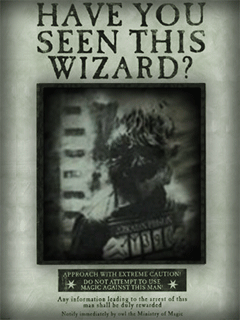
(2015-10-25, 14:16)Thorbear Wrote: [ -> ] (2015-10-25, 10:43)ProRipp Wrote: [ -> ]You should name your poster poster.gif then manually select it ?
thats what i've tried , but i only get a static version of the animated i've chosen.
I was having the same trouble as you, then I rewatched Waniltons video again and realised my mistake. Are you selecting a path thats network based? i.e. \\servername\movies\moviename\poster.gif? Because that doesn't seem to work. As soon as I made it c:\posterfolder\poster.gif it worked properly.
The answer seems to be make a local address, either by mapping a drive or by symlinking and the gif will work
(2015-11-01, 15:03)defluo Wrote: [ -> ] (2015-10-25, 14:16)Thorbear Wrote: [ -> ] (2015-10-25, 10:43)ProRipp Wrote: [ -> ]You should name your poster poster.gif then manually select it ?
thats what i've tried , but i only get a static version of the animated i've chosen.
I was having the same trouble as you, then I rewatched Waniltons video again and realised my mistake. Are you selecting a path thats network based? i.e. \\servername\movies\moviename\poster.gif? Because that doesn't seem to work. As soon as I made it c:\posterfolder\poster.gif it worked properly.
The answer seems to be make a local address, either by mapping a drive or by symlinking and the gif will work
thanks! i gave up and moved back to isengard, but i will definitely try this next time i try jarvis =)
Has anyone got any tutorials on how you make these motion posters in photoshop
Thanks
man, i just don't get why this isn't working for me. won't work on my OpenElec Chromebox or Android Nvidia Shield both running Jarvis nightlies
i go in to the movie and change the artwork to the gif file and nothing happens. the poster appears but no gif movement and i am selecting from the big gif download folder linked early in this thread.
(2015-11-04, 07:10)knives of ice Wrote: [ -> ]man, i just don't get why this isn't working for me. won't work on my OpenElec Chromebox or Android Nvidia Shield both running Jarvis nightlies
i go in to the movie and change the artwork to the gif file and nothing happens. the poster appears but no gif movement and i am selecting from the big gif download folder linked early in this thread.
Are your files located on a server?? Try putting them on a local drive
(2015-11-04, 09:07)crookers13 Wrote: [ -> ] (2015-11-04, 07:10)knives of ice Wrote: [ -> ]man, i just don't get why this isn't working for me. won't work on my OpenElec Chromebox or Android Nvidia Shield both running Jarvis nightlies
i go in to the movie and change the artwork to the gif file and nothing happens. the poster appears but no gif movement and i am selecting from the big gif download folder linked early in this thread.
Are your files located on a server?? Try putting them on a local drive
Create a folder inside "pictures" and search there.
I posted this to the Aeon Nox thread though I mite share it here too
