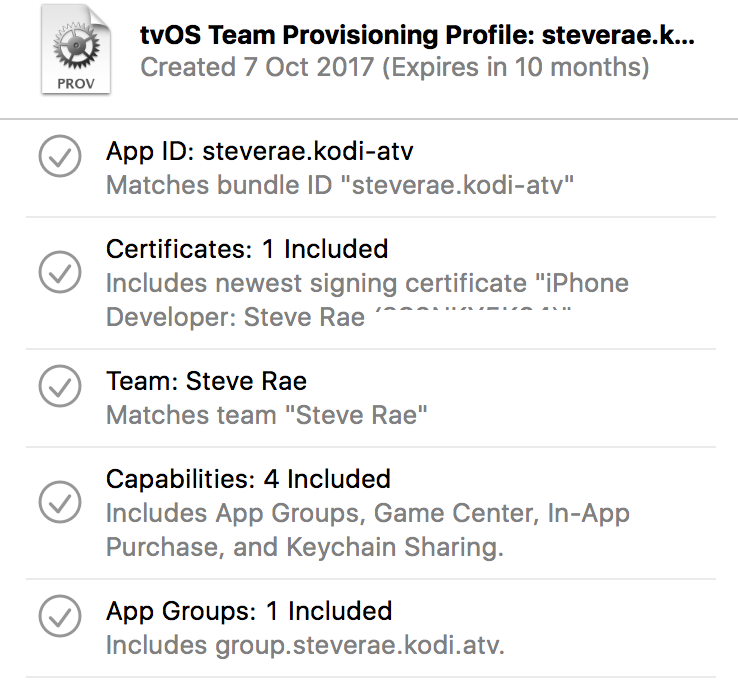Hi Dan
Just one more thing. Ive been trying to get the Kodi shelf to work again as in previous versions of Kodi on ATV4 by following the steps in your youtube video on this subject.
This used to work fine by adding the app groups to my signing profile from Xcode then signing the app with that profile.
This has not worked for the last few versions of the Kodi builds on ATV4 and wondered if it has been removed from the build to have this feature as all I get is the blue logo type top shelf graphic.
Any ideas ?
The needed app groups are not allowed in the free dev account. Since this is all i got i can't tell if it still works with a full dev account or not...
(2017-11-03, 20:12)Memphiz Wrote: [ -> ]The needed app groups are not allowed in the free dev account. Since this is all i got i can't tell if it still works with a full dev account or not...
I have a paid Dev account and TopShelf works perfectly fine displaying latest movies from library. Limitations is that when you click on any of the movies displayed on top shelf, nothing happens.
Then it's half broken ...
Hi everyone! Sorry for such a basic question that i'm sure you guys answer all the time. But there's 69 pages to go through and i just don't have time with my kids and job. I just got a new apple tv 4k. I have kodi on a fire stick. I would like to get it on my new apple tv 4k. I didn't add it onto my fire stick, someone else did. I have gone through and added add-ons via youtube. Can anyone give me a step by step link or description of everything i need to do? What operating system i need to have etc? My MacBook is currently running macOS High Sierra version 10.13.1.
Is there a way to set it up just via wifi on the apple tv? And i guess i should ask if it's possible to add kodi onto my new apple tv 4k? I really appreciate anyone or all of your help!
(2017-11-09, 12:47)beardown1123 Wrote: [ -> ]Hi everyone! Sorry for such a basic question that i'm sure you guys answer all the time. But there's 69 pages to go through and i just don't have time with my kids and job. I just got a new apple tv 4k. I have kodi on a fire stick. I would like to get it on my new apple tv 4k. I didn't add it onto my fire stick, someone else did. I have gone through and added add-ons via youtube. Can anyone give me a step by step link or description of everything i need to do? What operating system i need to have etc? My MacBook is currently running macOS High Sierra version 10.13.1.
Is there a way to set it up just via wifi on the apple tv? And i guess i should ask if it's possible to add kodi onto my new apple tv 4k? I really appreciate anyone or all of your help!
I would suggest reading the first post in this thread as it outlines step by step how to install Kodi onto an Apple TV as those directions are similar to what you need to do for an apple TV 4k the only difference is that the Apple Tv 4k connects through the network vs a USB C Cable. It will require an apple developer account (free or Paid) and you must understand that a free account will only allow the app to run for 7 days and then it will have to be resigned. A Paid developer account lasts for a year.
Kodi on Apple Tv is a great program but installing it is not as simple as it is on an android/pc device. Read through the first posts and go step by step and you should not have any issues.
Hi, I have a question. If I want to install Kodi 17.5 (signed with iPastore) on my Apple TV 4 running iOS 11.x...., can I add to my Kodi 17.5 as many repo as I want?
Or they might conflict or create problems if I install more than 1 repo into Kodi? Generally speaking, one good repo is considered enought to cover most channels?
regards.
Puffo
(2017-11-06, 09:15)Memphiz Wrote: [ -> ]Then it's half broken ...
aaahhhhh buggerm still can't get this to work....
I too have a paid dev account and have used Xcode to create a new prov profile with app group support. The app groups show as active in the prov profile and everything looks good but when I sign the latest Kodi app version 171024 (17.5) it still will not show the top shelf.
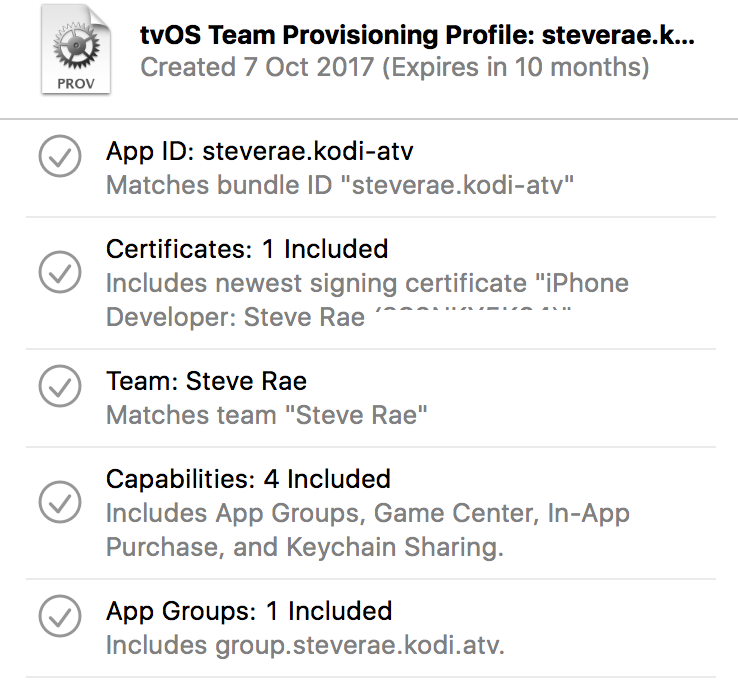
[/URL]
I think it all depends on what build you have
I’m going to be installing Kodi on to an Apple 4K this weekend and wondered if it’s possible when the Mac and atv 4K are both wired or does it require a wireless connection.
Hi guys, I've happily been using an ATV4 with a free developer account for a while and just signing it every week, however I ought a second ATV4 for another room and decided to upgrade to a paid account. I've been unable to get kodi onto the second ATV and now the first one has stopped working. I've rolled them both back to os10 and tried a fresh install but keep now getting an error with my provisioning profile. I'm sure I must have messed something basic up!
Please can someone help?
Dan
Any news on when your App Signer will be made High Sierra compatable ?
It works perfectly fine for me in High Sierra.
(2017-11-24, 20:30)nicks80 Wrote: [ -> ]
(2017-12-17, 21:59)Jimmy McGoose Wrote: [ -> ]Hi guys, I've happily been using an ATV4 with a free developer account for a while and just signing it every week, however I ought a second ATV4 for another room and decided to upgrade to a paid account. I've been unable to get kodi onto the second ATV and now the first one has stopped working. I've rolled them both back to os10 and tried a fresh install but keep now getting an error with my provisioning profile. I'm sure I must have messed something basic up!
Please can someone help?
I know this is a late reply as I didn't see it but did you get this corrected?
When you go to a paid account you have to resign Kodi as well as add the two devices to your developer account.
Hey guys,
just got an Apple TV 4K and tried to install the current Kodi build. I did it quite often before for friends on Apple TV 4s with a paid developer account.
Unfortunately now I'm getting:
"App installation failed. There was an internal API error"
Looks like there are quite a lot of people with that problem since the past months, has something changed here?
I'm using VMVare on Windows to run Xcode, successfully paired my AppleTV 4K with xcode and signed the ipa with the IOS App Signer.
MacOS v10.12.6
xCode v9.2
I'm a little scared that Apple starts blocking sideloading Kodi now, hope somebody can settle me down