2016-09-22, 11:25
Pages: 1 2 3 4 5 6 7 8 9 10 11 12 13 14 15 16 17 18 19 20 21 22 23 24 25 26 27 28 29 30 31 32 33 34 35 36 37 38 39 40 41 42 43 44 45 46 47 48 49 50 51 52 53 54 55 56 57 58 59 60 61 62 63 64 65 66 67 68 69 70 71 72 73 74 75 76 77 78 79 80 81 82 83 84 85 86 87 88 89 90 91 92 93 94 95 96 97 98 99 100 101 102
2016-09-22, 15:09
(2016-09-22, 09:26)PJDavis1970 Wrote: [ -> ]Last night I was testing 10bit HDR demos again and comparing the Q10 pro against my Samsung js8500 native player.
For me this was the best demo to test against.
Samsung UHD : Ride on Board
I must say that visually I couldn't tell the difference between the 2 renders.
That Demo is not HDR.
2016-09-24, 22:32
2016-09-24, 22:34
Thats very nice!
2016-09-25, 01:36
I think they should fix/improve pending things first, such as total Imprex Engine deactivation and mediocre DVD playback support. A new Android version will not address these issues, even worse, it could bring bugs not present on the previous version of firmware.
Just my 2 cents.
Just my 2 cents.
2016-09-25, 01:59
Couldn't agree more @boblo, as it's likely a new SDK, bringing its own sets of issues.
2016-09-25, 08:57
(2016-09-25, 01:36)boblo Wrote: [ -> ]I think they should fix/improve pending things first, such as total Imprex Engine deactivation and mediocre DVD playback support. A new Android version will not address these issues, even worse, it could bring bugs not present on the previous version of firmware.
Just my 2 cents.
I agree with you, but I don't have/see problems with Imprex, maybe because I don't use the wrapper?
All my files play fine.
2016-09-25, 10:24
Android 7.0 & HDR video playback:
https://source.android.com/devices/tech/...y/hdr.html
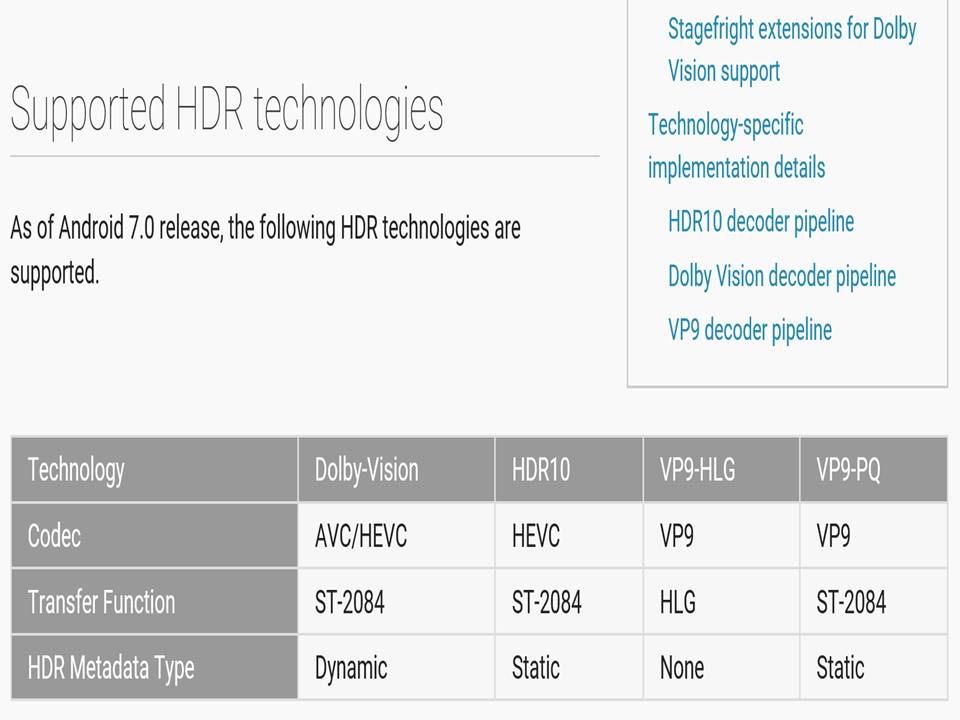
. HDR10 & Android 7.0

. Dolby Vision & Android 7.0

. VP9-HLG / VP9-PQ & Android 7.0

VP9-HLG: HDR type HLG (BBC/NHK Hybrid Log Gamma support)
VP9-PQ: HDR type HDR10 (HDR10 / SMPTE ST 2084 PQ support)
So, we have:
. HLG in VP9 and HDR10 in VP9 (VP9: royalty free video coding format)
. HLG in VP9 (aimed at streaming) and HLG in HEVC (aimed at broadcast)
http://www.streamingmedia.com/Articles/E...11296.aspx
http://flatpanelshd.com/news.php?subacti...1452198532
https://source.android.com/devices/tech/...y/hdr.html
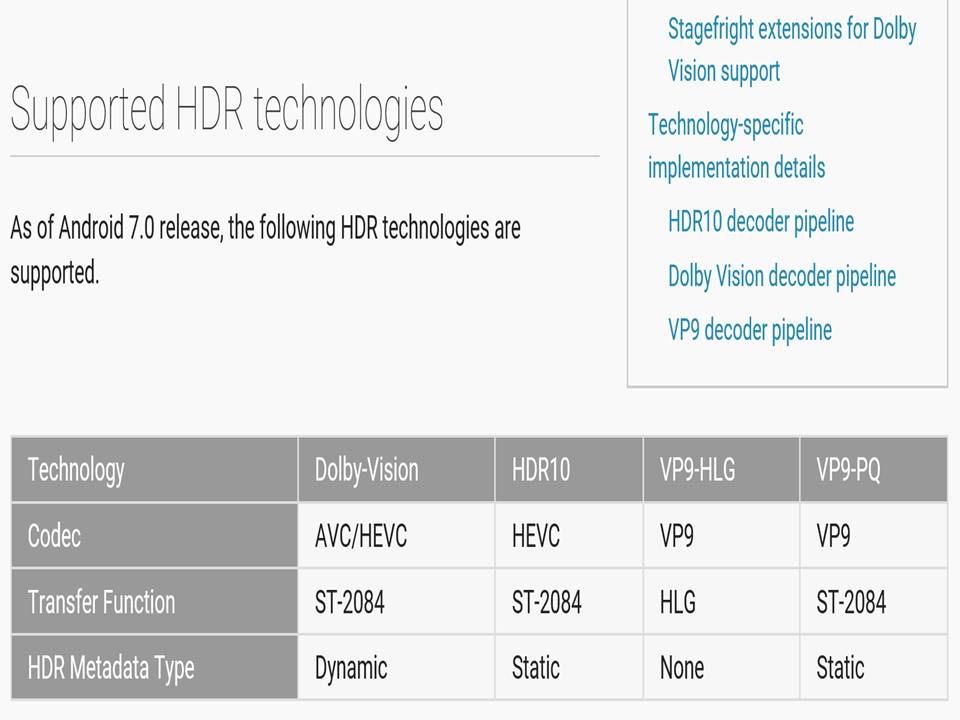
. HDR10 & Android 7.0

. Dolby Vision & Android 7.0

. VP9-HLG / VP9-PQ & Android 7.0

VP9-HLG: HDR type HLG (BBC/NHK Hybrid Log Gamma support)
VP9-PQ: HDR type HDR10 (HDR10 / SMPTE ST 2084 PQ support)
So, we have:
. HLG in VP9 and HDR10 in VP9 (VP9: royalty free video coding format)
. HLG in VP9 (aimed at streaming) and HLG in HEVC (aimed at broadcast)
http://www.streamingmedia.com/Articles/E...11296.aspx
http://flatpanelshd.com/news.php?subacti...1452198532
2016-09-25, 14:12
Regarding Android 7: is there any information on 24bit/192kHz passthrough issue? Is this issue already fixed? I've seen in the past issues with non-native audio players: audio signal is resampled, if I'm not wrong, to 48kHz. I've read that this is a limitation of the Android software layer. Correct me if I'm wrong, please.
2016-09-25, 18:42
Quick question for fellow Q10/Q5 Pro owners.
How can i use 2 external subtitles and make them show up in the subtitle menu?
On my old media player i could just put 2 external subs and rename them:movie_1.srt and movie_2.srt and they would show up in the subtitle menu for the file named movie.iso.
Is there a way to do this on the Himedia media players?
How can i use 2 external subtitles and make them show up in the subtitle menu?
On my old media player i could just put 2 external subs and rename them:movie_1.srt and movie_2.srt and they would show up in the subtitle menu for the file named movie.iso.
Is there a way to do this on the Himedia media players?
2016-09-25, 22:39
(2016-09-25, 18:42)titanxxl Wrote: [ -> ]Quick question for fellow Q10/Q5 Pro owners.
How can i use 2 external subtitles and make them show up in the subtitle menu?
On my old media player i could just put 2 external subs and rename them:movie_1.srt and movie_2.srt and they would show up in the subtitle menu for the file named movie.iso.
Is there a way to do this on the Himedia media players?
i remenber a very old xbmc version have this function, after was removed..

look this http://forum.kodi.tv/showthread.php?tid=...pid2038567
2016-09-25, 23:47
(2016-09-25, 18:42)titanxxl Wrote: [ -> ]Quick question for fellow Q10/Q5 Pro owners.
How can i use 2 external subtitles and make them show up in the subtitle menu?
On my old media player i could just put 2 external subs and rename them:movie_1.srt and movie_2.srt and they would show up in the subtitle menu for the file named movie.iso.
Is there a way to do this on the Himedia media players?
You can do it with MX player
2016-09-26, 02:45
Hello bêta testeur,
Can you tell us if the New beta FW fix the iso 3D issue frame rate.
Thanks In advance
Olivier QC
Can you tell us if the New beta FW fix the iso 3D issue frame rate.
Thanks In advance
Olivier QC
2016-09-26, 14:59
(2016-09-25, 18:42)titanxxl Wrote: [ -> ]Quick question for fellow Q10/Q5 Pro owners.
How can i use 2 external subtitles and make them show up in the subtitle menu?
On my old media player i could just put 2 external subs and rename them:movie_1.srt and movie_2.srt and they would show up in the subtitle menu for the file named movie.iso.
Is there a way to do this on the Himedia media players?
Yes you can do this on the Q10/Q5 Pro.
2016-09-26, 19:25
I'm owner Dune D1 player and become new owner of the Q10Pro.
I've bought Q10Pro mainly to use as player for all digital data I have (photos, iso for DVD and BR and raw footage captured by HD camera and the new Lumix GX8 4K camera.
Here few notes after 2 days.
Positive:
- fast photos browser, even 20 megapixel are presented very fast
- can play all footage I captured - even HD made by Lumix GX8 (Dune D1 hangs-out with the same)
- fast booting process
Disappointment (comparison to Dune D1):
- can't play iso using DVD, BR menu - I spent plenty of time preparing nice menu for my DVD and BR, with Q10 Pro it was waste of time
- DVD iso search function it is a disaster, effectively it is useless. Jump to selected moment in time is not possible
- DVD iso jump to next chapter is useless, sometime it is +1, sometime -1 and could be +10, looks like random
- DVD iso jump to previous chapter is better but far away to be perfect
- BR iso - jumping to chapter works better but needs some tuning as well
- when folder has got several footage in row, Q10 Pro takes just one, to play the next one I need to select it and press 'OK', Dune allows me to play whole folder and even within folder it jumps to the next one without prompt
- Dune allows to jump to the 0%, 10%, 20%, ..., 90% length of the movie with '0', '1', .. '9' keys on RC, VuDuo2 (enigma2 PVR) use '3', '6', '9' to jump on recordings relatively by 10 sec, 1 min, 5 min (alterable) in forward direction or '1','4','7' to rewind. Q10 Pro doesn't use RC key in any way, pity. My preferred solution is to use relative jumps as for VuDuo2.
Is it possible to FTP files to HDD attached to USB port or internally when Q10Pro is switched off? I doubt because even real time clock is not operating when device is off-line (but attached to socket) - it always starts from 01:00:00. I'm just the beginner and can't find out how to start with FTP server thus I can't answer this question by my own.
With Dune I can update via FTP my digital database on HDD attached there at any time, transfer is slow but efficient. For Q10 Pro actually it is not possible. I've hoped that 1GB link would provide big enhancement.
I thought Q10 Pro could be good replacement for my old Dune D1 but I was wrong, I'll keep Q10 Pro awaiting for further development. This device has got potential but actually I'm very dissapointed.
I've bought Q10Pro mainly to use as player for all digital data I have (photos, iso for DVD and BR and raw footage captured by HD camera and the new Lumix GX8 4K camera.
Here few notes after 2 days.
Positive:
- fast photos browser, even 20 megapixel are presented very fast
- can play all footage I captured - even HD made by Lumix GX8 (Dune D1 hangs-out with the same)
- fast booting process
Disappointment (comparison to Dune D1):
- can't play iso using DVD, BR menu - I spent plenty of time preparing nice menu for my DVD and BR, with Q10 Pro it was waste of time
- DVD iso search function it is a disaster, effectively it is useless. Jump to selected moment in time is not possible
- DVD iso jump to next chapter is useless, sometime it is +1, sometime -1 and could be +10, looks like random
- DVD iso jump to previous chapter is better but far away to be perfect
- BR iso - jumping to chapter works better but needs some tuning as well
- when folder has got several footage in row, Q10 Pro takes just one, to play the next one I need to select it and press 'OK', Dune allows me to play whole folder and even within folder it jumps to the next one without prompt
- Dune allows to jump to the 0%, 10%, 20%, ..., 90% length of the movie with '0', '1', .. '9' keys on RC, VuDuo2 (enigma2 PVR) use '3', '6', '9' to jump on recordings relatively by 10 sec, 1 min, 5 min (alterable) in forward direction or '1','4','7' to rewind. Q10 Pro doesn't use RC key in any way, pity. My preferred solution is to use relative jumps as for VuDuo2.
Is it possible to FTP files to HDD attached to USB port or internally when Q10Pro is switched off? I doubt because even real time clock is not operating when device is off-line (but attached to socket) - it always starts from 01:00:00. I'm just the beginner and can't find out how to start with FTP server thus I can't answer this question by my own.
With Dune I can update via FTP my digital database on HDD attached there at any time, transfer is slow but efficient. For Q10 Pro actually it is not possible. I've hoped that 1GB link would provide big enhancement.
I thought Q10 Pro could be good replacement for my old Dune D1 but I was wrong, I'll keep Q10 Pro awaiting for further development. This device has got potential but actually I'm very dissapointed.
Pages: 1 2 3 4 5 6 7 8 9 10 11 12 13 14 15 16 17 18 19 20 21 22 23 24 25 26 27 28 29 30 31 32 33 34 35 36 37 38 39 40 41 42 43 44 45 46 47 48 49 50 51 52 53 54 55 56 57 58 59 60 61 62 63 64 65 66 67 68 69 70 71 72 73 74 75 76 77 78 79 80 81 82 83 84 85 86 87 88 89 90 91 92 93 94 95 96 97 98 99 100 101 102

