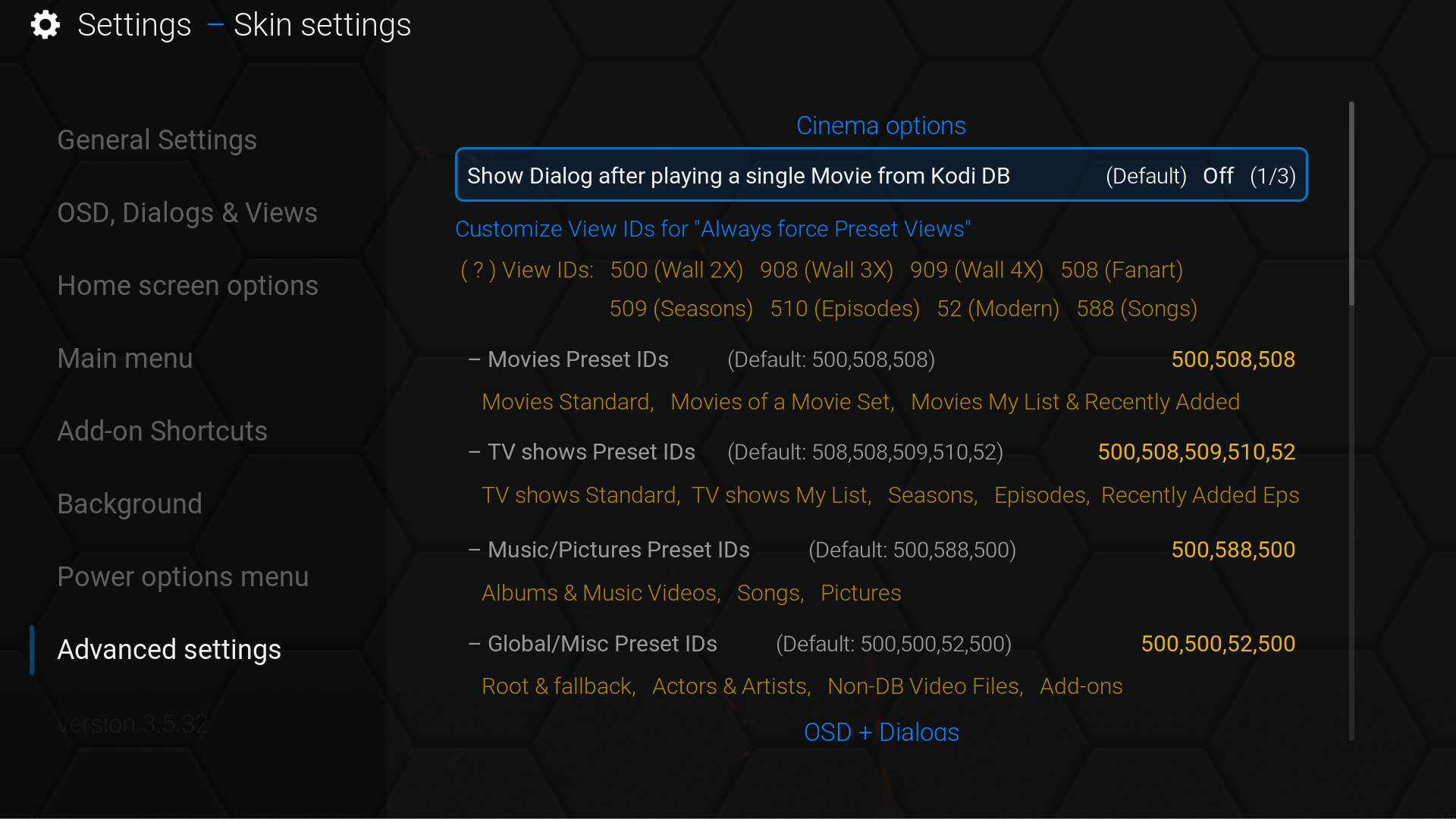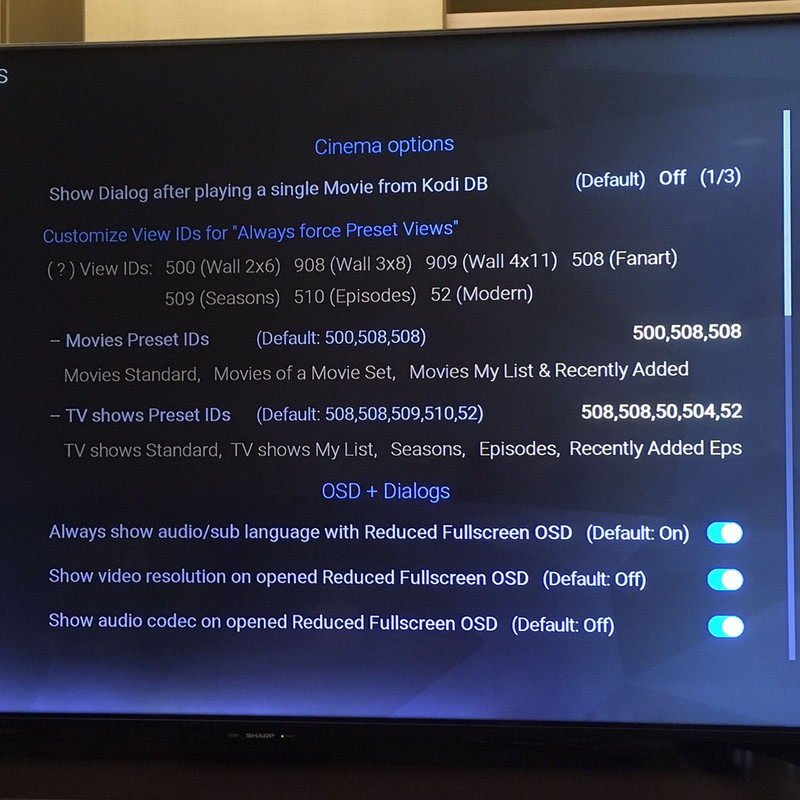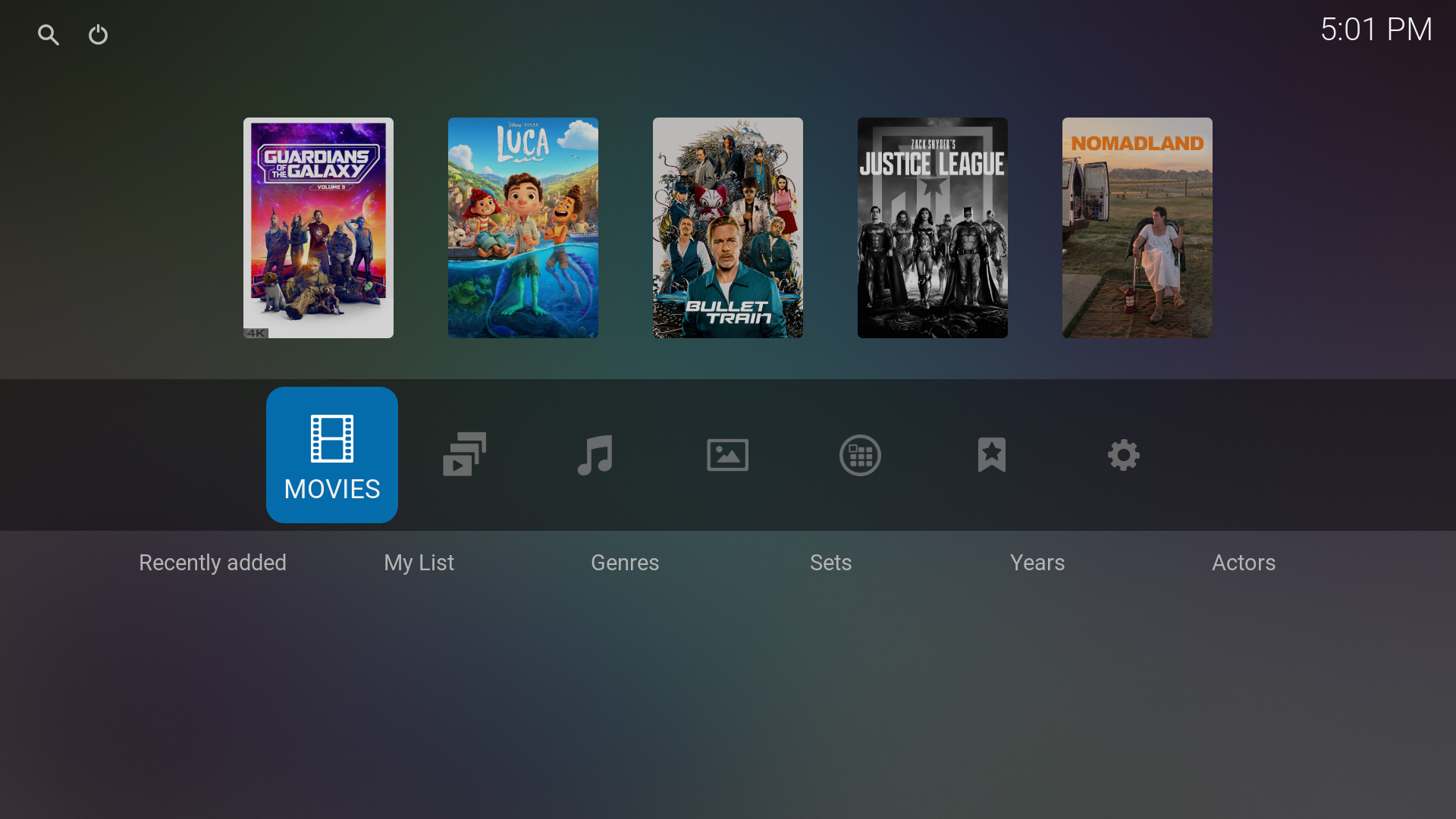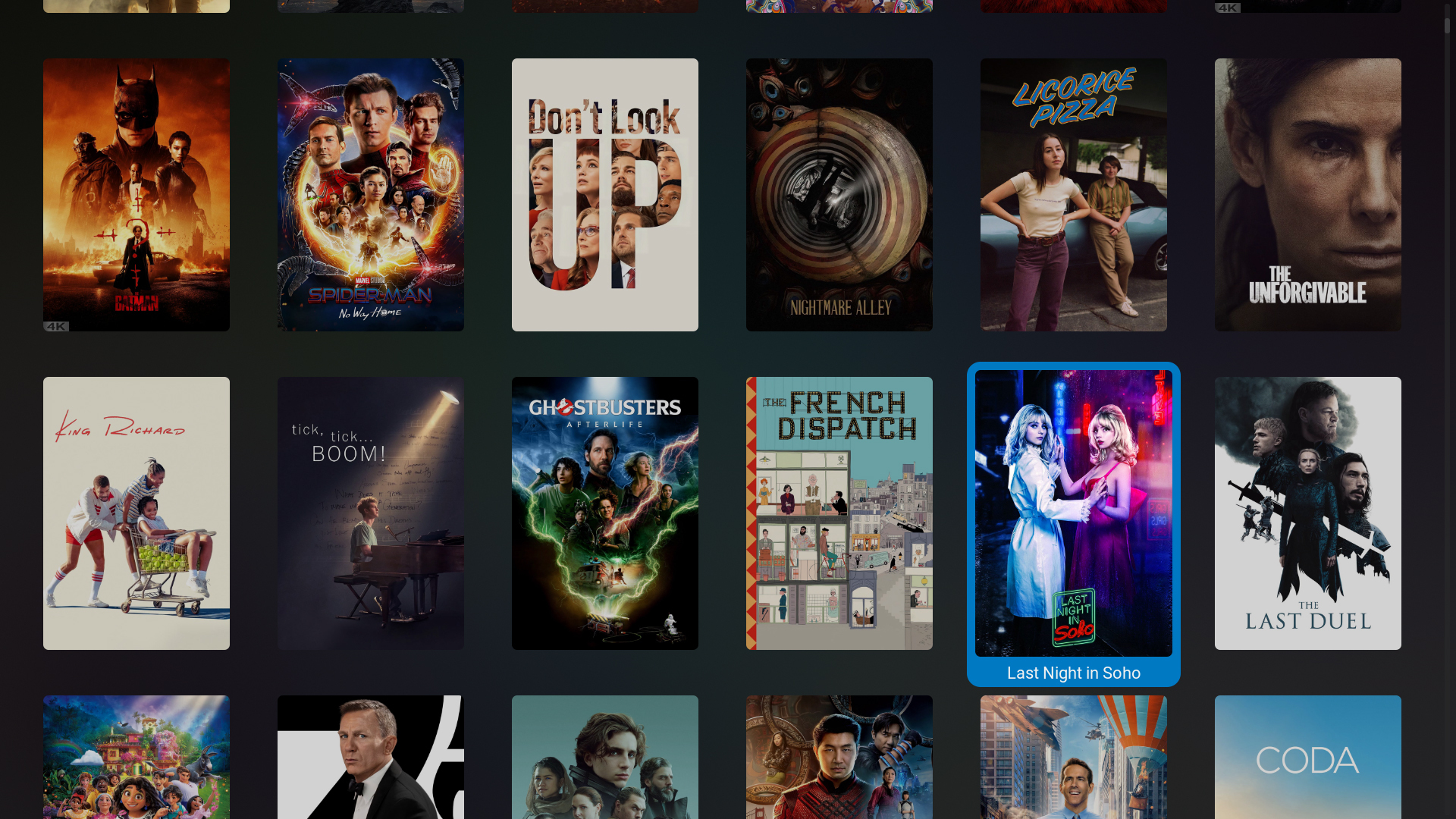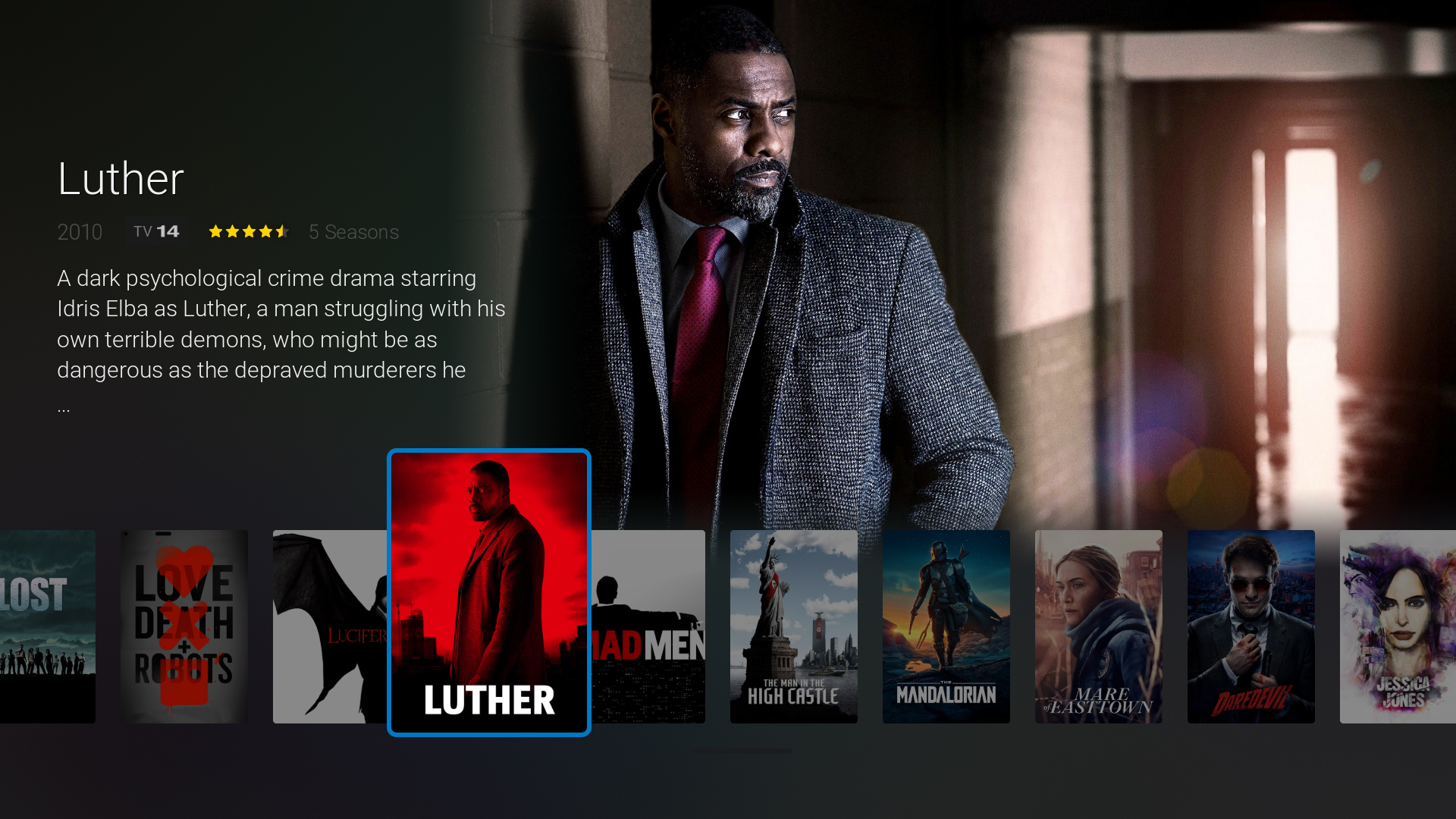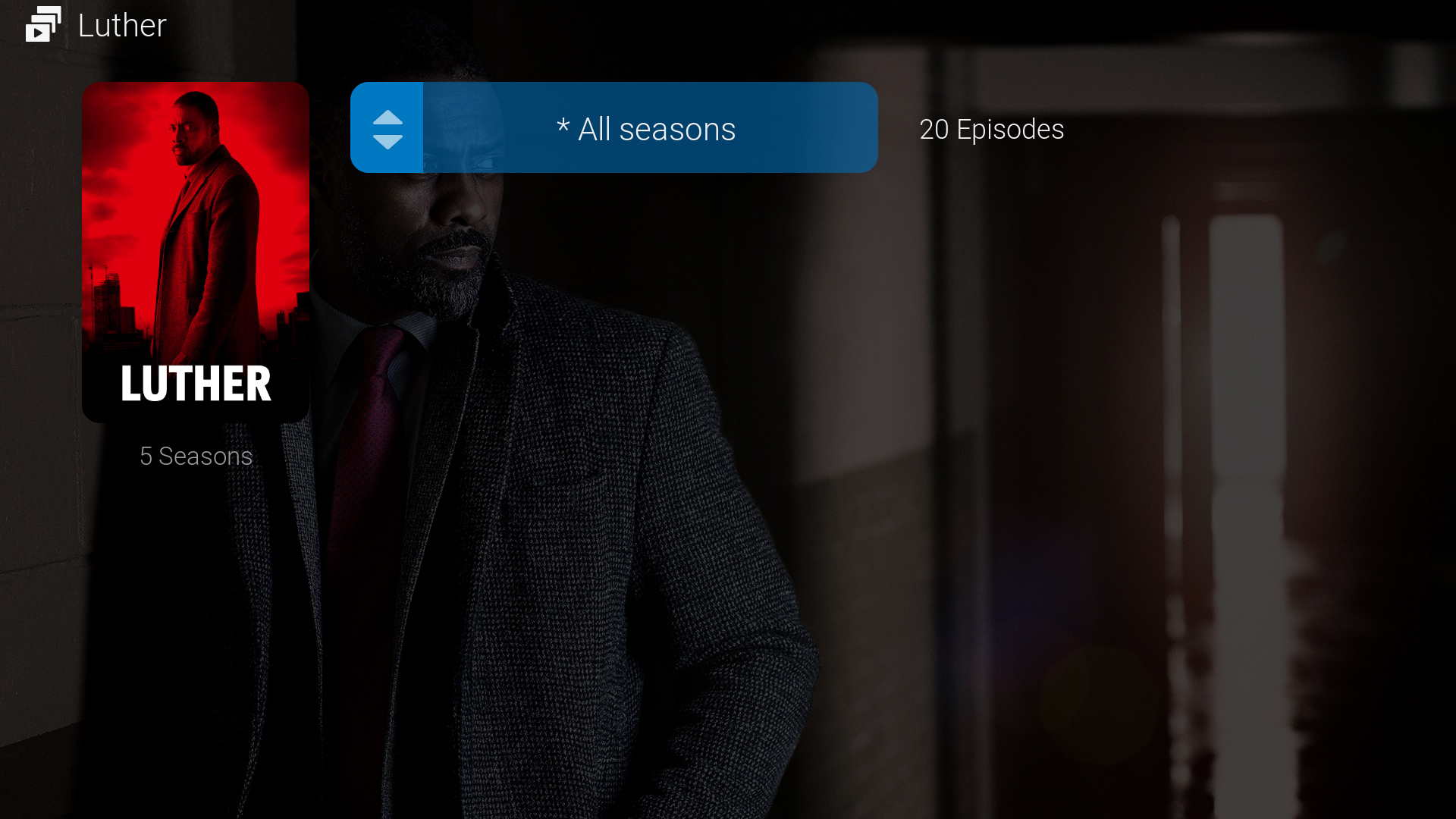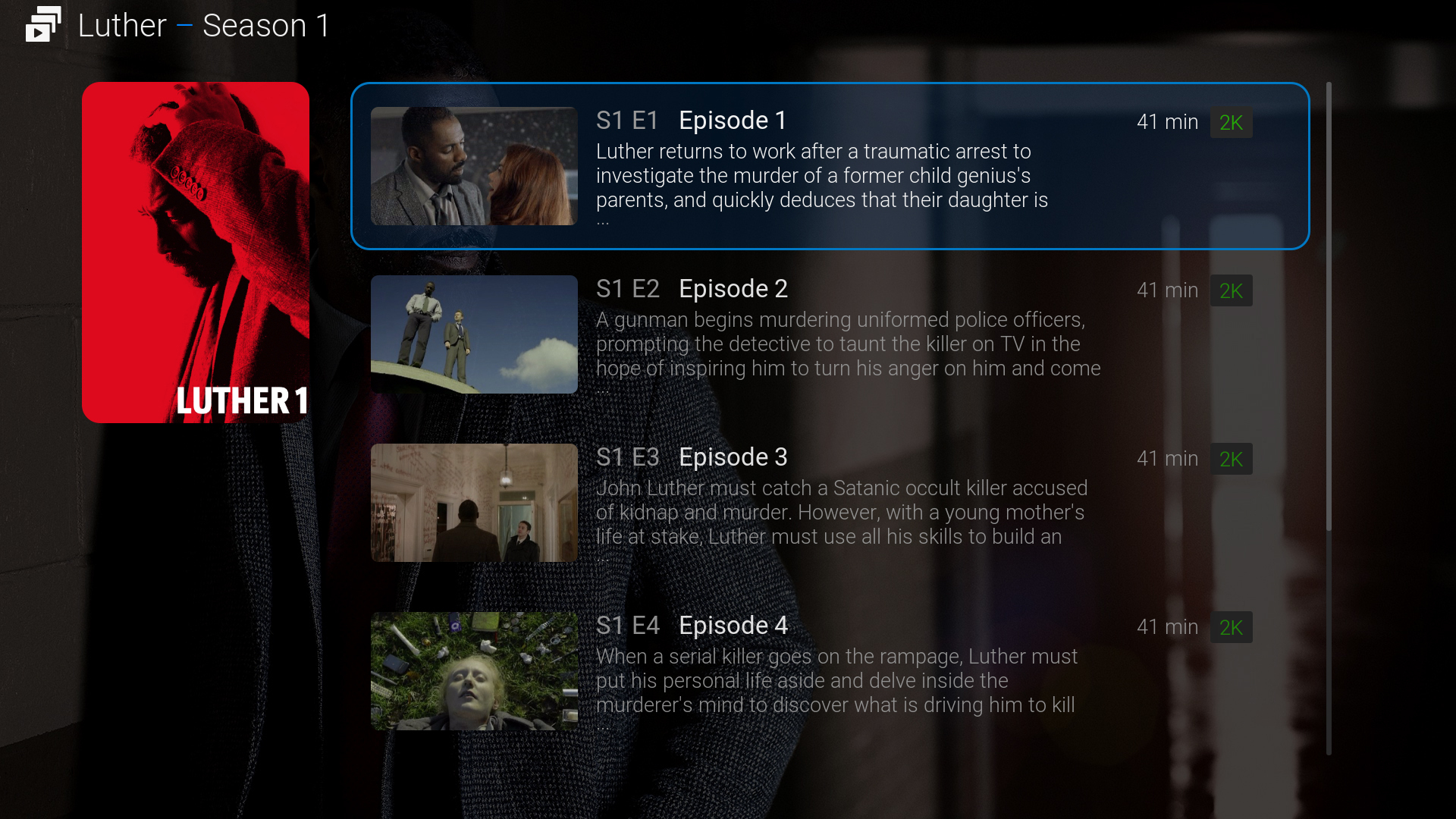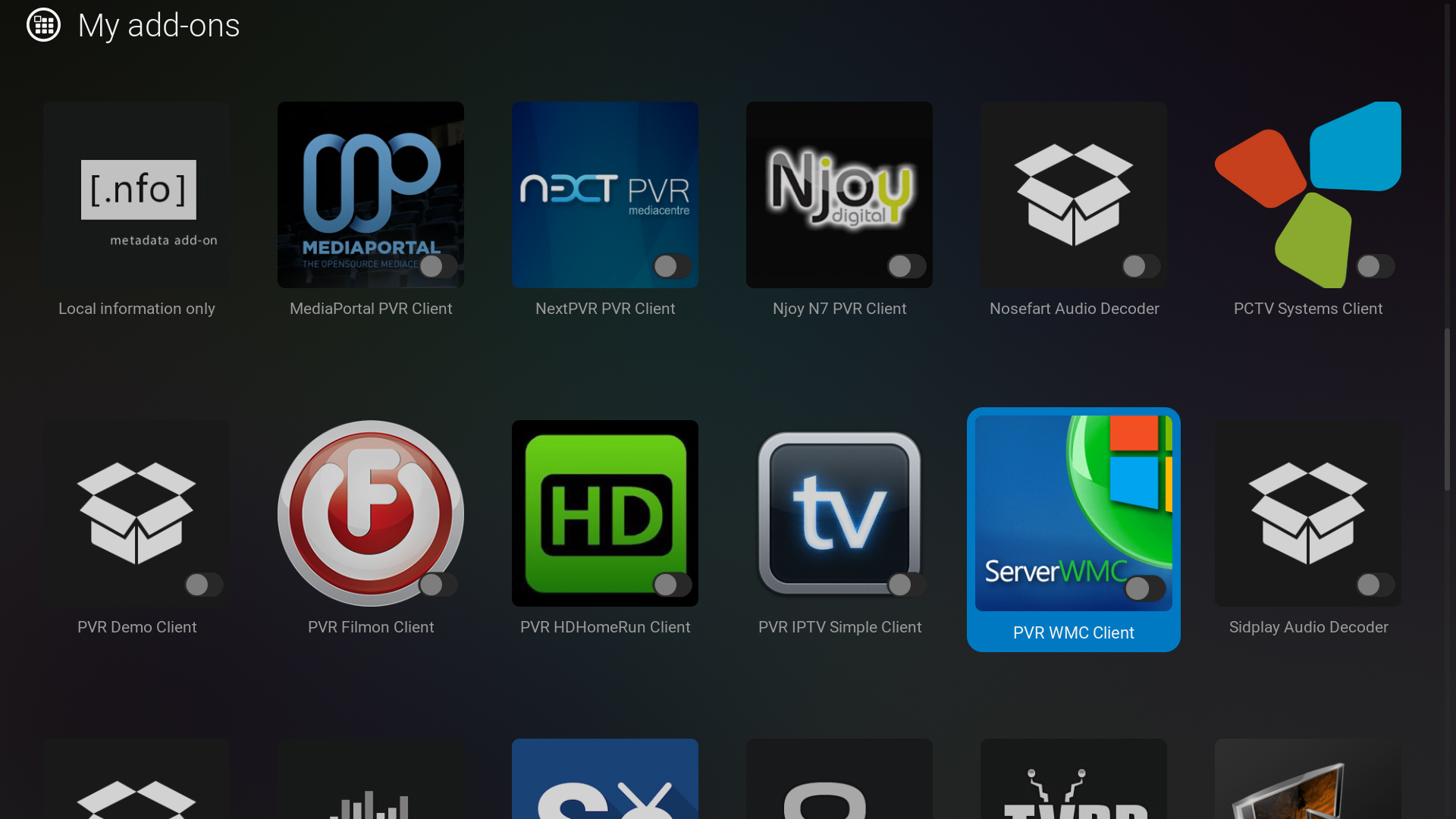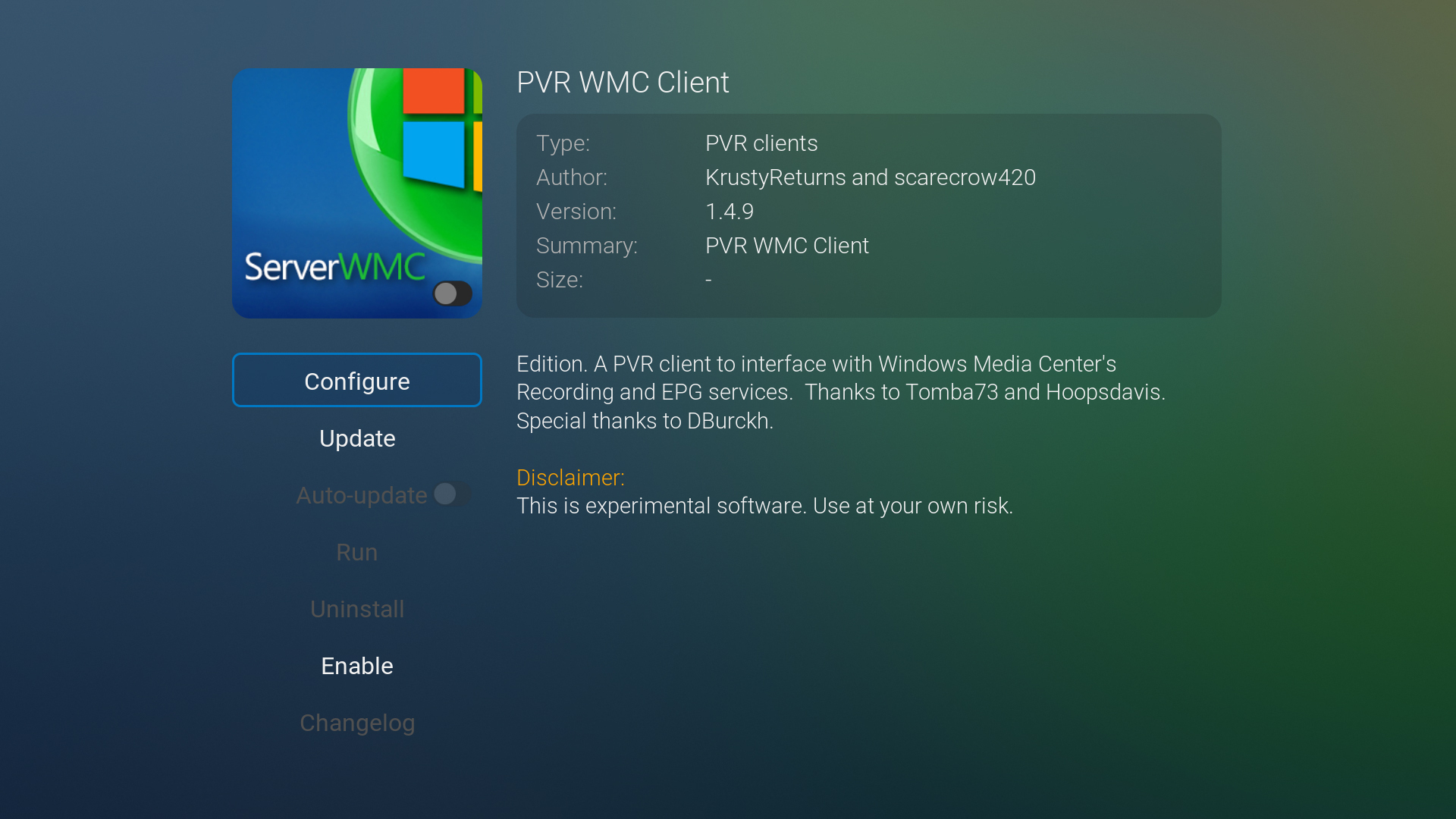Just a quick sign of life after the forum downtime:
I'm working on a larger "rounded corners-rework" and native 2K/4K xml code for some month now besides some other things along the way.
The "rounded corners-rework" will replace all squared corners in the skin to more fit the more pleasing look comparable to other devices with modern UI.
I has been much work, but was worth it. Maybe there will be some preview screenshots soon. :-)
Work is nearing the finish line for v17. I'll start on work on the v18-v21 skin versions after that.
man, it's been a minute. that whole hacking episode really broke the chatter on this forum.
glad to be back and really good to hear that u have still been hard at work on this skin @
axbmcuser 👍
i was meaning to feedback last month regarding the last update before the forum got taken down. firstly, the things i like and am grafeful for:
- removal of the new "Automatically set Default select action" to "Show information" setting. like the previous user, i was also a bit confused at first with the new behaviour. hehe
- the "Skip to Next" button now appearing when playing from a playlist. i was the one who reported this issue, so thanks a lot for fixing this 🙏
- the return of "List" view for Episodes and Seasons. another request i had which was considered. thank you!
my feedback on some of the new changes:
- i am not able to set "List" view (view ID 50) as a Preset View for Seasons. it will still display in "Wall 2x6" view for some reason.
- not a big issue but while trying out the new "Startup / Exit Screen logo type" setting, i noticed that when Exit Screen is set to "No Logo", the Kodi logo still appears when i shut down the add-on.
also, i have a question/request to ask.
- how do i set the default for Folder (not sure if this is the correct term, i mean the view when browsing files in a folder) to "List" view instead of "Modern"? this does not seem to be available in the Preset Views setting.
thanks again for listening, and looking forward to see what the upcoming "rounded corners" will look like.

@
altern8tube
Welcome back. ^^ ...and thanks again for the feedback.
Some stuff was already fixed in the unreleased version like the "Startup / Exit Screen logo type" thingy - the other stuff i'll verify.
Regarding "i am not able to set "List" view (view ID 50) as a Preset View for Seasons": Can you post a screenshot of the advanced settings tab where you have set your IDs? Thank you.
I really can't stand the look of the old skin version anymore because i'm already used to the newer version. Everything now looks so visually unpleasing and partly blurry in direct comparaison to the resolution+rounded corners rework (which includes many more changes which were made along the way).

I just hope the struggle porting all the changes to the higher skin versions (18-21) is somehow doable.
@
altern8tube
Here is a preview of the refined and extended Preset View ID feature where you will be able to change the ID for "Non-DB Video Files" content/folders like mentioned at the end of your last post:
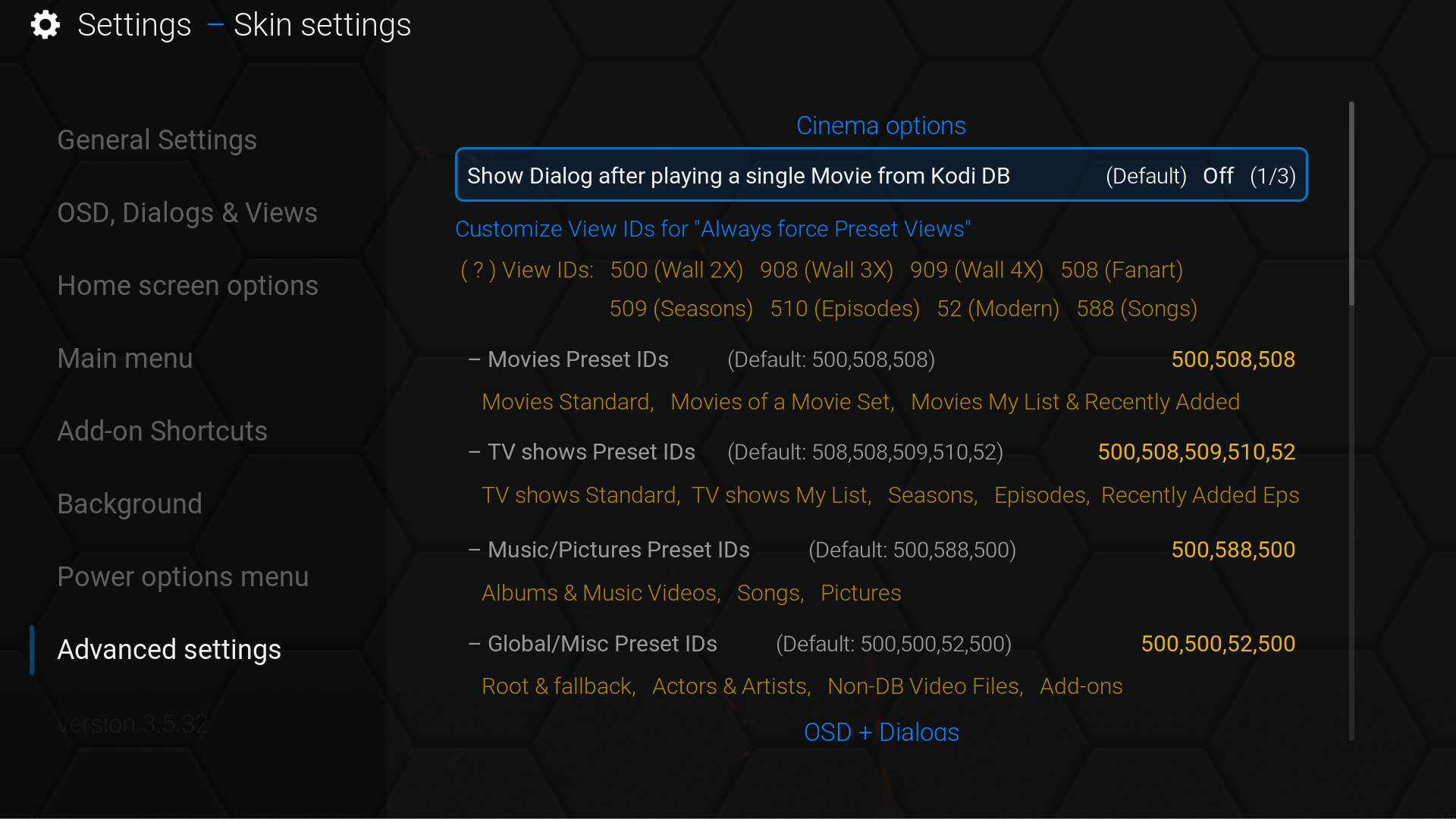
@
axbmcuser
u're a true champ! those additional preset view options is exactly what i was hoping for. i like that Confluence gives us the flexibility to customize our own view preferences. 👍
so this is how i've got my preset views setup currently:-
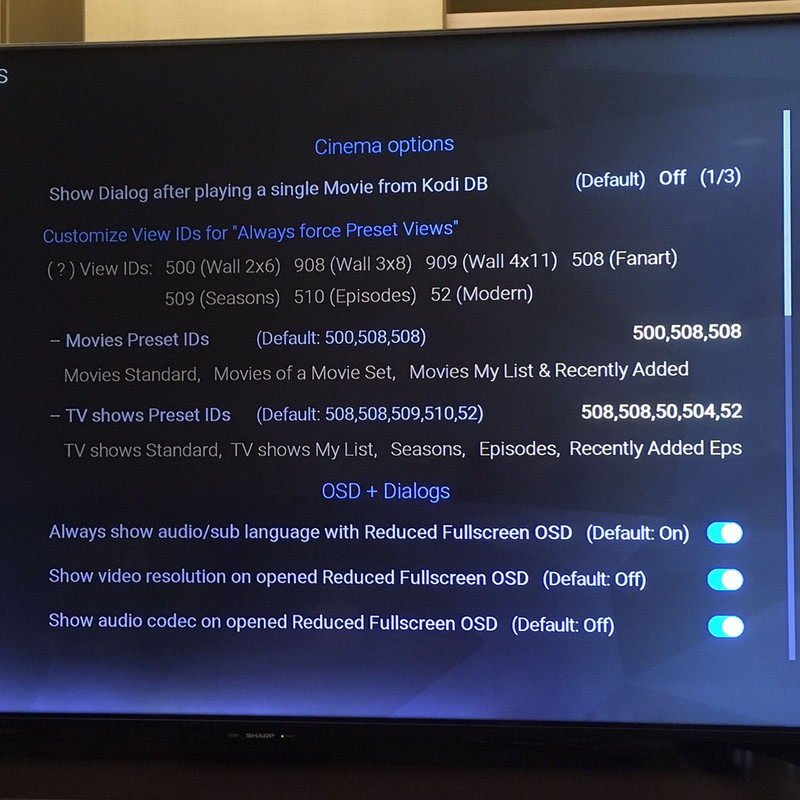
i hope i got it right. as you can see under TV shows, i set Seasons to 50 (List) and Episodes to 504 (Media Info).
Episodes come up correctly in Media Info view, but for some reason Seasons always displays in Wall 2x6 view, even if i manually change it back to List.
btw, i drew those View IDs from one of your earlier posts.
Quote:Additional view ID List:
List = 50
List Wide = 51
Text = 901
Old Views:
Wide = 505
Media info = 504
Media info 2 = 503
Media info 3 = 515
thanks again for ur quick reply and continued efforts 🙏
@
altern8tube
Thanks for screenshot. Hm. Made some tests on the old skin version from the repo on Kodi 18 and List (50) sets correctly for Seasons there. (Which does of course _not_ mean that there couldn't be an issue!)
Will have to look further. What Kodi version are you on and what language is Kodi set to?
@
axbmcuser
i'm running Kodi 18.9 (18.9.0) Build: 2020-10-23, with English language.
i was thinking it's kinda odd that it switches to "Wall 2x6" on its own, cos that's not even the default ID 509.
i forgot to mention previously that even if i switch back to the default IDs: 508,508,509,510,52 the Seasons page will still use "Wall 2x6" view. not sure where it's pulling this setting from but it seems to be stuck in this view. is there some sort of "clear cache" thing that i gotta do here? hehe
btw, i also tried turning off "Always force Preset Views" and manually changing to "List" view when i'm viewing the Seasons list of a particular show, eg. Breaking Bad. if i'm not wrong, the next time i go into Breaking Bad's Seasons list again Kodi will remember the last used View and should still display in "List" view, but it doesn't (in fact, i can even see it being displayed in "List" view for a split second and then it switches to "Wall 2x6" view). i could be mistaken but this is how it seemed to work before when i have "Always force Preset Views" turned off. 🤷♂️
anyway, hope that little bit of amateur troubleshooting helps. thanks again for taking a look at this for me! 🙏
@
altern8tube
Hmm. Maybe we should wait for the large new release then which also further optimizes/changes the helper addons and test again after that.
Luckily the v18 skin version will be the first port i'll work on no that i've finished work
today on my main version v17.

@
axbmcuser
i certainly have no problem with that, sir. thank you 🙏
looking forward to all the goodies in the next version.
@
altern8tube
Just a quick update.
I'm very happy with the semi-huge new version rework which is now done since last week with it's many changes, but i'm still searching for the time to port the new version to Kodi versions 18+.
I think it will be necessary for me to take a different porting approach than the last updates. The changes are too drastic to "just merge them carefully" this time.
Thanks for some more patience. It'll be finished. :-)
You still on Kodi 18, correct? Nothing has changed regarding this skin version port coming first.
Enjoy the sun in the meantime.

@
axbmcuser nice hearing from u again. really appreciate the update man 🙏
i didn't want to bother u, but i have been patiently waiting with eagerness for the next update to roll out. take all the time u need and i'm sure the end product will be worth the wait. in the meantime, i'm still happily enjoying the latest version on kodi 18.
yes, i am still on 18. not planning to update anytime soon, not until i run out of options for supported add-ons. hehe
thanks again for all the work u put in, and u have a good one too man!
Now online for Kodi 17 (Kodi 18+ will follow as announced):
- A Confluence ZEITGEIST (KODI 17) 3.6.0
- Cinema Helper (KODI 17+18) 1.1.0 (Python 2)
- ListItem Helper (KODI 17+18) 0.4.0 (Python 2)
- Duration Helper (KODI 17+18) 1.1.0 (Python 2)
- Library Data Provider Lite (KODI 17+18) 0.4.0 (Python 2)
- axbmcuser REPO 1.2.0
Changelog: (version numbers vary for different Kodi versions)
Code:
3.6.0 (2023-08-12)
- Good bye rectangular visuals
Major visual rework of the skin carefully replacing virtually all rectangular corners with rounded corners of different radii
- Major rework of all skin xml files to be native 1080p code
After Original Confluence tradionally being 720p xml code for the last decade, A Confluence ZEITGEIST has now switched to 1920x1080px xml code
The skin already used sharp textures up to 4K before, but this change helps with more sharp button borders and allows for more pixel perfect positioning of elements because there is no *1.5 multiplier in place anymore.
Also this change opended the possibility for long planned further sharp visual improvements which are now already incorporated into the wall view rework.
UI scaling to 4K/2160p is also great now due to the scaling multiplier being *2.0
- Global visual improvements and major rework of the Wall Views
Wall Views now feature a squared sub-variant for visually pleasing usage of sections like addons, pictures, music and more
Including, but not limited to the following further improvements:
- Reworked Home screen to be more simplistic by default
- Reworked main menu visuals with all icons reworked based on vector source material
- Reduced CommonWindowHeader and it's PVR variant by removing sections root level navigation clutter
- Improved progress bar visual for different views
- Added non-intrusive focus animations for some elements for a more intuitive user experience which now feels better than before
- Added better support for "Music videos" content type with cohesive CommonWindowHeader icons when opening this section via Videos or Music respectively
- Reworked or recreated countless textures and icons including new icons for "End time", "Settings level" and many more
- Major rework of the "Always force Preset Views" feature
All relevant types of windows/content now can be preset and customized for a further improved out-of-the-box experience
Also added a feature to reset the default preset view IDs "[RESET] all above View IDs to Default"
- Added new View type "Songs" which is now the default view for music song containers
- New mouse pointer visuals
- Removed blue tint from "Hexagons Advanced" base layer background variants
- New addon icon and addon fanart (based on the new default background)
- Added backgrounds/mood_background_default2.png for use with new DialogAddonInfo dialog mood background visuals (anti banding dithered gradient)
- Changed OverlayWatching texture variants to be horizontally mirrored (makes more sense visually in regards to what the icon wants to show in it's meaning)
- Reworked DialogSettings slider bars
- Replaced convert tabulator "	" with regular tab (converted string resulted from use of the Kodi Skinning Tool when it did some help on the skin resolution conversion)
[SmartPlaylistEditor]
- Added scrollbar for search rules (invisible if no scrolling needed)
- Changed style for rules listing buttons: "Add", "Remove" and "Edit"
- Moved down section "Playlist options" by some pixels because sections were too close to each other visually
- PVR ChannelGuide: Header "Guide - ChannelName" (optional with prefix " - ") before: prefix always there even if no value
- Moved down legacy view "Media Info" fanart to be visually flush (movies/tvshows/episodes) (tbc)
- Slightly updated "Special Lists", added one new Special List "episodes_by_recently_played.xsp"
- Added many new stock backgrounds/wallpapers with the new default being "Frosted Glass /Light Colors" which replaces the previous default "Polygons /Grey"
List of new backgrounds/wallpapers:
Frosted Glass /Light Colors (New Default)
Frosted Glass /Rainbow
Frosted Glass /Sunrise
Frosted Glass /Silver
Frosted Glass /Blue Sea
Frosted Glass /Forest
Cinema /Red Curtain
- Added new Skin Settings option "[RESET] all skin settings to default"
- Added new Videos section sidebar feature "Hide Video Ratings" which hides all ratings from all modern views (Fanart + Wall Views)
- [Custom_1107_SearchDialog] Added support for "Global Search" addon within this dialog. Also some minor improvements to the visuals of this dialog have been made.
- [Custom_1185_WelcomeNewVersion] Added dialog with welcome dialog which shows a small notification one time after every version update
- [DialogAddonInfo] Visual rework and improvements including blurred mood backgrounds
- Multiple default focus improvements for edge situations where default focus could be lost due to complex navigation
- [DialogSettings] Added text header
- [DialogSubtitles] Major usability and visual rework of subtitle search dialog
- [DialogVideoInfo] Further improved Video Information Dialog
- [DialogVolumeBar] Reworked volume bar with more intuitive icons which show the amount of volume, also improved mute indicator
- Added "Total Seasons" below poster for "Seasons" view (based on workarounds to avoid some Kodi core issues which make this impossible using regular values)
- Reworked home screen PVR indicators for existing tv recording and timers activity and fixed a rare issue where the open and closed visual variant would cause overlapping when window is not reopened after a change
- [VideoOSDBookmarks] Improved panel position when content item count is lower than the full amount
- Reduced visual size of "rating stars" for Video Info Dialog and Fanart View
@
altern8tube
Kodi 18 version is almost ready and will be out of the door soon - stay tuned!
@
altern8tube
Testing feedback from Kodi 18 would be appreciated.
Now online for Kodi 18 (Kodi 19+ will follow as announced):
- A Confluence ZEITGEIST (KODI 18) 4.6.0
- A Confluence ZEITGEIST (KODI 17) 3.6.1
- Cinema Helper (KODI 17+18) 1.1.1 (Python 2)
- ListItem Helper (KODI 17+18) 0.4.0 (Python 2)
- Duration Helper (KODI 17+18) 1.1.0 (Python 2)
- Library Data Provider Lite (KODI 17+18) 0.4.0 (Python 2)
- axbmcuser REPO 1.2.0
Changelog:
Code:
4.6.0 (2023-08-15)
- Good bye rectangular visuals
Major visual rework of the skin carefully replacing virtually all rectangular corners with rounded corners of different radii
- Major rework of all skin xml files to be native 1080p code
After Original Confluence tradionally being 720p xml code for the last decade, A Confluence ZEITGEIST has now switched to 1920x1080px xml code
The skin already used sharp textures up to 4K before, but this change helps with more sharp button borders and allows for more pixel perfect positioning of elements because there is no *1.5 multiplier in place anymore.
Also this change opended the possibility for long planned further sharp visual improvements which are now already incorporated into the wall view rework.
UI scaling to 4K/2160p is also great now due to the scaling multiplier being *2.0
- Global visual improvements and major rework of the Wall Views
Wall Views now feature a squared sub-variant for visually pleasing usage of sections like addons, pictures, music and more
Including, but not limited to the following further improvements:
- Reworked Home screen to be more simplistic by default
- Reworked main menu visuals with all icons reworked based on vector source material
- Reduced CommonWindowHeader and it's PVR variant by removing sections root level navigation clutter
- Improved progress bar visual for different views
- Added non-intrusive focus animations for some elements for a more intuitive user experience which now feels better than before
- Added better support for "Music videos" content type with cohesive CommonWindowHeader icons when opening this section via Videos or Music respectively
- Reworked or recreated countless textures and icons including new icons for "End time", "Settings level" and many more
- Major rework of the "Always force Preset Views" feature
All relevant types of windows/content now can be preset and customized for a further improved out-of-the-box experience
Also added a feature to reset the default preset view IDs "[RESET] all above View IDs to Default"
- Added new View type "Songs" which is now the default view for music song containers
- New mouse pointer visuals
- Removed blue tint from "Hexagons Advanced" base layer background variants
- New addon icon and addon fanart (based on the new default background)
- Added backgrounds/mood_background_default2.png for use with new DialogAddonInfo dialog mood background visuals (anti banding dithered gradient)
- Changed OverlayWatching texture variants to be horizontally mirrored (makes more sense visually in regards to what the icon wants to show in it's meaning)
- Reworked DialogSettings slider bars
- Replaced convert tabulator "	" with regular tab (converted string resulted from use of the Kodi Skinning Tool when it did some help on the skin resolution conversion)
[SmartPlaylistEditor]
- Added scrollbar for search rules (invisible if no scrolling needed)
- Changed style for rules listing buttons: "Add", "Remove" and "Edit"
- Moved down section "Playlist options" by some pixels because sections were too close to each other visually
- PVR ChannelGuide: Header "Guide - ChannelName" (optional with prefix " - ") before: prefix always there even if no value
- Moved down legacy view "Media Info" fanart to be visually flush (movies/tvshows/episodes) (tbc)
- Slightly updated "Special Lists", added one new Special List "episodes_by_recently_played.xsp"
- Added many new stock backgrounds/wallpapers with the new default being "Frosted Glass /Light Colors" which replaces the previous default "Polygons /Grey"
List of new backgrounds/wallpapers:
Frosted Glass /Light Colors (New Default)
Frosted Glass /Rainbow
Frosted Glass /Sunrise
Frosted Glass /Silver
Frosted Glass /Blue Sea
Frosted Glass /Forest
Cinema /Red Curtain
- Added new Skin Settings option "[RESET] all skin settings to default"
- Added new Videos section sidebar feature "Hide Video Ratings" which hides all ratings from all modern views (Fanart + Wall Views)
- [Custom_1107_SearchDialog] Added support for "Global Search" addon within this dialog. Also some minor improvements to the visuals of this dialog have been made.
- [Custom_1185_WelcomeNewVersion] Added dialog with welcome dialog which shows a small notification one time after every version update
- [DialogAddonInfo] Visual rework and improvements including blurred mood backgrounds
- Multiple default focus improvements for edge situations where default focus could be lost due to complex navigation
- [DialogSettings] Added text header
- [DialogSubtitles] Major usability and visual rework of subtitle search dialog
- [DialogVideoInfo] Further improved Video Information Dialog
- [DialogVolumeBar] Reworked volume bar with more intuitive icons which show the amount of volume, also improved mute indicator
- Added "Total Seasons" below poster for "Seasons" view (based on workarounds to avoid some Kodi core issues which make this impossible using regular values)
- Reworked home screen PVR indicators for existing tv recording and timers activity and fixed a rare issue where the open and closed visual variant would cause overlapping when window is not reopened after a change
- [VideoOSDBookmarks] Improved panel position when content item count is lower than the full amount
- Reduced visual size of "rating stars" for Video Info Dialog and Fanart View
Code:
3.6.1 (2023-08-15)
- Changed default value in context of "Always force Preset Views"
- [Home] Remove setDefaultControl includes