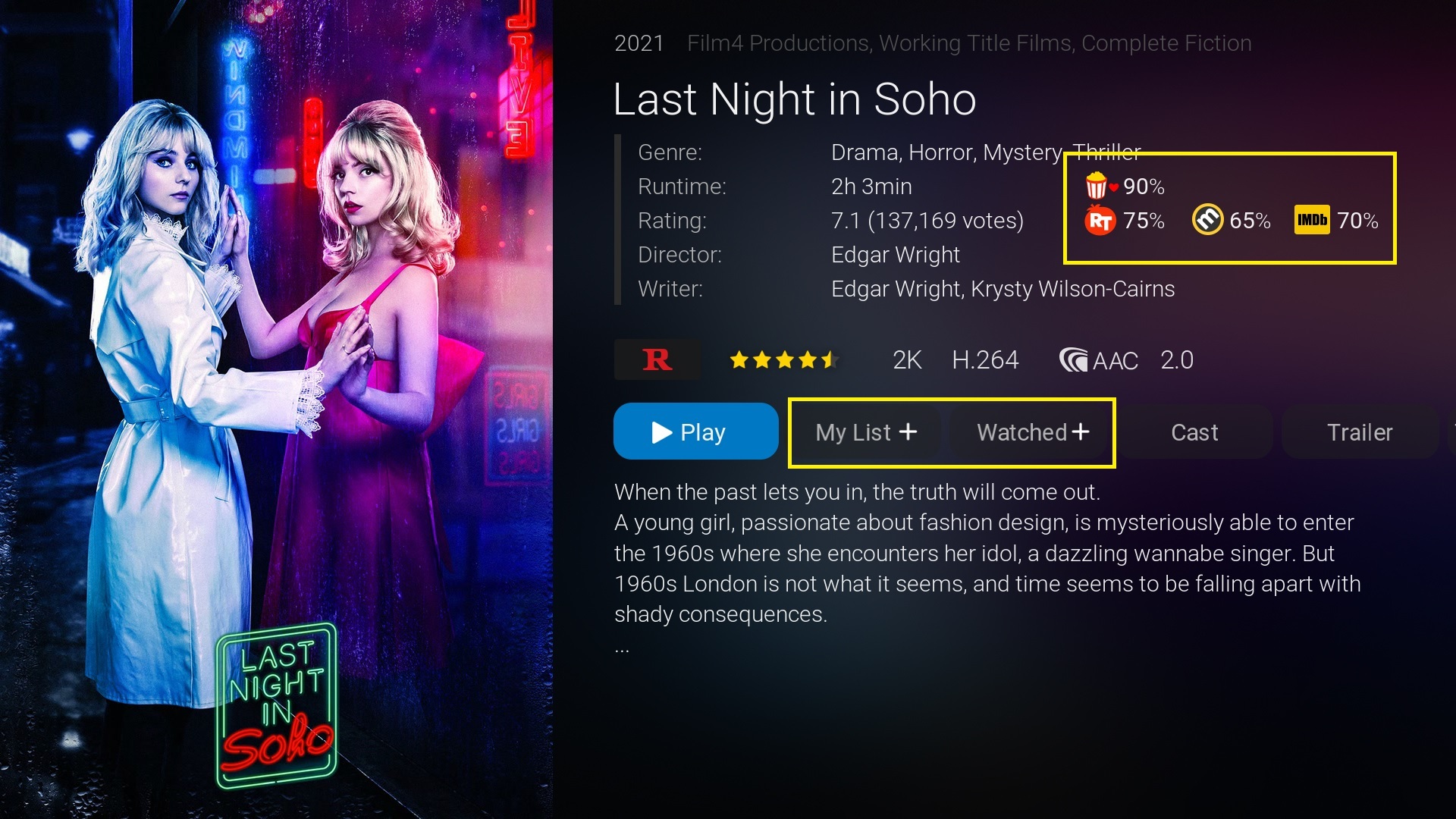2023-08-15, 18:03
@altern8tube
Could you please test (multiple times, maybe restart kodi in between) the addons browser section of kodi on Kodi 18 regarding the blurred mood background effect?
Meaning this:
https://images4.imagebam.com/db/20/ea/MENHW6G_o.jpg + https://images4.imagebam.com/71/9f/bf/MENHW6I_o.jpg
Does this work for you? Every time?
Test it on multiple addons in the "all addons" section. Then maybe restart kodi and test some more (not before tested addons) with opening the "Addon Info" page like in the screenshot above.
Test the same addon info page multiple times in a row. Opening, closing the info page, open the same one again.
On my Kodi 18.9 Android test setup the image blurring doesn't work every time. Sometimes the background ends up displaying just the UNBLURRED icon or just a grey-black default background gradient which is both wrong. Maybe a problem of old Android Kodi 18.
Tested thousands of opened addon info pages on Kodi 18 (Windows) without issues with the image-blurring functionality. Hmm.
Thank you
Could you please test (multiple times, maybe restart kodi in between) the addons browser section of kodi on Kodi 18 regarding the blurred mood background effect?
Meaning this:
https://images4.imagebam.com/db/20/ea/MENHW6G_o.jpg + https://images4.imagebam.com/71/9f/bf/MENHW6I_o.jpg
Does this work for you? Every time?
Test it on multiple addons in the "all addons" section. Then maybe restart kodi and test some more (not before tested addons) with opening the "Addon Info" page like in the screenshot above.
Test the same addon info page multiple times in a row. Opening, closing the info page, open the same one again.
On my Kodi 18.9 Android test setup the image blurring doesn't work every time. Sometimes the background ends up displaying just the UNBLURRED icon or just a grey-black default background gradient which is both wrong. Maybe a problem of old Android Kodi 18.
Tested thousands of opened addon info pages on Kodi 18 (Windows) without issues with the image-blurring functionality. Hmm.
Thank you