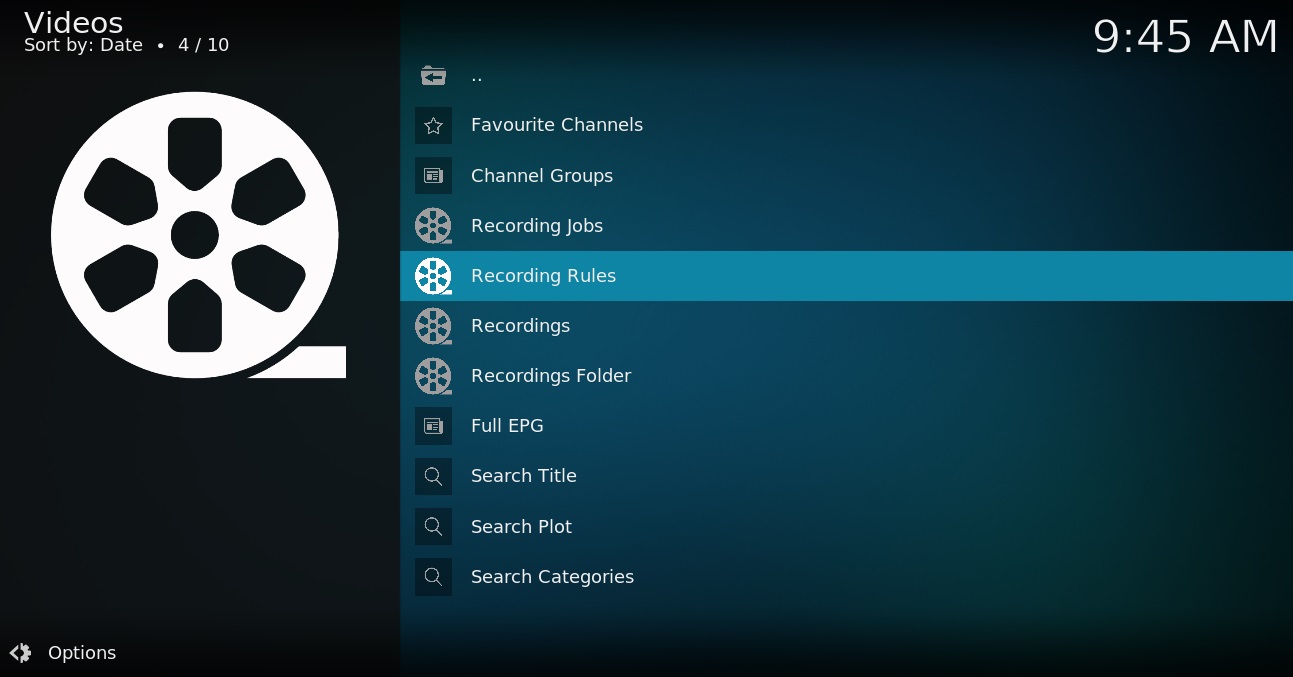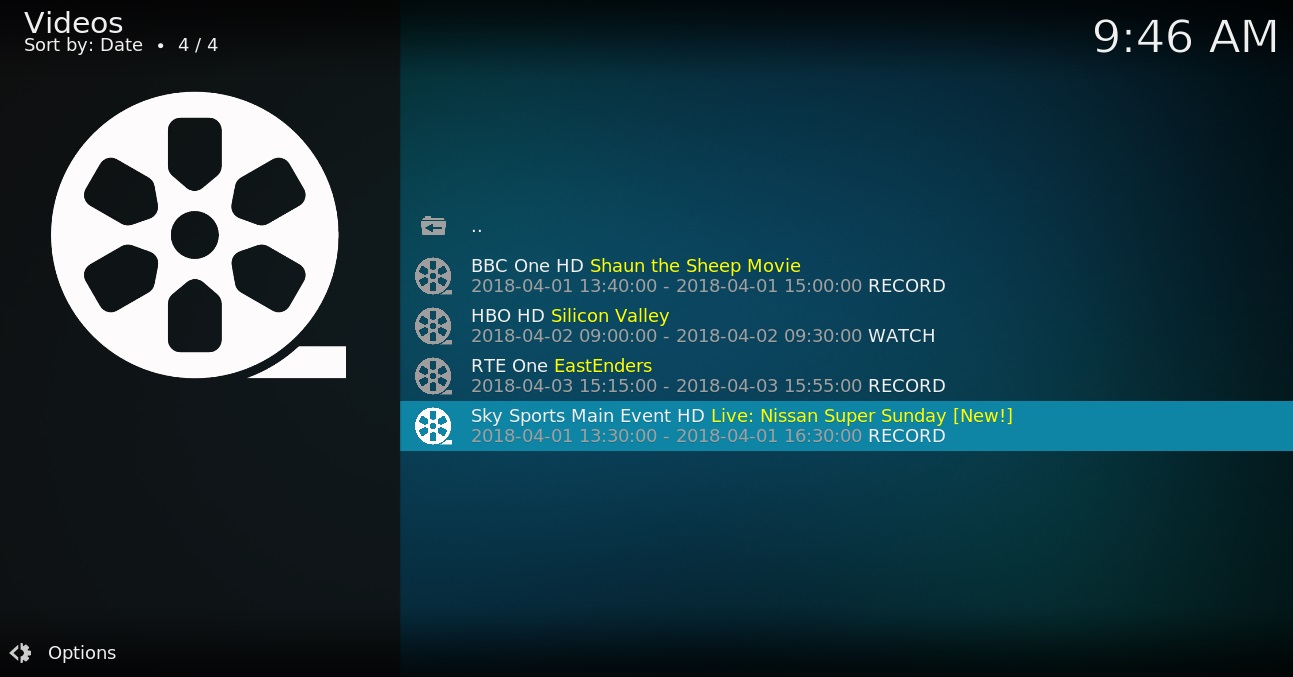2018-03-22, 12:03
IPTV Recorder
plugin.video.iptv.recorder
https://github.com/primaeval/plugin.video.iptv.recorder
NEW! Record directly from the IPTV Simple Client PVR EPG grid!
NEW! Record and Play to mimic Live Stream Pausing
Kodi addon for recording streams from the IPTV Simple Client pvr plugin or xmltv/m3u files.
Adding recording from the IPTV Simple Client is possible and has been done but it is too hard for most people to build for their devices.
This addon is an easily extensible python addon that should work with any device.
You will need a version of ffmpeg for your device. https://ffmpeg.org/
Android builds are here:
NEW
https://github.com/vot/ffbinaries-prebui...s/tag/v4.1
or
https://github.com/Khang-NT/ffmpeg-binary-android
or
https://github.com/WritingMinds/ffmpeg-a...ses/latest
On Android this addon will copy ffmpeg to the /data/data folder so it can run.
Quick Start
Make sure you have legal permission in your country to record streams.
Do not discuss anything that might get you, me or Kodi into legal trouble.
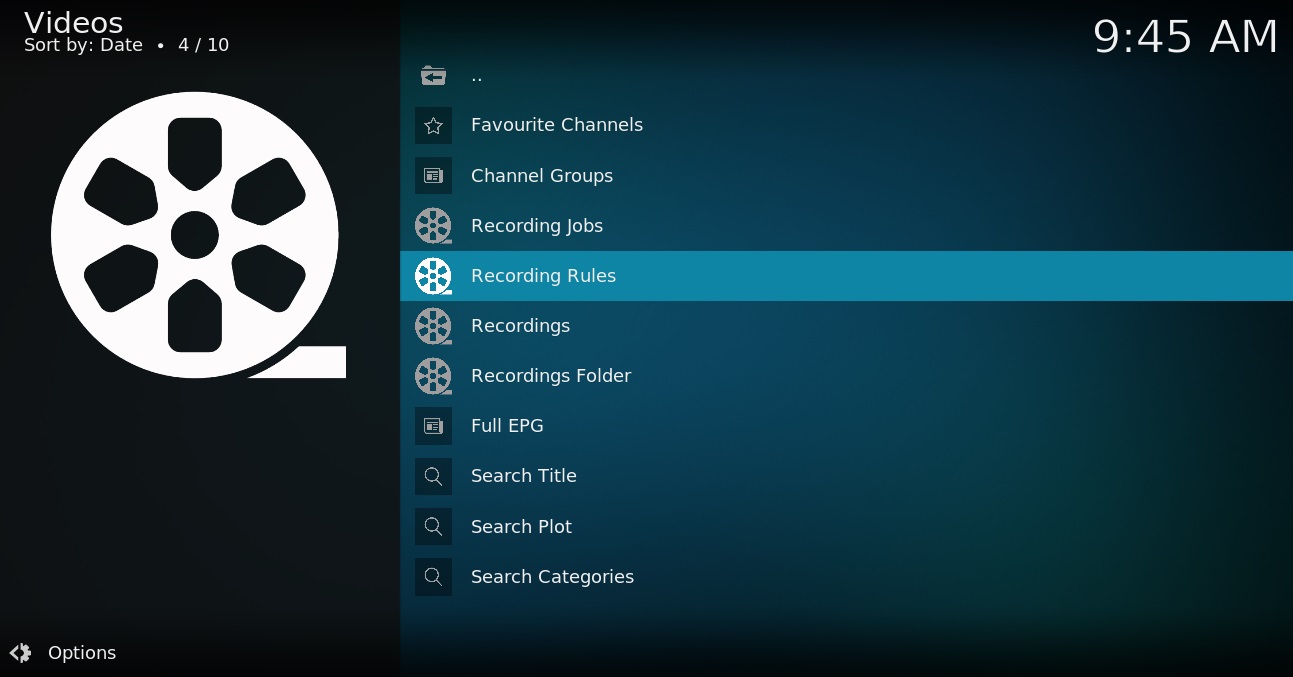

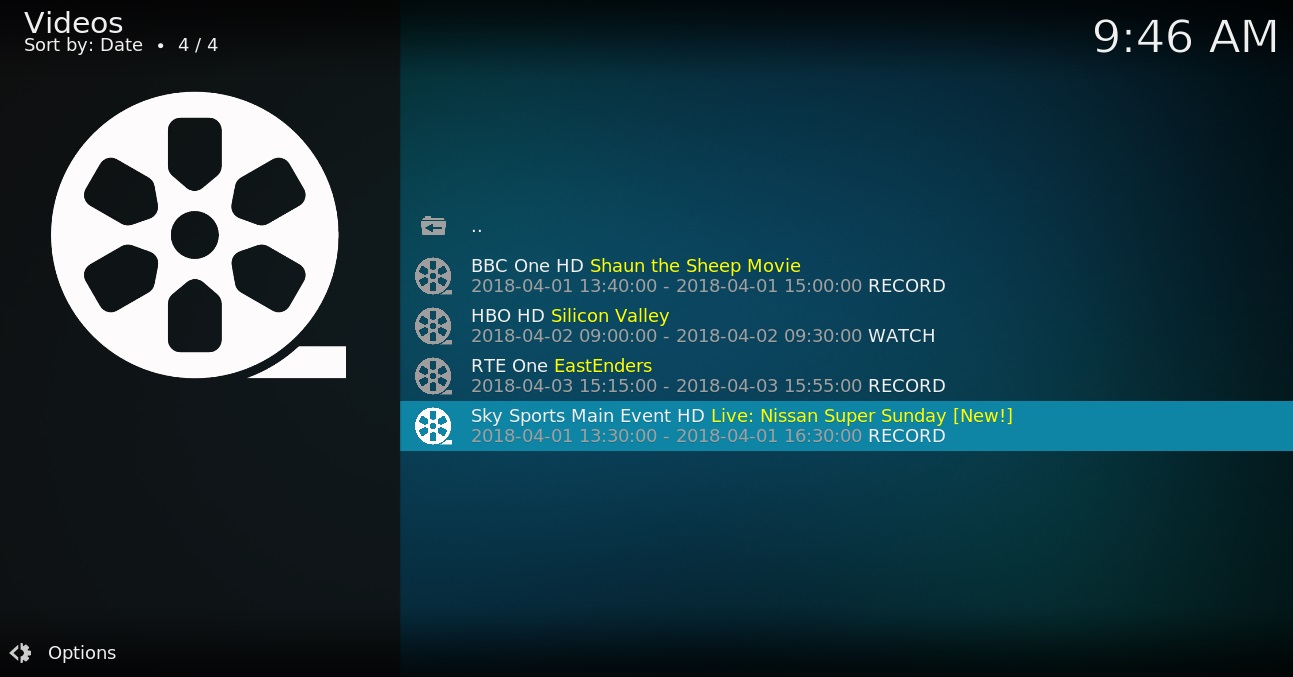


plugin.video.iptv.recorder
https://github.com/primaeval/plugin.video.iptv.recorder
NEW! Record directly from the IPTV Simple Client PVR EPG grid!
NEW! Record and Play to mimic Live Stream Pausing
Kodi addon for recording streams from the IPTV Simple Client pvr plugin or xmltv/m3u files.
Adding recording from the IPTV Simple Client is possible and has been done but it is too hard for most people to build for their devices.
This addon is an easily extensible python addon that should work with any device.
You will need a version of ffmpeg for your device. https://ffmpeg.org/
Android builds are here:
NEW
https://github.com/vot/ffbinaries-prebui...s/tag/v4.1
or
https://github.com/Khang-NT/ffmpeg-binary-android
or
https://github.com/WritingMinds/ffmpeg-a...ses/latest
On Android this addon will copy ffmpeg to the /data/data folder so it can run.
Quick Start
- Install this addon via my repo. https://github.com/primaeval/repository....-0.0.2.zip
- Download ffmpeg for your device
- Point to the ffmpeg exe in Settings.
- Set a Recordings folder that you can write to. (press backspace to get out of temp)
- Make sure IPTV Simple Client is enabled and works or set your xmltv/m3u data sources.
- Turn on the Web Server in Kodi and enable Remote Control. (this addon uses jsonrpc)
- Go into the addon \ Channel Groups and find a program to Record Once.
- Use Show Items on Two Lines mode to see Now and Next programs clearly.
- Use Arial-Based fonts for unicode characters and better display in multiline mode.
- Use the Windows Scheduler if possible in case Kodi crashes or shuts down.
- Use an external player if your streams go through a python addon as a redirect server.
- Krypton Estuary doesn't display channel icons in Wide List mode. Try Leia or a different skin.
- Add a margin of time to recordings so they have time to stabilise.
- Turn on the Debug menus to Nuke the database (delete it and start again).
- Change the Login delay if your IPTV Simple Client downloads the xmltv file first.
- Set the Service schedule time to the middle of the night, preferably after the xmltv is updated.
- cron jobs on Linux.
- Repeat Timers.
- Watch Timers.
- More robust ffmpeg process handling.
- More meta nfo.
- Pull in xmltv and m3u directly.
Make sure you have legal permission in your country to record streams.
Do not discuss anything that might get you, me or Kodi into legal trouble.