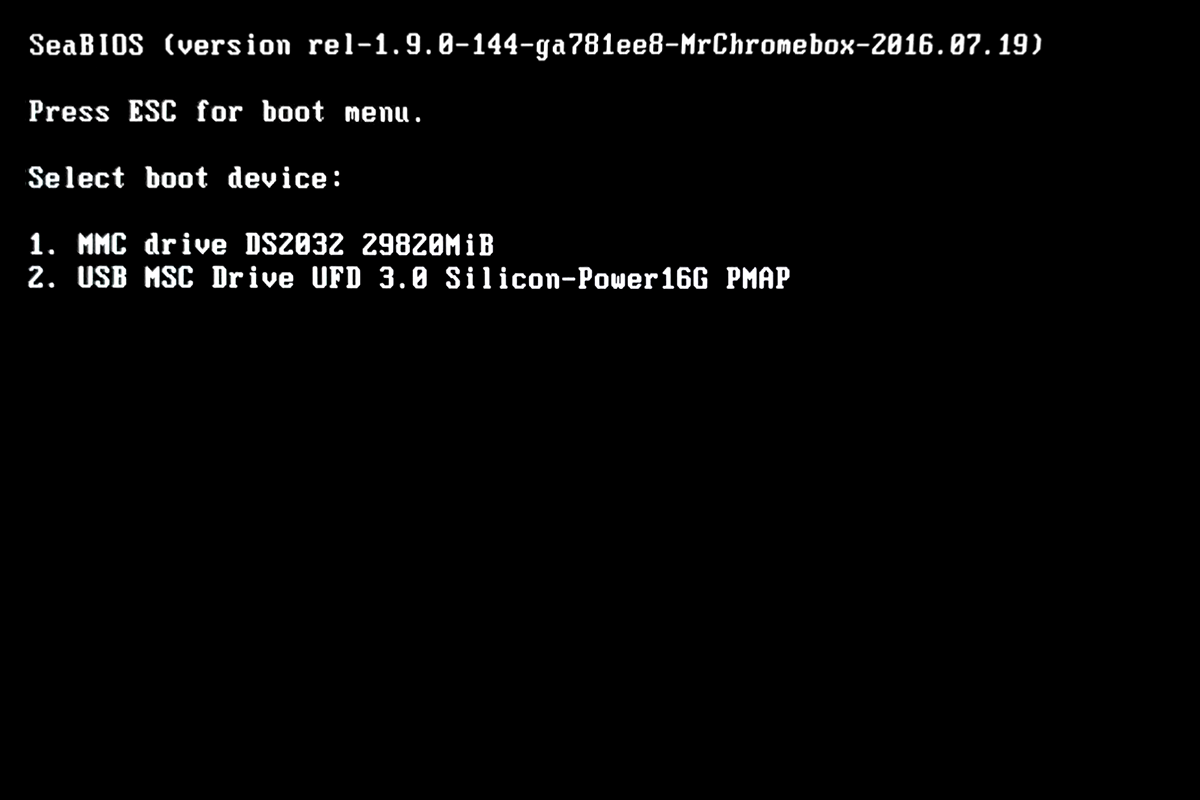Whats the recommend setting for videobuffer and the Chromebox ? 2 or 3?
(2016-08-21, 16:55)magy77 Wrote: [ -> ]Whats the recommend setting for videobuffer and the Chromebox ? 2 or 3?
I've never adjusted that setting
Hello - I am looking for some help.....I took all the steps for the ChromeBox Kodi E-Z install....but screwed up on the last step when I managed to select internal HD as the USB for installation of Libreelec instead of the attached USB stick which had the image on it (menu screen was not all within my TV screen so I couldn't really see the numbers presented as options)......so it was just stuck on "installing from harddrive" -- I then powered off the device hoping I would be prompted with the boot menu again.....but I get nothing...just a black screen. Is there anyway to get back to the boot menu again or do I need to figure how to re-install the Chrome OS from the backup I made to a USB stick (as part of the process).....any help /guidance will be much appreciated!!
(2016-08-21, 19:44)Flyersfan Wrote: [ -> ]Hello - I am looking for some help.....I took all the steps for the ChromeBox Kodi E-Z install....but screwed up on the last step when I managed to select internal HD as the USB for installation of Libreelec instead of the attached USB stick which had the image on it (menu screen was not all within my TV screen so I couldn't really see the numbers presented as options)......so it was just stuck on "installing from harddrive" -- I then powered off the device hoping I would be prompted with the boot menu again.....but I get nothing...just a black screen. Is there anyway to get back to the boot menu again or do I need to figure how to re-install the Chrome OS from the backup I made to a USB stick (as part of the process).....any help /guidance will be much appreciated!!
Firstly, my condolences - being from the Philly area originally I know your pain all too well.
Normally, you will see the SeaBIOS boot menu prompt when powering on with a USB inserted. Some TVs don't change/set the output mode quickly enough however, leaving you with a blank screen. It's odd that it showed the first time, but not afterwards. Easiest thing is probably to finish the setup connected to a computer monitor that won't have any issues. Or, you can try blindly booting my pressing ESC a half dozen times over the first few seconds after power on, then hit 2 (once) to boot the USB. Definite no need to go back to ChromeOS or anything like that - just need to install LirbeELEC from USB. Sometimes USB sticks can be problematic about being detected, so you might try creating another one using the LibreELEC USB/SD creator tool, which is linked from the Chromebox wiki page (and from the LibreELEC home page)
(2016-08-21, 20:13)Matt Devo Wrote: [ -> ] (2016-08-21, 19:44)Flyersfan Wrote: [ -> ]Hello - I am looking for some help.....I took all the steps for the ChromeBox Kodi E-Z install....but screwed up on the last step when I managed to select internal HD as the USB for installation of Libreelec instead of the attached USB stick which had the image on it (menu screen was not all within my TV screen so I couldn't really see the numbers presented as options)......so it was just stuck on "installing from harddrive" -- I then powered off the device hoping I would be prompted with the boot menu again.....but I get nothing...just a black screen. Is there anyway to get back to the boot menu again or do I need to figure how to re-install the Chrome OS from the backup I made to a USB stick (as part of the process).....any help /guidance will be much appreciated!!
Firstly, my condolences - being from the Philly area originally I know your pain all too well.
Normally, you will see the SeaBIOS boot menu prompt when powering on with a USB inserted. Some TVs don't change/set the output mode quickly enough however, leaving you with a blank screen. It's odd that it showed the first time, but not afterwards. Easiest thing is probably to finish the setup connected to a computer monitor that won't have any issues. Or, you can try blindly booting my pressing ESC a half dozen times over the first few seconds after power on, then hit 2 (once) to boot the USB. Definite no need to go back to ChromeOS or anything like that - just need to install LirbeELEC from USB. Sometimes USB sticks can be problematic about being detected, so you might try creating another one using the LibreELEC USB/SD creator tool, which is linked from the Chromebox wiki page (and from the LibreELEC home page)
Been there done that...

If you have an AV receiver plug the ChromeBox directly in the TV.
That helped me.
PS.
Still happy with the ChromeBox with Openelec Fritsch build.
Bought a Nvidia Shield just to see what's all the fuzz about.
But the ChromeBox is slightly faster than the shield. In other words... The skin transactions are much smoother. And the shield hicks up once and a while.
Sold the Shield and keep my beloved Chromebox.
Many thanks Matt for all your fine work and support all this time
Hey,
So i got a problem, i setup a box for a friend a while back ( way back ) and i think i remoed the countdown timer for pressing esc to boot from usb.
How can i boot from usb? or is it suppose to autoboot when usb is inserted? Do i have the wrong fileformat on my linux mint installer?
any help whould be useful
(2016-08-28, 13:55)charliebrown Wrote: [ -> ]Hey,
So i got a problem, i setup a box for a friend a while back ( way back ) and i think i remoed the countdown timer for pressing esc to boot from usb.
How can i boot from usb? or is it suppose to autoboot when usb is inserted? Do i have the wrong fileformat on my linux mint installer?
any help whould be useful
unless you read the firmware, modified it, and re-flashed, you didn't remove the boot menu timeout. What's more likey is that the USB stick you're using isn't being detected, so you're not getting the ESC prompt at all. Automatically booting to USB is an option one chooses at time of firmware installation, but either way you'd still get the ESC prompt for the boot menu.
Redo the Mint installer using Rufus (assuming you're creating it from Windows, otherwise just dd the ISO from Linux) on another USB stick / SD card
(2016-08-28, 19:01)Matt Devo Wrote: [ -> ] (2016-08-28, 13:55)charliebrown Wrote: [ -> ]Hey,
So i got a problem, i setup a box for a friend a while back ( way back ) and i think i remoed the countdown timer for pressing esc to boot from usb.
How can i boot from usb? or is it suppose to autoboot when usb is inserted? Do i have the wrong fileformat on my linux mint installer?
any help whould be useful
unless you read the firmware, modified it, and re-flashed, you didn't remove the boot menu timeout. What's more likey is that the USB stick you're using isn't being detected, so you're not getting the ESC prompt at all. Automatically booting to USB is an option one chooses at time of firmware installation, but either way you'd still get the ESC prompt for the boot menu.
Redo the Mint installer using Rufus (assuming you're creating it from Windows, otherwise just dd the ISO from Linux) on another USB stick / SD card
Hi thanks for feedback, it was my usb stick that had gone to shit. Wrote the iso to another usb stick and worked straight away. Thanks for the answer!
Another stupid noobie here that needs help, please.
Bought a refurb Asus Chromebox, and proceeded with the instructions as written for a stand alone install of Libreelec. Naturally, I did not back up the original files, because I'm thinking there is nothing to back up as it is unused.
Got all the way through the downloads without a problem and created the SD Card for the Libreelec install. When I press "ESC" to get the boot prompt, I enter "1" to boot from USB I am thinking because I told it "1" during the creation. All I get is "can't find kernal image 1" and I can't get it to boot from the SD card. EDIT: I believe the sd card is fine, because it was a refurbished model I had to load a recovery from google at the very beginning because OS was damaged. I ran the recovery and it worked fine.
Is there some other way to tell the device to boot from USB, other than hitting "1"? What do you enter at the boot prompt? There is no menu like 1=boot from hard drive, etc.
I am hoping you guys can help, because Chrome OS has been wiped from my hard drive and I think it's a paperweight if this don't work! All I get is a black screen if I press the recovery button from power off.
Thanks for your help if you can.
(2016-08-30, 00:23)scotdc Wrote: [ -> ]Another stupid noobie here that needs help, please.
Bought a refurb Asus Chromebox, and proceeded with the instructions as written for a stand alone install of Libreelec. Naturally, I did not back up the original files, because I'm thinking there is nothing to back up as it is unused.
Got all the way through the downloads without a problem and created the SD Card for the Libreelec install. When I press "ESC" to get the boot prompt, I enter "1" to boot from USB I am thinking because I told it "1" during the creation. All I get is "can't find kernal image 1" and I can't get it to boot from the SD card. EDIT: I believe the sd card is fine, because it was a refurbished model I had to load a recovery from google at the very beginning because OS was damaged. I ran the recovery and it worked fine.
Is there some other way to tell the device to boot from USB, other than hitting "1"? What do you enter at the boot prompt? There is no menu like 1=boot from hard drive, etc.
I am hoping you guys can help, because Chrome OS has been wiped from my hard drive and I think it's a paperweight if this don't work! All I get is a black screen if I press the recovery button from power off.
Thanks for your help if you can.
At the SeaBIOS boot menu, you need to select the number that corresponds to the USB/SD card from which you wish to boot (Note: SD cards will show up as a USB device since the card reader is a USB device). Assuming you didn't choose to default to USB when installing the firmware, the USB/SD card will be option #2, as here:
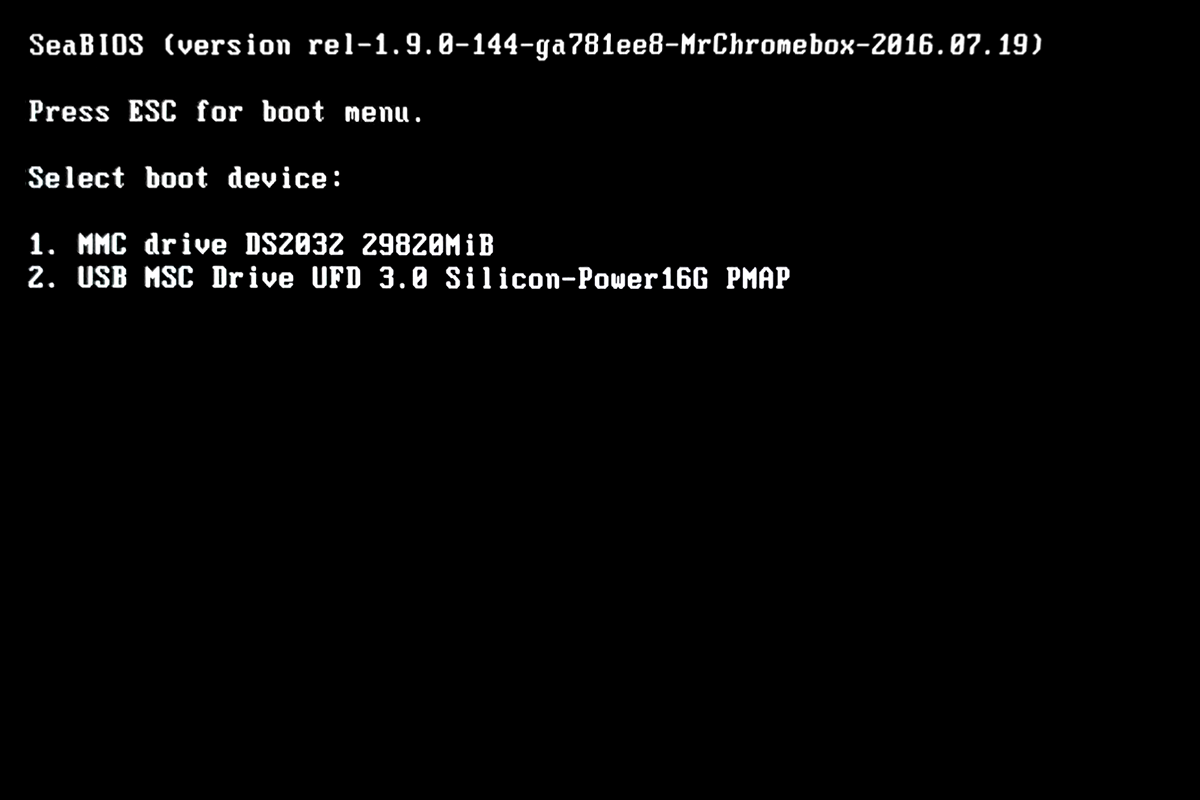
.
The fact that you chose device #1 when creating the install media has no bearing at all (since the internal SSD wasn't an option then).
If the LibreELEC installer you created with the script won't boot for some reason, then download the
LibreELEC SUB/SD creator tool on another machine and use it to create the install media, ideally on a different USB/SD device.
(2016-08-30, 00:31)Matt Devo Wrote: [ -> ] (2016-08-30, 00:23)scotdc Wrote: [ -> ]Another stupid noobie here that needs help, please.
Bought a refurb Asus Chromebox, and proceeded with the instructions as written for a stand alone install of Libreelec. Naturally, I did not back up the original files, because I'm thinking there is nothing to back up as it is unused.
Got all the way through the downloads without a problem and created the SD Card for the Libreelec install. When I press "ESC" to get the boot prompt, I enter "1" to boot from USB I am thinking because I told it "1" during the creation. All I get is "can't find kernal image 1" and I can't get it to boot from the SD card. EDIT: I believe the sd card is fine, because it was a refurbished model I had to load a recovery from google at the very beginning because OS was damaged. I ran the recovery and it worked fine.
Is there some other way to tell the device to boot from USB, other than hitting "1"? What do you enter at the boot prompt? There is no menu like 1=boot from hard drive, etc.
Any recommended brand of stick/sd card?
I am hoping you guys can help, because Chrome OS has been wiped from my hard drive and I think it's a paperweight if this don't work! All I get is a black screen if I press the recovery button from power off.
Thanks for your help if you can.
At the SeaBIOS boot menu, you need to select the number that corresponds to the USB/SD card from which you wish to boot (Note: SD cards will show up as a USB device since the card reader is a USB device). Assuming you didn't choose to default to USB when installing the firmware, the USB/SD card will be option #2, as here:
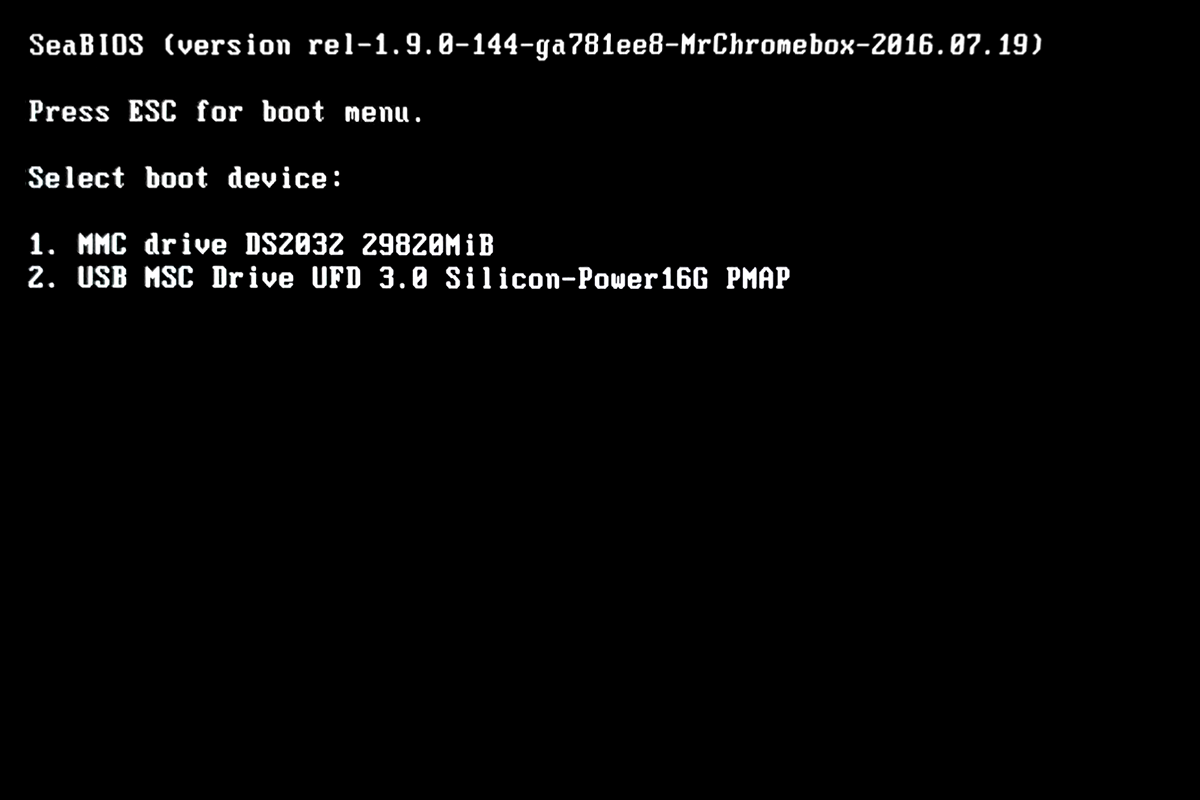 .
.
The fact that you chose device #1 when creating the install media has no bearing at all (since the internal SSD wasn't an option then).
If the LibreELEC installer you created with the script won't boot for some reason, then download the LibreELEC SUB/SD creator tool on another machine and use it to create the install media, ideally on a different USB/SD device.
Thanks Matt, I'll have to go buy another usb stick and memory I guess and try the download. When I press "esc" the options 1. or 2. don't show up. All I get is "boot>" with blank space after that.
(2016-08-30, 00:38)scotdc Wrote: [ -> ]Thanks Matt, I'll have to go buy another usb stick and memory I guess and try the download. When I press "esc" the options 1. or 2. don't show up. All I get is "boot>" with blank space after that.
then you're likely not hitting ESC at the right time / your keyboard isn't working properly. Assuming you are seeing the 'Press ESC for Boot Menu' prompt, I'd first try using another keyboard, then re-creating the install media on the same SD card using the LibreELEC tool before buying another USB stick. If you're not seeing the prompt, then it's an issue with your SD card being detected, so redo it. Getting the boot menu working is the first step.
(2016-08-30, 00:41)Matt Devo Wrote: [ -> ] (2016-08-30, 00:38)scotdc Wrote: [ -> ]Thanks Matt, I'll have to go buy another usb stick and memory I guess and try the download. When I press "esc" the options 1. or 2. don't show up. All I get is "boot>" with blank space after that.
then you're likely not hitting ESC at the right time / your keyboard isn't working properly. Assuming you are seeing the 'Press ESC for Boot Menu' prompt, I'd first try using another keyboard, then re-creating the install media on the same SD card using the LibreELEC tool before buying another USB stick. If you're not seeing the prompt, then it's an issue with your SD card being detected, so redo it. Getting the boot menu working is the first step.
Well, maybe I wasn't hitting ESC at the right time, or maybe a monitor issue. Plugged it into my computer monitor and tried again - SUCCESS!!!
Installed easily, downloaded a few repositories and I'm good to go! Also plugged in my Flirc dongle and the remote works like a charm too.
Thanks Matt - for the easy installer and instant support! Now comes the fun part, playing with it.
(2016-08-21, 20:13)Matt Devo Wrote: [ -> ] (2016-08-21, 19:44)Flyersfan Wrote: [ -> ]Hello - I am looking for some help.....I took all the steps for the ChromeBox Kodi E-Z install....but screwed up on the last step when I managed to select internal HD as the USB for installation of Libreelec instead of the attached USB stick which had the image on it (menu screen was not all within my TV screen so I couldn't really see the numbers presented as options)......so it was just stuck on "installing from harddrive" -- I then powered off the device hoping I would be prompted with the boot menu again.....but I get nothing...just a black screen. Is there anyway to get back to the boot menu again or do I need to figure how to re-install the Chrome OS from the backup I made to a USB stick (as part of the process).....any help /guidance will be much appreciated!!
Firstly, my condolences - being from the Philly area originally I know your pain all too well.
Normally, you will see the SeaBIOS boot menu prompt when powering on with a USB inserted. Some TVs don't change/set the output mode quickly enough however, leaving you with a blank screen. It's odd that it showed the first time, but not afterwards. Easiest thing is probably to finish the setup connected to a computer monitor that won't have any issues. Or, you can try blindly booting my pressing ESC a half dozen times over the first few seconds after power on, then hit 2 (once) to boot the USB. Definite no need to go back to ChromeOS or anything like that - just need to install LirbeELEC from USB. Sometimes USB sticks can be problematic about being detected, so you might try creating another one using the LibreELEC USB/SD creator tool, which is linked from the Chromebox wiki page (and from the LibreELEC home page)
I just wanted to add that I had this exact same problem last night updating a brand new ASUS M400U. After the standalone firmware install and reboot, the screen just went blank no matter what I did. I tried for over an hour with different variations of usb sticks, sd cards and different linux boot images until I finally found this post above...!! thanks for the help! Not sure why the display was not showing at the time, as I was using a relatively standard monitor. I was using the DisplayPort adapter versus the HDMI, but I dont know if that would have impact...
Hi, Matt.
I'm concerned about two problems and it would be great if you could have a look at them.
1. I have a "standalone" Windows setup but boot Libreelec from time to time from a USB stick.
Windows and LE both have correct time settings, including timezone (GMT+3 in my case).
Let's assume Windows showing correct time. If I reboot to LE it shows correct time too.
But when I reboot again to Windows after LE, Windows shows 3 hours earlier than the correct time.
The first ntp query fixes the situation but I have to do it manually or wait too long.
So, what's going on and can it be fixed?
2. Don't you know if Dell Chromebox 3010 has a TPM chip included?
I've seen in the changelog that you've disabled it.
Can it be enabled? I'd like to use it for Bitlocker under Windows.
Thank you in advance.
 If you have an AV receiver plug the ChromeBox directly in the TV.
If you have an AV receiver plug the ChromeBox directly in the TV.