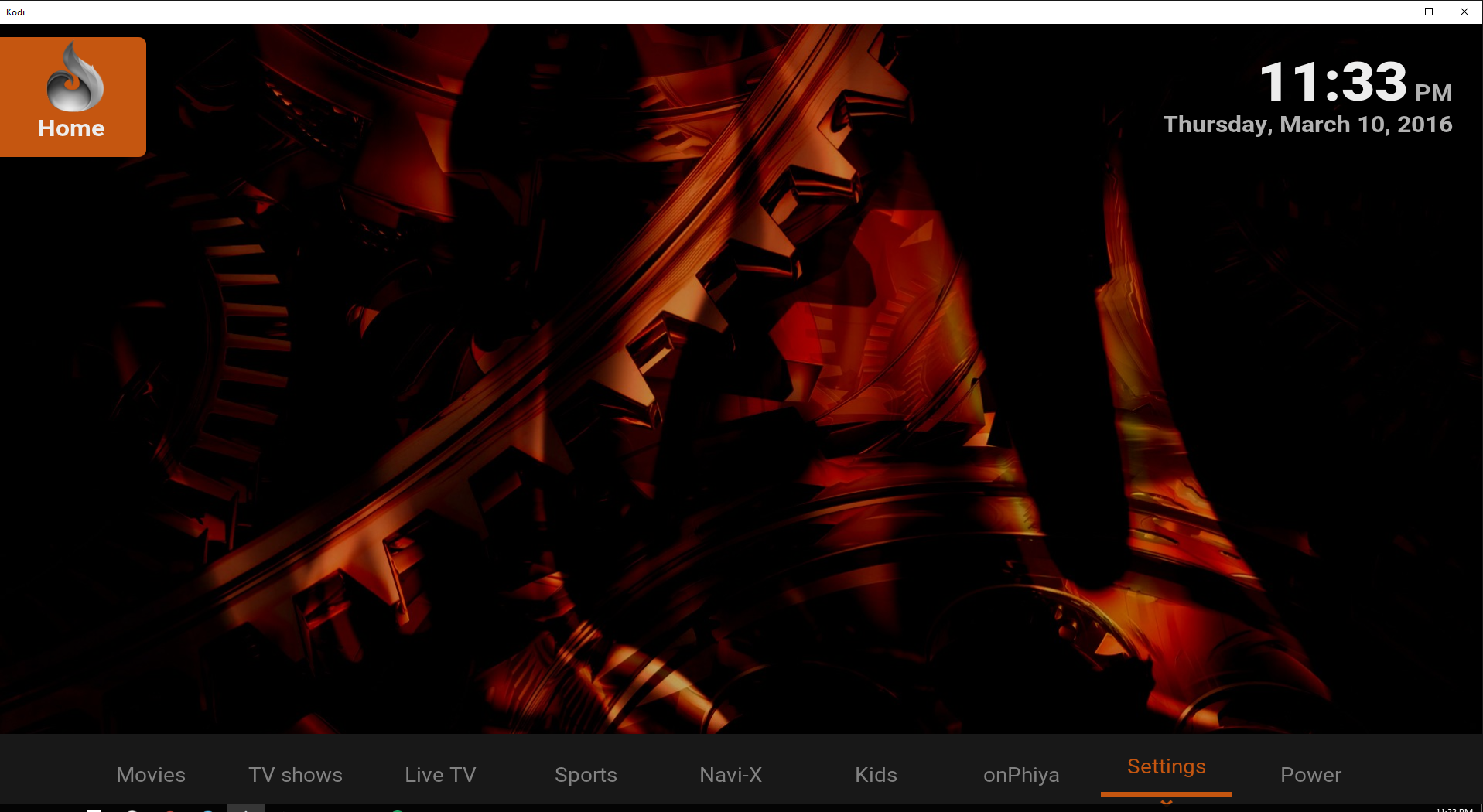(2016-03-10, 08:51)Biofx80 Wrote: [ -> ] (2016-03-06, 18:16)Guilouz Wrote: [ -> ] (2016-03-06, 15:46)Biofx80 Wrote: [ -> ]Hi,
I have a little issue since last update
When i try to change view type I have 'erreur skin helper service'
I try to erase folder in app and user data folder but still the same.
I use nvidia shield tv
I try also reset skin défault.
If you need the journal how can I take it ?
Thanks 
Need debug log please.
You use latest skin helper on git ?
Hi.
How can I give you the debug log ?
I check the version of skin helper service and I think it's good.
I'll try à clean install, are they some files user something which can be hide on shield ? I'm not à lot of tools to manipulate files in this device.
Merci pour ton boulot !
Ludo
On Android log file is located here :
Note: The first folder might be different on various devices:
<data/sdcard/Android>/data/org.xbmc.kodi/cache/temp/kodi.log
or /sdcard/Android/data/org.xbmc.kodi/files/.kodi/temp/kodi.log
(2016-03-10, 09:46)onphiya Wrote: [ -> ] (2016-03-09, 13:23)Guilouz Wrote: [ -> ] (2016-03-09, 05:31)onphiya Wrote: [ -> ]I was wondering how can i get the rss feed loaded in the skin to scroll on this skin. The option is checked but not scrolling across i switch to confluence and it's scrolling. I'm sure it's something simple but i can't figure it out. Thank you in advance for your help.
No special setting, rss automatically scroll when it is enable.
can you take a look at my setup its not scrolling. i have the rss feeds checked. I've switch colors on the skin to try to see if it's under the bar nope.
What do you have ? Screenshot please.
Guilouz Great updates but slight issue is that with CD art enabled instead of clear art in videoinfo you obviously see cdart in movies section but in tv shows when cdart is enabled videoinfo shows nothing as TV SHOWS dont have cdart ofc. so can you make option to separate these two and atleast then we can still show cleart art in tv shows videoinfo even when cdart is enabled
(2016-03-10, 23:29)Razieal Wrote: [ -> ]Guilouz Great updates but slight issue is that with CD art enabled instead of clear art in videoinfo you obviously see cdart in movies section but in tv shows when cdart is enabled videoinfo shows nothing as TV SHOWS dont have cdart ofc. so can you make option to separate these two and atleast then we can still show cleart art in tv shows videoinfo even when cdart is enabled
Fixed on last git

Hi,
Just a few questions: Is there way to see Path in video infos?
Also, would to possible to add Watched Counter, like there is Unwatched.
Thanks for reading.
(2016-03-11, 00:47)Guilouz Wrote: [ -> ] (2016-03-10, 23:29)Razieal Wrote: [ -> ]Guilouz Great updates but slight issue is that with CD art enabled instead of clear art in videoinfo you obviously see cdart in movies section but in tv shows when cdart is enabled videoinfo shows nothing as TV SHOWS dont have cdart ofc. so can you make option to separate these two and atleast then we can still show cleart art in tv shows videoinfo even when cdart is enabled
Fixed on last git 
thanks mate you a star one more request i made before as well is to add extendedinfo button in videoinfo to easily get extrainfo currently its headache to use C and then go through contextmenu to invoke it
i have tried everything to try to get this up and running and nothing seems to be working for me.
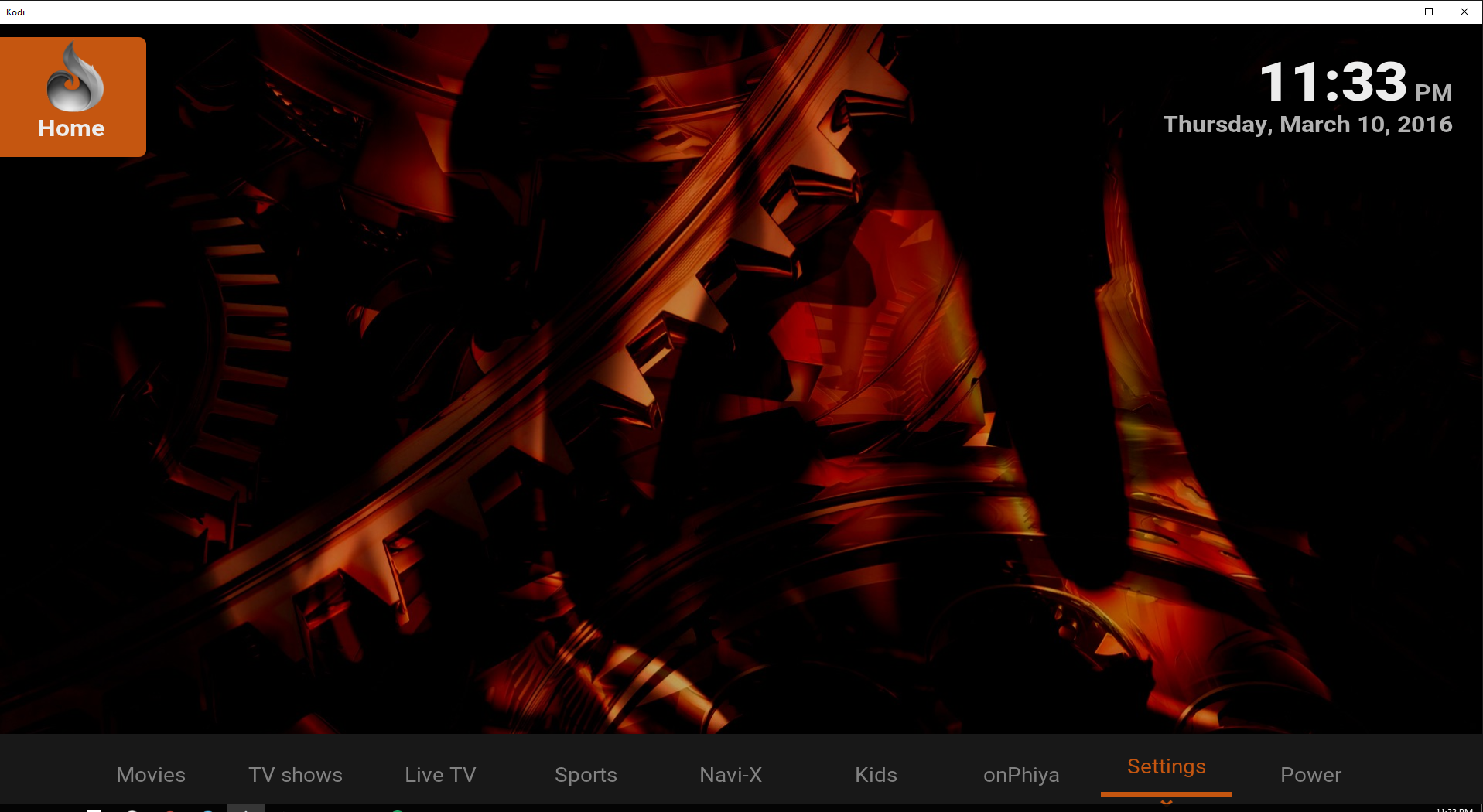
you can teamviewer in to my laptop and see what i have going on or show me a youtube video that can get it working for me. thank you!
(2016-03-11, 08:54)Razieal Wrote: [ -> ] (2016-03-11, 00:47)Guilouz Wrote: [ -> ] (2016-03-10, 23:29)Razieal Wrote: [ -> ]Guilouz Great updates but slight issue is that with CD art enabled instead of clear art in videoinfo you obviously see cdart in movies section but in tv shows when cdart is enabled videoinfo shows nothing as TV SHOWS dont have cdart ofc. so can you make option to separate these two and atleast then we can still show cleart art in tv shows videoinfo even when cdart is enabled
Fixed on last git 
thanks mate you a star one more request i made before as well is to add extendedinfo button in videoinfo to easily get extrainfo currently its headache to use C and then go through contextmenu to invoke it
You want shortcut to extended info in context menu, that's right ?
An addon can do this :
https://github.com/phil65/context.extendedinfo.dialog
(2016-03-11, 09:38)onphiya Wrote: [ -> ]i have tried everything to try to get this up and running and nothing seems to be working for me.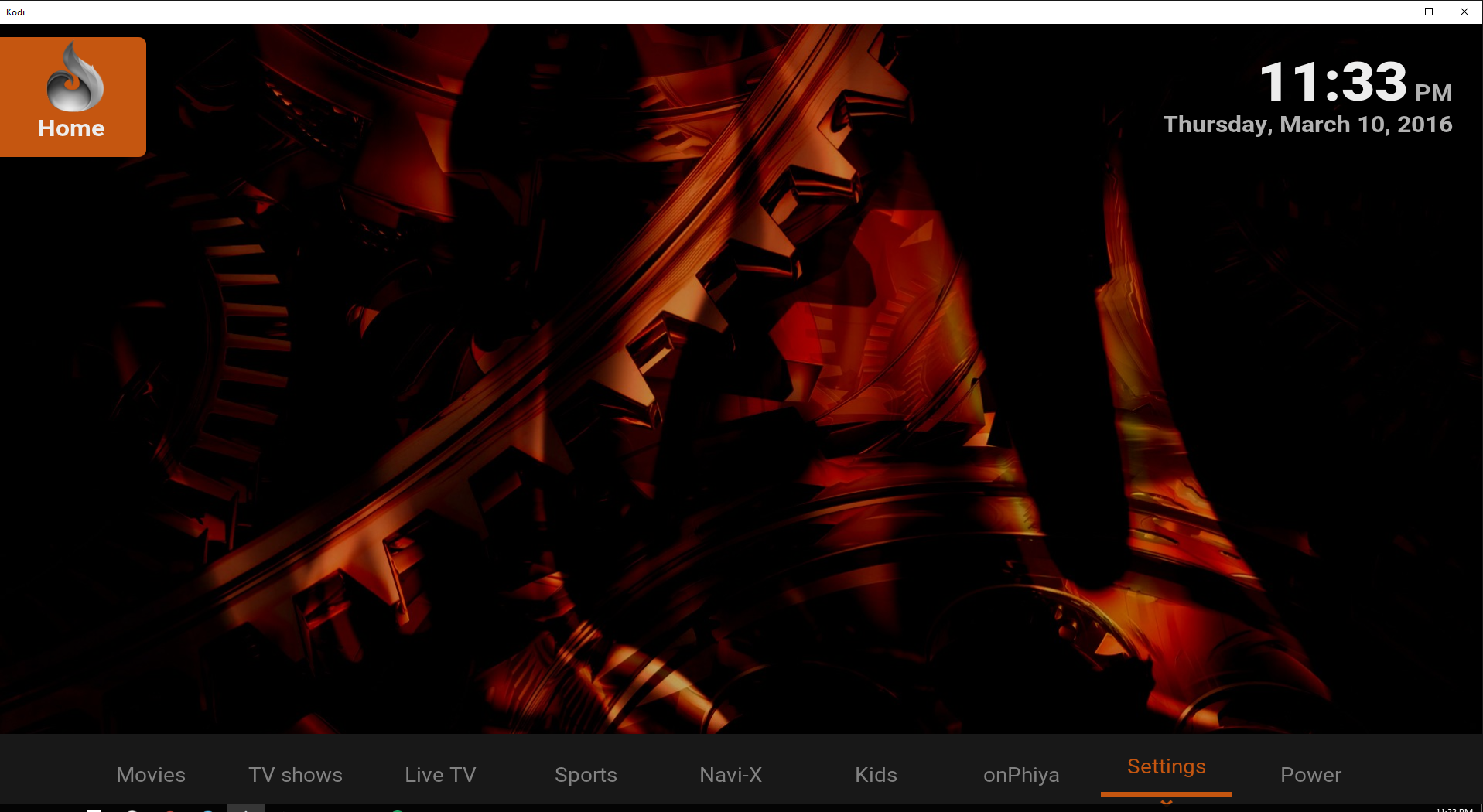 you can teamviewer in to my laptop and see what i have going on or show me a youtube video that can get it working for me. thank you!
you can teamviewer in to my laptop and see what i have going on or show me a youtube video that can get it working for me. thank you!
I don't understand your problem.
How can i update to the latest version?
I tried updating using the skin add on menus but it says no update available. I used the search option but no luck finding the answer also.
Currently using 1.5.9 with no problems or whatsoever
(2016-03-11, 12:54)Guilouz Wrote: [ -> ] (2016-03-11, 08:54)Razieal Wrote: [ -> ] (2016-03-11, 00:47)Guilouz Wrote: [ -> ]Fixed on last git 
thanks mate you a star one more request i made before as well is to add extendedinfo button in videoinfo to easily get extrainfo currently its headache to use C and then go through contextmenu to invoke it
You want shortcut to extended info in context menu, that's right ?
An addon can do this : https://github.com/phil65/context.extendedinfo.dialog
no want a button in videoinfo where actors directors buttons are so you can pull movie information and then just hit extendedinfo button there for get extendedinfo for that movie currently we have to hit c get context menu and go around to get this information a button within videoinfo dialouge will be amazing well basically a button on movie and tv shows information to take you straight to extndedinfo
(2016-03-11, 13:40)raven_rvz01 Wrote: [ -> ]How can i update to the latest version?
I tried updating using the skin add on menus but it says no update available. I used the search option but no luck finding the answer also.
Currently using 1.5.9 with no problems or whatsoever
Download the latest version from the link on the first post of this thread & install the same way you did with your current version. The skin will not update automatically as it's not on any repo.
(2016-03-10, 20:36)Guilouz Wrote: [ -> ] (2016-03-10, 09:46)onphiya Wrote: [ -> ] (2016-03-09, 13:23)Guilouz Wrote: [ -> ]No special setting, rss automatically scroll when it is enable.
can you take a look at my setup its not scrolling. i have the rss feeds checked. I've switch colors on the skin to try to see if it's under the bar nope.
What do you have ? Screenshot please.
(2016-03-11, 12:55)Guilouz Wrote: [ -> ] (2016-03-11, 09:38)onphiya Wrote: [ -> ]i have tried everything to try to get this up and running and nothing seems to be working for me.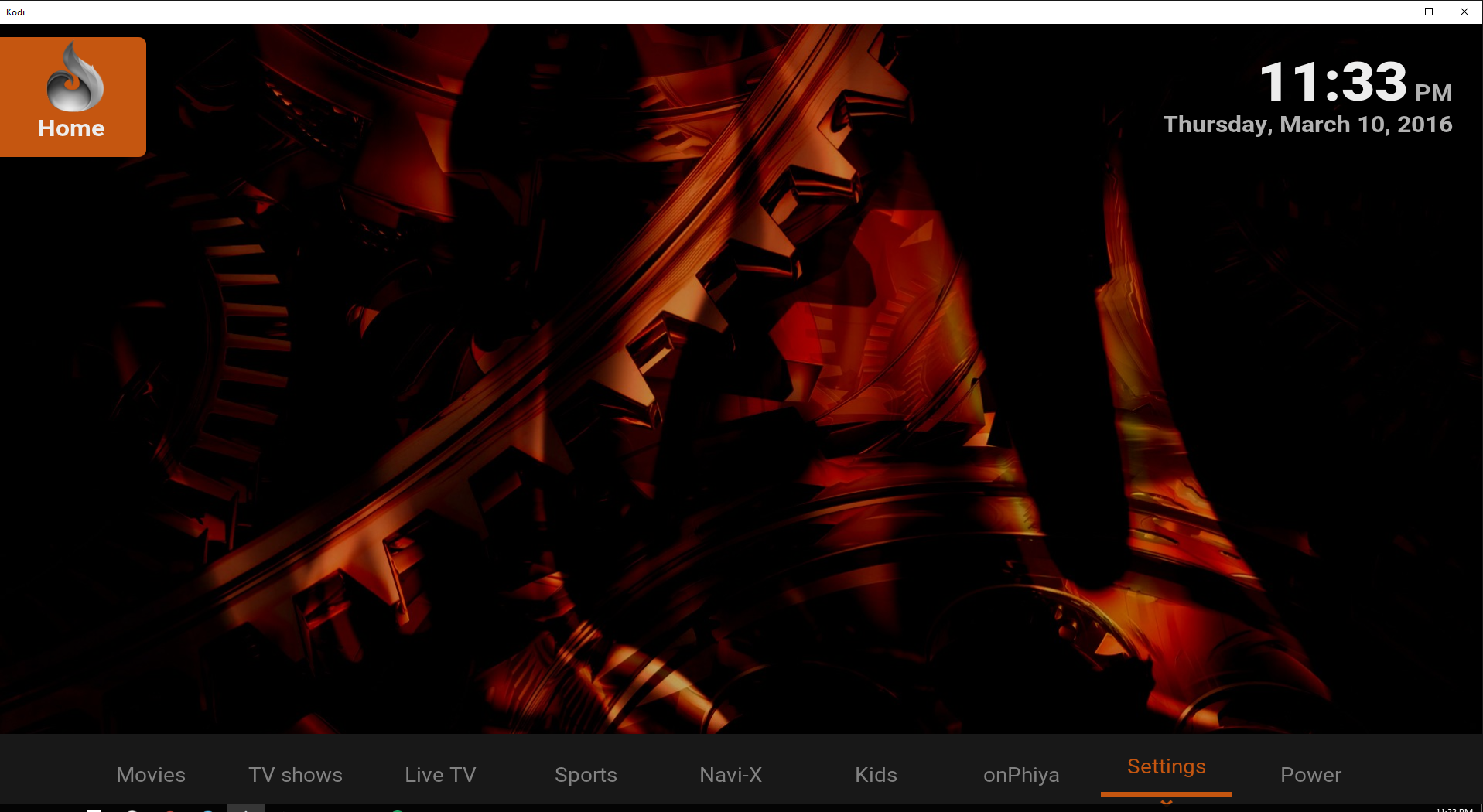 you can teamviewer in to my laptop and see what i have going on or show me a youtube video that can get it working for me. thank you!
you can teamviewer in to my laptop and see what i have going on or show me a youtube video that can get it working for me. thank you!
I don't understand your problem.
I currently have the rss feed option clicked but it's not scrolling across on any of my tabs
Hi Guilouz,
Is it normal that the Album info is displayed forever in Music FullScreen Mode ?
Previous version, the Album Info will disappear automatically after 2,3 seconds.
Thank you,
sviet
(2016-03-11, 20:17)onphiya Wrote: [ -> ] (2016-03-10, 20:36)Guilouz Wrote: [ -> ] (2016-03-10, 09:46)onphiya Wrote: [ -> ]can you take a look at my setup its not scrolling. i have the rss feeds checked. I've switch colors on the skin to try to see if it's under the bar nope.
What do you have ? Screenshot please.
(2016-03-11, 12:55)Guilouz Wrote: [ -> ] (2016-03-11, 09:38)onphiya Wrote: [ -> ]i have tried everything to try to get this up and running and nothing seems to be working for me.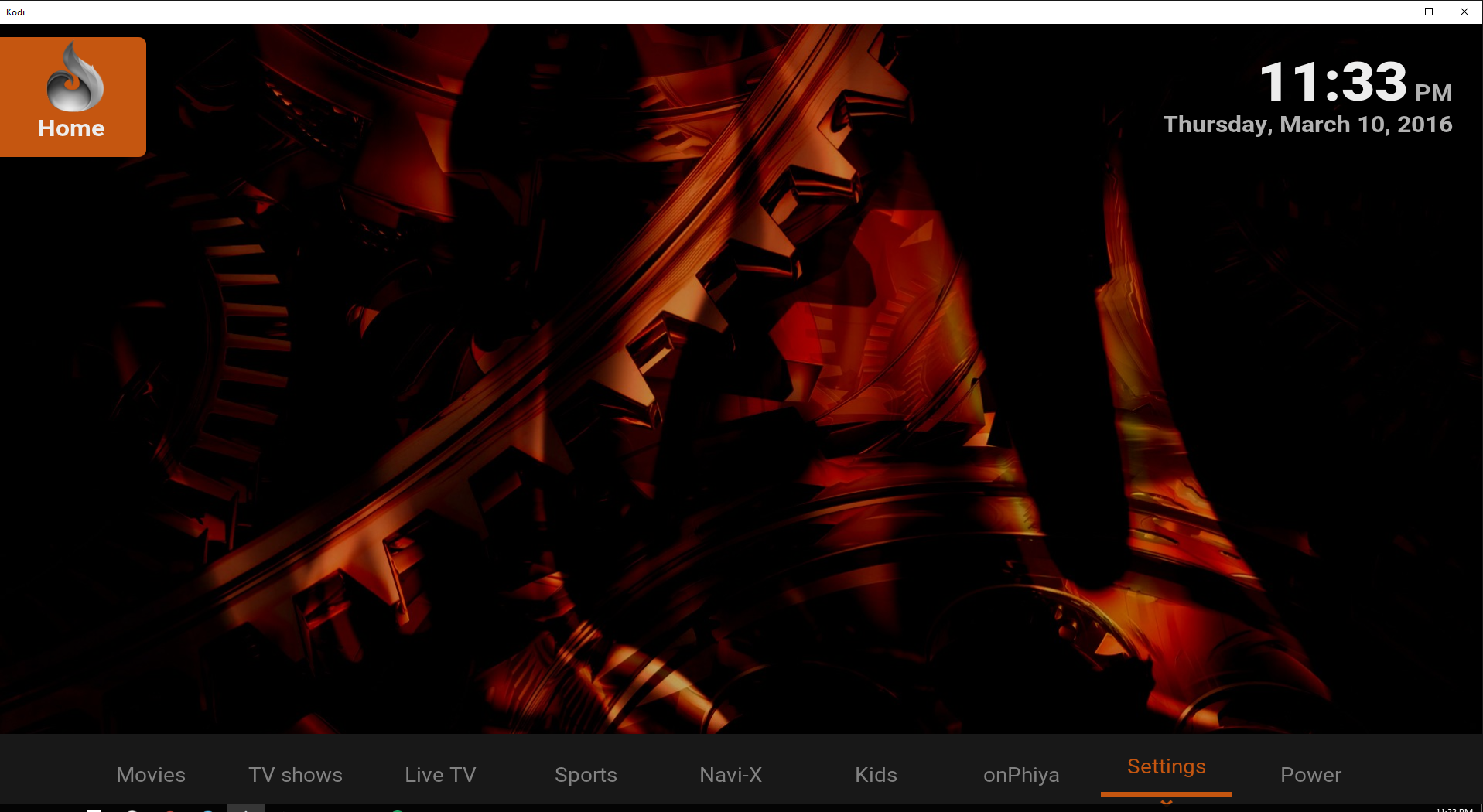 you can teamviewer in to my laptop and see what i have going on or show me a youtube video that can get it working for me. thank you!
you can teamviewer in to my laptop and see what i have going on or show me a youtube video that can get it working for me. thank you!
I don't understand your problem.
I currently have the rss feed option clicked but it's not scrolling across on any of my tabs
No RSS feed on text only view.