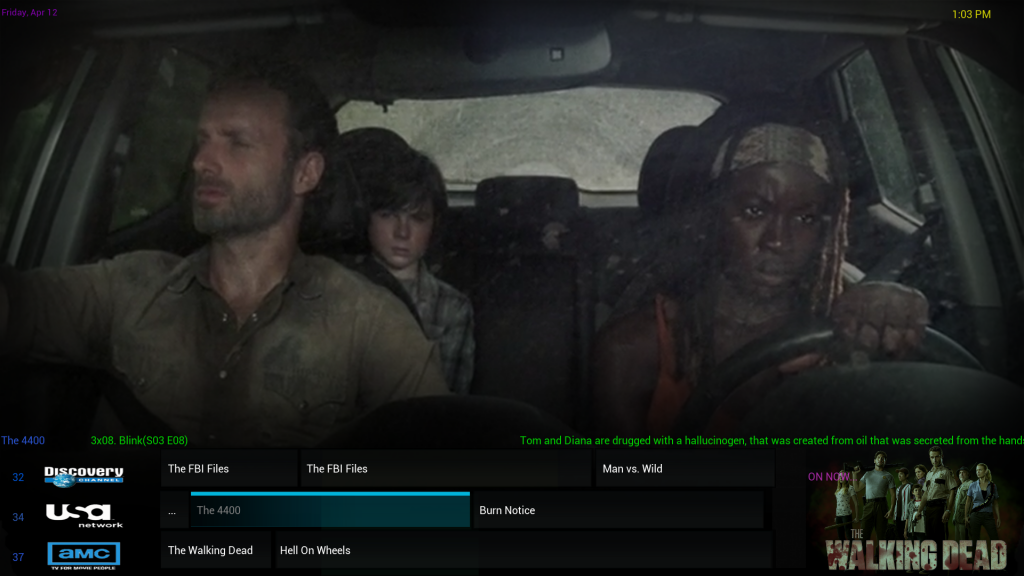I'm trying to setup Pseudo for the first time but I cant get past the initial channel scan. I'm using the latest stable-pre release with Frodo 12.1
The scan gets upto channel 7 and then crashes. Below is a copy of the error from an extract of my debug log.
Code:
16:07:05 T:3604 DEBUG: script.pseudotv-VideoParser: getVideoLength nfs://192.168.2.15/volume1/Movies/Notorious (2009)/Notorious (2009).avi
16:07:05 T:3604 DEBUG: AVIParser: determineLength nfs://192.168.2.15/volume1/Movies/Notorious (2009)/Notorious (2009).avi
16:07:05 T:3604 DEBUG: script.pseudotv-FileAccess: trying to open nfs://192.168.2.15/volume1/Movies/Notorious (2009)/Notorious (2009).avi
16:07:05 T:3604 DEBUG: script.pseudotv-FileAccess: Opening for reading
16:07:05 T:3604 DEBUG: CNFSFile::Open - opened volume1/Movies/Notorious (2009)/Notorious (2009).avi
16:07:05 T:3604 DEBUG: script.pseudotv-VFSFile: Opening nfs://192.168.2.15/volume1/Movies/Notorious (2009)/Notorious (2009).avi
16:07:05 T:3604 ERROR: EXCEPTION: Unknown exception thrown from the call "read"
16:07:05 T:3604 ERROR: EXCEPTION Thrown (PythonToCppException) : -->Python callback/script returned the following error<--
- NOTE: IGNORING THIS CAN LEAD TO MEMORY LEAKS!
Error Type: <type 'exceptions.RuntimeError'>
Error Contents: Unknown exception thrown from the call "read"
Traceback (most recent call last):
File "C:\Users\David\AppData\Roaming\XBMC\addons\XBMC-PseudoTV-stable-pre\resources\lib\Overlay.py", line 170, in onInit
if self.readConfig() == False:
File "C:\Users\David\AppData\Roaming\XBMC\addons\XBMC-PseudoTV-stable-pre\resources\lib\Overlay.py", line 250, in readConfig
self.channels = self.channelList.setupList()
File "C:\Users\David\AppData\Roaming\XBMC\addons\XBMC-PseudoTV-stable-pre\resources\lib\ChannelList.py", line 113, in setupList
self.setupChannel(i + 1, False, makenewlists, False)
File "C:\Users\David\AppData\Roaming\XBMC\addons\XBMC-PseudoTV-stable-pre\resources\lib\ChannelList.py", line 379, in setupChannel
if self.makeChannelList(channel, chtype, chsetting1, chsetting2, append) == True:
File "C:\Users\David\AppData\Roaming\XBMC\addons\XBMC-PseudoTV-stable-pre\resources\lib\ChannelList.py", line 571, in makeChannelList
fileList = self.buildMixedFileList(dom, channel)
File "C:\Users\David\AppData\Roaming\XBMC\addons\XBMC-PseudoTV-stable-pre\resources\lib\ChannelList.py", line 1276, in buildMixedFileList
fileList.extend(self.buildFileList(GEN_CHAN_LOC + rulename, channel))
File "C:\Users\David\AppData\Roaming\XBMC\addons\XBMC-PseudoTV-stable-pre\resources\lib\ChannelList.py", line 1158, in buildFileList
dur = self.videoParser.getVideoLength(uni(match.group(1)).replace("\\\\", "\\"))
File "C:\Users\David\AppData\Roaming\XBMC\addons\XBMC-PseudoTV-stable-pre\resources\lib\VideoParser.py", line 75, in getVideoLength
return self.parser.determineLength(filename)
File "C:\Users\David\AppData\Roaming\XBMC\addons\XBMC-PseudoTV-stable-pre\resources\lib\parsers\AVIParser.py", line 140, in determineLength
dur = self.readHeader()
File "C:\Users\David\AppData\Roaming\XBMC\addons\XBMC-PseudoTV-stable-pre\resources\lib\parsers\AVIParser.py", line 148, in readHeader
data = self.getChunkOrList()
File "C:\Users\David\AppData\Roaming\XBMC\addons\XBMC-PseudoTV-stable-pre\resources\lib\parsers\AVIParser.py", line 261, in getChunkOrList
data = self.File.read(4)
File "C:\Users\David\AppData\Roaming\XBMC\addons\XBMC-PseudoTV-stable-pre\resources\lib\FileAccess.py", line 192, in read
return self.currentFile.read(bytes)
RuntimeError: Unknown exception thrown from the call "read"
-->End of Python script error report<--
16:07:06 T:5116 DEBUG: ------ Window Deinit (DialogProgress.xml) ------
16:07:07 T:4820 DEBUG: script.pseudotv-FileLock: refreshLocks