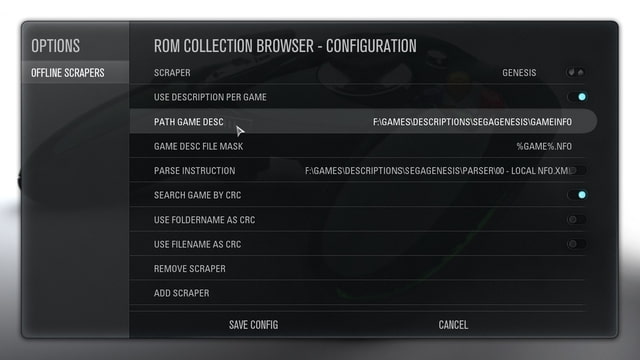Malte,
First off, I am really enjoying your script but I just have one question. I am still very new to RCB and was wondering what your personal preference was for a good choice of scrapers because the combinations I have tried seemed to be somewhat hit and miss.
Thanks!
Elviguiero Wrote:I might be totally wrong, but it could be a problem in your nfo.
may be a character encoding issue, but that would be weird as they were created by RCB. I had quite the same problem, but i make my NFO myself, no scraper (yes, i'm crazy), so it was not a big surprise and easily fixable.
Do you have something relevant in your log?
Thanks for trying to help!
There is something weird perhaps :
Quote:20:31:06 T:3376 NOTICE: RCB_INFO: Scraper descFilePerGame: True
20:31:06 T:3376 NOTICE: RCB_INFO: Scraper Site: archive.vg
20:31:06 T:3376 NOTICE: RCB_INFO: Scraper descFilePerGame: True
20:31:06 T:3376 NOTICE: RCB_INFO: Scraper Site: mobygames.com
20:31:06 T:3376 NOTICE: RCB_INFO: Scraper descFilePerGame: True
20:31:06 T:3376 NOTICE: RCB_INFO: Scraper Site: thegamesdb.net
20:31:06 T:3376 NOTICE: RCB_INFO: Scraper descFilePerGame: True
20:31:06 T:3376 NOTICE: RCB_INFO: Scraper Site: maws.mameworld.info
20:31:06 T:3376 NOTICE: RCB_INFO: Scraper descFilePerGame: True
20:31:06 T:3376 NOTICE: RCB_INFO: Scraper Site: Genesis
20:31:06 T:3376 NOTICE: RCB_INFO: Scraper descFilePerGame: True
20:31:06 T:3376 NOTICE: RCB_ERROR: Configuration error. parseInstruction file F:\Games\Descriptions\SegaGenesis\Parser\00 - local nfo.xml does not exist.
20:31:12 T:3076 WARNING: Trying to add unsupported control type 1
20:31:12 T:3076 WARNING: Previous line repeats 2 times.
20:31:12 T:3076 ERROR: Control 50 in window 13000 has been asked to focus, but it can't
20:31:12 T:3376 NOTICE: RCB_INFO: Begin onInit
20:31:12 T:3076 ERROR: CLocalizeStrings::ClearBlock: Trying to clear non existent block C:\Users\Twin Digits\AppData\Roaming\XBMC\addons\script.games.rom.collection.browser
20:37:56 T:3076 ERROR: Control 1 in window 10099 has been asked to focus, but it can't
20:38:07 T:3076 NOTICE: DVDPlayer: Opening: I:\Movies\District 9.480p.mpeg2\District 9.480p.mpeg2.mkv
20:38:07 T:3076 WARNING: CDVDMessageQueue(player): ut MSGQ_NOT_INITIALIZED
ut MSGQ_NOT_INITIALIZED
20:38:07 T:4364 NOTICE: Creating InputStream
20:38:07 T:4364 NOTICE: Creating Demuxer
20:38:07 T:4364 NOTICE: Opening video stream: 0 source: 256
20:38:07 T:4364 NOTICE: Creating video codec with codec id: 2
20:38:07 T:4364 NOTICE: CDVDVideoCodecFFmpeg::Open() Using codec: MPEG-2 video
20:38:07 T:4364 NOTICE: Creating video thread
20:38:07 T:4364 NOTICE: Opening audio stream: 1 source: 256
20:38:07 T:4364 NOTICE: Finding audio codec for: 86019
20:38:07 T:1672 NOTICE: running thread: video_thread
20:38:07 T:4364 NOTICE: Creating audio thread
20:38:07 T:4364 NOTICE: Opening Subtitle stream: 3 source: 256
20:38:07 T:2648 NOTICE: running thread: CDVDPlayerAudio: rocess()
rocess()
20:38:07 T:2648 NOTICE: Creating audio device with codec id: 86019, channels: 6, sample rate: 48000, no pass-through
20:38:07 T:1672 NOTICE: fps: 25.000000, pwidth: 720, pheight: 576, dwidth: 720, dheight: 405
20:38:07 T:1672 NOTICE: Display resolution DESKTOP : 1280x720 @ 60.00 - Full Screen (12)
Look at the one in bold. Seems there is something wrong with my path?
I'm gonna delve a bit deeper into this, see if I can fix this. Thanks for the tip. You have any ideas? This might be the thing that is wrong...
Cheers,
Grave
st graveyard Wrote:Thanks for trying to help!
There is something weird perhaps :
Look at the one in bold. Seems there is something wrong with my path?
I'm gonna delve a bit deeper into this, see if I can fix this. Thanks for the tip. You have any ideas? This might be the thing that is wrong...
Cheers,
Grave
Yes, it seems you found the problem.
try changing your parse instruction to "00 - local nfo.xml" only, as this file already exists in the scraper folder of RCB
This is what I get for the game 'Air Buster'. The info file does contain a plot, developper, publisher, year ... But nothing is imported. This is the log after an import :
Quote:22:50:56 T:3596 NOTICE: RCB_INFO: current rom file: F:\Games\RomFiles\SegaGenesis\Hyperspin\Air Buster (USA).zip
22:50:56 T:3596 NOTICE: RCB_INFO: gamename (file): Air Buster (USA).zip
22:50:56 T:3596 NOTICE: RCB_INFO: gamename (friendly): Air Buster (USA)
22:50:56 T:3596 NOTICE: RCB_INFO: Start scraping info for game: Air Buster (USA)
22:50:56 T:3596 NOTICE: RCB_INFO: File "F:\Games\RomFiles\SegaGenesis\Hyperspin\Air Buster (USA).zip" already exists in database.
22:50:56 T:3596 NOTICE: RCB_INFO: Always rescan imported games = True
22:50:56 T:3596 NOTICE: RCB_INFO: scraper == "local artwork": False
22:50:56 T:3596 NOTICE: RCB_INFO: using scraper: local nfo
22:50:56 T:3596 NOTICE: RCB_INFO: Romdir: F:\Games\RomFiles\SegaGenesis\Hyperspin
22:50:56 T:3596 NOTICE: RCB_INFO: Using nfoFile: F:\Games\RomFiles\SegaGenesis\Hyperspin\Air Buster (USA).nfo
22:50:56 T:3596 NOTICE: RCB_INFO: description file (tokens replaced): F:\Games\RomFiles\SegaGenesis\Hyperspin\Air Buster (USA).nfo
22:50:56 T:3596 NOTICE: RCB_WARNING: Encoding: utf-8
22:50:56 T:3596 NOTICE: RCB_INFO: Searching for game: Air Buster
22:50:56 T:3596 NOTICE: RCB_INFO: 1 results found. Try to find best match.
22:50:56 T:3596 NOTICE: RCB_WARNING: Error while resolving item: PlatformSearchKey : 'PlatformSearchKey'
22:50:56 T:3596 NOTICE: RCB_WARNING: Error while resolving item: SearchKey : 'SearchKey'
22:50:56 T:3596 NOTICE: RCB_INFO: No searchKey found. Using first result
22:50:56 T:3596 NOTICE: RCB_WARNING: Error while resolving item: SearchKey : 'SearchKey'
22:50:56 T:3596 NOTICE: RCB_WARNING: Error while resolving item: SearchKey : 'SearchKey'
22:50:56 T:3596 NOTICE: RCB_INFO: Using result
22:50:56 T:3596 NOTICE: RCB_INFO: resultKey: Publisher
22:50:56 T:3596 NOTICE: RCB_INFO: resultValue: []
22:50:56 T:3596 NOTICE: RCB_INFO: resultKey: Votes
22:50:56 T:3596 NOTICE: RCB_INFO: resultValue: []
22:50:56 T:3596 NOTICE: RCB_INFO: resultKey: Description
22:50:56 T:3596 NOTICE: RCB_INFO: resultValue: []
22:50:56 T:3596 NOTICE: RCB_INFO: resultKey: Players
22:50:56 T:3596 NOTICE: RCB_INFO: resultValue: []
22:50:56 T:3596 NOTICE: RCB_INFO: resultKey: URL
22:50:56 T:3596 NOTICE: RCB_INFO: resultValue: []
22:50:56 T:3596 NOTICE: RCB_INFO: resultKey: Media
22:50:56 T:3596 NOTICE: RCB_INFO: resultValue: []
22:50:56 T:3596 NOTICE: RCB_INFO: resultKey: Region
22:50:56 T:3596 NOTICE: RCB_INFO: resultValue: []
22:50:56 T:3596 NOTICE: RCB_INFO: resultKey: Rating
22:50:56 T:3596 NOTICE: RCB_INFO: resultValue: []
22:50:56 T:3596 NOTICE: RCB_INFO: resultKey: Controller
22:50:56 T:3596 NOTICE: RCB_INFO: resultValue: []
22:50:56 T:3596 NOTICE: RCB_INFO: resultKey: AlternateTitle
22:50:56 T:3596 NOTICE: RCB_INFO: resultValue: []
22:50:56 T:3596 NOTICE: RCB_INFO: resultKey: OriginalTitle
22:50:56 T:3596 NOTICE: RCB_INFO: resultValue: []
22:50:56 T:3596 NOTICE: RCB_INFO: resultKey: Platform
22:50:56 T:3596 NOTICE: RCB_INFO: resultValue: ['Genesis']
22:50:56 T:3596 NOTICE: RCB_INFO: resultKey: Game
22:50:56 T:3596 NOTICE: RCB_INFO: resultValue: ['Air Buster (USA)']
22:50:56 T:3596 NOTICE: RCB_INFO: resultKey: Version
22:50:56 T:3596 NOTICE: RCB_INFO: resultValue: []
22:50:56 T:3596 NOTICE: RCB_INFO: resultKey: Perspective
22:50:56 T:3596 NOTICE: RCB_INFO: resultValue: []
22:50:56 T:3596 NOTICE: RCB_INFO: resultKey: ReleaseYear
22:50:56 T:3596 NOTICE: RCB_INFO: resultValue: []
22:50:56 T:3596 NOTICE: RCB_INFO: resultKey: Genre
22:50:56 T:3596 NOTICE: RCB_INFO: resultValue: []
22:50:56 T:3596 NOTICE: RCB_INFO: resultKey: Developer
22:50:56 T:3596 NOTICE: RCB_INFO: resultValue: []
22:50:56 T:3596 NOTICE: RCB_WARNING: Error while resolving item: Filetypeboxfront : 'Filetypeboxfront'
22:50:56 T:3596 NOTICE: RCB_WARNING: Error while resolving item: Filetypescreenshot : 'Filetypescreenshot'
22:50:56 T:3596 NOTICE: RCB_WARNING: Error while resolving item: Filetypetitle : 'Filetypetitle'
22:50:56 T:3596 NOTICE: RCB_INFO: Insert data
22:50:56 T:3596 NOTICE: RCB_WARNING: Error while resolving item: Publisher : 'Publisher'
22:50:56 T:3596 NOTICE: RCB_WARNING: Error while resolving item: Developer : 'Developer'
22:50:56 T:3596 NOTICE: RCB_WARNING: Error while resolving item: ReleaseYear : 'ReleaseYear'
22:50:56 T:3596 NOTICE: RCB_WARNING: Error while resolving item: ReleaseYear : 'ReleaseYear'
22:50:56 T:3596 NOTICE: RCB_WARNING: Error while resolving item: Genre
22:50:56 T:3596 NOTICE: RCB_WARNING: Error while resolving item: Reviewer : 'Reviewer'
22:50:56 T:3596 NOTICE: RCB_WARNING: Error while resolving item: Publisher : 'Publisher'
22:50:56 T:3596 NOTICE: RCB_WARNING: Error while resolving item: Developer : 'Developer'
22:50:56 T:3596 NOTICE: RCB_WARNING: Error while resolving item: Region : 'Region'
22:50:56 T:3596 NOTICE: RCB_WARNING: Error while resolving item: Media : 'Media'
22:50:56 T:3596 NOTICE: RCB_WARNING: Error while resolving item: Controller : 'Controller'
22:50:56 T:3596 NOTICE: RCB_WARNING: Error while resolving item: Players : 'Players'
22:50:56 T:3596 NOTICE: RCB_WARNING: Error while resolving item: Rating : 'Rating'
22:50:56 T:3596 NOTICE: RCB_WARNING: Error while resolving item: Votes : 'Votes'
22:50:56 T:3596 NOTICE: RCB_WARNING: Error while resolving item: URL : 'URL'
22:50:56 T:3596 NOTICE: RCB_WARNING: Error while resolving item: Perspective : 'Perspective'
22:50:56 T:3596 NOTICE: RCB_WARNING: Error while resolving item: OriginalTitle : 'OriginalTitle'
22:50:56 T:3596 NOTICE: RCB_WARNING: Error while resolving item: AlternateTitle : 'AlternateTitle'
22:50:56 T:3596 NOTICE: RCB_WARNING: Error while resolving item: TranslatedBy : 'TranslatedBy'
22:50:56 T:3596 NOTICE: RCB_WARNING: Error while resolving item: Version : 'Version'
22:50:56 T:3596 NOTICE: RCB_WARNING: Error while resolving item: Description : 'Description'
22:50:56 T:3596 NOTICE: RCB_INFO: FileType: boxfront
22:50:56 T:3596 NOTICE: RCB_INFO: Get thumb from online source
22:50:56 T:3596 NOTICE: RCB_INFO: using key: Filetypeboxfront
22:50:56 T:3596 NOTICE: RCB_WARNING: Error while resolving item: Filetypeboxfront : 'Filetypeboxfront'
22:50:56 T:3596 NOTICE: RCB_INFO: resolve path: F:\Games\Art\SegaGenesis\Hyperspin\Box\%GAME%.*
22:50:56 T:3596 NOTICE: RCB_INFO: resolved path from rom file name: F:\Games\Art\SegaGenesis\Hyperspin\Box\Air Buster (USA).*
22:50:56 T:3596 NOTICE: RCB_INFO: resolved files: ['F:\\Games\\Art\\SegaGenesis\\Hyperspin\\Box\\Air Buster (USA).png']
22:50:56 T:3596 NOTICE: RCB_INFO: FileType: screenshot
22:50:56 T:3596 NOTICE: RCB_INFO: Get thumb from online source
22:50:56 T:3596 NOTICE: RCB_INFO: using key: Filetypescreenshot
22:50:56 T:3596 NOTICE: RCB_WARNING: Error while resolving item: Filetypescreenshot : 'Filetypescreenshot'
22:50:56 T:3596 NOTICE: RCB_INFO: resolve path: F:\Games\Art\SegaGenesis\Hyperspin\Snap\%GAME%.*
22:50:56 T:3596 NOTICE: RCB_INFO: resolved path from rom file name: F:\Games\Art\SegaGenesis\Hyperspin\Snap\Air Buster (USA).*
22:50:56 T:3596 NOTICE: RCB_INFO: resolved files: ['F:\\Games\\Art\\SegaGenesis\\Hyperspin\\Snap\\Air Buster (USA).png']
22:50:56 T:3596 NOTICE: RCB_INFO: FileType: title
22:50:56 T:3596 NOTICE: RCB_INFO: Get thumb from online source
22:50:56 T:3596 NOTICE: RCB_INFO: using key: Filetypetitle
22:50:56 T:3596 NOTICE: RCB_WARNING: Error while resolving item: Filetypetitle : 'Filetypetitle'
22:50:56 T:3596 NOTICE: RCB_INFO: resolve path: F:\Games\Art\SegaGenesis\Hyperspin\Title\%GAME%.*
22:50:56 T:3596 NOTICE: RCB_INFO: resolved path from rom file name: F:\Games\Art\SegaGenesis\Hyperspin\Title\Air Buster (USA).*
22:50:56 T:3596 NOTICE: RCB_INFO: resolved files: []
22:50:56 T:3596 NOTICE: RCB_INFO: resolved path from rom folder name: F:\Games\Art\SegaGenesis\Hyperspin\Title\F:\Games\RomFiles\SegaGenesis\Hyperspin.*
22:50:56 T:3596 NOTICE: RCB_INFO: resolved files: []
22:50:56 T:3596 NOTICE: RCB_WARNING: No files found for game "Air Buster (USA)" at path "F:\Games\Art\SegaGenesis\Hyperspin\Title\%GAME%.*". Make sure that file names are matching.
22:50:56 T:3596 NOTICE: RCB_INFO: Romdir: F:\Games\RomFiles\SegaGenesis\Hyperspin
22:50:56 T:3596 NOTICE: RCB_INFO: NfoFile already exists. Wont overwrite file: F:\Games\RomFiles\SegaGenesis\Hyperspin\Air Buster (USA).nfo
22:50:56 T:3596 NOTICE: RCB_INFO: Game does exist in database. Update game: Air Buster (USA)
22:50:56 T:3596 NOTICE: RCB_INFO: Insert file with parent game
22:50:56 T:3596 NOTICE: RCB_INFO: Insert file with parentid: 798
22:50:56 T:3596 NOTICE: RCB_INFO: File already exists in database: F:\Games\RomFiles\SegaGenesis\Hyperspin\Air Buster (USA).zip
22:50:56 T:3596 NOTICE: RCB_INFO: Importing files: {<config.FileType instance at 0x0D0F7EE0>: ['F:\\Games\\Art\\SegaGenesis\\Hyperspin\\Box\\Air Buster (USA).png'], <config.FileType instance at 0x0D0F7FD0>: ['F:\\Games\\Art\\SegaGenesis\\Hyperspin\\Snap\\Air Buster (USA).png'], <config.FileType instance at 0x0D0FD058>: []}
22:50:56 T:3596 NOTICE: RCB_INFO: Insert file with parent game
22:50:56 T:3596 NOTICE: RCB_INFO: Insert file with parentid: 798
22:50:56 T:3596 NOTICE: RCB_INFO: File already exists in database: F:\Games\Art\SegaGenesis\Hyperspin\Box\Air Buster (USA).png
22:50:56 T:3596 NOTICE: RCB_INFO: Insert file with parent game
22:50:56 T:3596 NOTICE: RCB_INFO: Insert file with parentid: 798
22:50:56 T:3596 NOTICE: RCB_INFO: File already exists in database: F:\Games\Art\SegaGenesis\Hyperspin\Snap\Air Buster (USA).png
What do you think?
Elviguiero Wrote:Yes, it seems you found the problem.
try changing your parse instruction to "00 - local nfo.xml" only, as this file already exists in the scraper folder of RCB
I'm afraid this wasn't the problem, so my post above ...
Thanks for clarifying about the skin Malte.
Can you just confirm which artwork the Night skin will use? I don't seem to be able to get anything to show up in the main screen, video or otherwise. Just a large question mark.
Also, a quick bug report:
In the filter list, the next and previous consoles in the list is always just named 'console'.
@st graveyard: I am afraid I lost track of your current configuration. In the first attempt I guess the error is that you created a new offline scraper that is called "Genesis". But during import you used the built-in scraper "local nfo". So this will try to find the nfo files in your rom directory.
Not sure what happened in the second run where it could not find the scraper file. Maybe it was just a temporary misconfiguration?
In the third attempt you used the built-in "local nfo" scraper again. Not sure if the files in your rom folder are still available?
I tested it here and in general it should work what you try. What I did:
1. Copied my nfo files somewhere on HD
2. Copied the "00 - local nfo.xml" file next to the nfo files
3. Created a new Rom Collection set to offline scraping scenario
4. When configuring the scraper I selected the option "One description file per game"
5. Browsed to the new directory with the nfo files
6. Used %GAME%.nfo as file mask
7. Browsed to the parser file "00 - local nfo.xml"
This will create a new offline scraper that has the same name as your Rom Collection (e.g. "Genesis"). When importing games you should use this scraper instead of "local nfo".
Note: While I tried to reproduce your issue I ran into another bug: I already had some online scraping scenario Rom Collections in my setup and tried to add a new offline scraper from scratch. That did not work. I had to create a new Rom Collection with scenario set to offline scraping. I will fix this bug but I guess it has nothing to do with your issue.
If you still have problems to set this up please do the following: Upload your config.xml, an example nfo file and the complete log after you tried to import your games. This will help me to understand your issue in detail.
Malte,
I followed your steps, but it just doesn't work for me. I think I don't understand the whole 'parser' concept.
This is my config.xml :
http://www.megaupload.com/?d=EHSSR32P
Here is an example of an nfo file :
Quote:<game>
<title>3 Ninjas Kick Back</title>
<originalTitle />
<alternateTitle />
<platform>Genesis</platform>
<plot>3 Ninjas Kick Back follows 3 young ninja brothers, Rocky, Colt and Tum-Tum as they assist an old Samurai in retrieving a prized dagger which has been stolen by his rival. The dagger, once given to the Samurai as a reward, will be passed along to younger generations once it is restored to its rightful owner. The boys learn ninjitsu and karate as they fight evil forces that are older, more powerful, and bigger than them.</plot>
<publisher>989 Studios</publisher>
<developer>Malibu Interactive</developer>
<year>1994</year>
<genre>Action</genre>
<detailUrl />
<maxPlayer />
<region />
<media />
<perspective />
<controller />
<version />
<rating />
<votes />
</game>
This is my log :
http://www.megaupload.com/?d=PJYYESZU
Maybe you see something, if not, I will do a step by step of how I create a collection and import it. I'm a NOOB, maybe it is good to see how a NOOB thinks to make RCB even better ;-)
Thanks for your time Malte.
EDIT : Malte, I've also noticed that after import, the empty info files are written in the game directory.
Cheers,
Grave
benlen10 Wrote:I am still very new to RCB and was wondering what your personal preference was for a good choice of scrapers because the combinations I have tried seemed to be somewhat hit and miss.
When scraping online I mainly use thegamesdb and mobygames. I hope that archive.vg will also become a good ressource in future but atm they are still lacking some information (and last time I tested, the site was down). But they want to release a new API in the next weeks, so I hope there will be some improvements.
I am not really satisfied with the current situation. There is no "one-stop-shop" where you can get all info and artwork in good quality. So it will always be some work to get a good set of data or you have to live with some compromises.
You can also try to complete your setup with
offline game descriptions and artwork provided by emumovies.com like explained
here.
st graveyard Wrote:I followed your steps, but it just doesn't work for me.
This time it just seems to be the wrong file mask. It is %game%.nfo instead of %GAME%.nfo. Unfortunately this is case sensitive (may be a point for the future, too).
st graveyard Wrote:I think I don't understand the whole 'parser' concept.
I guess you are more into it than most other users

. Usually the user should not get in contact with the parser details, just select which site you want to scrape and RCB will do it for you. No need to worry about any implementation details.
The more "advanced" way to get game data is to use local/offline game descriptions. In this case you have to tell RCB which parser file it should use to parse these files. Parsers are just a way to tell RCB how a "game info" should be read. I could have hard coded all this without using the parser xml files but that would have limited RCB to a certain set of supported game descriptions.
The only "special" parser is the local nfo scraper as it is not meant to be configured by the user. It just acts like a "built-in" parser for your nfo files. But now I learned that it might be worth to change this.
Ok, Malte, I'm starting to understand a bit.
I now copied all my descriptions back to the game folder. Than I did a new import using the local nfo scraper and than it works.
Why do we make the import of local data so complex? When you add a collection and start scraping from the net, everything works easy, the nfo files are created automatically, that is fantastic. But importing has limitations.
What I don't understand :
- ON this picture we clearly see we can link to a gamedescription folder, but it doesn't really work :
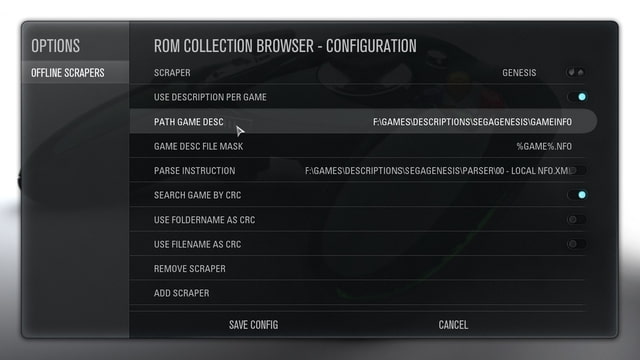
Why do you add a link to gamedescription folder if RCB needs the descriptions to be in the same folder as the rom files for local scraping? I don't understand.
- The whole parser thing is so confusing to me. I think there are more people out there who would like to store the scraped data on their HD, why do you need to use a parser? Why not make an easy import feature where you can just point to a description folder and use the same parser as the one used for the creation of the nfo files?
Maybe when scraping online, there should be an option to pick a directory where you wanna store the local nfo files. When importing just point to this dir and that's it. Not parser selection ... Just a suggestion ... Or a local nfo parser that is able to import nfo files from other places than the game dir??
Don't get me wrong. I love RCB and will be delver deeper into it, but this has been confusing for a NOOB like me :-)
However, i'm still not able to get the import to work with any scraper when I have my description files in a seperate folder ... not the genesis scraper or the local nfo scraper ...
Cheers,
Grave
Tomkun Wrote:Can you just confirm which artwork the Night skin will use? I don't seem to be able to get anything to show up in the main screen, video or otherwise. Just a large question mark.
All artwork types should already work. In the game list you should always see the artwork that is configured as "fileTypeForGameList" (by default this is boxfront image). Only in Nights Showcase view you have the option to see another artwork type. This is what you have configured as "fileTypeForMainViewGameInfoBig" (by default this is screenshot).
As there is no other way implemented in Night skin this only works if you have set the imageplacing option to "One big" atm. I guess this is why you don't see the artwork or videos showing up.
I will see if I can fix this with the (one of) next release(s).
Tomkun Wrote:Also, a quick bug report:
In the filter list, the next and previous consoles in the list is always just named 'console'.
Yes, I already noticed this but always forgot to add it to my list. Added now.
malte Wrote:This time it just seems to be the wrong file mask. It is %game%.nfo instead of %GAME%.nfo. Unfortunately this is case sensitive (may be a point for the future, too).
I have tried this. Changing the mask directly in the xml file on all places it is used. But it still does not work.
I can only get it to work if the description files are within the romfile folder.
st graveyard Wrote:I have tried this. Changing the mask directly in the xml file on all places it is used. But it still does not work.
I can only get it to work if the description files are within the romfile folder.
Strange. Usually this should work. Maybe you should show me the new log file because in the first one this was the error why it did not work.
This is how it looks like in my own test:
Code:
<Site descFilePerGame="True" name="Amiga" searchGameByCRC="True" useFilenameAsCRC="False" useFoldernameAsCRC="False">
<Scraper encoding="iso-8859-1" parseInstruction="F:\Emulatoren\data\Testdata 0.9.x - online scraping\nfos\00 - local nfo.xml" source="F:\Emulatoren\data\Testdata 0.9.x - online scraping\nfos\Amiga\%GAME%.nfo" />
</Site>
Maybe you find any differences to your configuration. Note: I had to use scraper "Amiga", not "local nfo".
st graveyard Wrote:I think there are more people out there who would like to store the scraped data on their HD, why do you need to use a parser? Why not make an easy import feature where you can just point to a description folder and use the same parser as the one used for the creation of the nfo files?
Maybe when scraping online, there should be an option to pick a directory where you wanna store the local nfo files. When importing just point to this dir and that's it. Not parser selection ... Just a suggestion ... Or a local nfo parser that is able to import nfo files from other places than the game dir??
Yes, good idea. Should also not be much work. Thats why I always need noobs that start to think about things from scratch

Hi Malte,
I'll check the mask issue again when I get back.
I'll keep you posted.
Cheers,
grave
 ut MSGQ_NOT_INITIALIZED
ut MSGQ_NOT_INITIALIZED . Usually the user should not get in contact with the parser details, just select which site you want to scrape and RCB will do it for you. No need to worry about any implementation details.
. Usually the user should not get in contact with the parser details, just select which site you want to scrape and RCB will do it for you. No need to worry about any implementation details.