(2018-06-24, 20:46)mpab Wrote: [ -> ]It's difficult to be aware when the versions of plugins in the repo are not up to date.
Yes, thats right. With one of the next releases I should be ready to update the repo again.
Hi,
on latest github version you removed the menu on top to filter games for consoles, genres...etc and put a new menu to the left !?
Is it possible to bring that old menu back or choose between menus in settings ?
Thank you
The filter menu is now on the right side. You can access it with "Right" in vertical lists and with "Down" in horizontal lists. I decided to transform the filter into a vertical menu to have more space for more options. You can now also filter for rating, max players and region.
Yes I see, but if I press any filter theres one more window where to choose from Filter values. With the old menu on top it filters by a single press. Its more comfortable and faster.
Maybe your new solution is better for Android and Touchscreens
Yes, thats right. But all in all it is just one more click and I think the benefits outweigh this.
1. As said above the new menu allows me to add more filter options. The horizontal menu had no space left anymore.
2. With the extra window you can see more options at once, not only three at a time.
3. The new menus are cascading in all directions, means that when you make a choice in one filter it affects the content of all other filters as well (although this change could also be implemented in the old menu).
4. I could add the option to support multi select in the new filters controls.
5. The filter in Kodis other libraries work similar.
So it is 5:1 for the new layout

Unfortunately there will be no option to switch between both layouts as it would be too complex and error prone to implement.
Hi malte. Could you add an option to reset filters on exit?
I mean, show the entire library at start.
(2018-06-26, 15:34)malte Wrote: [ -> ]Yes, thats right. But all in all it is just one more click and I think the benefits outweigh this.
1. As said above the new menu allows me to add more filter options. The horizontal menu had no space left anymore.
2. With the extra window you can see more options at once, not only three at a time.
3. The new menus are cascading in all directions, means that when you make a choice in one filter it affects the content of all other filters as well (although this change could also be implemented in the old menu).
4. I could add the option to support multi select in the new filters controls.
5. The filter in Kodis other libraries work similar.
So it is 5:1 for the new layout 
Unfortunately there will be no option to switch between both layouts as it would be too complex and error prone to implement.
Okay, just would be nice to switch fast and direct between Rom Collections. All other filters are not so important. Maybe you'll find a way (maybe with shortcuts or keyboard buttons)

Please think about it
(2018-06-26, 18:15)trihy Wrote: [ -> ]Hi malte. Could you add an option to reset filters on exit?
I mean, show the entire library at start.
This option already exists. It is "Save viewstate on exit" in
Addon Settings. Unfortunately this option is broken in current git version. I already fixed it in the "color_schemes" branch. Should be merged into master soon.
(2018-06-26, 20:33)ködi-zömbie Wrote: [ -> ]Okay, just would be nice to switch fast and direct between Rom Collections. All other filters are not so important. Maybe you'll find a way (maybe with shortcuts or keyboard buttons) 
Please think about it
Supporting more keyboard shortcuts is already on my todo-list. Maybe this could be one of them.
I thought that was for saving skin view.
Thanks!
Dont forget the wii u folder games thing.
(2018-06-29, 01:54)trihy Wrote: [ -> ]Dont forget the wii u folder games thing.
I created
an issue on github. So it won't be forgotten. I am just unsure if it will make it in this release or one of the next.
Thanks malte
Tried latest git. Seems to work fine.
I think we still need a way to scroll faster. Its impossible to reach a middle letter, L, M, etc on a mame 30.000 roms collection. Maybe holding a button on the controller to browse through letters.
(2018-07-02, 18:55)trihy Wrote: [ -> ]Thanks malte
Tried latest git. Seems to work fine.
I think we still need a way to scroll faster. Its impossible to reach a middle letter, L, M, etc on a mame 30.000 roms collection. Maybe holding a button on the controller to browse through letters.
Did you notice that I re-added the scrollbars? They are now optional and disabled by default. Go to Addon Settings/Browse Games to enable them again.
Another option is "Shift + Letter" to jump to a certain letter in the list (this shortcut works in all Kodi lists btw).
(2018-06-26, 20:33)ködi-zömbie Wrote: [ -> ]Okay, just would be nice to switch fast and direct between Rom Collections. All other filters are not so important. Maybe you'll find a way (maybe with shortcuts or keyboard buttons) 
Please think about it
In current git there is a new shortcut. Just press "r" to filter for Rom Collections.
A note to all: thegamesdb just switched to the new site and API. So scraping from thegamesdb is broken from today on. I try to update the scraper asap.
Hi. Didnt noticed that. Will try.
I use a xbox 360 controller. Have no keyboard or mouse here.
(2018-07-03, 09:49)malte Wrote: [ -> ]A note to all: thegamesdb just switched to the new site and API. So scraping from thegamesdb is broken from today on. I try to update the scraper asap.
I just switched thegamesdb scraper to the legacy site in github. The legacy site will be taken down in the next days/weeks so it may break again at any time.
New test version available:
2.2.2
List of changes:
General- move options from bottom to left
- move options from context menu to Action pane
- add color schemes
- remove skins Night and Simplicity
- add skins Arctic Zephyr, Confluence and Embuary
- add mechanism to automatically update skin files
- show navigation hint at startup
- new keyboard shortcuts: filter Rom Collections and add/remove favorites
Browse Games- move game filter from top to right
- add filters for developer, max players, rating and region
- add sort method and direction
- smoother scrolling in game lists
- make scrollbars optional
- rename views
- rework Poster view (fka Thumbs view)
- new Landscape view
Launch Games- fix bug when launching games on Android
previous version:
2.2.1
Facelifting continues. With this release I made some changes to the basic behaviour of RCB. The game filter was moved from the top to the right. This way there is more space for more filter options. You can now filter for Developer, Max Players, Rating and Region. This is how the new filter looks like:
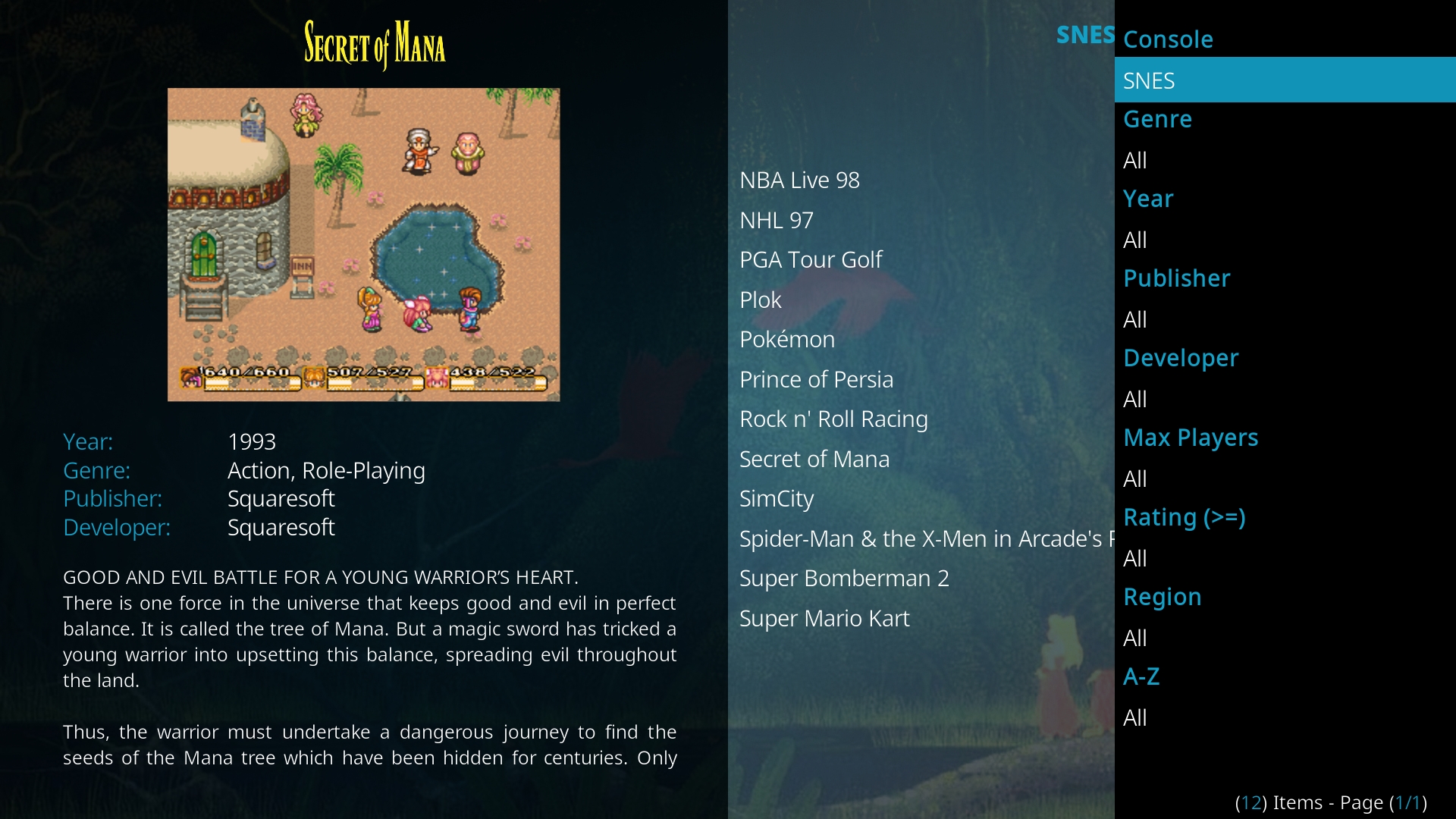
There is a new Options and Actions menu at the left side, similar to most Kodi skins. Some options from the context menu have also been moved to this new menu. There is now an option to sort the game list by title, rating, launch count, date added and release year. This is how the option pane looks like:
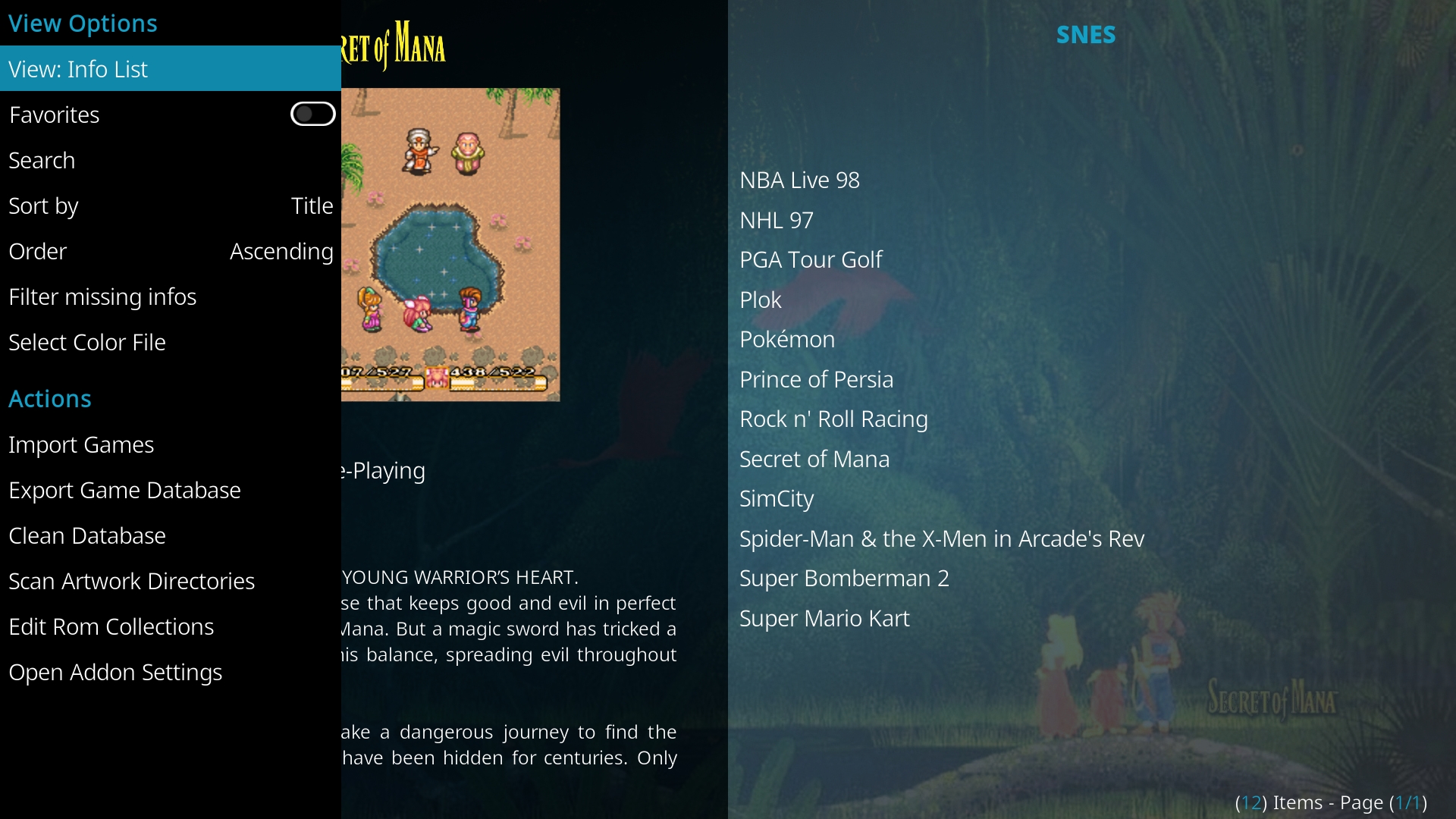
RCB now supports color schemes and the skin feature has been reactivated. We can now automatically migrate all changes from the default Estuary skin to all other skins. This makes it much easier to maintain different skins. As a start I updated the existing Confluence skin and added Arctic:Zephyr and Embuary. Here are some screenshots to show the implementation of the skins:
Estuary
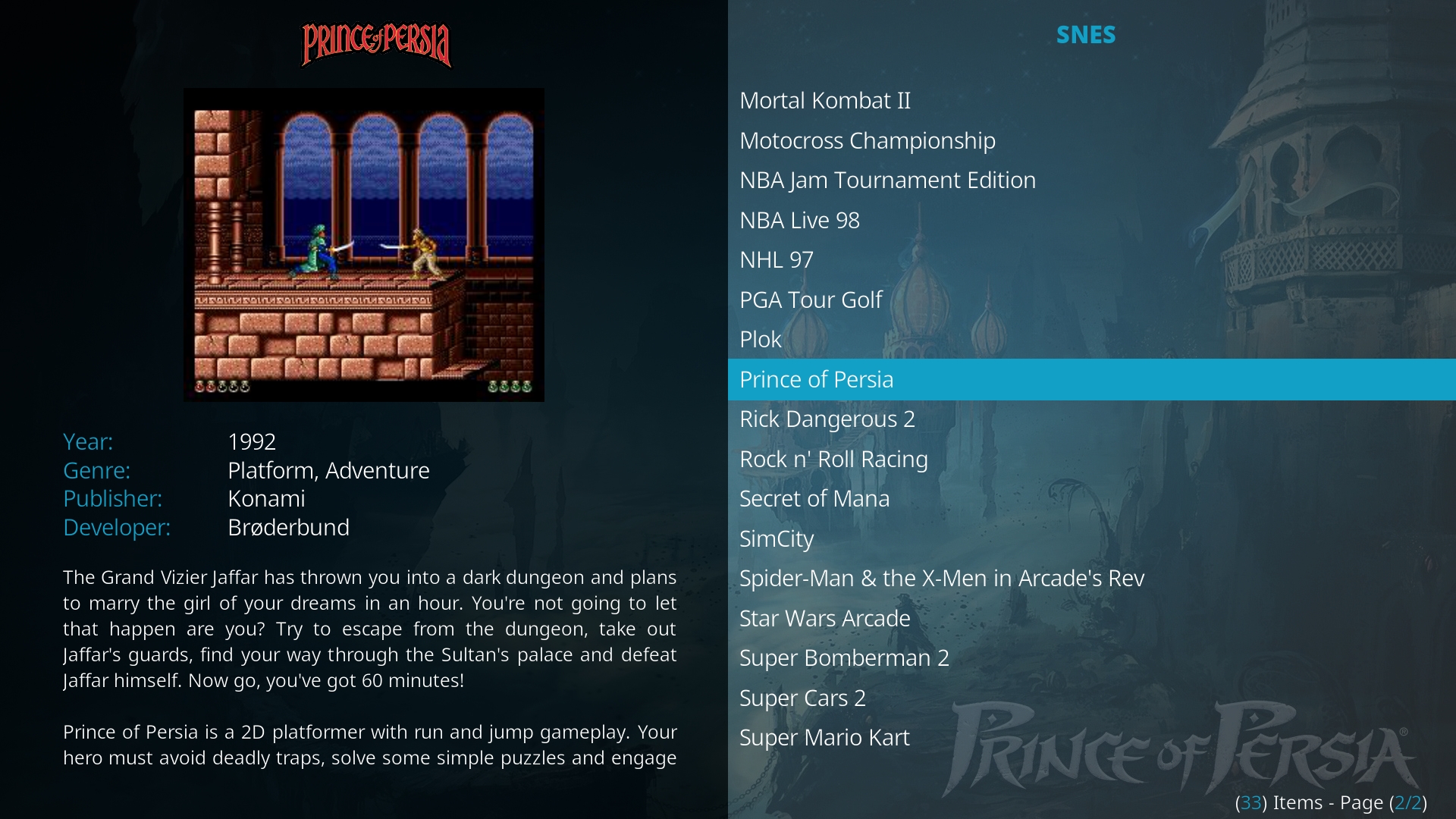
Arctic:Zephyr
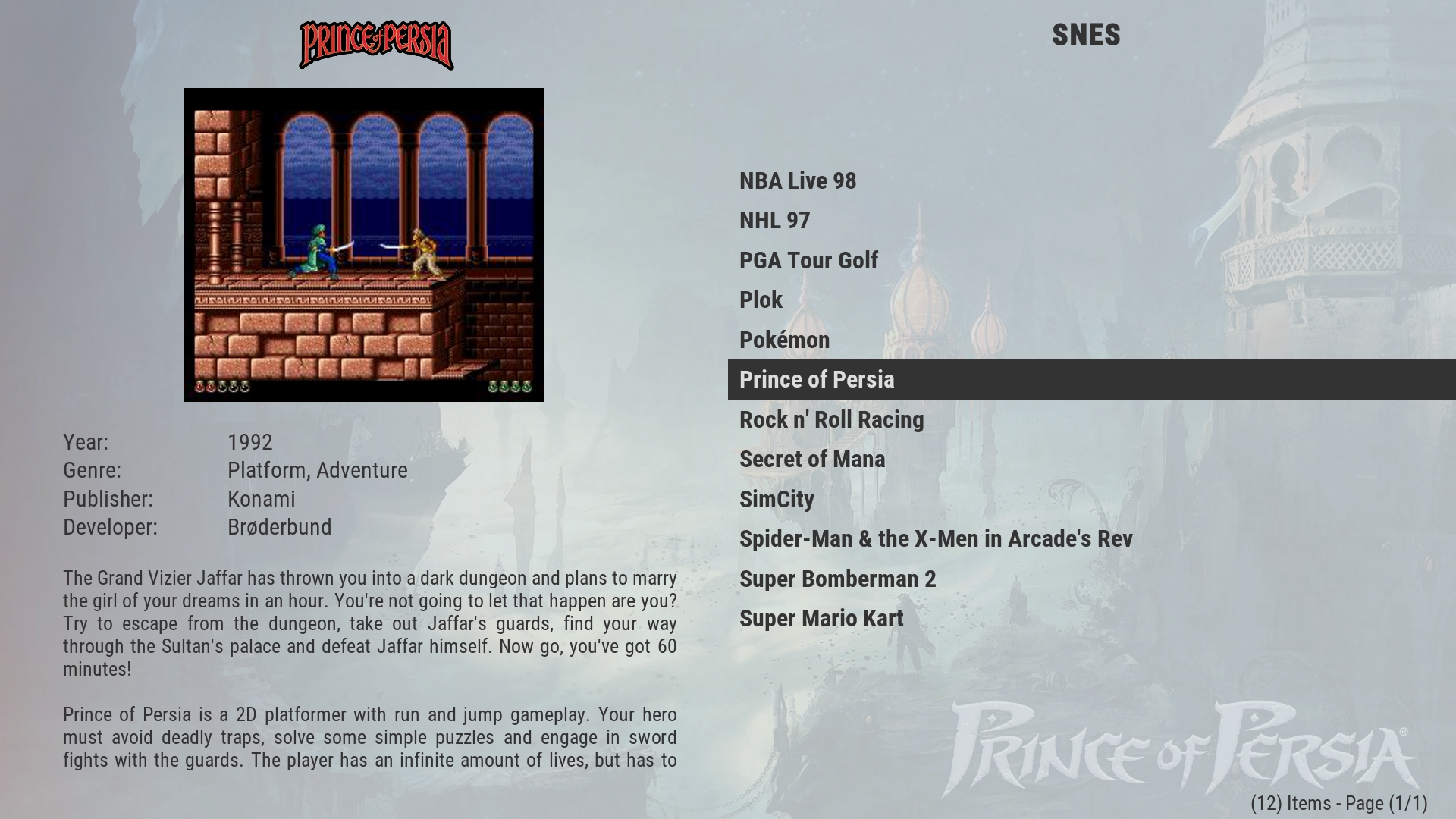
Confluence
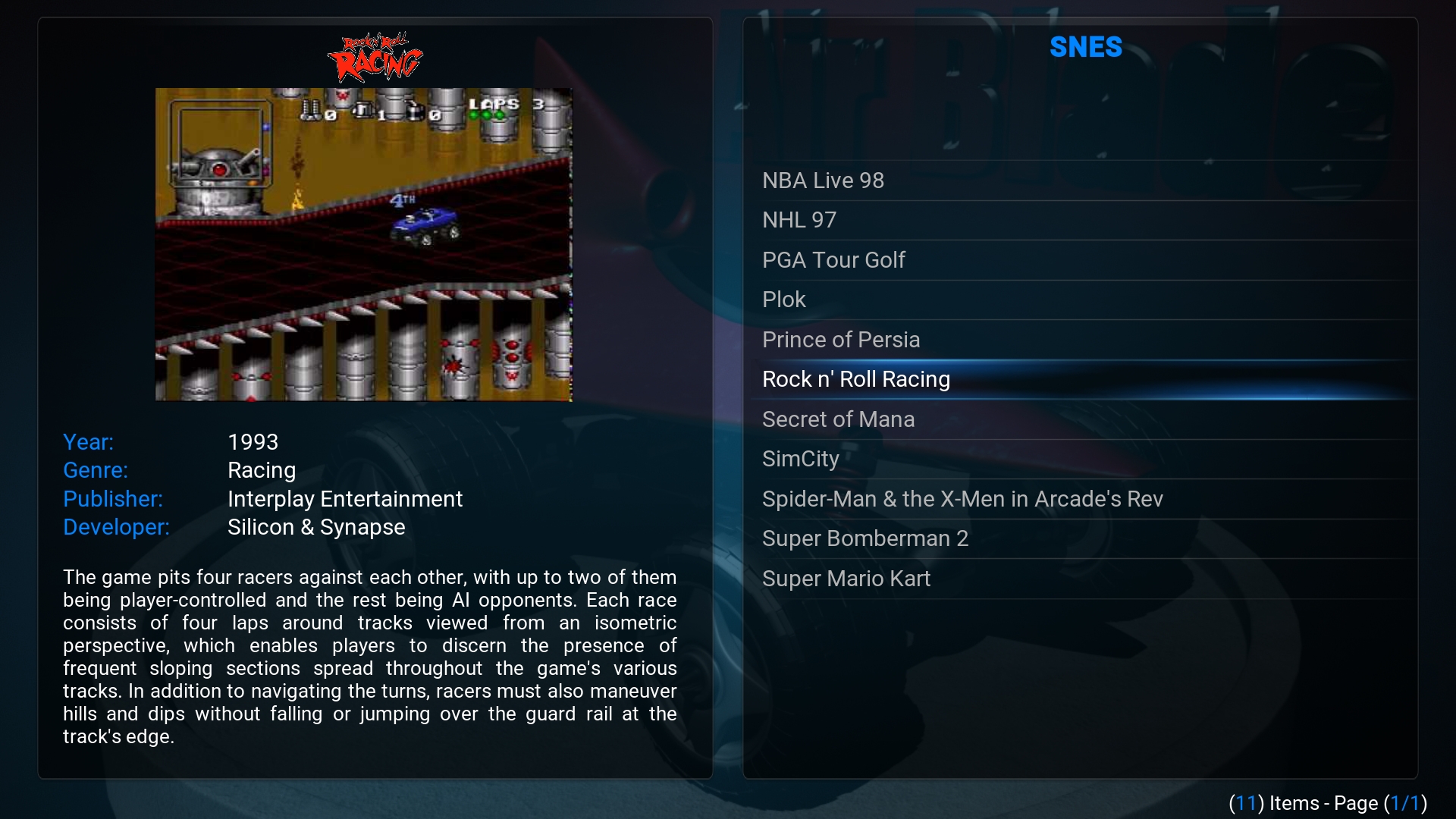
Embuary
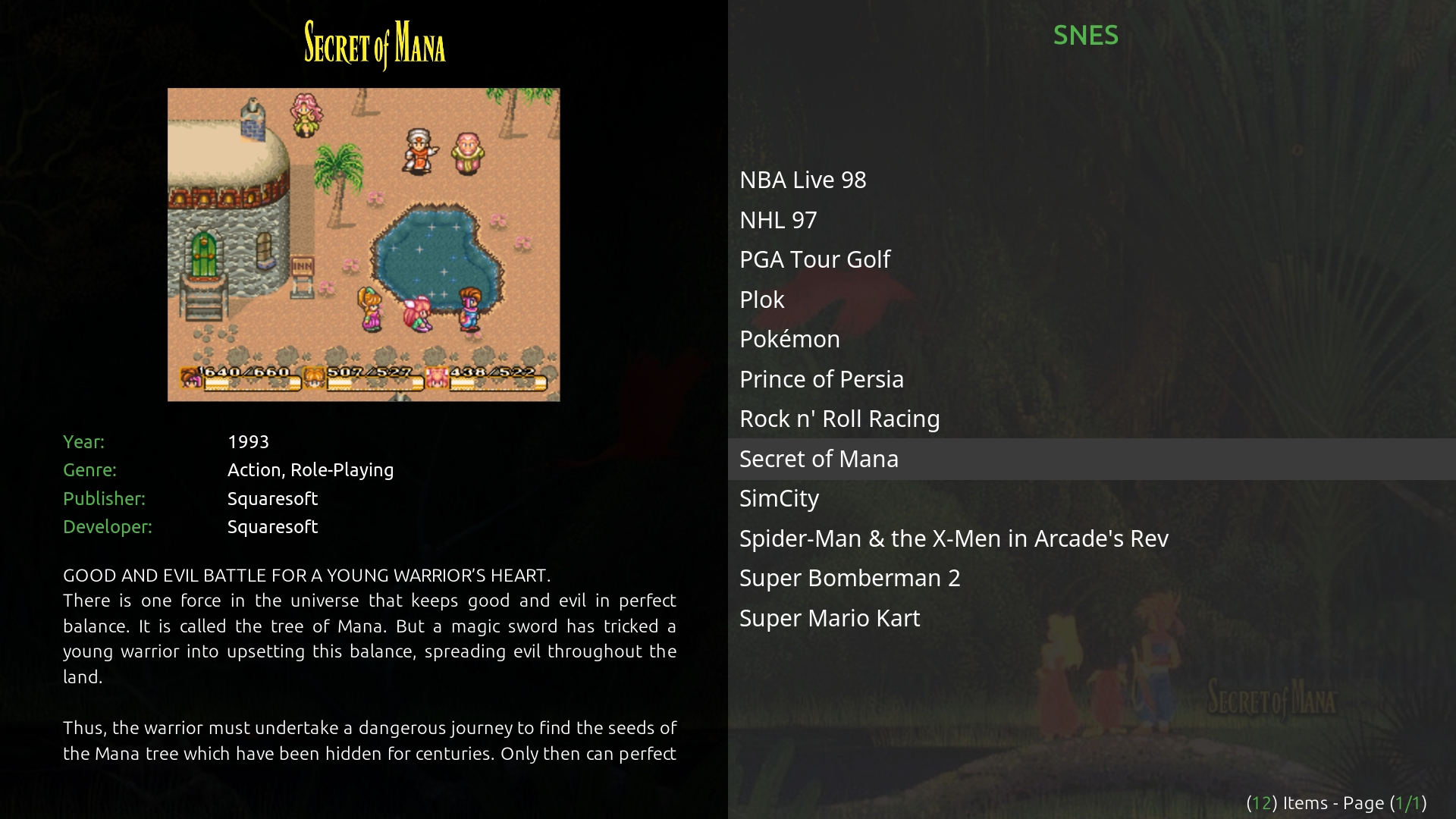
As you can see all views look similar. This mechanism is just meant to imitate the look and feel of the base skin, not to reimplement all details that a skin might have. More screenshots can be found in the
screenshot gallery.
I am planning to add more skins and color schemes in the future. If your favorite skin or color scheme is missing just let me know.
I also reworked the old Thumbs view and created a new Landscape view. Result can be seen here:

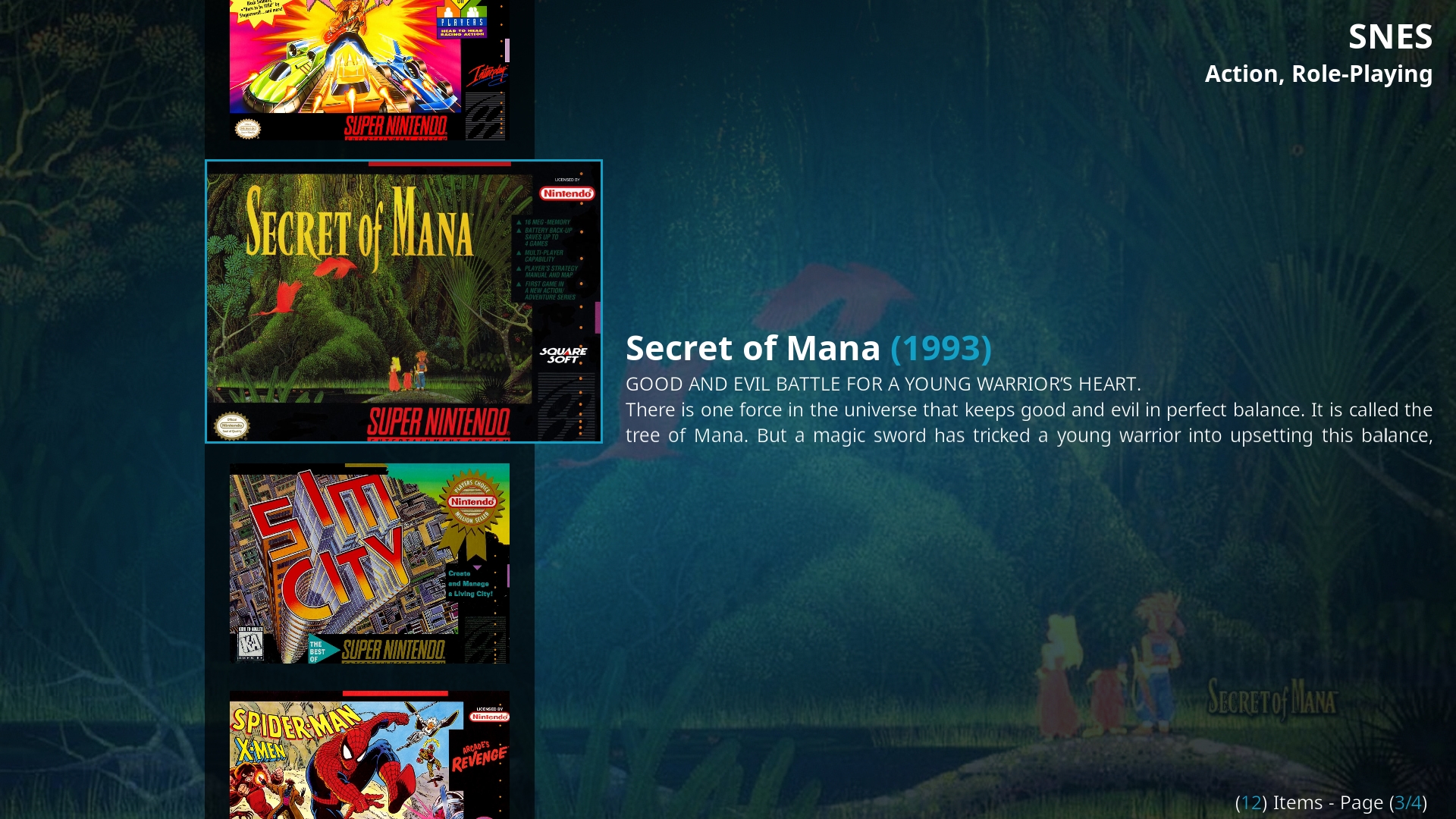
RCB now also supports some more keyboard short cuts. The short but complete list can be found
here.
Have fun