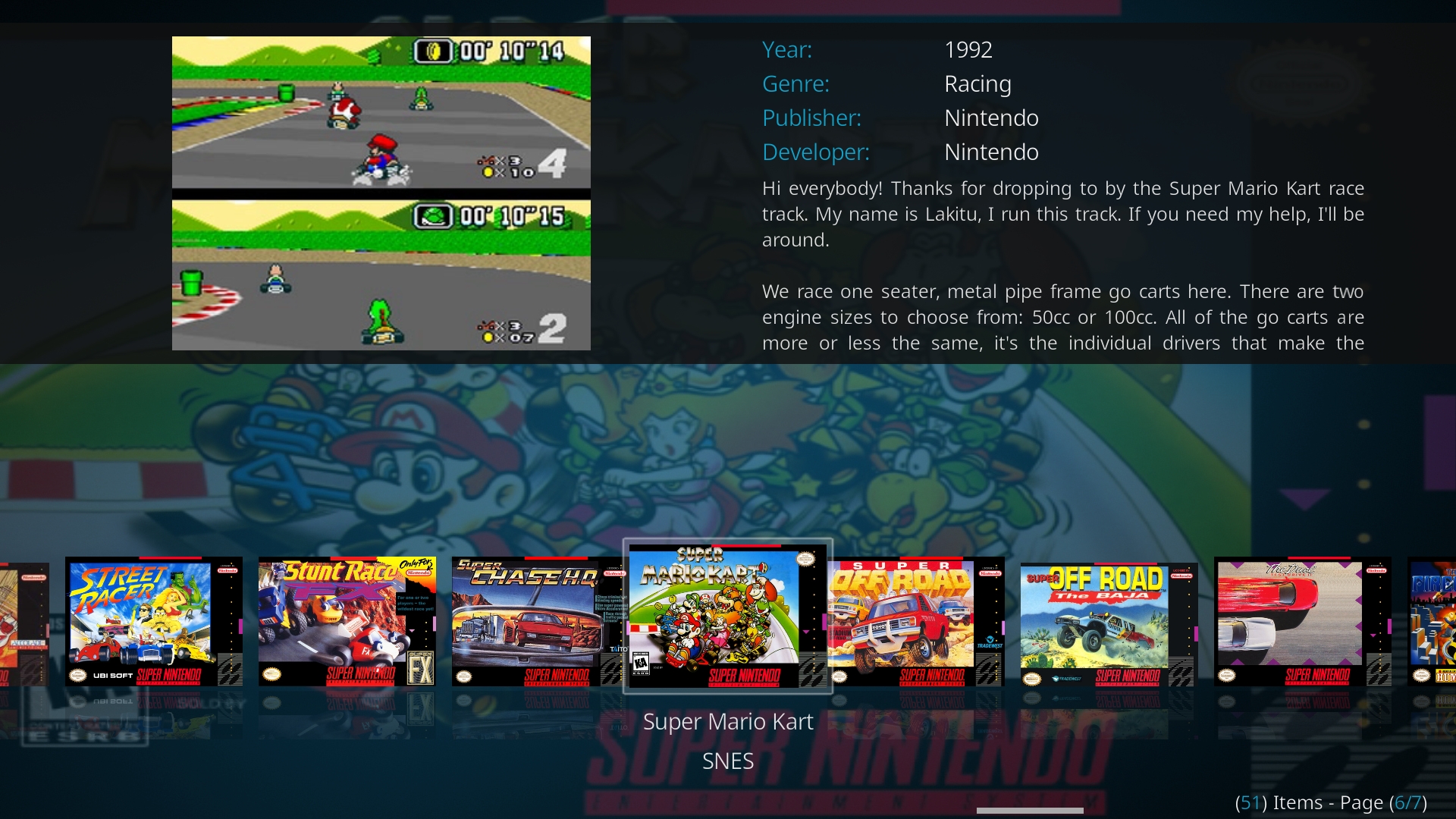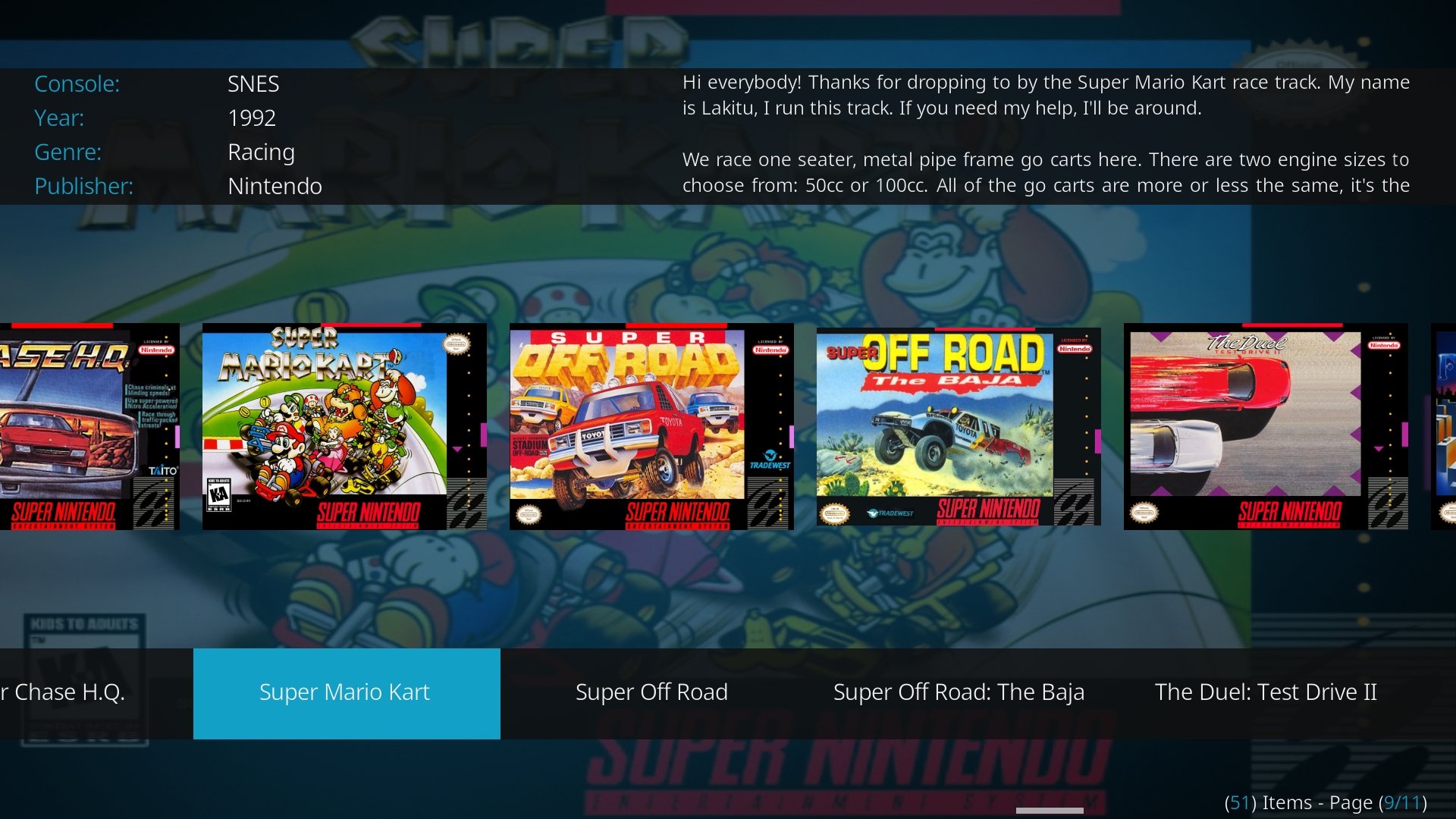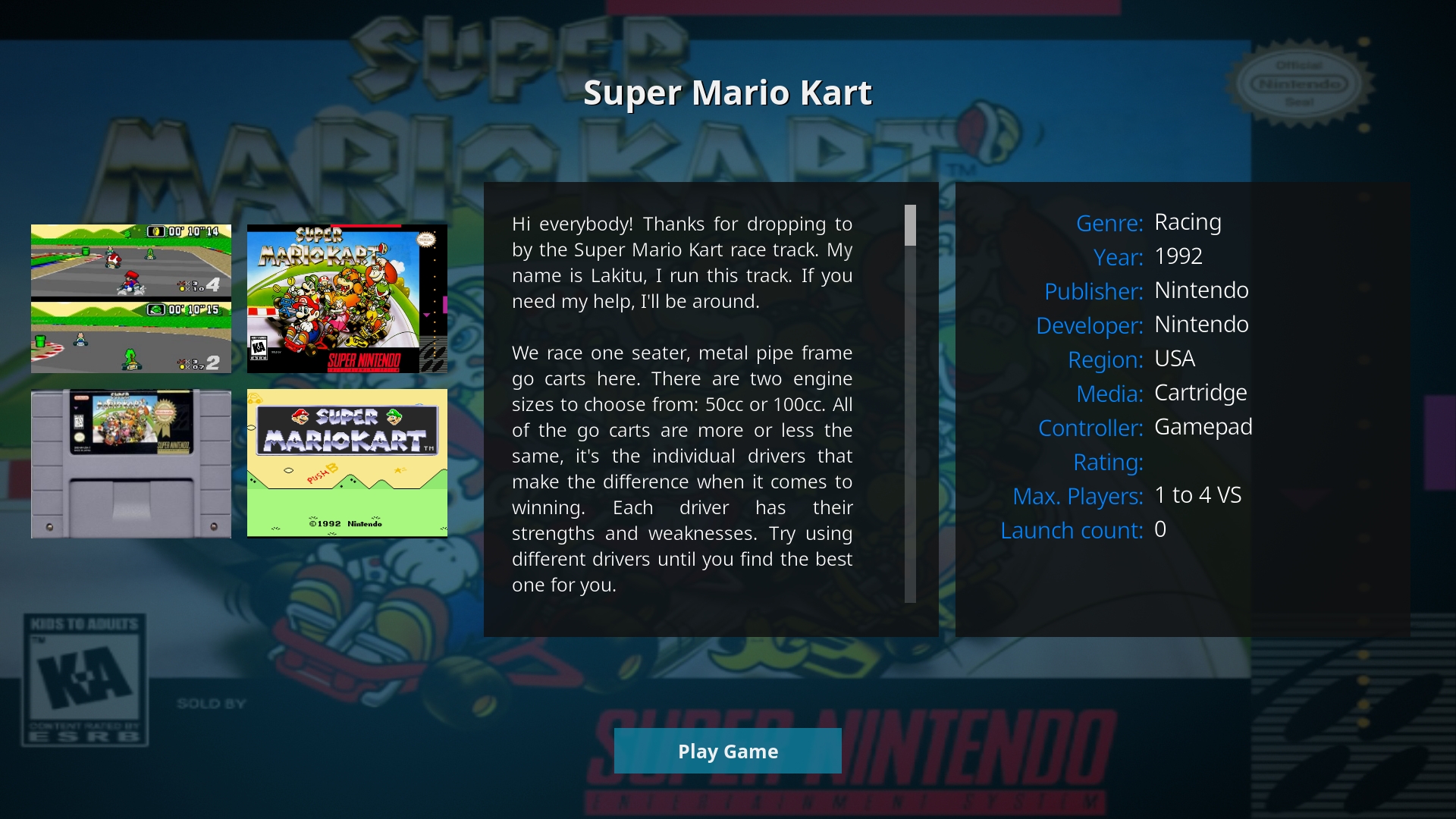Ok, then download the complete file from
here. This should do it.
(2018-01-20, 00:28)malte Wrote: [ -> ]Ok, then download the complete file from here. This should do it.
Great. Seems to be working fine. File generated correctly and changes according to launched game.
I need to finish the lcd plugin (hyperspin didnt work for this, so i need a new one) Will test and upload pictures as soon as it gets finished and put all the files and how to in a zip so others can use it

Hi,
I am currently setting up the RCB in Kodi. And have many games nicely stored on a NAS. The games have been stored in the structure:
NAS > GAMES > CONSOLE > GAME
And each game has its own folder with the same name and inside are the ROM, xml and artwork.
Challenge:
I cant find a way to set RCB to scrap the content offline from within the game folders them self. How do I configure so that RCB scrapes the artwork and xml file from the game folder?
Thanks
What format do the xml files have and what types of images do you have?
If the xml files are results of earlier RCB scrapes then you should be able to reimport them with the "local nfo" scraper. If it is a format that RCB does not know then you will need to create a parse description that tells RCB how to parse the xml files. You can show me an example of one file and I can tell you what to do.
When the images are named properly (same name as the roms with different extensions) you should be able to tell RCB to pick these files up. On initial run you can add artwork types with the import wizard as describe
here. If you already created a config file you can use the Edit Rom Collection dialog as described
here.
Also make sure that you have access to the NAS from RCB. You will need to add the NAS (or specific folders) as source in kodis file manager.
And make a backup of your xml files if these are RCB nfo files. There was a bug in earlier RCB versions that may overwrite nfo files with empty files when there was an error during scraping. This bug should be fixed in latest releases but better be safe.
Hi Malte
Glad to see you back. Thanks for updating this wonderful addon. I have upgraded to the latest version from 2.1.3b, but whenever I try to launch RCB I get the following error message, and RCB fails to start:
invalid literal for int() with base 10: 'False'
Any clue why that happens?
Thanks in advance
Strange, never seen this error. Can you give me some more infos? What Kodi version, OS etc. ? Best would be a log file that I can see where the error occurs.
Before updating the addon I updated Kodi to the latest Version 17.6 (before it was 17.4 I believe). OS is Windows 10 (up to date). I will look for the logs in the next days.
(2018-01-27, 07:28)malte Wrote: [ -> ]What format do the xml files have and what types of images do you have?
If the xml files are results of earlier RCB scrapes then you should be able to reimport them with the "local nfo" scraper. If it is a format that RCB does not know then you will need to create a parse description that tells RCB how to parse the xml files. You can show me an example of one file and I can tell you what to do.
When the images are named properly (same name as the roms with different extensions) you should be able to tell RCB to pick these files up. On initial run you can add artwork types with the import wizard as describe here. If you already created a config file you can use the Edit Rom Collection dialog as described here.
Also make sure that you have access to the NAS from RCB. You will need to add the NAS (or specific folders) as source in kodis file manager.
And make a backup of your xml files if these are RCB nfo files. There was a bug in earlier RCB versions that may overwrite nfo files with empty files when there was an error during scraping. This bug should be fixed in latest releases but better be safe.
Hi @
malte. thanks for you help. please find attached the information. hope you can point me to the solution. As i note. i use this structure with emby as well. i use emby to scrape the artwork and xml info. so this is the reason i want rcb to take the information from within the game folders.
This is the xml of an example game:
Quote:<?xml version="1.0" encoding="utf-8" standalone="yes"?>
<Item>
<ContentRating>E</ContentRating>
<Added>1/14/2018 5:58:39 PM</Added>
<LockData>false</LockData>
<Overview>K. Rool has kidnapped the Kongs! Can Donkey Kong rescue his friends, reclaim the Golden Bananas and save his homeland from certain doom? Take out some Kremlings with Chunky's Pineapple Launcher or Lanky's Trombone. Float through the air using Tiny's Ponytail Twirl. Even rocket to the sky with Diddy's Jetbarrel!</Overview>
<LocalTitle>Donkey Kong 64</LocalTitle>
<PremiereDate>1999-11-24</PremiereDate>
<ProductionYear>1999</ProductionYear>
<GamesdbId>250</GamesdbId>
<Genres>
<Genre>Action</Genre>
<Genre>Adventure</Genre>
</Genres>
<Studios>
<Studio>Nintendo</Studio>
<Studio>Rare</Studio>
</Studios>
<GameSystem>Nintendo 64</GameSystem>
<Players>1</Players>
</Item>
If you could let me know how to attach an screenshot, I will send you the folder structure example as well.
Thanks
Ok, I see. This format is not supported out of the box. But I think I can give you an example parser to get these files imported.
To add screenshots: Just upload the screenshot somewhere (dropbox etc.) and use the image button to add the url to your post.
Hi, thanks.
I dont have dropbox etc, so I just easily type it:
Directory of Z:\GAMES\N64\Donkey Kong 64\
extrafanart folder
extrathumbs folder
back.jpg
banner.png
Donkey Kong 64.v64
fanart.jpg
game.xml
logo.png
poster.jpg
screenshot.jpg
Thumbs.db
New test version available:
2.1.5
List of changes:
General- minor bug fixes and improvements
UI- new skin: Estuary
- new view: Shift
Previous version:
2.1.4
With this release RCB gets a new default skin: Estuary. The old Confluence skin will remain as an option of course. If you update an existing RCB installation you will need to select the new skin in the addon settings.
Info view
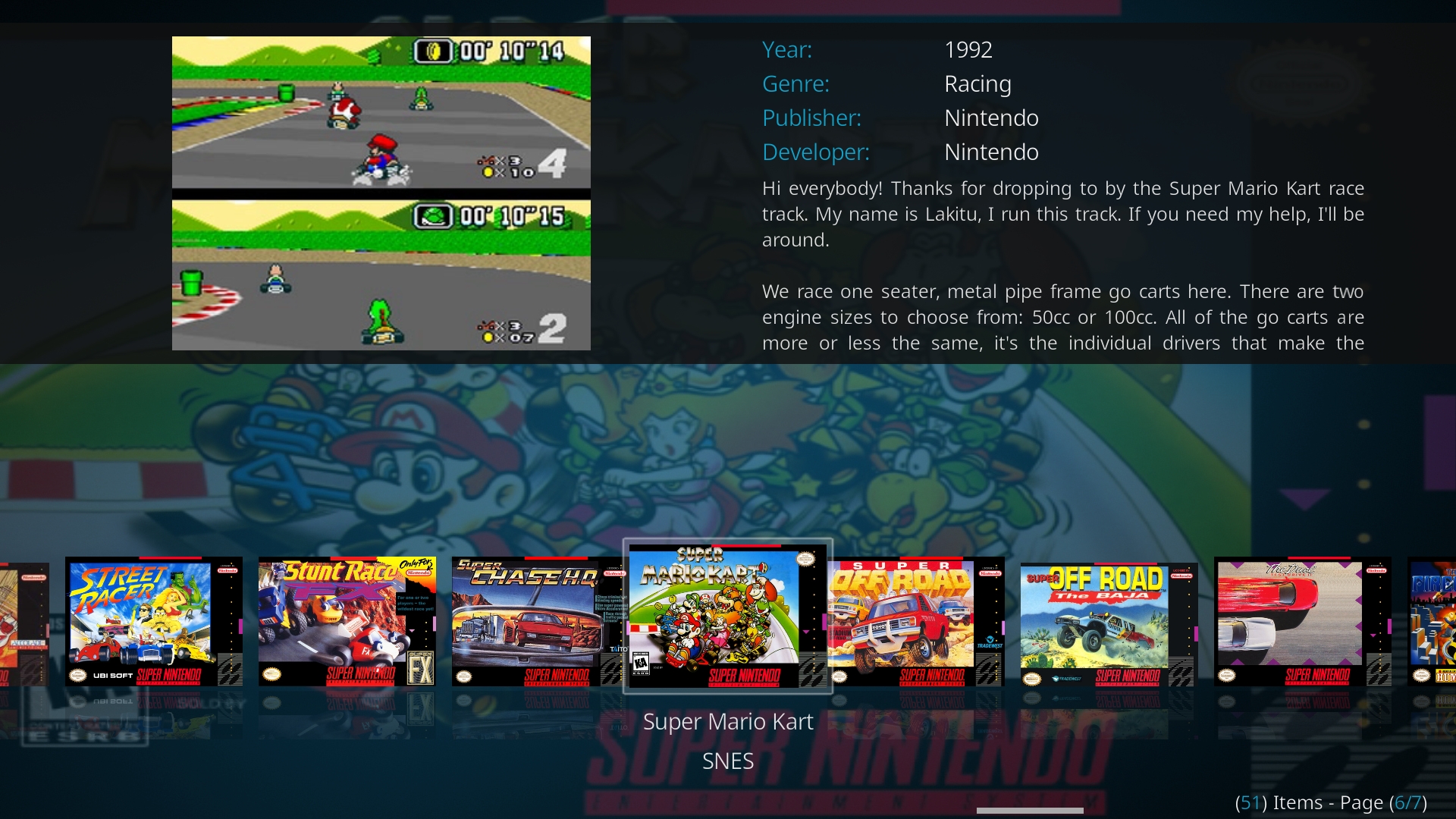
New view: Shift
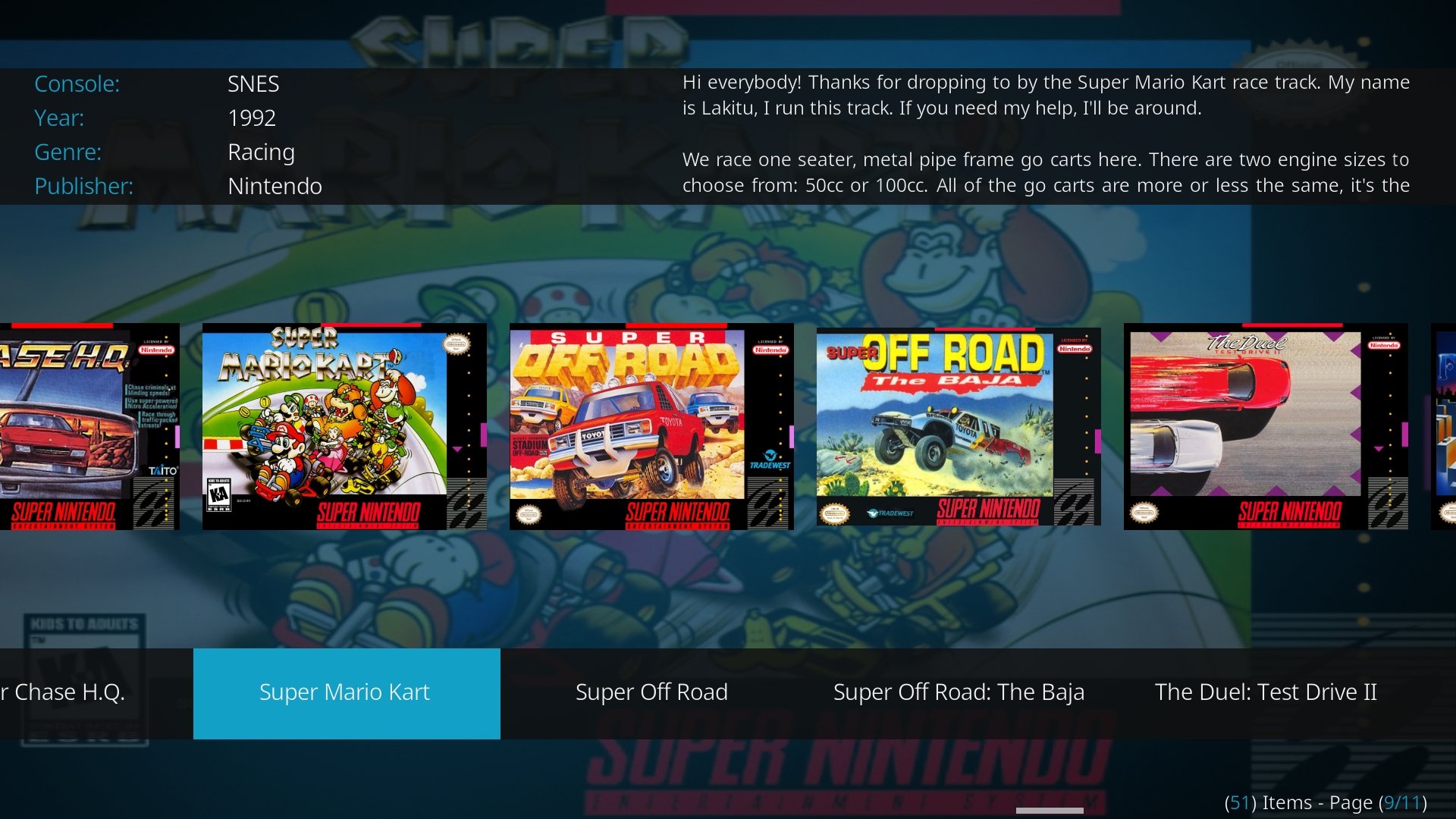
Info window
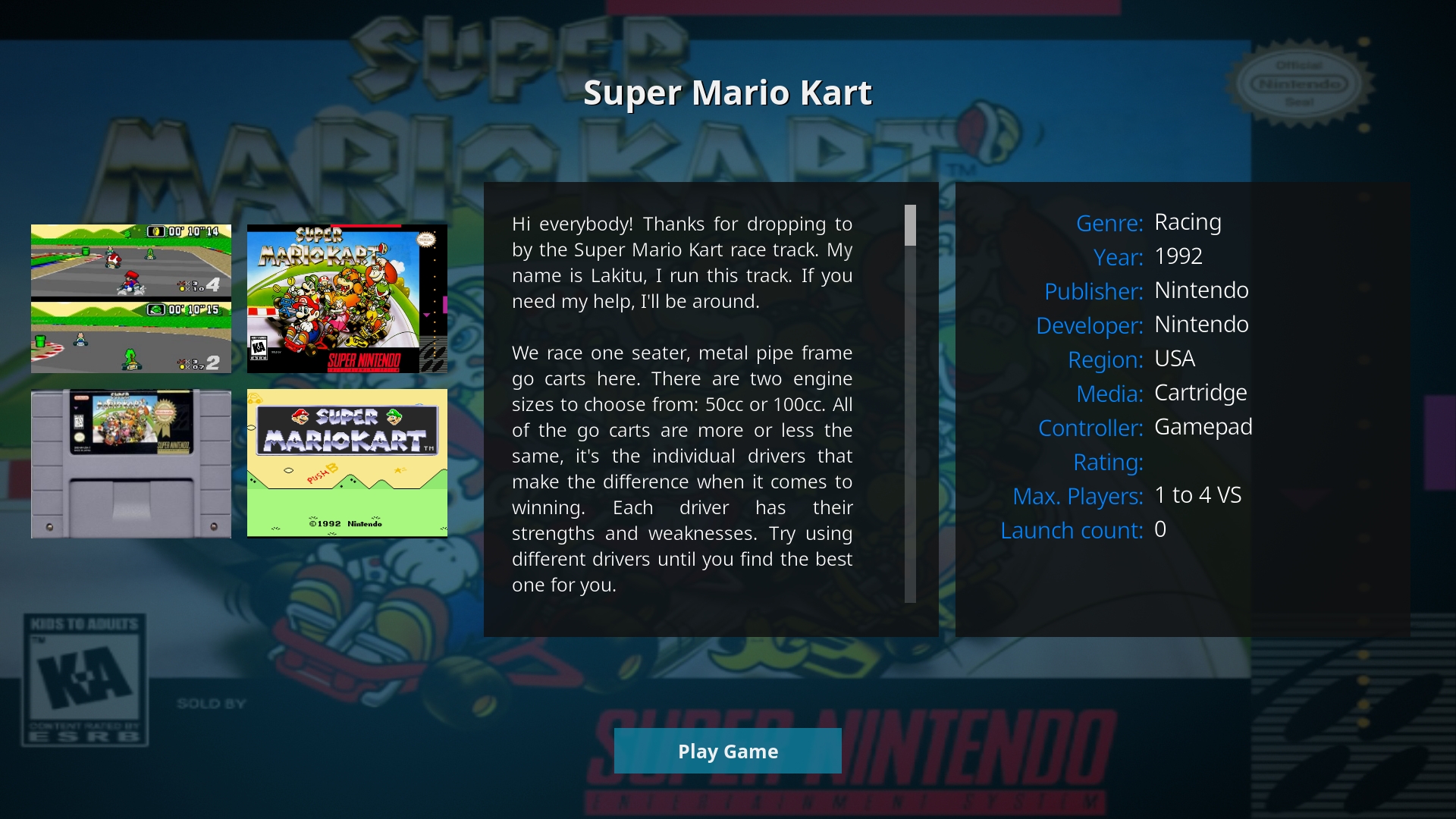
Is this the new version you want me to try? If so, please let me know how I can select rcb to use the information/files within the game folders themselves. :-)
No, this is independant of your question

I will check the emby xml file in the next 1-2 days.
Thanks. :-)
Just to let you know. in emby their is a small bug that currently means that when emby creates a xml file for a game you will need to manually change it otherwise emby gives some problems. e.g. in my situation I had to change the automatically created string:
<GameSystem>Nintendo64</GameSystem> to
<GameSystem>Nintendo 64</GameSystem> (added the space)
This solved the problem within emby. This will hopefully be addressed when Luke finds a new programmer for the games section. Maybe something you can look into? :-)
Just in case it might be helpful/related.
CU
@
malte
just wondering if you might know. I tested the following RetroArch parameter in CMD by replacing the %ROM% with the direct path of a game, and it works. However if I put the string in RCB in Kodi with %ROM%, It wont play. What am I over looking?
Code:
"path_to_retroarch\retroarch.exe" -L "path_to_cores\core_name.dll" "%ROM%"
The tested rom has a .v64 extension and I also added this into the “Rom File Mask” like: *
.n64,*.v64,*.z64The “Emulator CMD” is pointed to: “path_to_retroarch\retroarch.exe” same as in “Emulator Parameters”
Any thoughts?Thanks