(2018-02-26, 23:45)wagnumpi Wrote: [ -> ]Thanks guys for your responses but still not getting 1080 or 4k options come up on videos... Specifically searching 4k videos and this is the selection it brings up if i dont have it set to autoselect before and after trying the two things suggested above;
https://ibb.co/h8KQ2c
if you're talking about the first option on youtube settings. It doesn't select the options for inputstream (mpeg-dash).
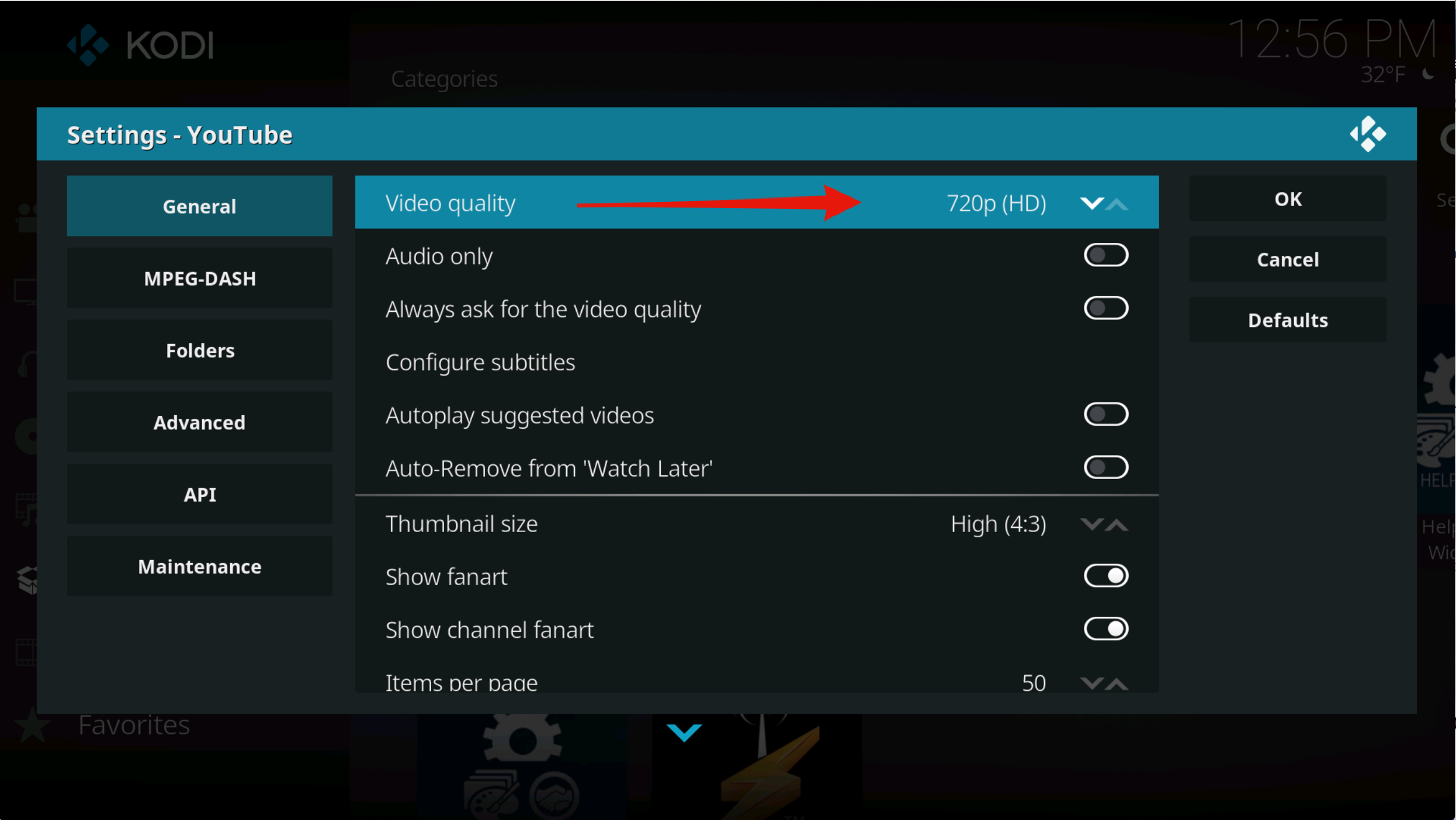
is only for live streams and non mpeg-dash videos.
Jeff
@
Sky_Line Removing favorites on add-on uninstall seems to be normal for Kodi, had never noticed it myself before but tested with other add-ons. Sometimes it seems not all favorites for the add-on are removed.
@
emjayuu Settings - General - Search history size
@
perern and @
wagnumpi see post
#109-112
@
mschaper plugin://plugin.video.youtube/play/?video_id=<video_id> (replace <video_id> with the video id)
@
Fludizz Thank you, I should have beta2 up tonight or tomorrow.
@
anxdpanic Thanks man, I was facing the signature exception for quite some time now so opened this thread and found that the issue is resolved in the latest v.6.0.0. beta1 of this plugin.
Please see the script removing, the YouTube plug-in.
There, there is an obvious bug.
Quote:Removing favorites on add-on uninstall seems to be normal for Kodi, had never noticed it myself before but tested with other add-ons. Sometimes it seems not all favorites for the add-on are removed.
Partial removal from the "favourites" should not be.
When you uninstall the plugin, it either deletes Everything from the "favourites".
Either does not touch there at all.
I had 629 lines in the "favourites".
I installed, then removed, the YouTube plugin.
It remains, 418 lines in the "favourites".
I again, installed, then, removed, the YouTube plugin.
It remains, 316 lines in the "favourites".
It turns out, every time you remove a plugin, it (the plugin) removes 1/3 of the lines from the "favourites".
@
ibshar 5.5.1 is on the Official repository and includes that fix if you'd like to remain on a stable version.
@
Sky_Line You'll need to report this in the proper thread, it's a Kodi issue not an add-on issue.
(2018-02-27, 00:26)zoydberg Wrote: [ -> ]@wagnumpi have you tried updating to the latest version of the widevinecdm.dll? the version of my widevine file is 1.8.4.1008, and my kodi version is 18, nightly dated 201801016.
Just checked. I think you possibly meant yours was 1.4.8.1008 as that would fall more in line with things and mine is 1.4.9.1070 so i can't see that being the issue. I am using Kodi 17.6 but that should be fully supported by this should it not?
The add-on doesn't currently use or require widevine.
So why is it not doing anything? It's as if it is completely ignoring that i have Mpeg dash enabled... I have just tried doing a fresh setup of the app again and still not getting anywhere.
(2018-02-27, 15:10)anxdpanic Wrote: [ -> ]@perern and @wagnumpi see post #109-112
Configuration is covered in those posts. Likely need to enable mpeg-dash proxy, it's required for mpeg-dash vod content.
Otherwise I'd need a
debug_log (wiki)
(2018-02-27, 19:05)anxdpanic Wrote: [ -> ] (2018-02-27, 15:10)anxdpanic Wrote: [ -> ]@perern and @wagnumpi see post #109-112
Configuration is covered in those posts. Likely need to enable mpeg-dash proxy, it's required for mpeg-dash vod content.
Otherwise I'd need a debug_log (wiki)
Thank you! I did try that a while back but was getting low res feed coming through as I hadnt set the min bandwidth at that point. Still not perfect as even with the minimum bandwidth set to 30000000 i'm still getting 1080p for 4k vids but at least I dont have to watch 720p streams any longer...
(2018-02-27, 18:46)wagnumpi Wrote: [ -> ] (2018-02-27, 00:26)zoydberg Wrote: [ -> ]@wagnumpi have you tried updating to the latest version of the widevinecdm.dll? the version of my widevine file is 1.8.4.1008, and my kodi version is 18, nightly dated 201801016.
Just checked. I think you possibly meant yours was 1.4.8.1008 as that would fall more in line with things and mine is 1.4.9.1070 so i can't see that being the issue. I am using Kodi 17.6 but that should be fully supported by this should it not?
correct, i miss typed that. i dont know then, it should be working for you. anxdpanic stated the addon doesnt use widevine, but i thought there was a time when it was required for 1080p videos for this addon. im guessing anxdpanic knows what they are talking about so i wont question that. good luck figuring it out.
edit: i think i was confusing inputstream and widevine.
(2018-02-25, 20:03)koodi Wrote: [ -> ] (2018-02-25, 18:58)perern Wrote: [ -> ]I can't get Youtube to play 1080p or 60fps. I've tried 5.5.1 and 6.0.0 with and without Dash and Dash proxy, 6.0.0 with Dash and proxy says that the address is already in use and won't play any videos. 5.5.1 with Dash and proxy plays at 360p or something. Otherwise it works at 720p 30fps 2Ch
Try uninstall Youtube plugin and delete the "plugin.video.youtube" folder in "addon_data" then reinstall the plugin. I have the same problem and this solved it. Now it plays 1080p and Dash proxy enabled.
I found the reason why, I had Inputstream set to manual, I thought that's what showed the available resolutions when I started a video. Disabled that, now 1080p 60fps works
There's a problem watching a live stream on youtube. It starts playing for ~3 seconds, then plays the same part again freezes and goes back to the list. Normal youtube videos work fine. This live stream used to work fine a month ago or more.
Problematic live video:
https://www.youtube.com/watch?v=K59KKnIbIaM
Raspberry Pi 3, latest and fresh OSMC, latest youtube addon (incl. latest beta).
@
wagnumpi 1440p is the highest working, >1440p are VP9/OPUS which aren't supported by inputstream.adaptive
@
energia It's working here, for a while now regular live streams haven't worked. Inputstream.adaptive >= v2.0.12, and mpeg-dash enabled is required for working live streams.
@
anxdpanic Thanks, do I understand correctly you were able to spot what caused the reset of settings.xml in my debug logs?

I'll keep an eye out for beta2 and will update as soon as it's available for testing.
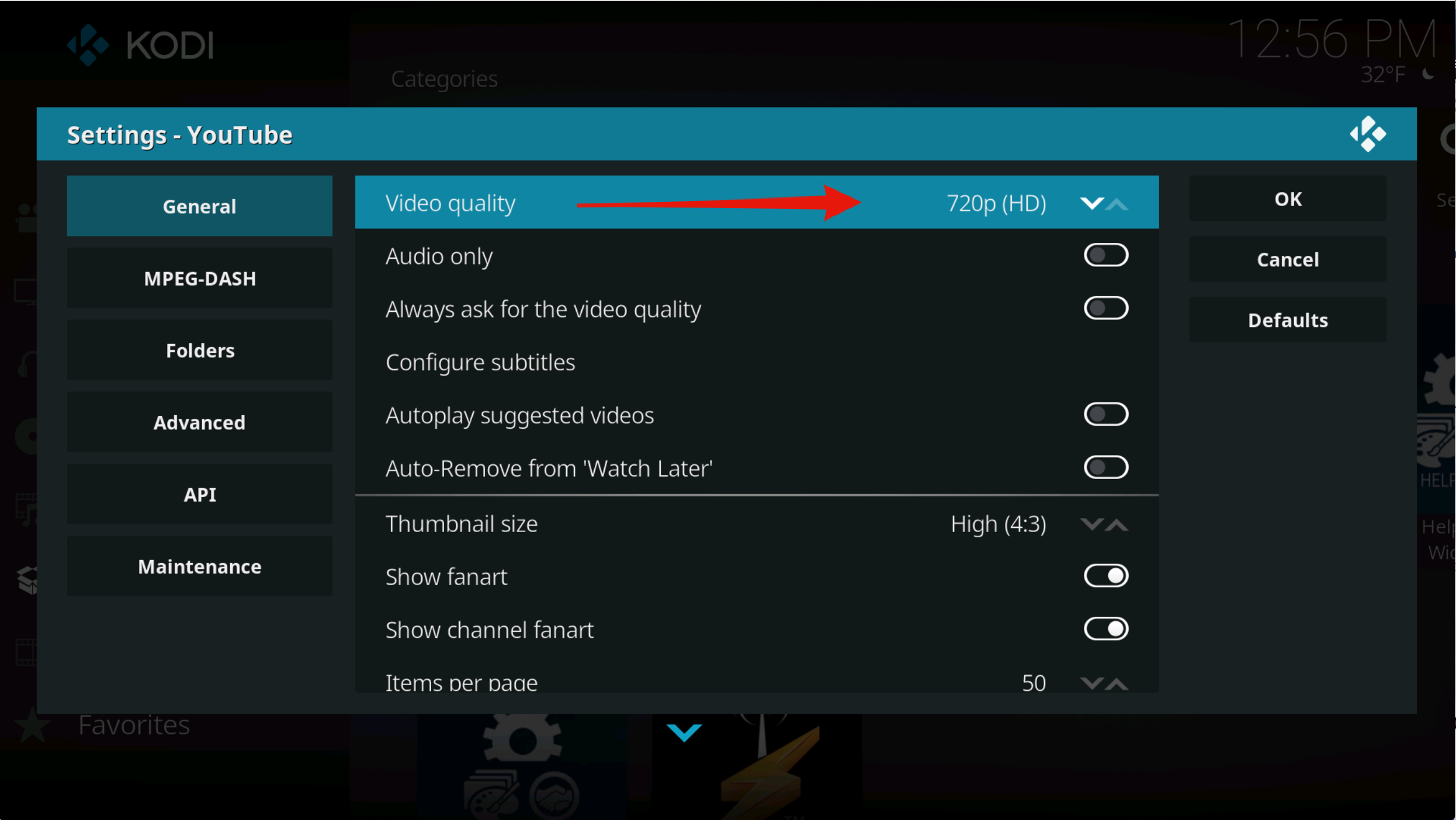
 I'll keep an eye out for beta2 and will update as soon as it's available for testing.
I'll keep an eye out for beta2 and will update as soon as it's available for testing.