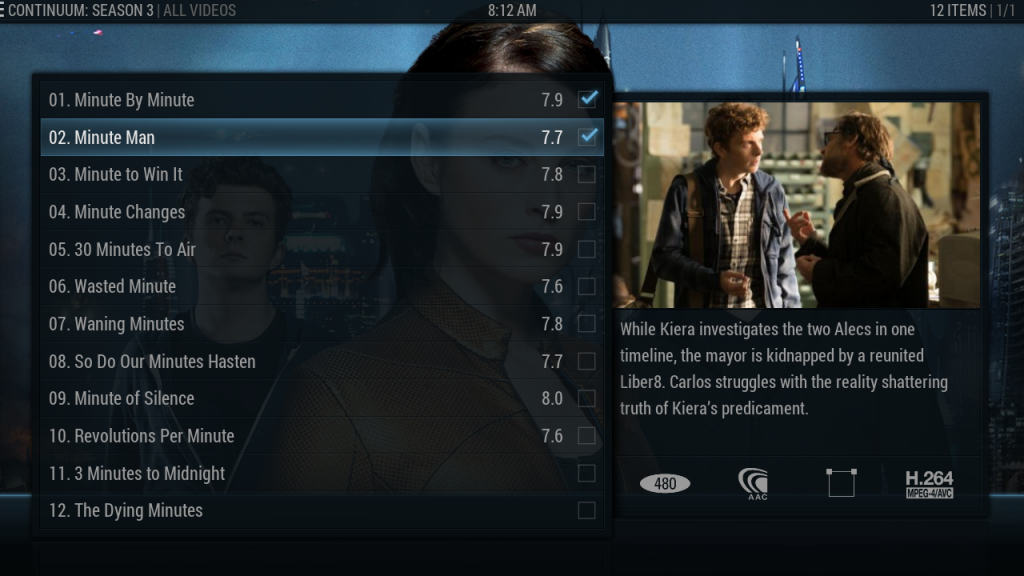(2016-10-12, 07:16)Grifone1893 Wrote: [ -> ]Sorry for posting in the wrong thread Mike, and thanks for the answer..
So I'll wait for a fix.
There's some workaround I could do in the meantime?
Question for admin: can I move the post myself (deleting here and re-post in the right thread?)
I do not think the post needs to be moved. It truly is not that serious.
I highly doubt that BigNoid cares about a post in the wrong thread here or there

The best immediate solution would be to install the current GitHub version until the next update happens. I posted instructions to do just that in the 1st section of the 2nd post of my
thread.
Hey there,
Been using Aeon since forever, love it, thanks for all your work on Nox BigNoid.
Is there any chance of getting bigger thumbnails in the episode view, now that tMDB offers good quality snapshots ?
Also, I remember a view called BigFan some times ago, which was basically showing the fanart with some texts on the bottom. Any chances of getting that view back ? And maybe making it compatible with Episode listing ?
Thanks !
(2016-10-14, 15:04)Maxoo Wrote: [ -> ]Hey there,
Been using Aeon since forever, love it, thanks for all your work on Nox BigNoid.
Is there any chance of getting bigger thumbnails in the episode view, now that tMDB offers good quality snapshots ?
Also, I remember a view called BigFan some times ago, which was basically showing the fanart with some texts on the bottom. Any chances of getting that view back ? And maybe making it compatible with Episode listing ?
Thanks !
I was not aware of the higher quality snapshots, will look into that, thx. I only use List view myself for episodes, so might be that the other views need some love.
Yep BigFan was removed for v5. Mainly because Logo view is quite similar with fullscreen fanart. For v17 that view has been improved a bit with some more infos and a fade out of the unfocused items when idle.
Yes, I love this new fade out on unfocused logo when idle !!
Hi BigNoid, awesome feature in the new Apps custom window.
I was trying to create a widget with the same path you used for the Addon Browser list, addons://user/all/. I found that the items in this list won't launch, either in my widget or in the Aeon Nox custom window for apps. Is there a way to get mixed addons (video, music, programs) in a single list to launch?
Thanks!
Update: Here's my post about this issue in the skinshortcuts thread.
http://forum.kodi.tv/showthread.php?tid=...pid2436952
BigNoid,
in dialogvideoinfo, after clicking on an actor, it no longer gives me the option to select between local and tmdb
(2016-10-15, 06:17)Edworld Wrote: [ -> ]BigNoid,
in dialogvideoinfo, after clicking on an actor, it no longer gives me the option to select between local and tmdb
Yep, that feature was buggy. It only listed 15 actors. I figured you can reach the same result by using the extended info and clicking on the actor in that screen.
It is probably by design but on movie sets it will not display the set if you only have one movie in the collection
(2014-06-19, 04:18)Steveb Wrote: [ -> ] (2014-06-18, 09:52)Sabish Wrote: [ -> ] (2014-06-17, 01:55)zag Wrote: [ -> ]Mmmm fanart list view is nice 
it is indeed ! care to share ? 
Sure, here you go..FanartList
I've only added the view xml to the zip because it's really easy to add the view.
1. Add the modded xml to the includes.xml
...
<include file="View_500_Wall.xml" />
<include file="View_501_LowList.xml" />
<include file="View_502_Episode.xml" />
<include file="View_507_FanartList.xml" />
...
2 add the view id and include name to the MyVideoNav.xml.
...
<views>50,51,52,53,55,507,56,57,58,59,500,501,502</views>
...
<include>VideoLowList</include>
<!-- view id = 501 -->
<include>VideoEpisode</include>
<!-- view id = 502 -->
<include>VideoFanartList</include>
<!-- view id = 507 -->
...
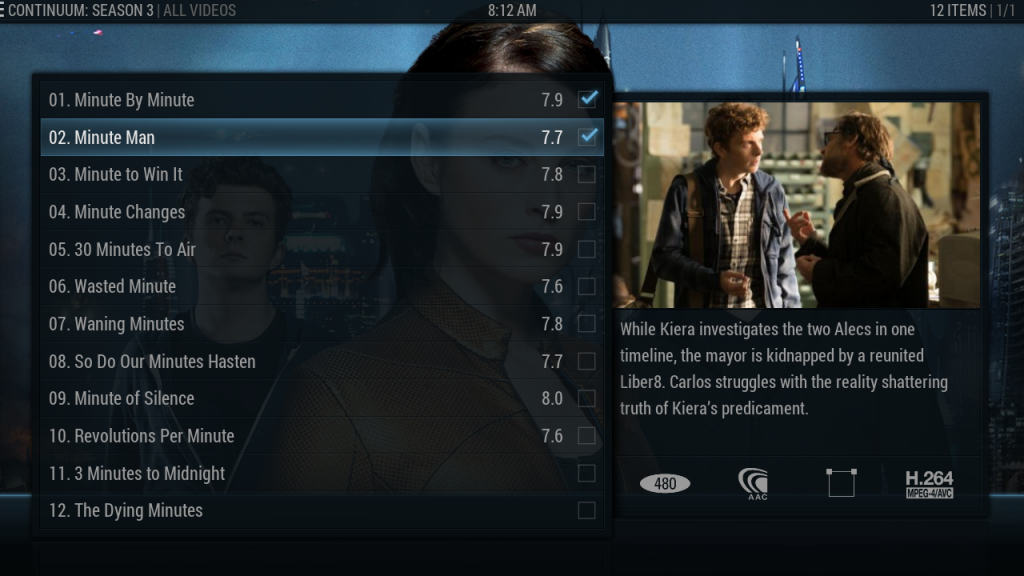
I know this is an old mod, but I can't get it to work... is there a simple fix to make it work?
Edit: have to add this view to custom_1129_views, if anyone is interested
I'm trying to figure out where and how to change the white color of any submenu when selected. I was able to do it to the main menu but can't seem to locate it for the submenu.
Would it be the in Home.xml under HomeSearchButton?
Thanks
EDIT: Got it figured out, found a post that SeedyEvil made about it.
Jarvis:
List view doesn't show studio in color
(2016-10-16, 04:00)Edworld Wrote: [ -> ]It is probably by design but on movie sets it will not display the set if you only have one movie in the collection
This is a setting from Kodi in the media section.
(2016-10-18, 04:35)Edworld Wrote: [ -> ]Jarvis:
List view doesn't show studio in color
Yes, this is not possible due to not being able to use user set paths in lists. It's why the white colour studios are downloaded when the skin is installed.
Appears to be a bug in Jarvis dialogvideoinfo doesn't display tvshow season-episode top left corner.
edit:
Variables.xml is missing <variable name="EpisodeCountVar">
(2016-10-20, 01:00)Edworld Wrote: [ -> ]Appears to be a bug in Jarvis dialogvideoinfo doesn't display tvshow season-episode top left corner.
edit:
Variables.xml is missing <variable name="EpisodeCountVar">
Yep this was fixed on Krypton a while back. I haven't looked at Jarvis since a long time now. I don't expect any updates for Jarvis as Krypton is already in beta.