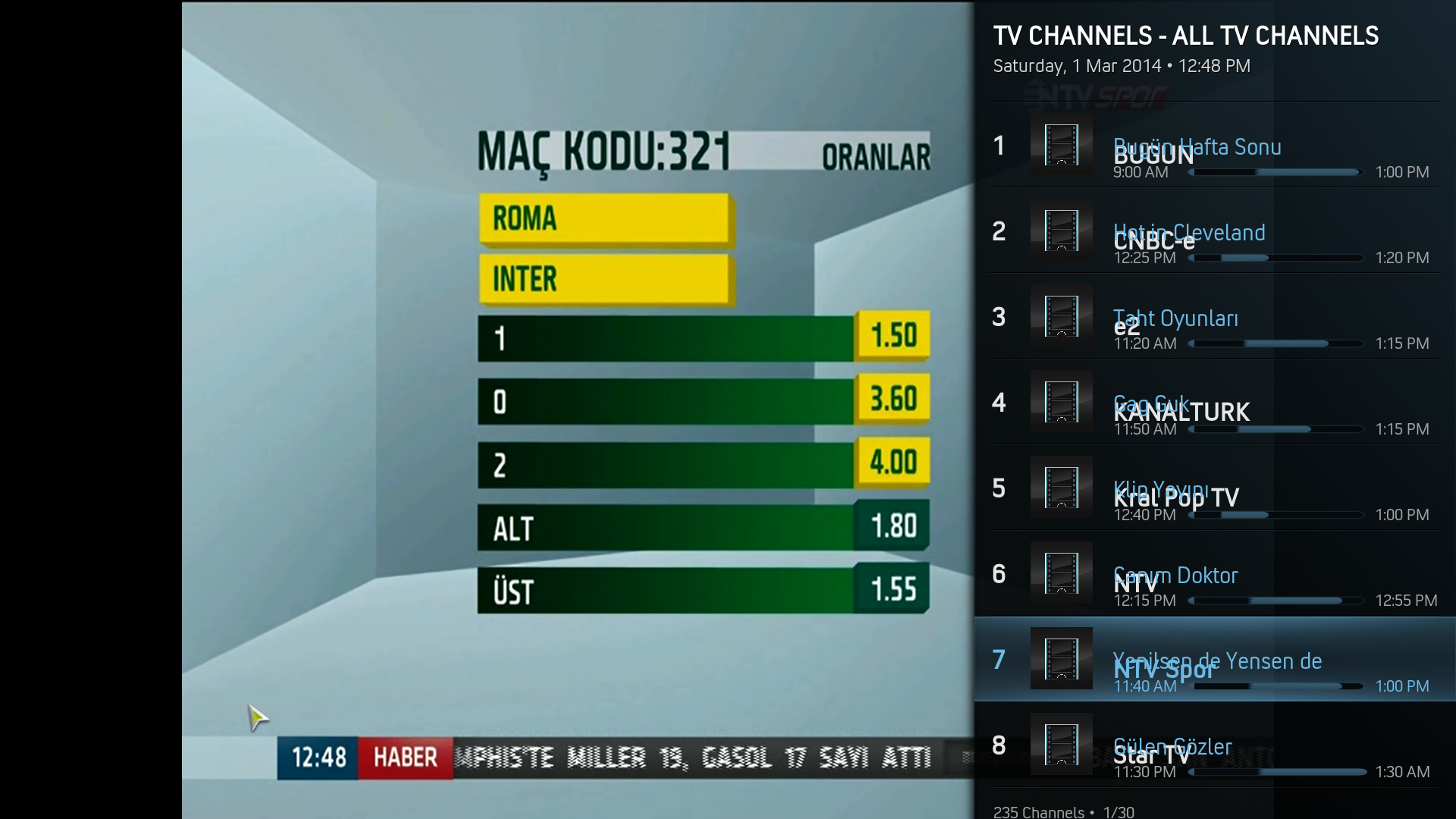(2014-02-27, 22:18)lowfi Wrote: [ -> ]When opening submenu movies > recently added "skin shortcuts opening stream" is displayed. It doesnt go into the library.
Running preview 8 with latest OE build (using mysql)
The "Skin Shortcuts > Opening Stream" dialog is XBMC's way of telling you the script is doing something. I truly hate it, but nothing I can do about it. If the shortcut you clicked doesn't open after that dialog closes it normally means that the action set for it is wrong, especially if other submenu items are working. Can you check the action? It should be:
Code:
ActivateWindow(Videos,RecentlyAddedMovies,return)
(To check it, go to Manage submenu, highlight 'Recently Added' in the left-hand list and click "Custom Action" - the action will show at the bottom of the keyboard dialog that's shown.)
If it is correct, can you post a full
debug log of you trying to open the recently addd submenu item to somewhere like xbmclogs.com, and I'll take a look.
Has anyone install this on the latest openelec nightly yet?
Any ideas if it will work?
Only skiing as I'm dabbling with openelec as windows is a bit clunky
Thanks
N
(2014-02-28, 02:21)JDizzy Wrote: [ -> ] (2014-02-28, 01:28)nick w Wrote: [ -> ]Has anyone install this on the latest openelec nightly yet?
Any ideas if it will work?
Works great!
Thanks JDizzy.
Do I just use SSH to do all the files on openelec?
Thanks
Just download the .zip and put it via SMB on your openelec device and install it via the "install addon from zip file" option in the addon menue in system settings.
(2014-02-27, 18:51)BigNoid Wrote: [ -> ]check for script.favourites
Yep that did it, thanks!
Maybe you should add that script as something to get for your skin (when starting from scratch as I did), in the first post.
Not sure if there's a gotham script but this works.
Link :
http://mirrors.xbmc.org/addons/frodo/script.favourites/
About rating audio stars.
Good job adding them in the playlist! Not sure if it's intended or not, but as is you can only see them when you are highlighting the song.
Good enough for stars made playlist.
Even tho they are not yet in music visualization, you can add/remove them using keymap editor and editing Visualization/choose whatever key you want and then, using a text editor, change those keys action by 'IncreaseRating' and 'DecreaseRating'. I couldnt find this info, so sharing it, might help somebody outhere untill full support of stars on this great skin.
You wont see them in visualization tho, its just for playlist making purpose.
I love your skin, its beautifull, fast and customization is a lot faster than previous AN.
Only thing I miss from previous Aeon Nox now, is some kind of IconPanels Widget, I'd love something that looks like, or looks better than this


Maybe with a Favorite Widget that would pick the first 5 favs?
Aeon Nox has always been my favorite skin and has actually pulled me back to xbmc time and time again! I love Aeon Nox...
Now I would like ask for support in this beautiful skin for XBMB3C addon...
This addon to XBMC is awesome! It allows us to run a backside server(MB3 Server) and it works with the Client (XBMC). This addon is a mod of @HippoJay's addon to allow Plex server to serve media to xbmc through PleXBMC. Xnappo modded it and made XBMB3C.
XBMB3C allows all clients to share media, metadata, play status, etc... even across platforms! I fully believe that this is the answer for Server/Client for those of us who use multiple clients at home and away!
Currently there is only 1 skin that has fully incorporated XBMB3C and that is Xperience1080++. Can we get this type of incorporation of this addon into your version of AeonNox? Right now Xnappo has to put files in a separate folder in the git zip that we have to replace in your skin to allow certain Nox widgets and features to work. Xnappo said that he is more than willing to help with support for this skin and his addon to work together.
Anyone here that uses XBMB3C respond here saying I use XBMB3C and would love for AeonNox to fully support XBMB3C.
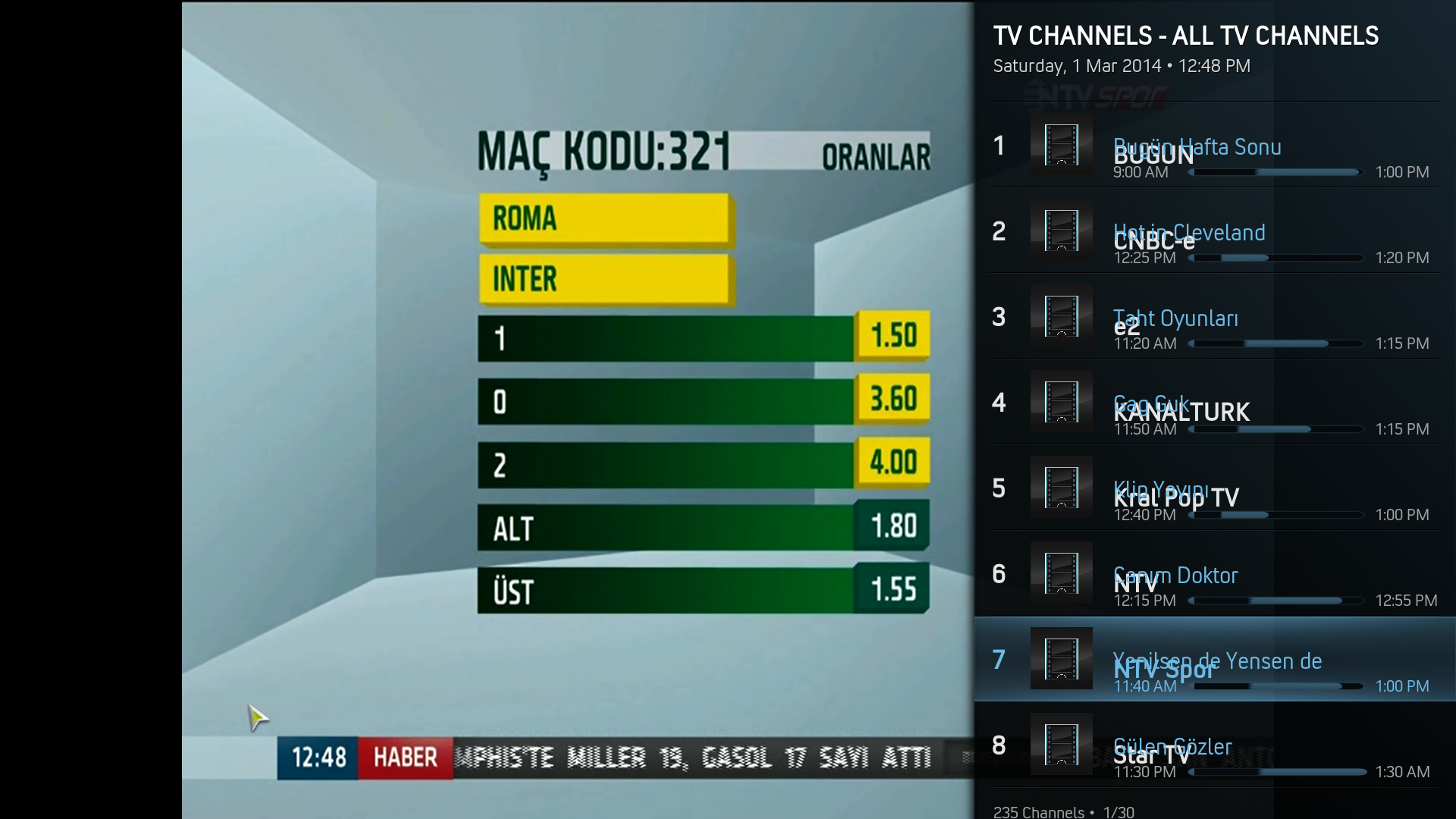
channel list window need to be fixed, channel name is over programme name.
@diglam: thats Nox v4, not v5.
I have set up movie button on the main menu to play a video playlist. Is there any way to set up the "In progress" button in the sub menu to only show "in progress" movies from that playlist. Currently is is showing everything.
@bolter: yeah sure. Make a playlist from that playlist and add rule in progress is true. then edit the submenu to point it to that playlist.
I love this skin on Frodo, great to see it coming to Gotham! I would be extremely grateful if you could include the Episode view in the new version; I've tried so many skins, and this view is one of the main reasons for me that Aeon Nox is the best!
Frodo Episode view


Also, when searching for subtitles, though I'm not sure if this is the best way, I start the movie and press Enter. This brings up the top menu, with play, pause, bookmark, download subtitle etc
In Frodo, it would remember the last icon selected, which in my case would be download subtitle. In Gotham it always selects pause as the default. Is there a setting I can change to bring back the Frodo functionality?
Also, once Download Subtitle is selected, it performs a search automatically. In Frodo, it automatically highlights the first subtitle found. In Gotham, you need to press right, then highlight a subtitle.
I know it's just being picky, but it says a lot when to me, that's the only thing "wrong" with the new skin