never mind I reply to have more functions on the MI remote
(2018-02-08, 20:02)mamachan Wrote: [ -> ] (2018-02-08, 17:33)tiku100 Wrote: [ -> ] (2018-02-08, 17:12)mamachan Wrote: [ -> ]No problem with regular Kodi 17.6 !!!!!
This is very weird.
Currently I'm playing my 4k HDR files directly from my Qnap NAS using SPMC 16.7.3 without a single problem. In fact, Plex is the one giving me problems swith a lot of "buffering" screens. On the other hand, SPMC works perfectly...
Can you post your audio/video settings please?
SPMC and MI BOX.
Many thanks
I just realized what your problem is, mate.
I'm almost convinced that you won't have the advacedsettings.xml file on your kodi/SPMC, which greatly improves transfer rates...
Take a look, put this advancedsettings.xml file, restart the system and try to play any of the 4K HDR files again

(2018-02-10, 12:47)tiku100 Wrote: [ -> ] (2018-02-08, 20:02)mamachan Wrote: [ -> ] (2018-02-08, 17:33)tiku100 Wrote: [ -> ] This is very weird.
Currently I'm playing my 4k HDR files directly from my Qnap NAS using SPMC 16.7.3 without a single problem. In fact, Plex is the one giving me problems swith a lot of "buffering" screens. On the other hand, SPMC works perfectly...
Can you post your audio/video settings please?
SPMC and MI BOX.
Many thanks
I just realized what your problem is, mate.
I'm almost convinced that you won't have the advacedsettings.xml file on your kodi/SPMC, which greatly improves transfer rates...
Take a look, put this advancedsettings.xml file, restart the system and try to play any of the 4K HDR files again 
I do not have the advancedsettings.xml file neither on kodi or on spmc.
But on Kodi Kripton 4K files works fine, on SPMC no.
Where i can found advancedsettings.xml file? i'd like to tray it.
Thanks
Not sure if allowed to post, but what drive and software do you use to rip these 4k hdr discs?
I have some legitimately purchased discs and may want to do the same in the future for easier playback.
does anyone have a solution for keeping the amcodec (with the rootable 1028 build) after reboots/updates? it would be great if spmc included this codec in the builds but i guess we would still need to do the first part of the hack?
Hello, i have a questions concerning the dolby atmos support on the mi box. The dolby atmos passthrough over kodi with the mi box to for example a dolby atmos soundbar via hdmi 2.0a is possible, right?
(2018-02-10, 16:12)mamachan Wrote: [ -> ] (2018-02-10, 12:47)tiku100 Wrote: [ -> ] (2018-02-08, 20:02)mamachan Wrote: [ -> ]Can you post your audio/video settings please?
SPMC and MI BOX.
Many thanks
I just realized what your problem is, mate.
I'm almost convinced that you won't have the advacedsettings.xml file on your kodi/SPMC, which greatly improves transfer rates...
Take a look, put this advancedsettings.xml file, restart the system and try to play any of the 4K HDR files again 
I do not have the advancedsettings.xml file neither on kodi or on spmc.
But on Kodi Kripton 4K files works fine, on SPMC no.
Where i can found advancedsettings.xml file? i'd like to tray it.
Thanks
Hello mamachan!
If you don't mind, I'll answer you here, so my post may help more people in the future.

You need to put your advancedsettings.xml file into your userdata directory, as you can read here:
https://kodi.wiki/view/Advancedsettings.xml
For example, this is the complete route I have my file (I am getting access to it via FTP protocol):
/mnt/sdcard/Android/data/com.semperpax.spmc16/files/.spmc/userdata
The advancedsettings.xml structure varies depending if you are using Kodi 16 or Kodi 17. The same with SPCM, so you have to be very careful with this point.
Here I have uploaded my own advancedsettings.xml so you can download it. IMPORTANT: I'm using SPMC 16.7.03.
http://www.mediafire.com/file/mdjrja4699...ttings.xml
Bye!

many thanks tiku100

I'm not a Kodi expert, your advancedsettings.xml seems to solve network / buffer problems.
But i have same problems to play 4K-HDR files from USB external storage too.
Can i solve with the advancedsettings.xml you have post?
I try to use advancedsettings.xml but with non good result, i get same identical issues.
SPMC 16.7.3
1) when i play 4K-HDR video (my only one 4K-HDR video) i get like the images below:

2) FULL screen + right button on circular button on the remote (otherwise I do not get full screen video)
3) I go in FULL screen mode: but i get black screen and the audio stutters

 KODI 17.6
KODI 17.6
Non problem with the same identical 4K-HDR video

(2018-02-14, 17:57)tiku100 Wrote: [ -> ]Kodi 17
will your advance setings work as is with Kodi 17.6? thanks before hand for your attention and help
Kodi 17.6 on my system works fine without any advancedsettings.xml file.
I try it only on SPMC to try to solve my problem with 4K-HDR files.
I use Kodi 18 Alfa, but I can't get Netflix plugin working, I can only get audio and subtitles working, but no video. Has someone succeeded with Netflix on Mi Box?
(2018-02-17, 08:40)Guilles Wrote: [ -> ] (2018-02-16, 15:21)mateuzzz Wrote: [ -> ]I use Kodi 18 Alfa, but I can't get Netflix plugin working, I can only get audio and subtitles working, but no video. Has someone succeeded with Netflix on Mi Box?
I got it to work. These were the steps I took:
1. Download and install latest Kodi 18 nightly: http://mirrors.kodi.tv/nightlies/android/arm/master/
2. Download Netflix Addon: https://github.com/asciidisco/plugin.video.netflix (direct link to zip: https://github.com/kodinerds/repo/raw/ma...-1.0.1.zip)
3. In Kodi enable Inputstream: @Karellen- LInk removed
4. Install Netflix Addon thru Kodi
And it just worked with Mi Box (but did not work with my android tablet)
The best part is that now I can get 5.1 audio out of Netflix even though I only have DD capable amplifier.
There is something weird going on with that plugin when it comes to Android:
https://github.com/asciidisco/plugin.vid...issues/155
What Mi BOX model you have MDZ-16-AB or MDZ-19-AA or other (on bottom of box)?
MDZ-19-AA have widevine L3 (and therefore netflix mobile app works, but I can't get kodi netflix plugin working)
MDZ-16-AB have widevine L1
 ??
??