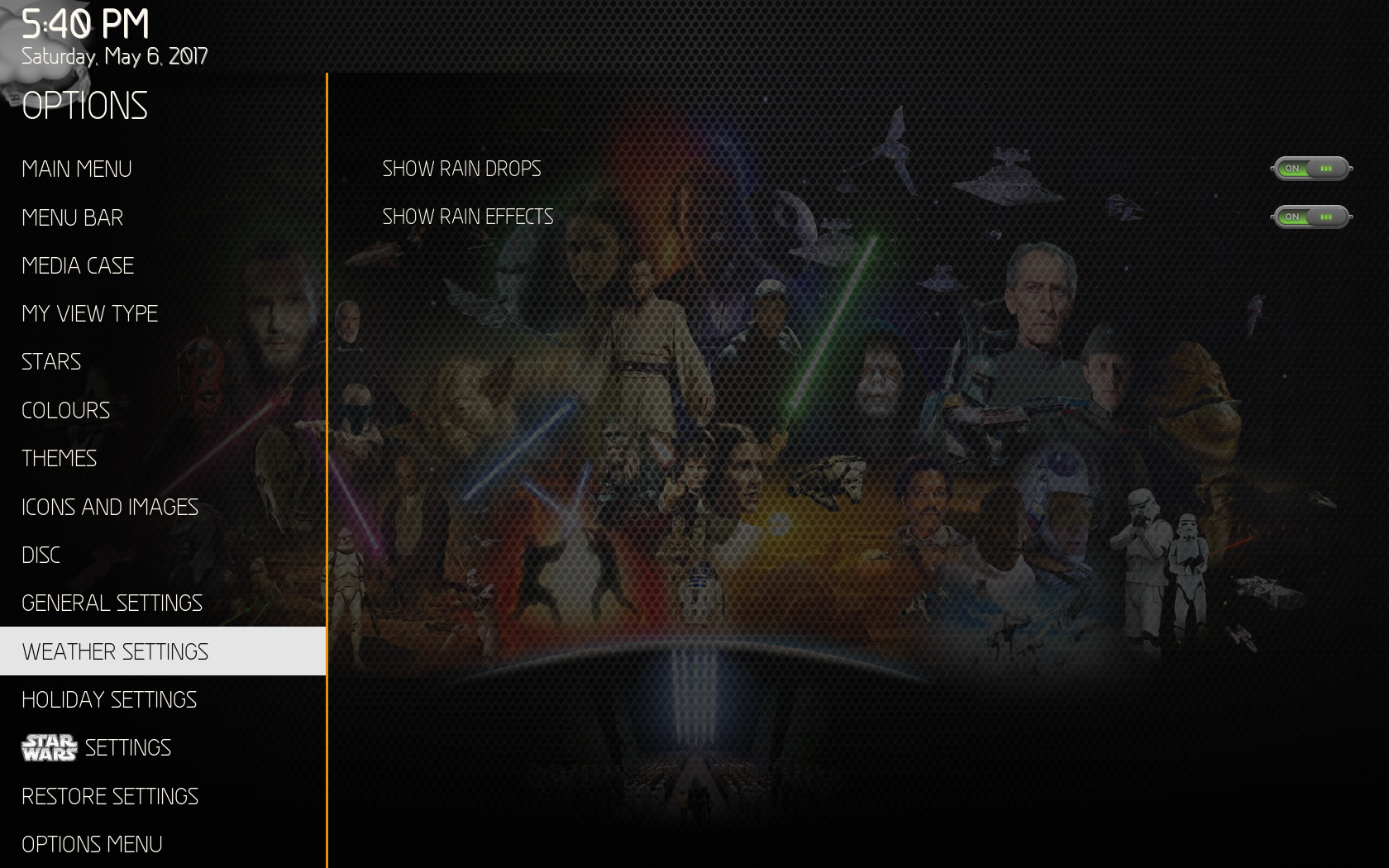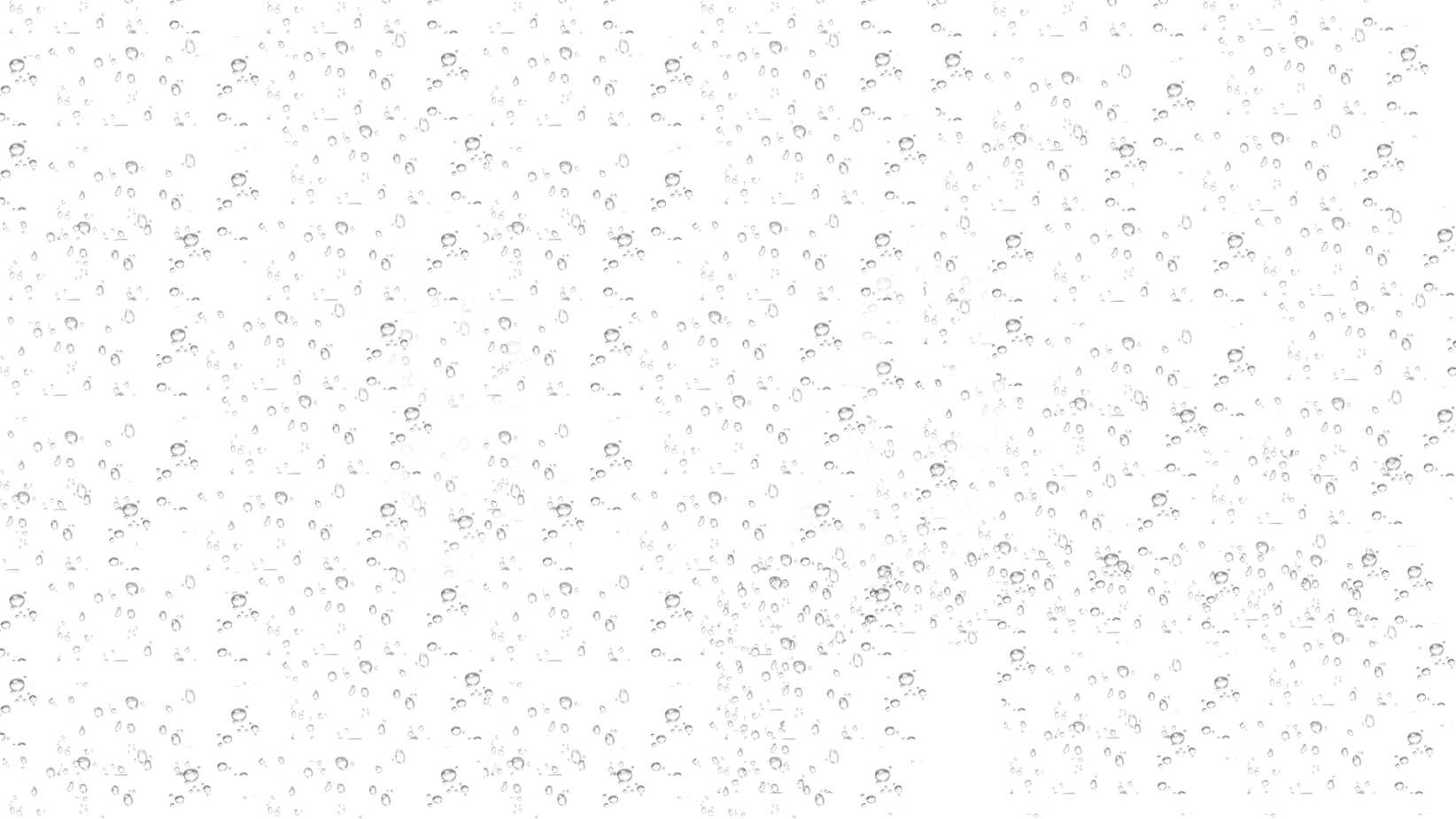Ha ha... these are pretty hugh fonts. Nop. never seen this before.
(2017-05-05, 14:52)latts9923 Wrote: [ -> ]@Dave.B
I haven't uploaded the update yet to fix the logo in CD for Layout 6. The update will also fix the problem with Layout 6 not displaying the rating # on the second row of rating stars. I'll try to get an update out soon.
I tried to reproduce the problem you're having with similar artists overlapping with next song info, but so far I've been unsuccessful. I'll double check similar artists with other layouts, but I'm pretty sure it's working fine. I'll get back with you.
@lats9923, I rolled down to the previous 17 files that was updated on your last update and similar artists is working fine.
Hope it helps to figure out what is the problem. If needed I can replace the files one by one to see which one causes the problem.
@
Dave.B
I'll check the mod again to make sure I included the correct files in the last update.
Hi Latts,
Thanks so much for all the effort and hard work - much appreciated mate!
A quick question if I may please. I run Kodi on an Android box. I have installed the Multi Mod on this box please?
Any help with the aforementioned would be greatly appreciated.
Thanks.
(2017-04-26, 07:49)rew88 Wrote: [ -> ] (2017-04-25, 13:36)latts9923 Wrote: [ -> ]@rew88
I have tried to reproduce this, but I've had no success. Can you give me an example to try?
I listen mainly to internet radio such as eg 181fm the office on the station an artist may be supported by another artist
eg someartist/someotherartist - song title i think it tries to see both artists as one and so stops working .
cheers rew88
Hi latts i was wondering if you have had time to look at this small problem
rew88
@
casper...
You're welcome!
You can install the Multi-Mod on the Android box by just copying the files over to their corresponding folders.
@
rew88
I forgot all about that. I'll add it to the "check" list.
Update #23

- The "Logo in CD" option for Layout 6 should now be selectable in Settings from the Music OSD Menu.

- The rating # on the second row of rating stars in Layout 6 now displays correctly.

- I've added a new feature to MQ 7 called Rain Effects. Any time it is raining in your location, a full screen image of rain drops will appear on the screen as well as rain falling in the background. There is a new Textures.xbt file (included in the update) required for this to work. The following video shows it in action. This was tested during clear conditions, but you get the idea. Haha. I've been fiddling with this for a while, but I was unable to get it working properly. Thanks to jurialmunkey for help with the code!
To enable Rain Effects, go to Weather Settings (new Skin Settings menu option). I moved the Rain Drops button to Weather Settings as well.
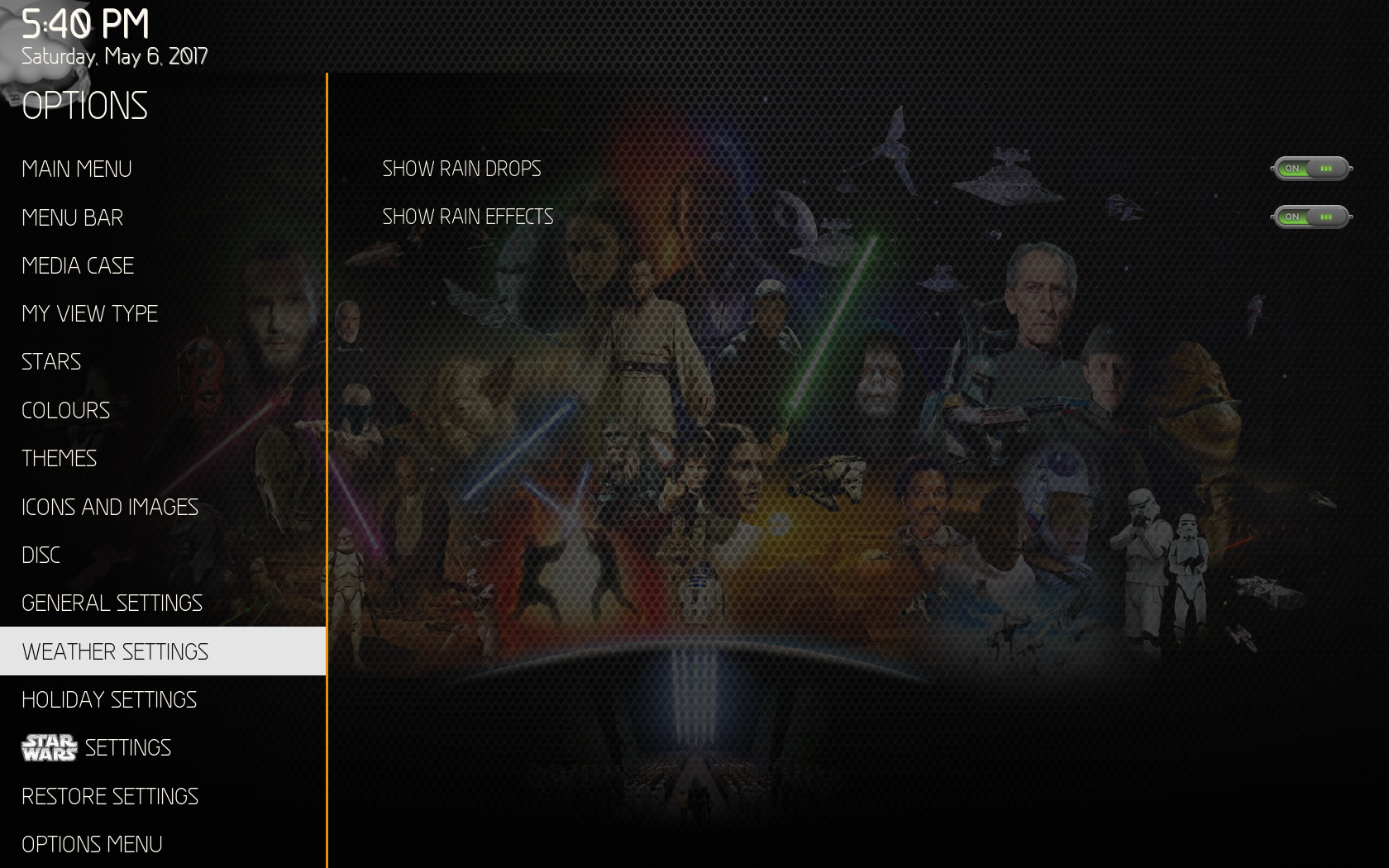
Delete the file IncludesBackgroundEffect.xml from 1080i. It is no longer needed since I moved all the code from that file to latts_includes.xml.
You can also remove the line...
Code:
<include file="IncludesBackgroundEffect.xml" />
from includes.xml. It is located at the top of the file.
Download
05-06-17 update
@Latts I was wondering if it was possible to add a in progress function in the movie sub menu
I tried the widget type and they stayed on the main screen even when finished could not get rid of them
rew88
@
rew88
I just tried the In Progress Widget and the movies are going away after they have been marked watched.
(2017-05-07, 01:04)latts9923 Wrote: [ -> ]Update #23
- I've added a new feature to MQ 7 called Rain Effects. Any time it is raining in your location, a full screen image of rain drops will appear on the screen as well as rain falling in the background. There is a new Textures.xbt file (included in the update) required for this to work. The following video shows it in action. This was tested during clear conditions, but you get the idea. Haha. I've been fiddling with this for a while, but I was unable to get it working properly. Thanks to jurialmunkey for help with the code!
To enable Rain Effects, go to Weather Settings (new Skin Settings menu option). I moved the Rain Drops button to Weather Settings as well.
Delete the file IncludesBackgroundEffect.xml from 1080i. It is no longer needed since I moved all the code from that file to latts_includes.xml.
You can also remove the line...
Code:
<include file="IncludesBackgroundEffect.xml" />
Download
05-06-17 update
@
latts9923, strangely after the update i'm still having issues with the JB similar artists + layout 6 disappeared
Problems started to occur on the last update.
I rolled down to the 4/17/17 update (no layout 6) and everything is perfect. what am I doing wrong ?
thanks latts for rain effect
Can you upload the rain effect png image file
cheers

@
Dave.B
Style 6 is working fine for me with the last update to MusicVisualisation.xml. The last update from emiralles added a file named JB_PodobniArtysci_v3.xml. Do you have that one installed?
@
the_bo
You bet bro! Here's the image...
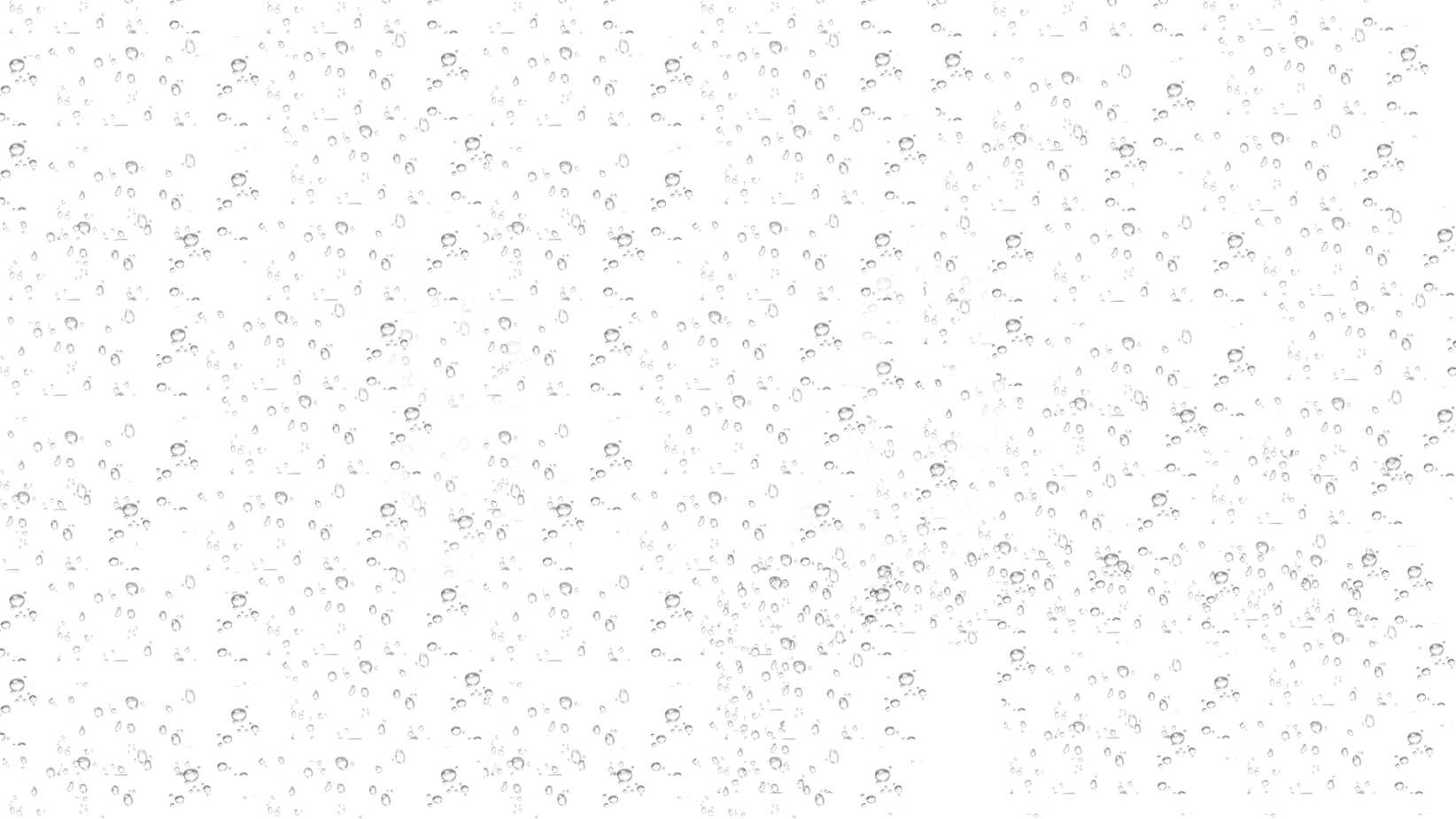
(2017-05-08, 04:46)latts9923 Wrote: [ -> ]@Dave.B
Style 6 is working fine for me with the last update to MusicVisualisation.xml. The last update from emiralles added a file named JB_PodobniArtysci_v3.xml. Do you have that one installed?
No Sir, I Don't.
I downloaded the whole mod from the first page and still the file is missing. There is a file named: JB_PodobniArtysci.xml though.
Can you check again to see if all the files are included ?
Thanks.