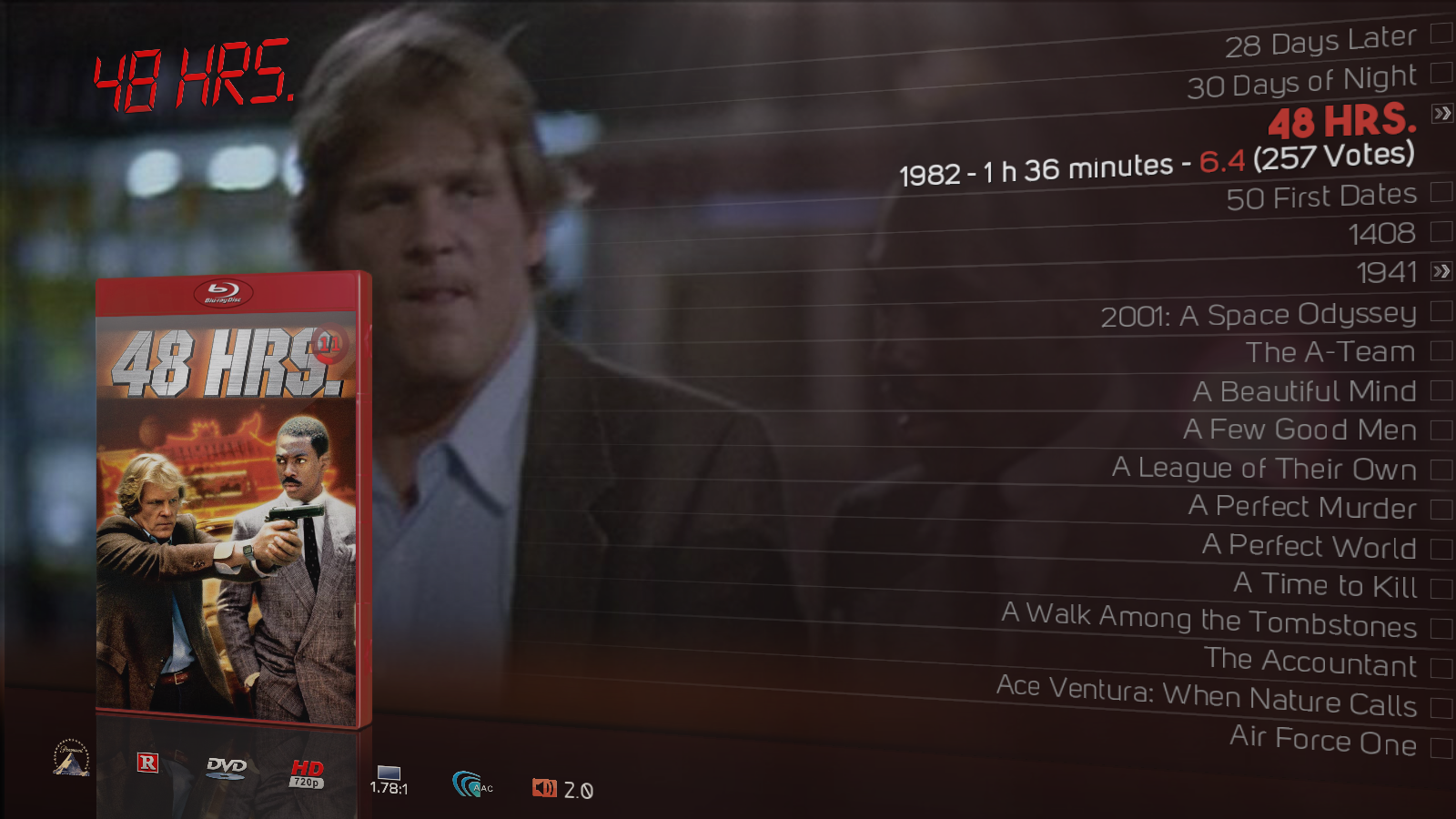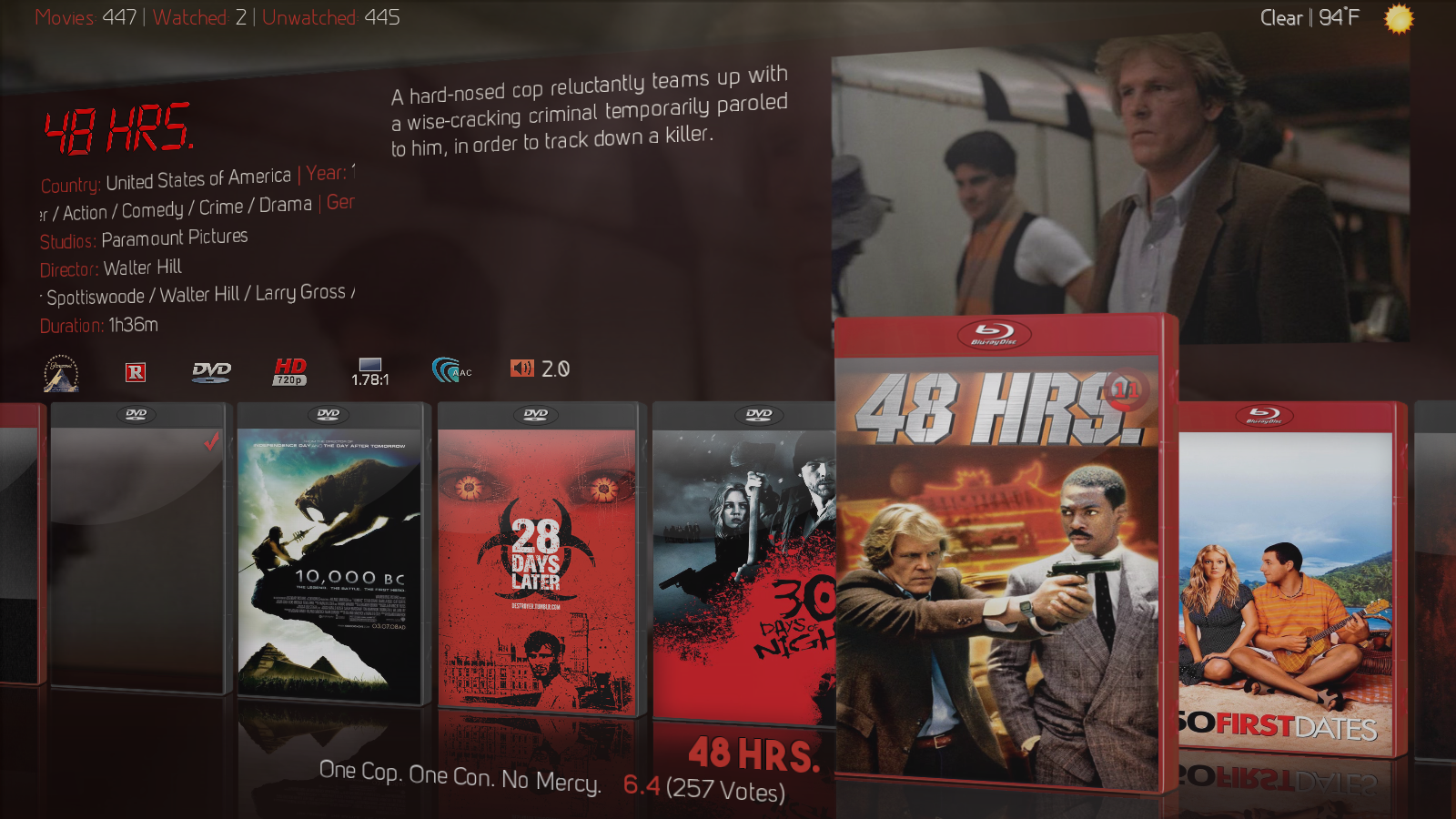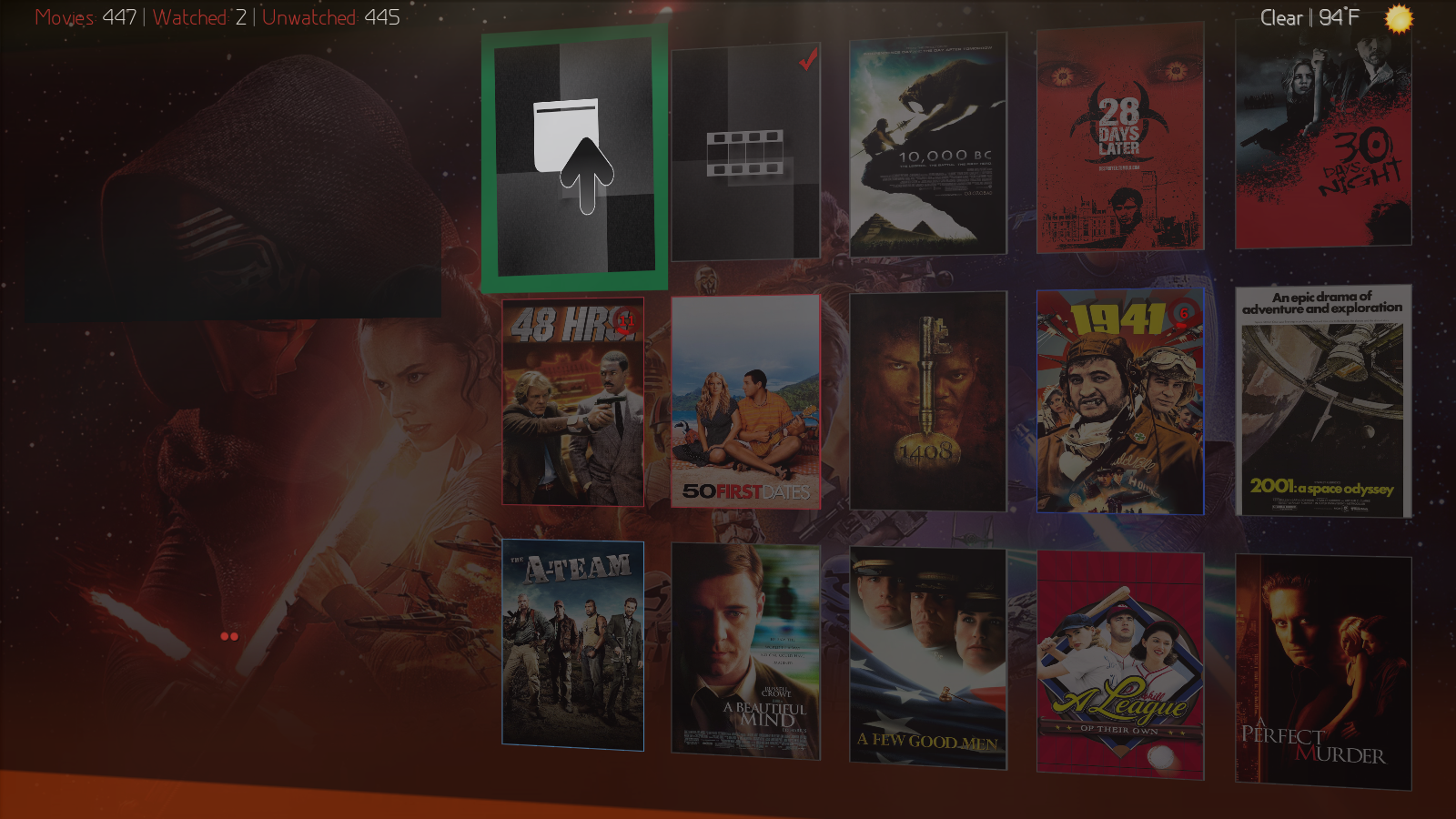@
gotham_x
I can look at restoring the original Shelf 3D and List 3D Views.
(2017-07-30, 14:08)latts9923 Wrote: [ -> ]@gotham_x
I can look at restoring the original Shelf 3D and List 3D Views.
Thanks.
It would be very nice to have both versions , the original Shelf 3D and List 3D and Shelf 3D and List 3D Views updated version.
Views for different smart playlists, this is the purpose of my request.
tonight I try Update #36 , good idea : Watched flag and percent played
Awesome thanks Latts!
Nice fish btw!
@
Ruk12345
You bet bud!
Thanks! I caught another 4 lb hog yesterday morning.
@
latts9923 where do we place the media icons folder at ?
@
Jay19802005
Download and install the
Colored Mediaicons Addon if you don't have it, then replace the Textures.xbt file with the one I provided. The Addon will be in the same folder as the MQ 7 Skin.
(2017-07-30, 14:21)latts9923 Wrote: [ -> ]Update #36
 4K UHD media flag
4K UHD media flag
Per movie78's request, I removed the 4K HDR media flag and replaced it with a 4K UHD (Ultra High Definition) flag. This will display on the default and PosterZoom Views. In order for this flag to display, your video must contain "uhd" in the file name (e.g. Movie (2017).uhd.mkv). I created a white icon that is located in the Textures file of the MQ 7 Skin, as well as a color icon that is located in the Textures file of the Colored Mediaicons Addon. Both Texture files are included in this update (the Colored Mediaicon update is a separate download).


Download #1
07-29-17 update
Download #2
Colored Mediaicons update
Can you bring the HDR flag tag as the previous update wasn't working..
Thanks!
(2017-07-31, 05:47)movie78 Wrote: [ -> ]Can you bring the HDR flag tag as the previous update wasn't working..
Thanks!
Hey bud,
I'm not quite sure what you mean...of course I just woke up. Haha. Can you explain more what you're asking?
(2017-07-31, 13:53)latts9923 Wrote: [ -> ] (2017-07-31, 05:47)movie78 Wrote: [ -> ]Can you bring the HDR flag tag as the previous update wasn't working..
Thanks!
Hey bud,
I'm not quite sure what you mean...of course I just woke up. Haha. Can you explain more what you're asking?
Good that you've added 4K ULTRA Flag, but I was really looking forward the HDR flag

Let me see if I can get the HDR flag to display as the resolution if the UHD flag is selected.
Hi, thanks latts9923 for the Mod.
I have one problem, from yesterday, the skih helper service going in error. It's your mod or an error of the plugin?
You're welcome!
I just used KODI last night and the skin helper service was working. I'll check it again later this evening.
Howdy folks!
I have the old and new versions of List3D and Shelf3D working alongside each other. The two Shelf3D Views weren't getting along too well, but I figured out their problem. As soon as I get the old Shelf3D Music View to work alongside the new version I'll post an update.
Also, I wanted to share this with you in case anyone else was having the same problem I was with my video library. Some of my movies were missing Studio flags and displaying German MPAA Ratings. You guys may have known this already, but there is a Library Editor Script that user phil65 created which allows you to edit all of your movie database information. This is already implemented in MQ 7, you just need to install the
Script. The following video shows how to edit the info.
Youtube video
Later taters!